前言
相信大家伙都对新玩意ets挺好奇的,我也不例外。前几天我们木棉花小组一同用ETS写了数字华容道的格子布局,然后我就用日常的空余时间简单完善了一下这个demo啦,但是我对ets没有很懂,欢迎各位评论区指导一下哈O(∩_∩)O
概述
这是文件架构
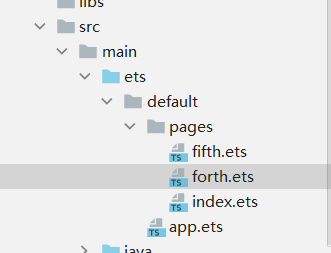
效果图如下



正文
1. 新建一个空白工程
DevEco Studio下载安装成功后,打开DevEco Studio,点击左上角的File,点击New,再选择New Project,选择Empty Ability,然后点击Next,给项目命名ETS,选择设备类型Phone,选择语言类型ets最后点击Finish
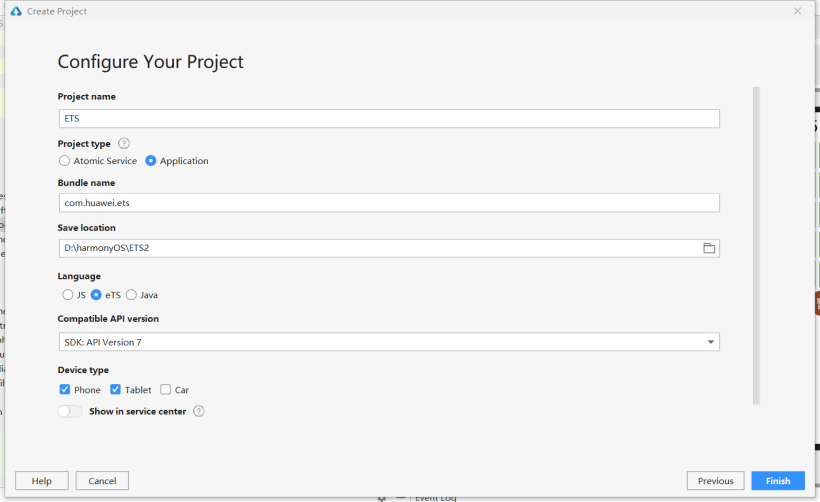
2. 主页面设置
导入router模块以实现页面跳转,在Flex容器组件下添加Text组件,Button组件,点击Button可跳转至页面(uri的地址),最后设置容器整体的宽高
- import router from '@system.router';
- @Entry
- @Component
- struct Index {
- build() {
- Flex({ direction: FlexDirection.Column, alignItems: ItemAlign.Center, justifyContent: FlexAlign.Center }) {
- Text('数字华容道')
- .fontSize(40)
- .margin({top:20,bottom:20})
- Button('4x4')
- .fontSize(30)
- .margin({top:20,bottom:20})
- .width(280)
- .height(60)
- .onClick(() => {
- router.push({ uri: 'pages/forth' })
- })
- Button('5x5')
- .fontSize(30)
- .margin({top:20,bottom:20})
- .width(280)
- .height(60)
- .onClick(() => {
- router.push({ uri: 'pages/fifth' })
- })
- }
- .width('100%')
- .height('100%')
- }
- }
3. 4x4游戏页面的设置
右击pages>>New>>eTS Page,新建一个页面,命名‘forth’,删除组件Text.然后在最下方自定义组件setText和setTime,前者是游戏格子一行的布局,后者是显示时间的组件;export是为了将自定义组件导入第二个页面‘5x5’而加的
- @Component
- export struct setText{
- @Link t:number[]
- build(){
- Flex({ direction: FlexDirection.Row, alignItems: ItemAlign.Center, justifyContent: FlexAlign.Center }) {
- ForEach(this.t,(item:number)=>Text(item==0 ? '':item.toString())
- .fontSize(50)
- .fontWeight(FontWeight.Bold)
- .backgroundColor('#678912')
- .fontColor('#FFFFFF')
- .width(60)
- .height(60)
- .margin({ left: 5, right: 5, top: 5, bottom: 5 })
- .textAlign(TextAlign.Center),
- item =>item.toString())
- }}
- }
- @Component
- export struct setTime{
- @Link h:string
- @Link m:string
- @Link s:string
- @Link ms:string
- build(){
- Flex({ direction: FlexDirection.Row, alignItems: ItemAlign.Center, justifyContent: FlexAlign.Center }) {
- Text(this.h+':'+this.m+':'+this.s+':'+this.ms).fontSize(40).textAlign(TextAlign.Center).margin({top:10,bottom:10})
- }
- }
- }
定义变量
- var row_0=3
- var column_0=3
- var timer=null
- var stop=true
- import router from '@system.router';
- @Entry
- @Component
- struct Forth {
- @State grids:number[][]=[[1,2,3,4],[5,6,7,8],[9,10,11,12],[13,14,15,0]]
- @State grids1:number[]=[this.grids[0][0],this.grids[0][1],this.grids[0][2],this.grids[0][3]]
- @State grids2:number[]=[this.grids[1][0],this.grids[1][1],this.grids[1][2],this.grids[1][3]]
- @State grids3:number[]=[this.grids[2][0],this.grids[2][1],this.grids[2][2],this.grids[2][3]]
- @State grids4:number[]=[this.grids[3][0],this.grids[3][1],this.grids[3][2],this.grids[3][3]]
- @State strhour:string='0'
- @State strmin:string='0'
- @State strsec:string='0'
- @State strmsec:string='0'
- @State hour:number = 0;
- @State min:number = 0;
- @State sec:number = 0;
- @State msec:number = 0;
定义变量后,在Forth的build()里增加组件完成格子布局和计时器布局,组件竖直排列
- Column(){
- setTime({h:$strhour,m:$strmin,s:$strsec,ms:$strmsec})
- setText({t:$grids1})
- setText({t:$grids2})
- setText({t:$grids3})
- setText({t:$grids4})
- }
在build上方定义函数change,通过方向值来判断实现数字的移动
- change(direction){
- if(direction=='down') {
- if(row_0>0 && row_0<4){
- let temp = this.grids[row_0-1][column_0]
- this.grids[row_0-1][column_0] = 0
- this.grids[row_0][column_0] = temp
- row_0--}
- }
然后在build里添加4个按钮组件,分别是“上、下、左、右”,其中左跟右同一水平放置
- Button('上')
- .width(60)
- .height(60)
- .fontSize(30)
- .margin({ left: 5, right: 5, top: 3, bottom: 5 })
- .align(Alignment.Center)
- .backgroundColor('#974B31')
- .fontColor('#FFFFFF')
- .onClick((event: ClickEvent) => {
- this.change('up')
- this.grids1 = [this.grids[0][0], this.grids[0][1], this.grids[0][2], this.grids[0][3]]
- this.grids2 = [this.grids[1][0], this.grids[1][1], this.grids[1][2], this.grids[1][3]]
- this.grids3 = [this.grids[2][0], this.grids[2][1], this.grids[2][2], this.grids[2][3]]
- this.grids4 = [this.grids[3][0], this.grids[3][1], this.grids[3][2], this.grids[3][3]]
- })
- Flex({ direction: FlexDirection.Row, alignItems: ItemAlign.Center, justifyContent: FlexAlign.Center }) {
- Button('左')
- .width(60)
- .height(60)
- .fontSize(30)
- .margin({ left: 5, right: 5, top: 3, bottom: 5 })
- .align(Alignment.Center)
- .backgroundColor('#974B31')
- .fontColor('#FFFFFF')
- .onClick((event: ClickEvent) => {
- this.change('left')
- this.grids1 = [this.grids[0][0], this.grids[0][1], this.grids[0][2], this.grids[0][3]]
- this.grids2 = [this.grids[1][0], this.grids[1][1], this.grids[1][2], this.grids[1][3]]
- this.grids3 = [this.grids[2][0], this.grids[2][1], this.grids[2][2], this.grids[2][3]]
- this.grids4 = [this.grids[3][0], this.grids[3][1], this.grids[3][2], this.grids[3][3]]
- })
- Button('右')
- .width(60)
- .height(60)
- .fontSize(30)
- .margin({ left: 5, right: 5, top: 3, bottom: 5 })
- .align(Alignment.Center)
- .backgroundColor('#974B31')
- .fontColor('#FFFFFF')
- .onClick((event: ClickEvent) => {
- this.change('right')
- this.grids1 = [this.grids[0][0], this.grids[0][1], this.grids[0][2], this.grids[0][3]]
- this.grids2 = [this.grids[1][0], this.grids[1][1], this.grids[1][2], this.grids[1][3]]
- this.grids3 = [this.grids[2][0], this.grids[2][1], this.grids[2][2], this.grids[2][3]]
- this.grids4 = [this.grids[3][0], this.grids[3][1], this.grids[3][2], this.grids[3][3]]
- })
- }
- Button('下')
- .width(60)
- .height(60)
- .fontSize(30)
- .margin({ left: 5, right: 5, top: 3, bottom: 5 })
- .align(Alignment.Center)
- .backgroundColor('#974B31')
- .fontColor('#FFFFFF')
- .onClick((event: ClickEvent) => {
- this.change('down')
- this.grids1 = [this.grids[0][0], this.grids[0][1], this.grids[0][2], this.grids[0][3]]
- this.grids2 = [this.grids[1][0], this.grids[1][1], this.grids[1][2], this.grids[1][3]]
- this.grids3 = [this.grids[2][0], this.grids[2][1], this.grids[2][2], this.grids[2][3]]
- this.grids4 = [this.grids[3][0], this.grids[3][1], this.grids[3][2], this.grids[3][3]]
- })
实现数字的随机打乱和计时器的流动
为了使时间显示得好看点,若时间为个位数时十位补0,然后设置函数run_time用以定时器内循环
- onPageShow(){
- this.settime(this.msec,this.sec,this.min,this.hour)
- }
- ttime(msec,sec,min,hour){
- if (msec < 10) {
- this.strmsec = "0" + msec.toString();
- } else if (msec >= 10) {
- this.strmsec =msec.toString();
- }
- if (sec < 10){
- this.strsec = "0" + sec.toString();
- } else if (sec >= 10) {
- this.strsec =sec.toString();
- }
- if (min < 10){
- this.strmin = "0" + min.toString();
- } else if (min >= 10) {
- this.strmin = min.toString();
- }
- if (hour < 10){
- this.strhour = "0" + hour.toString();
- } else if (hour >= 10) {
- this.strhour = hour.toString();
- }
- }
- run_time(){
- this.msec+=1
- if(this.msec==100){
- this.msec=0
- this.sec+=1
- }
- if(this.sec==60){
- this.sec=0
- this.min+=1
- }
- if(this.min==60){
- this.min=0
- this.hour+=1
- }
- this.settime(this.msec,this.sec,this.min,this.hour)
- }
随机打乱数字,重新开始时清空上一个定时器,并时间重置为0
- init(){
- let array=["left","up","right","down"];
- for (let i = 0; i < 100; i++){
- let randomIndex = Math.floor(Math.random() * 4);
- let direction = array[randomIndex];
- this.change(direction)
- this.grids1 = [this.grids[0][0], this.grids[0][1], this.grids[0][2], this.grids[0][3]]
- this.grids2 = [this.grids[1][0], this.grids[1][1], this.grids[1][2], this.grids[1][3]]
- this.grids3 = [this.grids[2][0], this.grids[2][1], this.grids[2][2], this.grids[2][3]]
- this.grids4 = [this.grids[3][0], this.grids[3][1], this.grids[3][2], this.grids[3][3]]
- this.msec=0
- this.hour=0
- this.sec=0
- this.min=0
- clearInterval(timer)
- timer=null
- }
- }
在“上”按钮组件上方添加以下代码
- Flex({ direction: FlexDirection.Row, alignItems: ItemAlign.Center, justifyContent: FlexAlign.Center }) {
- Button('开始游戏')
- .width(160)
- .height(60)
- .fontSize(30)
- .margin({ left: 3, right: 3, top: 3, bottom: 5 })
- .align(Alignment.Center)
- .backgroundColor('#974B31')
- .fontColor('#FFFFFF')
- .onClick((event: ClickEvent) => {
- this.init()
- timer = setInterval(() =>
- this.run_time(), 10)
- })
- Button('返回')
- .width(88)
- .height(60)
- .fontSize(27)
- .margin({ left: 3, right: 3, top: 3, bottom: 5 })
- .align(Alignment.Center)
- .backgroundColor('#974B31')
- .fontColor('#FFFFFF')
- .onClick(() => {
- router.push({ uri: 'pages/index' })
- })
- Button('暂停')
- .width(88)
- .height(60)
- .fontSize(27)
- .margin({ left: 3, right: 3, top: 3, bottom: 5 })
- .align(Alignment.Center)
- .backgroundColor('#974B31')
- .fontColor('#FFFFFF')
- .onClick(() => {
- if(stop==true){
- clearInterval(timer)
- timer=null
- stop=false
- }
- else if(stop==false){
- stop=true
- timer = setInterval(() =>
- this.run_time(), 10)
- }
- })
- }
设置游戏结束函数gameover,当游戏成功时清空定时器,且方向按钮无点击事件
- gameover() {
- for (let column = 0; column < column_0; column++) {
- if (this.grids1[column] != this.grids[0][column]){
- return false
- }
- if(this.grids2[column]!=this.grids[1][column]){
- return false
- }
- if(this.grids3[column]!=this.grids[2][column]){
- return false
- }
- if(this.grids4[column]!=this.grids[3][column]){
- return false
- }
- }
- return true
- }
在四个方向按钮的点击事件中加入游戏是否成功的判断
- .onClick((event: ClickEvent) => {
- if(!this.gameover()) {
- this.change('up')
- this.grids1 = [this.grids[0][0], this.grids[0][1], this.grids[0][2], this.grids[0][3]]
- this.grids2 = [this.grids[1][0], this.grids[1][1], this.grids[1][2], this.grids[1][3]]
- this.grids3 = [this.grids[2][0], this.grids[2][1], this.grids[2][2], this.grids[2][3]]
- this.grids4 = [this.grids[3][0], this.grids[3][1], this.grids[3][2], this.grids[3][3]]
- }
- if(this.gameover()){
- clearInterval(timer)
- timer=null
- }
4. 5x5的页面设置
套路跟4x4一样,新建一个页面,然后导入4x4页面自定义的两个组件,改一下数组数据,这里直接上代码
- var row_0=4
- var column_0=4
- var timer=null;
- var stop=true
- import router from '@system.router';
- import {setText,setTime} from './forth.ets'
- @Entry
- @Component
- struct Fifth {
- @State grids:number[][]=[[1,2,3,4,5],[6,7,8,9,10],[11,12,13,14,15],[16,17,18,19,20],[21,22,23,24,0]]
- @State grids1:number[]=[this.grids[0][0],this.grids[0][1],this.grids[0][2],this.grids[0][3],this.grids[0][4]]
- @State grids2:number[]=[this.grids[1][0],this.grids[1][1],this.grids[1][2],this.grids[1][3],this.grids[1][4]]
- @State grids3:number[]=[this.grids[2][0],this.grids[2][1],this.grids[2][2],this.grids[2][3],this.grids[2][4]]
- @State grids4:number[]=[this.grids[3][0],this.grids[3][1],this.grids[3][2],this.grids[3][3],this.grids[3][4]]
- @State grids5:number[]=[this.grids[4][0],this.grids[4][1],this.grids[4][2],this.grids[4][3],this.grids[4][4]]
- @State strhour:string='0'
- @State strmin:string='0'
- @State strsec:string='0'
- @State strmsec:string='0'
- @State hour:number = 0;
- @State min:number = 0;
- @State sec:number = 0;
- @State msec:number = 0;
- onPageShow(){
- this.settime(this.msec,this.sec,this.min,this.hour)
- }
- gameover() {
- for (let column = 0; column < column_0; column++) {
- if (this.grids1[column] != this.grids[0][column]){
- return false
- }
- if(this.grids2[column]!=this.grids[1][column]){
- return false
- }
- if(this.grids3[column]!=this.grids[2][column]){
- return false
- }
- if(this.grids4[column]!=this.grids[3][column]){
- return false
- }
- }
- return true
- }
- init(){
- let array=["left","up","right","down"];
- for (let i = 0; i < 100; i++){
- let randomIndex = Math.floor(Math.random() * 5);
- let direction = array[randomIndex];
- this.change(direction)
- this.grids1=[this.grids[0][0],this.grids[0][1],this.grids[0][2],this.grids[0][3],this.grids[0][4]]
- this.grids2=[this.grids[1][0],this.grids[1][1],this.grids[1][2],this.grids[1][3],this.grids[1][4]]
- this.grids3=[this.grids[2][0],this.grids[2][1],this.grids[2][2],this.grids[2][3],this.grids[2][4]]
- this.grids4=[this.grids[3][0],this.grids[3][1],this.grids[3][2],this.grids[3][3],this.grids[3][4]]
- this.grids5=[this.grids[4][0],this.grids[4][1],this.grids[4][2],this.grids[4][3],this.grids[4][4]]
- this.msec=0
- this.hour=0
- this.sec=0
- this.min=0
- clearInterval(timer)
- timer=null
- }
- }
- change(direction){
- if(direction=='down') {
- if(row_0>0 && row_0<5){
- let temp = this.grids[row_0-1][column_0]
- this.grids[row_0-1][column_0] = 0
- this.grids[row_0][column_0] = temp
- row_0--}
- }
- if(direction=='up'){
- if(row_0>-1 && row_0<4){
- let temp = this.grids[row_0+1][column_0]
- this.grids[row_0+1][column_0] = 0
- this.grids[row_0][column_0]=temp
- row_0++}
- }
- if(direction=='right'){
- if(column_0>0 && column_0<5){
- let temp = this.grids[row_0][column_0-1]
- this.grids[row_0][column_0-1] = 0
- this.grids[row_0][column_0]=temp
- column_0--}
- }
- if(direction=='left'){
- if(column_0>-1 && column_0<4){
- let temp = this.grids[row_0][column_0+1]
- this.grids[row_0][column_0+1] = 0
- this.grids[row_0][column_0]=temp
- column_0++}
- }
- }
- settime(msec,sec,min,hour){
- if (msec < 10) {
- this.strmsec = "0" + msec.toString();
- } else if (msec >= 10) {
- this.strmsec =msec.toString();
- }
- if (sec < 10){
- this.strsec = "0" + sec.toString();
- } else if (sec >= 10) {
- this.strsec =sec.toString();
- }
- if (min < 10){
- this.strmin = "0" + min.toString();
- } else if (min >= 10) {
- this.strmin = min.toString();
- }
- if (hour < 10){
- this.strhour = "0" + hour.toString();
- } else if (hour >= 10) {
- this.strhour = hour.toString();
- }
- }
- run_time(){
- this.msec+=1
- if(this.msec==100){
- this.msec=0
- this.sec+=1
- }
- if(this.sec==60){
- this.sec=0
- this.min+=1
- }
- if(this.min==60){
- this.min=0
- this.hour+=1
- }
- this.settime(this.msec,this.sec,this.min,this.hour)
- }
- build() {
- Column(){
- setTime({h:$strhour,m:$strmin,s:$strsec,ms:$strmsec})
- setText({t:$grids1})
- setText({t:$grids2})
- setText({t:$grids3})
- setText({t:$grids4})
- setText({t:$grids5})
- Flex({ direction: FlexDirection.Row, alignItems: ItemAlign.Center, justifyContent: FlexAlign.Center }) {
- Button('开始游戏')
- .width(150)
- .height(50)
- .fontSize(28)
- .margin({ left: 5, right: 5, top: 3, bottom: 5 })
- .align(Alignment.Center)
- .backgroundColor('#974B31')
- .fontColor('#FFFFFF')
- .onClick((event: ClickEvent) => {
- this.init()
- timer = setInterval(() =>
- this.run_time(),10)
- })
- Button('返回')
- .width(90)
- .height(50)
- .fontSize(28)
- .margin({ left: 5, right: 5, top: 3, bottom: 5 })
- .align(Alignment.Center)
- .backgroundColor('#974B31')
- .fontColor('#FFFFFF')
- .onClick(() => {
- router.push({ uri: 'pages/index' })
- })
- Button('暂停')
- .width(88)
- .height(60)
- .fontSize(27)
- .margin({ left: 3, right: 3, top: 3, bottom: 5 })
- .align(Alignment.Center)
- .backgroundColor('#974B31')
- .fontColor('#FFFFFF')
- .onClick(() => {
- if(stop==true){
- clearInterval(timer)
- timer=null
- stop=false
- }
- else if(stop==false){
- stop=true
- timer = setInterval(() =>
- this.run_time(), 10)
- }
- })
- }
- Button('上')
- .width(60)
- .height(48)
- .fontSize(28)
- .margin({ left: 5, right: 5, top: 3, bottom: 5 })
- .align(Alignment.Center)
- .backgroundColor('#974B31')
- .fontColor('#FFFFFF')
- .onClick((event: ClickEvent) => {
- if(!this.gameover()) {
- this.change('up')
- this.grids1=[this.grids[0][0],this.grids[0][1],this.grids[0][2],this.grids[0][3],this.grids[0][4]]
- this.grids2=[this.grids[1][0],this.grids[1][1],this.grids[1][2],this.grids[1][3],this.grids[1][4]]
- this.grids3=[this.grids[2][0],this.grids[2][1],this.grids[2][2],this.grids[2][3],this.grids[2][4]]
- this.grids4=[this.grids[3][0],this.grids[3][1],this.grids[3][2],this.grids[3][3],this.grids[3][4]]
- this.grids5=[this.grids[4][0],this.grids[4][1],this.grids[4][2],this.grids[4][3],this.grids[4][4]]
- }
- if(this.gameover()){
- clearInterval(timer)
- timer=null
- }
- })
- Flex({ direction: FlexDirection.Row, alignItems: ItemAlign.Center, justifyContent: FlexAlign.Center }) {
- Button('左')
- .width(60)
- .height(48)
- .fontSize(28)
- .margin({ left: 20, right: 20})
- .align(Alignment.Center)
- .backgroundColor('#974B31')
- .fontColor('#FFFFFF')
- .onClick((event: ClickEvent) => {
- if(!this.gameover()) {
- this.change('left')
- this.grids1=[this.grids[0][0],this.grids[0][1],this.grids[0][2],this.grids[0][3],this.grids[0][4]]
- this.grids2=[this.grids[1][0],this.grids[1][1],this.grids[1][2],this.grids[1][3],this.grids[1][4]]
- this.grids3=[this.grids[2][0],this.grids[2][1],this.grids[2][2],this.grids[2][3],this.grids[2][4]]
- this.grids4=[this.grids[3][0],this.grids[3][1],this.grids[3][2],this.grids[3][3],this.grids[3][4]]
- this.grids5=[this.grids[4][0],this.grids[4][1],this.grids[4][2],this.grids[4][3],this.grids[4][4]]
- }
- if(this.gameover()){
- clearInterval(timer)
- timer=null
- }
- })
- Button('右')
- .width(60)
- .height(48)
- .fontSize(28)
- .margin({ left: 20, right: 20})
- .align(Alignment.Center)
- .backgroundColor('#974B31')
- .fontColor('#FFFFFF')
- .onClick((event: ClickEvent) => {
- if(!this.gameover()) {
- this.change('right')
- this.grids1=[this.grids[0][0],this.grids[0][1],this.grids[0][2],this.grids[0][3],this.grids[0][4]]
- this.grids2=[this.grids[1][0],this.grids[1][1],this.grids[1][2],this.grids[1][3],this.grids[1][4]]
- this.grids3=[this.grids[2][0],this.grids[2][1],this.grids[2][2],this.grids[2][3],this.grids[2][4]]
- this.grids4=[this.grids[3][0],this.grids[3][1],this.grids[3][2],this.grids[3][3],this.grids[3][4]]
- this.grids5=[this.grids[4][0],this.grids[4][1],this.grids[4][2],this.grids[4][3],this.grids[4][4]]
- }
- if(this.gameover()){
- clearInterval(timer)
- timer=null
- }
- })
- }
- Button('下')
- .width(60)
- .height(48)
- .fontSize(28)
- .margin({ left: 5, right: 5, top: 3, bottom: 5 })
- .align(Alignment.Center)
- .backgroundColor('#974B31')
- .fontColor('#FFFFFF')
- .onClick((event: ClickEvent) => {
- if(!this.gameover()) {
- this.change('down')
- this.grids1=[this.grids[0][0],this.grids[0][1],this.grids[0][2],this.grids[0][3],this.grids[0][4]]
- this.grids2=[this.grids[1][0],this.grids[1][1],this.grids[1][2],this.grids[1][3],this.grids[1][4]]
- this.grids3=[this.grids[2][0],this.grids[2][1],this.grids[2][2],this.grids[2][3],this.grids[2][4]]
- this.grids4=[this.grids[3][0],this.grids[3][1],this.grids[3][2],this.grids[3][3],this.grids[3][4]]
- this.grids5=[this.grids[4][0],this.grids[4][1],this.grids[4][2],this.grids[4][3],this.grids[4][4]]
- }
- if(this.gameover()){
- clearInterval(timer)
- timer=null
- }
- })
- }.width('100%').height('100%')
- }
- }
结语
以上就是我这次的小分享啦❀❀!
文章相关附件可以点击下面的原文链接前往下载
https://harmonyos.51cto.com/resource/1428































