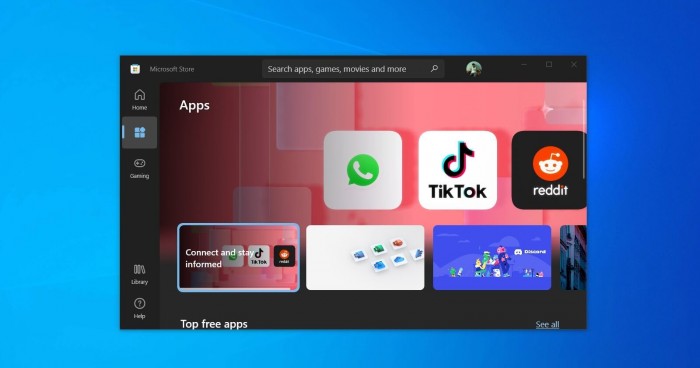今年 6 月,微软宣布了 Windows 11 系统中的新 Microsoft Store。在测试超过 3 个月之后,全新的 Microsoft Store 开始分阶段向 Windows 10 用户开放,预估会在未来几个月内完成部署。
如果目前你身处 WindowsInsider 项目的 Release Preview 频道,且运行 Windows 10 Version 21H2,那么可以通过更新方式获得全新的 Microsoft Store。不过对于那些非 Windows Insider 项目用户,你也可以通过以下方式手动安装新版 Microsoft Store。
1. 从这里下载新版 Microsoft Store
2. 打开 PowerShell
3. 使用 cd 命令,导航到你保存商店更新的位置。例如,如果你的浏览器的默认下载位置是“下载”"文件夹,输入 cd C:\Users\username\Downloads。
4. 输入 Add-AppxPackage
与目前的应用商店相比,它看起来不那么杂乱,而且新的商店是基于XAML(UWP)代码,而不是WebView,所以你可以期待更好的性能,特别是在互联网连接缓慢的时候。