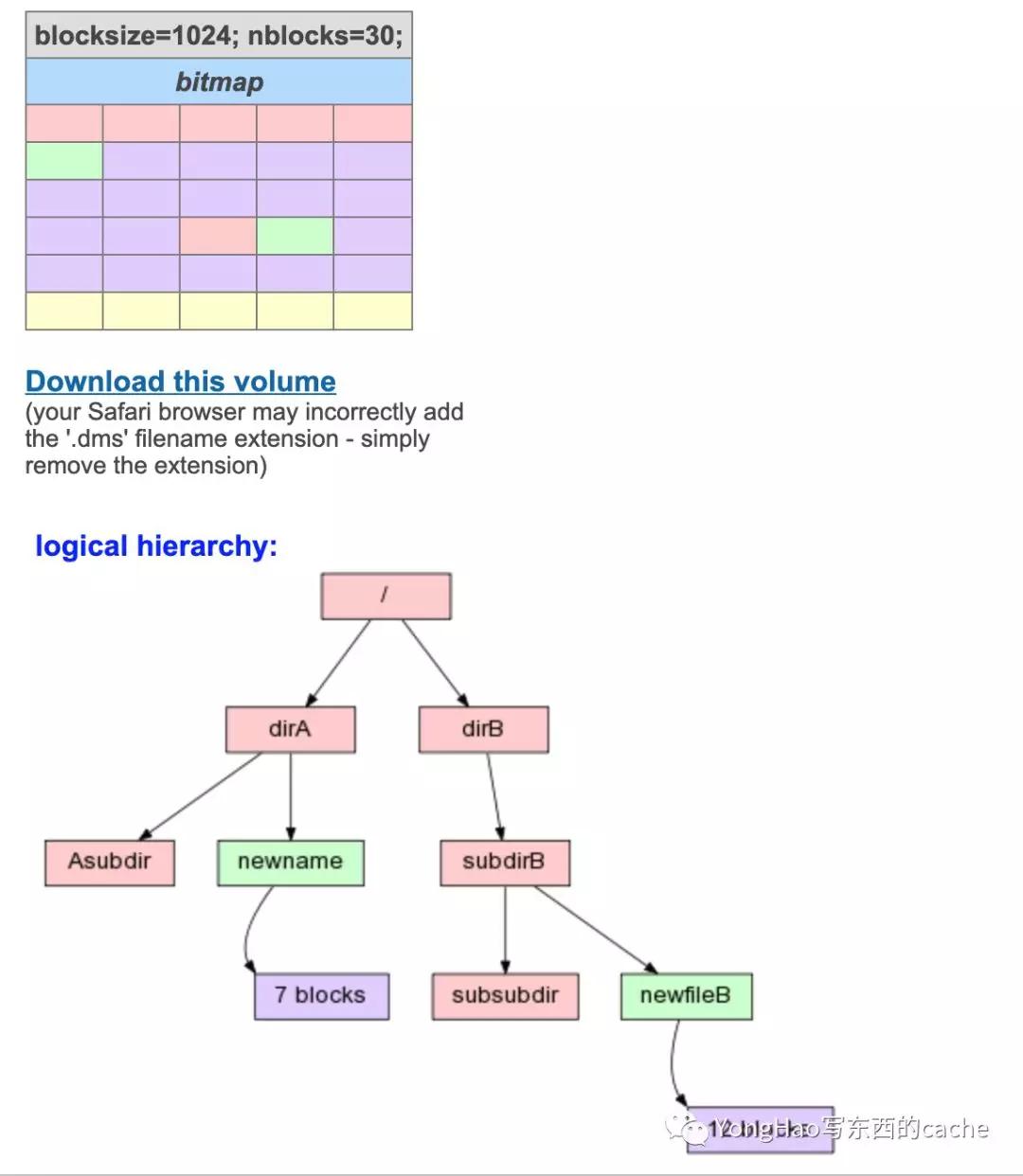相信你对 linux 的 .tar.gz 有点熟悉,这就是先 tar 打包(.tar 后缀),再对此 tar 文件用 gzip 压缩(.tar.gz)的后缀名。
值得注意的是, tar 不是压缩软件,它只做把一堆文件/文件夹打包到一个文件(tar 文件)里的事情,而文件联系,文件权限,相对的路径等都会给你保存好。
一开始设计是 tar 跟 gzip 只做一件事情,各司其事,后来发现太麻烦了,于是就把压缩功能整合到 tar 里了。
- - Create a gzipped archive:
- tar czf target.tar.gz file1 file2 file3
最近学习 OS 时写了一个类似 tar 的项目,那么今天就趁热打铁简单说一下如何写一个打包软件,这个软件会将重复的文件内容通过 md5 比较,复用旧的内容。
基本单位 block
block 可以理解为文件系统的最小单位,分别有以下类型:
- directory block,文件夹 block,存储文件夹 meta 信息;
- file block,文件 block,存储文件 meta 信息;
- data block,只用来存文件内容;
Directory block,注意的是 entry 里要有 fileindex 来存储重复文件的 name 的下标。
同时,给 项目一个 root dir。
- typedef struct {
- char name[SIFS_MAX_NAME_LENGTH]; // name of the directory
- time_t modtime; // time last modified <- time()
- uint32_t nentries;// 文件夹内的文件/文件夹数量
- struct {
- SIFS_BLOCKID blockID; // subdirectory 或者 file 的 blockID
- uint32_t fileindex; // 重复文件的不同名字
- } entries[SIFS_MAX_ENTRIES];
- } SIFS_DIRBLOCK;
文件 Block,length 就是有多少 bytes 的文件内容,之后用来算有多少个 data block,firstblockID 记录第一个数据 block 的 id,nfiles 记录有多少重复内容的文件数量了,filenames 就是重复此文件 block 的文件内容的文件名字。
- typedef struct {
- time_t modtime; // time first file added <- time()
- size_t length; // length of files' contents in bytes
- unsigned char md5[MD5_BYTELEN];//the MD5 cryptographic digest (a summary) of the files' contents
- SIFS_BLOCKID firstblockID;// the block number (blockID) of the files' first data-block
- uint32_t nfiles; // n files with identical contents
- char filenames[SIFS_MAX_ENTRIES][SIFS_MAX_NAME_LENGTH];// an array of each same file's name and its modification time.
- } SIFS_FILEBLOCK;
bitmaps数组,记录了每个 block 的类型,有:文件、文件夹以及data block 三种类型。
通用函数
就让大家看看关键函数好了:
读 tar 后的文件的 meta 头,记录了 block 的大小( blocksize) 以及多少个 blocks。
- void read_vol_header(FILE *vol, SIFS_VOLUME_HEADER *header) {
- fread(header, sizeof(SIFS_VOLUME_HEADER), 1, vol);
- printf("header->blocksize %zu, header->nblocks %u\n", header->blocksize , header->nblocks);
- }
bitmap,每次操作 tar 文件都要读的。
- void read_bitmap(FILE *vol, SIFS_BIT *bitmap, int nblocks) {
- int size = nblocks * sizeof(SIFS_BIT);
- fread(bitmap, size, 1, vol);
- }
root_block 同理,读和写啥东西都要从 root block、root dir 出发。
- void read_root_block(FILE *vol, SIFS_DIRBLOCK *dirblock){
- fread(dirblock, sizeof(SIFS_DIRBLOCK), 1, vol);
- printf("read_root_block finish, dirblock.name: %s, dirblock.entrieds: %d, dirblock.modtime %ld\n", dirblock->name, dirblock->nentries,dirblock->modtime);
- }
路径嘛,你懂的,./sifs_put volumn ~/res.txt /dirB/subdirB/subsubdir/newfileB,要读的内容可以靠 read 函数解决,但是写到 tar 文件里的就要手动解析递归查路径了。
- void read_route_names(char* pathname, char** route_names, int *route_cnt) {
- char *dir;
- char *pathname_to_split = copyStr(pathname);
- strcpy(pathname_to_split, pathname);
- while ((dir = strsep(&pathname_to_split, "/")) != NULL) {
- route_names[*route_cnt] = copyStr(dir);
- (*route_cnt)++;
- }
- }
以上几乎是 mkdir,rmdir,writefile,readfile,putfile 等等操作都要做的。
实现
然后,应该举一个 readfile 的例子就可以做代表了。
- int recursive_dirinfo(SIFS_DIRBLOCK *cur_dir_block, char **route_names, int route_name_p, int route_cnt);
实现:
- int recursive_dirinfo(SIFS_DIRBLOCK *cur_dir_block, char **route_names, int route_name_p, int route_cnt) {
- for(int i=0; i<cur_dir_block->nentries ; i++) {
- int blockid = cur_dir_block->entries[i].blockID;
- if(bitmap[blockid]==SIFS_DIR) {
- SIFS_DIRBLOCK dirblock;
- int start = sizeof(SIFS_VOLUME_HEADER) + header.nblocks*sizeof(SIFS_BIT);
- read_dir_block(vol, &dirblock, blockid * blocksize, start);
- if(strcmp(dirblock.name, route_names[route_name_p]) == 0) {
- if(route_name_p+2 == route_cnt) {
- return do_read_file(cur_dir_block, route_names[route_name_p+1], blockid);
- }
- return recursive_dirinfo(&dirblock, route_names, route_name_p+1, route_cnt);
- }
- }
- }
- return 1;
- }
以``./sifs_put volumn ~/res.txt /dirB/subdirB/subsubdir/newfileB 为例子,如果递归找到 subsubdir`这个文件夹 block,进行相应操作:
- 写文件就往 bitmap 一直找没有用过的 block,够写文件就写进去,文件夹更新一下信息。
- 读文件就是根据此文件夹 block,找里面的 newfileB
- int do_read_file(SIFS_DIRBLOCK *parent_dir, char *filename, int parent_dir_block) {
- printf("do_find_file_info, filename %s\n", filename);
- for(int i=1; i<header.nblocks ; i++) {
- SIFS_FILEBLOCK fileblock;
- if(bitmap[i]==SIFS_FILE) {
- int start = sizeof(SIFS_VOLUME_HEADER) + header.nblocks*sizeof(SIFS_BIT);
- read_file_block(vol, &fileblock, i * blocksize, start);
- *nbytes = fileblock.length;
- int need_data_blocks = *nbytes / header.blocksize;
- if(strcmp(fileblock.filenames[0], filename) == 0) {
- for(int d_block_id = fileblock.firstblockID; d_block_id - i -1 < need_data_blocks; d_block_id++) {
- read_data_block(vol, (char*)(*data)+(d_block_id - i -1), blocksize, d_block_id * header.blocksize, start);
- }
- return 0;
- }
- }
- }
- return 1;
- }
而真实的 tar 自然更复杂,还要记录用户权限、用户、group文件等等:
- struct posix_header
- { /* byte offset */
- char name[100]; /* 0 */ 文件名
- char mode[8]; /* 100 */ 用户权限
- char uid[8]; /* 108 */ user id
- char gid[8]; /* 116 */ group id
- char size[12]; /* 124 */ 文件大小
- char mtime[12]; /* 136 */ 修改时间
- char chksum[8]; /* 148 */ 校验值
- char typeflag; /* 156 */ 文件类型标志
- char linkname[100]; /* 157 */ 符号链接指向
- char magic[6]; /* 257 */
- char version[2]; /* 263 */
- char uname[32]; /* 265 */ user name
- char gname[32]; /* 297 */ group name
- char devmajor[8]; /* 329 */ 设备文件 major
- char devminor[8]; /* 337 */ 设备文件 minor
- char prefix[155]; /* 345 */
- /* 500 */
- };
- 文件类型标志定义,包含了所有 Unix 系统中的文件类型
- #define REGTYPE '0' /* regular file */
- #define LNKTYPE '1' /* link */
- #define SYMTYPE '2' /* reserved */
- #define CHRTYPE '3' /* character special */
- #define BLKTYPE '4' /* block special */
- #define DIRTYPE '5' /* directory */
- #define FIFOTYPE '6' /* FIFO special */
- #define CONTTYPE '7' /* reserved */
概览如此,写起来其实有点烦 - = -,有兴趣的读者可以写写。