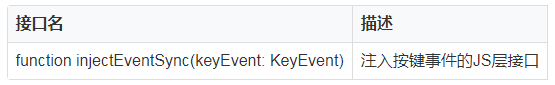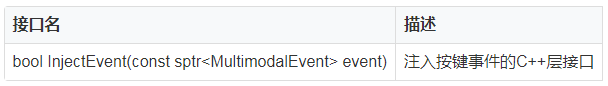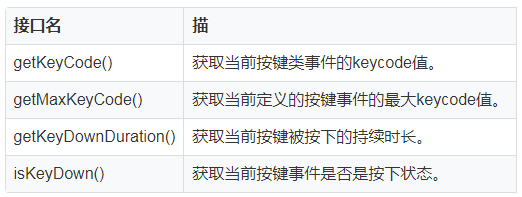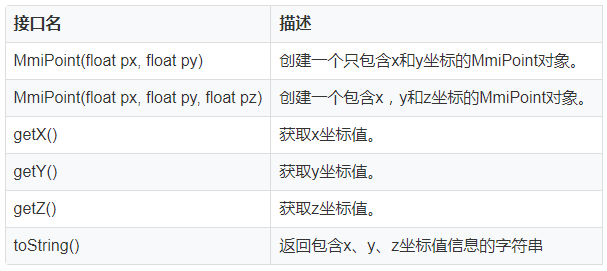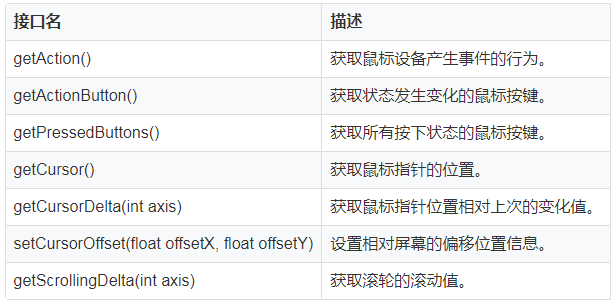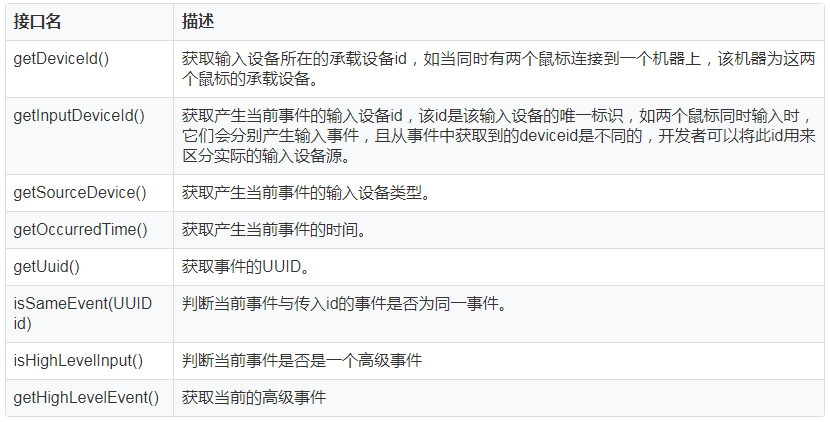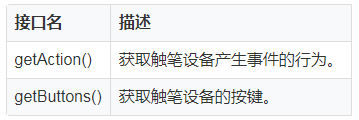简介
多模输入系统主要用于接收按键,触摸等输入事件,并且会对这些原始输入事件进行处理,之后再对这些事件进行派发。同时多模输入系统还提供了注入事件的接口,应用可以通过调用这个接口产生输入事件,然后将该输入事件注入到输入系统中进行处理。
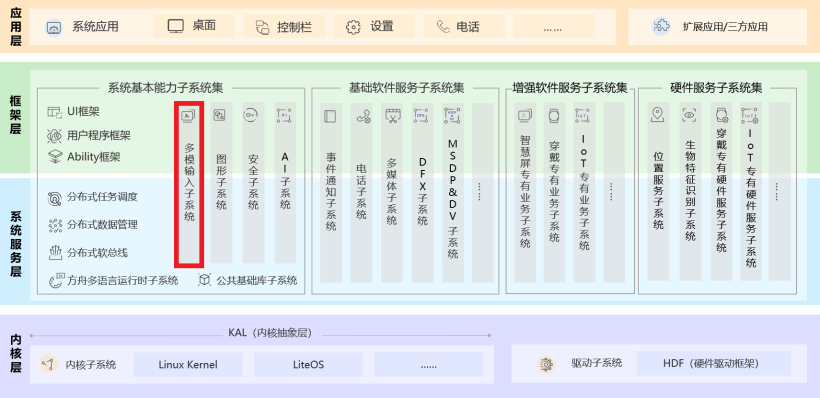
输入系统框架
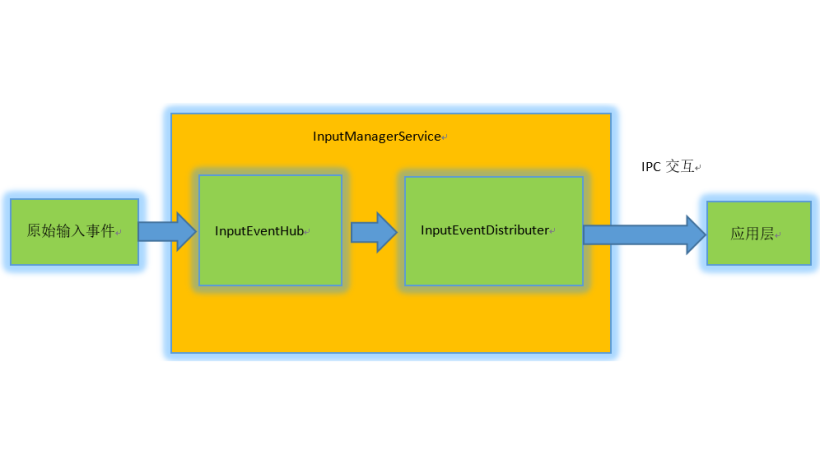
多模输入系统主要是由InputManagerService, InputEventHub, InputEventDistributer来负责处理的。InputManagerService会启动InputEventHub,并且会通过创建子线程的方式来创建InputEventDistributer。当底层传来按键或触摸事件的时候,InputEventHub就会进行读取,并且会对这些原始的输入事件进行处理,处理完后会交给InputEventDistributer进行派发。InputEventDistributer又会通过InputEventClientProxy进行IPC交互的方式发给应用端。
多模输入系统事件派发流程
事件派发流程图
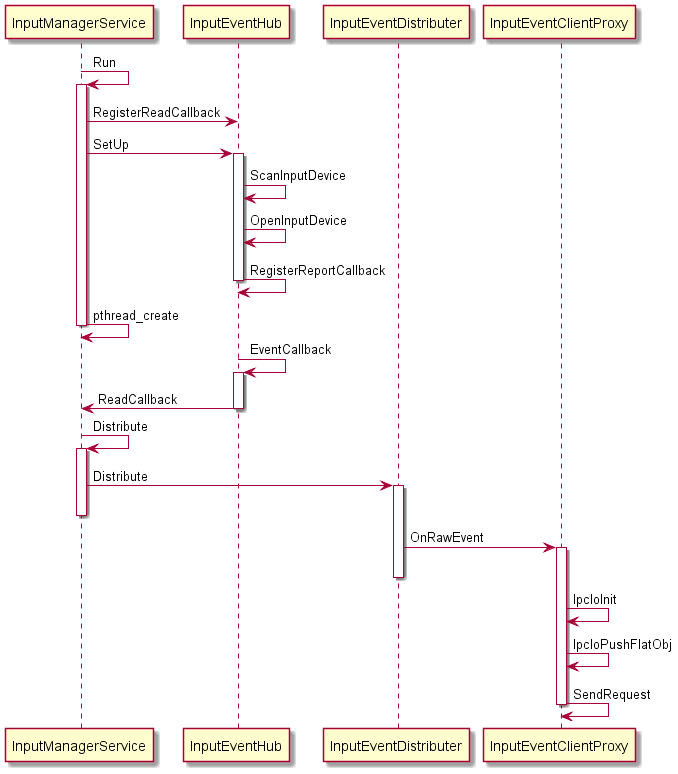
源码分析
下面就对多模输入系统事件派发流程的源码进行分析。
InputManagerService
\foundation\graphic\wms\services\wms\wms.cpp
int main()
{
DEBUG_PERFORMANCE_REGISTER_SIG();
OHOS::HiFbdevInit();
OHOS::GfxEngines::GetInstance()->InitDriver();
HOS_SystemInit();
OHOS::InputManagerService::GetInstance()->Run();
while (1) {
DEBUG_PERFORMANCE_PRINT_RESULT();
OHOS::LiteWM::GetInstance()->MainTaskHandler();
usleep(WMS_MAIN_TASK_PERIOD_IN_US);
}
}
- 1.
- 2.
- 3.
- 4.
- 5.
- 6.
- 7.
- 8.
- 9.
- 10.
- 11.
- 12.
- 13.
InputManagerService的启动是在WMS的main函数中通过InputManagerService::GetInstance()->Run()执行的。
\foundation\graphic\wms\services\ims\input_manager_service.cpp
void InputManagerService::Run()
{
hub_ = InputEventHub::GetInstance();
hub_->RegisterReadCallback(ReadCallback);
hub_->SetUp();
distributerThreadCreated_ = pthread_create(&distributerThread_, nullptr, Distribute, nullptr);
if (!distributerThreadCreated_) {
pthread_detach(distributerThread_);
}
}
- 1.
- 2.
- 3.
- 4.
- 5.
- 6.
- 7.
- 8.
- 9.
- 10.
- 11.
在InputManagerService::Run()中首先会创建InputEventHub的对象并通过RegisterReadCallback来注册InputEventHub的回调,然后通过SetUp来启动InputEventHub, InputEventHub主要是用于对底层原始输入事件的读取和处理,该函数的最后会创建distributerThread子线程,用于对输入事件的派发。
InputEventHub
\foundation\graphic\wms\services\ims\input_event_hub.cpp
void InputEventHub::SetUp()
{
int32_t ret = GetInputInterface(&inputInterface_);
if (ret != INPUT_SUCCESS) {
GRAPHIC_LOGE("get input driver interface failed!");
return;
}
uint8_t num = ScanInputDevice();
if (num == 0) {
GRAPHIC_LOGE("There is no device!");
return;
}
for (uint8_t i = 0; i < num; i++) {
if (inputInterface_ == nullptr || inputInterface_->iInputManager == nullptr) {
GRAPHIC_LOGE("input interface or input manager is nullptr, open device failed!");
return;
}
ret = inputInterface_->iInputManager->OpenInputDevice(mountDevIndex_[i]);
if (ret == INPUT_SUCCESS && inputInterface_->iInputReporter != nullptr) {
callback_.EventPkgCallback = EventCallback;
ret = inputInterface_->iInputReporter->RegisterReportCallback(mountDevIndex_[i], &callback_);
if (ret != INPUT_SUCCESS) {
GRAPHIC_LOGE("device dose not exist, can't register callback to it!");
return;
}
openDev_ = openDev_ | (1 << i);
}
}
}
- 1.
- 2.
- 3.
- 4.
- 5.
- 6.
- 7.
- 8.
- 9.
- 10.
- 11.
- 12.
- 13.
- 14.
- 15.
- 16.
- 17.
- 18.
- 19.
- 20.
- 21.
- 22.
- 23.
- 24.
- 25.
- 26.
- 27.
- 28.
- 29.
在这个函数中InputEventHub主要的工作就是通过调用驱动层的OpenInputDevice来打开输入设备,并且会将EventCallback的回调函数通过驱动层的RegisterReportCallback进行注册。当底层有事件传递上来,EventCallback就会被调用。OpenInputDevice和RegisterReportCallback具体实现分别是在drivers/peripheral/input/hal/src/input_manager.c和drivers/peripheral/input/hal/src/input_reporter.c中。
\foundation\graphic\wms\services\ims\input_event_hub.cpp
void InputEventHub::EventCallback(const EventPackage **pkgs, uint32_t count, uint32_t devIndex)
{
if (pkgs == nullptr || readCallback_ == nullptr || count == 0) {
return;
}
RawEvent& data = InputEventHub::GetInstance()->data_;
for (uint32_t i = 0; i < count; i++) {
if (pkgs[i]->type == EV_REL) {
data.type = InputDevType::INDEV_TYPE_MOUSE;
if (pkgs[i]->code == REL_X)
data.x += pkgs[i]->value;
else if (pkgs[i]->code == REL_Y)
data.y += pkgs[i]->value;
} else if (pkgs[i]->type == EV_ABS) {
data.type = InputDevType::INDEV_TYPE_TOUCH;
if (pkgs[i]->code == ABS_MT_POSITION_X)
data.x = pkgs[i]->value;
else if (pkgs[i]->code == ABS_MT_POSITION_Y)
data.y = pkgs[i]->value;
} else if (pkgs[i]->type == EV_KEY) {
if (pkgs[i]->code == BTN_MOUSE || pkgs[i]->code == BTN_TOUCH) {
if (pkgs[i]->value == 0)
data.state = 0;
else if (pkgs[i]->value == 1)
data.state = 1;
}
} else if (pkgs[i]->type == EV_SYN) {
if (pkgs[i]->code == SYN_REPORT) {
break;
}
}
}
readCallback_(&data);
}
- 1.
- 2.
- 3.
- 4.
- 5.
- 6.
- 7.
- 8.
- 9.
- 10.
- 11.
- 12.
- 13.
- 14.
- 15.
- 16.
- 17.
- 18.
- 19.
- 20.
- 21.
- 22.
- 23.
- 24.
- 25.
- 26.
- 27.
- 28.
- 29.
- 30.
- 31.
- 32.
- 33.
- 34.
- 35.
- 36.
当底层有输入事件上来的话,EventCallback就会被调用,在这个函数里会通过EventPackage->type来判断输入事件的类型,其中
EV_REL是相对坐标的输入事件,比如轨迹球,鼠标事件
EV_ABS是绝对坐标的输入事件,比如触屏触摸事件
EV_KEY是按键输入事件,比如设备上的物理按键的点击事件
EV_SYN是Motion的一系列动作结束标志位
如果是鼠标事件,会将相对坐标值放入到data.x和data.y中,如果是触屏触摸事件,会将在触屏上触摸的坐标位置放入到data.x和data.y中,如果是按键事件会将按键的点击状态放入到data.state中。
处理完输入事件后,会将数据放入到data中,并通过readCallback传给InputManagerService进行处理,之后就会调用InputManagerService::ReadCallback。
\foundation\graphic\wms\services\ims\input_manager_service.cpp
void InputManagerService::ReadCallback(const RawEvent* event)
{
if (event == nullptr) {
return;
}
pthread_mutex_lock(&lock_);
while (eventQueue_.size() == MAX_EVENT_SIZE) {
pthread_cond_wait(&nonFull_, &lock_);
}
// push events into queue
eventQueue_.push(event[0]);
pthread_mutex_unlock(&lock_);
pthread_cond_signal(&nonEmpty_);
}
void* InputManagerService::Distribute(void* args)
{
GRAPHIC_LOGI("InputManagerService::Distribute Ready to read distribute!");
while (true) {
pthread_mutex_lock(&lock_);
while (eventQueue_.size() == 0) {
pthread_cond_wait(&nonEmpty_, &lock_);
}
// pop events from queue
RawEvent events[MAX_INPUT_DEVICE_NUM];
int32_t len = (eventQueue_.size() > MAX_EVENT_SIZE) ? MAX_EVENT_SIZE : eventQueue_.size();
for (int32_t i = 0; i < len; i++) {
events[i] = eventQueue_.front();
eventQueue_.pop();
}
distributer_.Distribute(events, len);
pthread_mutex_unlock(&lock_);
pthread_cond_signal(&nonFull_);
}
return nullptr;
}
- 1.
- 2.
- 3.
- 4.
- 5.
- 6.
- 7.
- 8.
- 9.
- 10.
- 11.
- 12.
- 13.
- 14.
- 15.
- 16.
- 17.
- 18.
- 19.
- 20.
- 21.
- 22.
- 23.
- 24.
- 25.
- 26.
- 27.
- 28.
- 29.
- 30.
- 31.
- 32.
- 33.
- 34.
- 35.
- 36.
ReadCallback这个函数首先会判断eventQueue这个事件队列里事件数量是否达到最大数量,如果达到最大数量该线程就一直等待,否则就会把该事件放到eventQueue这个事件队列里,并且同时也会发出nonEmpty的signal, 来让Distribute中的线程停止等待。
Distribute函数中,当eventQueue队列里没有事件的时候,就会一直等待,当有事件来的时候就会停止线程等待,然后会遍历整个eventQueue这个队列,把每个事件获取出来后放入到events这个数组中,并做为参数放入到InputEventDistributer::Distribute中进行事件的派发。
InputEventDistributer
\foundation\graphic\wms\services\ims\input_event_distributer.cpp
void InputEventDistributer::Distribute(const RawEvent* events, int32_t size)
{
for (int32_t i = 0; i < size; i++) {
for (auto listener : rawEventListeners_) {
if (listener != nullptr) {
listener->OnRawEvent(events[i]);
}
}
}
}
- 1.
- 2.
- 3.
- 4.
- 5.
- 6.
- 7.
- 8.
- 9.
- 10.
这个函数比较简单,主要就是遍历所有的InputEventClientProxy, 并且调用各自的onRawEvent进行实际的派发工作。
InputEventClientProxy
\foundation\graphic\wms\services\ims\input_event_client_proxy.cpp
void InputEventClientProxy::OnRawEvent(const RawEvent& event)
{
IpcIo io;
uint8_t tmpData[IMS_DEFAULT_IPC_SIZE];
IpcIoInit(&io, tmpData, IMS_DEFAULT_IPC_SIZE, 1);
IpcIoPushFlatObj(&io, static_cast<const void*>(&event), sizeof(RawEvent));
pthread_mutex_lock(&lock_);
std::map<pid_t, ClientInfo>::iterator it;
for (it = clientInfoMap_.begin(); it != clientInfoMap_.end(); it++) {
if (it->second.alwaysInvoke || (event.state != lastState_)) {
SendRequest(nullptr, it->second.svc, 0, &io, nullptr, LITEIPC_FLAG_ONEWAY, nullptr);
}
}
lastState_ = event.state;
pthread_mutex_unlock(&lock_);
}
- 1.
- 2.
- 3.
- 4.
- 5.
- 6.
- 7.
- 8.
- 9.
- 10.
- 11.
- 12.
- 13.
- 14.
- 15.
- 16.
这个函数主要就是通过ipc的交互方式把输入事件传给应用端。
到此整个多模输入系统的事件派发流程就结束了。
多模输入系统接口说明
模块
/foundation/multimodalinput/input
├── common # 公共代码
├── interfaces # 对外接口存放目录
│ └── native # 对外native层接口存放目录
│ └── innerkits # 对系统内部子系统提供native层接口存放目录
├── service # 服务框架代码
├── sa_profile # 服务启动配置文件
├── uinput # 输入事件注入模块
- 1.
- 2.
- 3.
- 4.
- 5.
- 6.
- 7.
- 8.
通过每个目录下的.gn文件可以看到每个目录下的模块都对应动态库
\interfaces\native\innerkits\event下的文件编出来的是mmi_event.so
\interfaces\native\innerkits\napi 下的文件编出来的是injecteventhandler.so
\interfaces\native\innerkits\proxy 下的文件编出来的是libmultimodalinput_proxy.so
\service 下的文件编出来的是libmultimodalinput_service.so
\uinput 下的文件编出来的是mmi_uinject.so
接口
多模输入目前提供的接口为事件注入接口,该接口目前仅对系统应用开放。
JS接口
InJectEventHandler是处理注入事件类。
\applications\standard\systemui\navigationBar\src\main\js\default\pages\backKey\backKey.js
export default {
/**
* User start touching the back button
*/
backTouchStart() {
mLog.showInfo(TAG, `back touch start`);
res = input.injectEventSync({
isPressed: true,
keyCode: 2,
keyDownDuration: 1
});
mLog.showInfo(TAG, `injectEventHandler injectEventSync down res: ${res}`);
},
/**
* User stop touching the back button
* Trigger "Back" event
*/
backTouchEnd() {
mLog.showInfo(TAG, `back touch end and injectEventHandler injectEventSync`);
res = input.injectEventSync({
isPressed: false,
keyCode: 2,
keyDownDuration: 1
});
mLog.showInfo(TAG, `injectEventHandler injectEventSync up res: ${res}`);
}
}
- 1.
- 2.
- 3.
- 4.
- 5.
- 6.
- 7.
- 8.
- 9.
- 10.
- 11.
- 12.
- 13.
- 14.
- 15.
- 16.
- 17.
- 18.
- 19.
- 20.
- 21.
- 22.
- 23.
- 24.
- 25.
- 26.
- 27.
可以从openharmony systemui的navigationbar的源码中看到, 当点击navigationbar的back键的时候,就会调用js的接口函数injectEventSync,并传入三个参数,其中
isPress: 按键的状态,true表示down, false表示up
keyCode:键值码,2表示back事件
keyDownDuration:按键按下到抬起之间的时长,单位ms,1表示1ms
C++接口
系统内部接口
在\interfaces\native\innerkits\events\include下的头文件都定义了各自对内部系统调用的口。
KeyEvent的主要接口
KeyBoardEvent的主要接口
ManipulationEvent的主要接口
MmiPoint的主要接口
MouseEvent的主要接口
MultimodalEvent的主要接口
StylusEvent的主要接口
TouchEvent的主要接口
InjectEvent的实现逻辑
\foundation\multimodalinput\input\interfaces\native\innerkits\napi\src\key_event_handler.cpp
static napi_value InjectEventSync(napi_env env, napi_callback_info info)
{
size_t argc = 2;
napi_value args[2] = { 0 };
napi_value thisArg = nullptr;
void* data = nullptr;
NAPI_CALL(env, napi_get_cb_info(env, info, &argc, args, &thisArg, &data));
napi_value eventObject = args[0];
int32_t ret = IsMatchType(eventObject, napi_object, env);
if (ret) {
return GetNapiInt32_t(ret, env);
}
napi_value isPressed, keyCode, keyDownDuration;
napi_get_named_property(env, eventObject, "isPressed", &isPressed);
napi_get_named_property(env, eventObject, "keyDownDuration", &keyDownDuration);
napi_get_named_property(env, eventObject, "keyCode", &keyCode);
if (IsMatchType(isPressed, napi_boolean, env) || IsMatchType(keyCode, napi_number, env)
|| IsMatchType(keyDownDuration, napi_number, env)) {
return GetNapiInt32_t(-1, env);
}
OHOS::KeyProperty keyProperty = {
.isPressed = GetCppBool(isPressed, env),
.keyCode = GetCppInt32_t(keyCode, env),
.keyDownDuration = GetCppInt32_t(keyDownDuration, env),
};
OHOS::MultimodalProperty multimodalProperty {
.highLevelEvent = 1,
.uuid = "11111",
.sourceType = 1,
.occurredTime = 1,
.deviceId = "11111",
.inputDeviceId = 1,
.isHighLevelEvent = true,
};
OHOS::sptr<OHOS::KeyEvent> event = new OHOS::KeyEvent();
if (!event) {
return GetNapiInt32_t(-1, env);
}
event->Initialize(multimodalProperty, keyProperty);
std::shared_ptr<OHOS::InjectManager> injectManager = OHOS::InjectManager::GetInstance();
bool isSucceed = injectManager->InjectEvent(event);
if (!isSucceed) {
return GetNapiInt32_t(-1, env);
}
return GetNapiInt32_t(0, env);
}
- 1.
- 2.
- 3.
- 4.
- 5.
- 6.
- 7.
- 8.
- 9.
- 10.
- 11.
- 12.
- 13.
- 14.
- 15.
- 16.
- 17.
- 18.
- 19.
- 20.
- 21.
- 22.
- 23.
- 24.
- 25.
- 26.
- 27.
- 28.
- 29.
- 30.
- 31.
- 32.
- 33.
- 34.
- 35.
- 36.
- 37.
- 38.
- 39.
- 40.
- 41.
- 42.
- 43.
- 44.
- 45.
- 46.
在key_event_handler.cpp中实现了InjectEventSync这个接口,通过NAPI获得应用端的isPressed,KeyDownDuration,KeyCode这三个数值,并将这三个参数放入到KeyProperty这个结构体中。然后调用KeyEvent的Initialize,将KeyProperty封装到KeyEvent中,最后再调用InjectManager的InjectEvent。
\foundation\multimodalinput\input\interfaces\native\innerkits\proxy\src\inject_manager.cpp
bool InjectManager::InjectEvent(const sptr<MultimodalEvent> event)
{
std::lock_guard<std::mutex> guard(lock_);
if (!multimodalInputService_) {
return false;
}
int32_t result = multimodalInputService_->InjectEvent(event);
if (result == 0) {
return true;
}
MMI_LOGI("inject failed");
return false;
}
- 1.
- 2.
- 3.
- 4.
- 5.
- 6.
- 7.
- 8.
- 9.
- 10.
- 11.
- 12.
- 13.
- 14.
- 15.
foundation\multimodalinput\input\interfaces\native\innerkits\proxy\include\inject_manager.h
sptr<IMultimodalInputService> multimodalInputService_{nullptr};
- 1.
multimodalInputService_->InjectEvent其实是一个IPC进程间调用,这会调用到客户端的MultimodalInputServiceProxy的InjectEvent。
foundation\multimodalinput\input\interfaces\native\innerkits\proxy\src\multimodal_input_service_proxy.cpp
int32_t MultimodalInputServiceProxy::InjectEvent(const sptr<MultimodalEvent> &event)
{
MessageParcel data;
MessageParcel reply;
MessageOption option(MessageOption::TF_ASYNC);
if (!data.WriteInterfaceToken(MultimodalInputServiceProxy::GetDescriptor())) {
HiLog::Error(LABEL, "write descriptor fail");
return ERR_INVALID_VALUE;
}
if (!data.WriteInt32(MultimodalEvent::KEYBOARD)) {
HiLog::Error(LABEL, "write descriptor fail");
return ERR_INVALID_VALUE;
}
if (!data.WriteParcelable(event)) {
HiLog::Error(LABEL, "inject event fail, write event error");
return ERR_INVALID_VALUE;
}
int error = Remote()->SendRequest(INJECT_EVENT, data, reply, option);
if (error != ERR_NONE) {
HiLog::Error(LABEL, "inject event fail, error: %{public}d", error);
}
return error;
}
- 1.
- 2.
- 3.
- 4.
- 5.
- 6.
- 7.
- 8.
- 9.
- 10.
- 11.
- 12.
- 13.
- 14.
- 15.
- 16.
- 17.
- 18.
- 19.
- 20.
- 21.
- 22.
- 23.
- 24.
- 25.
在MultimodalInputServiceProxy::InjectEvent会通过SendRequest向服务端MultimodalInputServiceStub发送数据。
foundation\multimodalinput\input\service\src\multimodal_input_service_stub.cpp
int MultimodalInputServiceStub::OnRemoteRequest(
uint32_t code, MessageParcel &data, MessageParcel &reply, MessageOption &option)
{
MMI_LOGD("OnReceived, cmd = %{public}u", code);
if (!IsPermissionValid()) {
MMI_LOGE("calling app not acquired multimodal permission");
return MMI_PERMISSION_ERR;
}
std::u16string myDescripter = MultimodalInputServiceStub::GetDescriptor();
std::u16string remoteDescripter = data.ReadInterfaceToken();
if (myDescripter != remoteDescripter) {
MMI_LOGE("descriptor checked fail");
return MMI_BAD_TYPE;
}
switch (code) {
case INJECT_EVENT: {
int32_t type = data.ReadInt32();
if (type == MultimodalEvent::KEYBOARD) {
sptr<MultimodalEvent> event = data.ReadParcelable<KeyEvent>();
return InjectEvent(event);
}
MMI_LOGE("recv bad type %{public}d", type);
return MMI_BAD_TYPE;
}
default: {
MMI_LOGE("default case, need check");
return IPCObjectStub::OnRemoteRequest(code, data, reply, option);
}
}
}
- 1.
- 2.
- 3.
- 4.
- 5.
- 6.
- 7.
- 8.
- 9.
- 10.
- 11.
- 12.
- 13.
- 14.
- 15.
- 16.
- 17.
- 18.
- 19.
- 20.
- 21.
- 22.
- 23.
- 24.
- 25.
- 26.
- 27.
- 28.
- 29.
- 30.
- 31.
- 32.
通过sendRequest将数据发送之后,服务端的MultimodalInputServiceStub的OnRemoteRequest就会被调用,最终会调用MultimodaInputService的InjectEvent。
\foundation\multimodalinput\input\service\src\multimodal_input_service.cpp
int32_t MultimodalInputService::InjectEvent(const sptr<MultimodalEvent> &event)
{
KeyEvent *eventPtr = reinterpret_cast<KeyEvent*>(event.GetRefPtr());
int keycode = eventPtr->GetKeyCode();
int state = 0;
if (eventPtr->IsKeyDown()) {
state = 1;
} else {
state = 0;
}
MMIS::KeyboardInject &inject = OHOS::MMIS::KeyboardInject::GetInstance();
MMI_LOGD("InjectEvent keycode %{public}d, state %{public}d", keycode, state);
inject.InjectKeyEvent(keycode, state);
return 0;
}
- 1.
- 2.
- 3.
- 4.
- 5.
- 6.
- 7.
- 8.
- 9.
- 10.
- 11.
- 12.
- 13.
- 14.
- 15.
MultimodaInputService的InjectEvent实际上会调用KeyboardInject的InjectKeyEvent,从函数的实现来看,目前只使用了KeyboardInject,也就是说目前只支持键盘事件的注入。
\foundation\multimodalinput\input\uinput\keyboard_inject.cpp
void KeyboardInject::InjectKeyEvent(uint16_t code, uint32_t value) const
{
std::lock_guard<std::mutex> keyboardLock(mutex_);
auto it = keyCodeMap_.find(code);
if (it == keyCodeMap_.end()) {
return;
}
InjectInputEvent injectInputEvent = {injectThread_->KEYBOARD_DEVICE_ID, EV_KEY, it->second, value};
injectThread_->WaitFunc(injectInputEvent);
InjectInputEvent injectInputSync = {injectThread_->KEYBOARD_DEVICE_ID, EV_SYN, SYN_REPORT, 0};
injectThread_->WaitFunc(injectInputSync);
}
- 1.
- 2.
- 3.
- 4.
- 5.
- 6.
- 7.
- 8.
- 9.
- 10.
- 11.
- 12.
在InjectKeyEvent中会通过InjectInputEvent的WaitFunc将注入事件继续向下注入。
\foundation\multimodalinput\input\uinput\inject_thread.cpp
void InjectThread::InjectFunc() const
{
std::unique_lock<std::mutex> uniqueLock(mutex_);
while (true) {
conditionVariable_.wait(uniqueLock);
while (injectQueue_.size() > 0) {
if (injectQueue_[0].deviceId == TOUCH_SCREEN_DEVICE_ID) {
g_pTouchScreen->EmitEvent(injectQueue_[0].type, injectQueue_[0].code, injectQueue_[0].value);
} else if (injectQueue_[0].deviceId == KEYBOARD_DEVICE_ID) {
g_pKeyboard->EmitEvent(injectQueue_[0].type, injectQueue_[0].code, injectQueue_[0].value);
}
injectQueue_.erase(injectQueue_.begin());
}
}
}
void InjectThread::WaitFunc(InjectInputEvent injectInputEvent) const
{
std::lock_guard<std::mutex> lockGuard(mutex_);
injectQueue_.push_back(injectInputEvent);
conditionVariable_.notify_one();
}
- 1.
- 2.
- 3.
- 4.
- 5.
- 6.
- 7.
- 8.
- 9.
- 10.
- 11.
- 12.
- 13.
- 14.
- 15.
- 16.
- 17.
- 18.
- 19.
- 20.
- 21.
- 22.
在WaitFunc中会将injectInputEvent放入到injectQueue这个队列中,这个队列是用来存放injectInputEvent的,并且通过notify_one来唤醒InjectThread,由于目前只支持键盘类型事件的注入,所有只会调用g_pKeyboard->EmitEven(),g_pKeyboard是VirtualKeyboard的对象,VirtualKeyboard又继承自VirtualDevice,因此最终会调用VirtualKeyboard的EmitEvent。
foundation\multimodalinput\input\uinput\virtual_device.cpp
bool VirtualDevice::EmitEvent(uint16_t type, uint16_t code, uint32_t value) const
{
struct input_event event {};
event.type = type;
event.code = code;
event.value = value;
#ifndef __MUSL__
gettimeofday(&event.time, NULL);
#endif
if (write(fd_, &event, sizeof(event)) < static_cast<ssize_t>(sizeof(event))) {
HiLog::Error(LABEL, "Event write failed %{public}s aborting", __func__);
return false;
}
return true;
}
bool VirtualDevice::SetUp()
{
fd_ = open("/dev/uinput", O_WRONLY | O_NONBLOCK);
- 1.
- 2.
- 3.
- 4.
- 5.
- 6.
- 7.
- 8.
- 9.
- 10.
- 11.
- 12.
- 13.
- 14.
- 15.
- 16.
- 17.
- 18.
- 19.
在该函数中会将这个注入事件写入到文件描述符为fd_的设备文件中,从SetUp的函数中可以看出实际是写入到/dev/uinput这个设备文件中。
到此多模输入系统接口的介绍以及InjectEvent整个注入事件的流程就结束了。
总结
通过本文的学习可以了解多模输入系统事件派发的流程,以及多模输入系统的接口和注入事件的流程,结合以上的源码分析会对多模输入子系统会有更深入的理解。