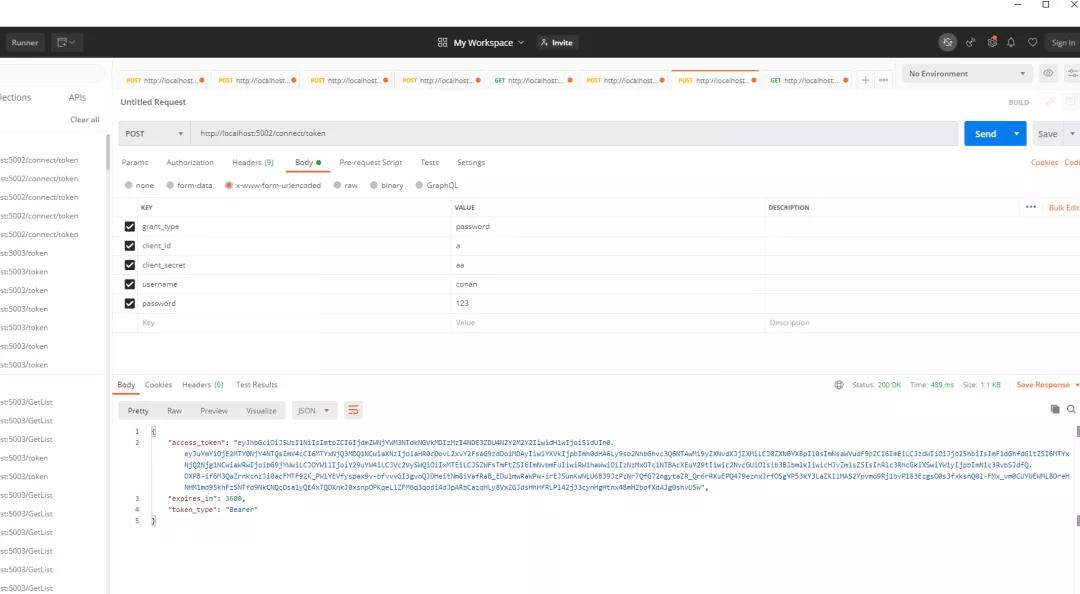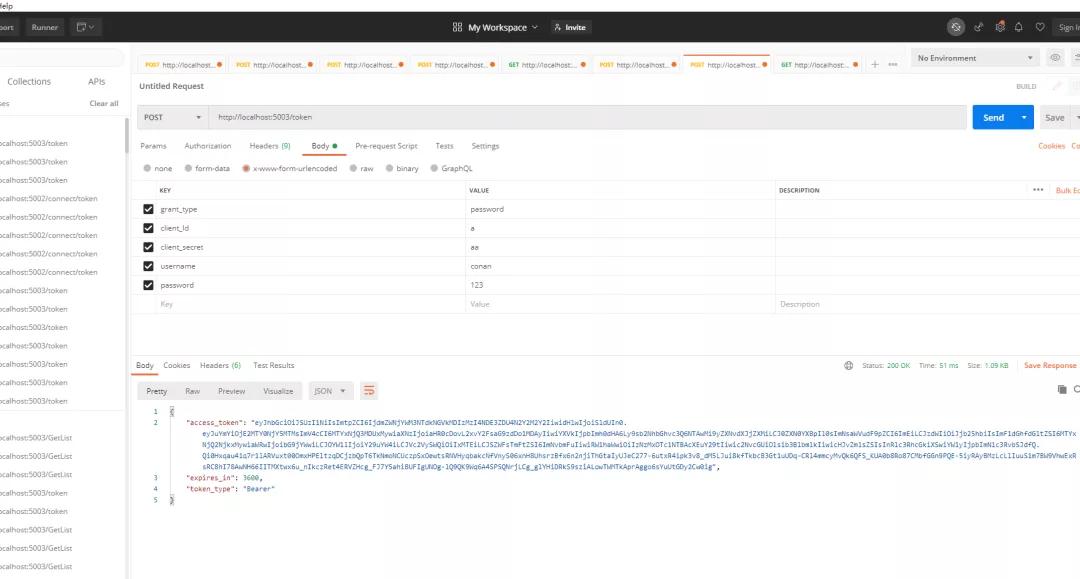概述
IdentityServer4 是为ASP.NET Core 2.系列量身打造的一款基于 OpenID Connect 和 OAuth 2.0 认证框架。将identityserver部署在你的应用中,具备如下的特点可以为你的应用(如网站、本地应用、移动端、服务)做集中式的登录逻辑和工作流控制。IdentityServer是完全实现了OpenID Connect协议标准。在各种类型的应用上实现单点登录登出。为各种各样的客户端颁发access token令牌,如服务与服务之间的通讯、网站应用、SPAS和本地应用或者移动应用等。
OAuth 2.0 默认四种授权模式(GrantType):
授权码模式(authorization_code)
简化模式(implicit)
密码模式(password)
客户端模式(client_credentials)
我们一般项目在api访问的时候,大部分是基于账号密码的方式进行访问接口。比如app端的用户。
下面我们来看下怎么实现密码模式(password)。
主要实现方式
1、在认证项目中,创建ProfileService
public class ProfileService : IProfileService
{
public async Task GetProfileDataAsync(ProfileDataRequestContext context)
{
var claims = context.Subject.Claims.ToList();
context.IssuedClaims = claims.ToList();
}
public async Task IsActiveAsync(IsActiveContext context)
{
context.IsActive = true;
}
}
- 1.
- 2.
- 3.
- 4.
- 5.
- 6.
- 7.
- 8.
- 9.
- 10.
- 11.
- 12.
2、创建ResourceOwnerPasswordValidator,进行账号密码认证
public class ResourceOwnerPasswordValidator : IResourceOwnerPasswordValidator
{
public async Task ValidateAsync(ResourceOwnerPasswordValidationContext context)
{
//根据context.UserName和context.Password与数据库的数据做校验,判断是否合法
if (context.UserName == "conan" && context.Password == "123")
{
context.Result = new GrantValidationResult(
subject: context.UserName,
authenticationMethod: "custom",
claims: new Claim[] { new Claim("Name", context.UserName), new Claim("UserId", "111"), new Claim("RealName", "conan"), new Claim("Email", "373197550@qq.com") });
}
else
{
//验证失败
context.Result = new GrantValidationResult(TokenRequestErrors.InvalidGrant, "invalid custom credential");
}
}
}
- 1.
- 2.
- 3.
- 4.
- 5.
- 6.
- 7.
- 8.
- 9.
- 10.
- 11.
- 12.
- 13.
- 14.
- 15.
- 16.
- 17.
- 18.
- 19.
3、调整AllowedGrantTypes 和AllowedScopes
client.AllowedGrantTypes = GrantTypes.ResourceOwnerPassword;
List<string> aas = new List<string>();
aas.AddRange(config.AllowedScopes);
aas.Add(IdentityServerConstants.StandardScopes.OpenId);
aas.Add(IdentityServerConstants.StandardScopes.Profile);
client.AllowedScopes = aas.ToArray();
- 1.
- 2.
- 3.
- 4.
- 5.
- 6.
- 7.
4、ConfigureServices增加AddInMemoryIdentityResources、AddResourceOwnerValidator、AddProfileService
//注册服务
var idResources = new List<IdentityResource>
{
new IdentityResources.OpenId(), //必须要添加,否则报无效的 scope 错误
new IdentityResources.Profile()
};
var section = Configuration.GetSection("SSOConfig");
services.AddIdentityServer()
.AddDeveloperSigningCredential()
.AddInMemoryIdentityResources(idResources)
.AddInMemoryApiResources(SSOConfig.GetApiResources(section))
.AddInMemoryClients(SSOConfig.GetClients(section))
.AddResourceOwnerValidator<ResourceOwnerPasswordValidator>()
.AddProfileService<ProfileService>();
services.AddControllers().SetCompatibilityVersion(CompatibilityVersion.Latest);
- 1.
- 2.
- 3.
- 4.
- 5.
- 6.
- 7.
- 8.
- 9.
- 10.
- 11.
- 12.
- 13.
- 14.
- 15.
- 16.
- 17.
5、在认证项目进行验证,测试成功
6、修改地址,在网关项目进行认证,测试成功
代码地址:
https://gitee.com/conanOpenSource_admin/Example