引言
HarmonyOS对象关系映射(Object Relational Mapping,ORM)数据库是一款基于SQLite的数据库框架,屏蔽了底层SQLite数据库的SQL操作,针对实体和关系提供了增删改查等一系列的面向对象接口。应用开发者不必再去编写复杂的SQL语句, 以操作对象的形式来操作数据库,提升效率的同时也能聚焦于业务开发。
功能介绍
对象关系映射数据库目前可以支持数据库和表的创建,对象数据的增删改查、对象数据变化回调、数据库升降级和备份等功能。
开发指南
1. 配置“build.gradle”文件。
//在ohos节点中添加以下配置:
- compileOptions{
- annotationEnabled true
- }
2. 构造数据库。
//例如,定义了一个数据库类BookStore.java,数据库包含了“User”一张表,版本号为“1”。数据库类的getVersion方法和getHelper方法不需要实现,直接将数据库类设为虚类即可。
- @Database(entities = {User.class}, version = 1)
- public abstract class BookStore extends OrmDatabase {
- }
3.构造数据表。
//创建数据库实体类并配置对应的属性(如对应表的主键,外键等
- @Entity(tableName = "user")
- public class User extends OrmObject {
- // 此处将userId设为了自增的主键。注意只有在数据类型为包装类型时,自增主键才能生效。
- @PrimaryKey(autoGenerate = true)
- private Integer userId;
- private String userName;
- private int userAge;
- private String userRole;
- public User() {
- }
- // 需添加各字段的getter和setter方法。
- ……
- ……
- }
4. 使用对象数据操作接口OrmContext创建数据库。
- // context入参类型为ohos.app.Context,注意不要使用slice.getContext()来获取context,请直接传入slice,否则会出现找不到类的报错。
- DatabaseHelper helper = new DatabaseHelper(this);
- OrmContext context = helper.getOrmContext("BookStore", "BookStore.db", BookStore.class);
5. 使用对象数据操作接口OrmContext对数据库进行增删改查、注册观察者、备份数据库等。
1)首先需要创建一个DataAbility. 右键项目包名→New→Ability→Empty Data Ability,点击进入configure Ability,然后自己定义Data Name,例如:UserDataAbilty。
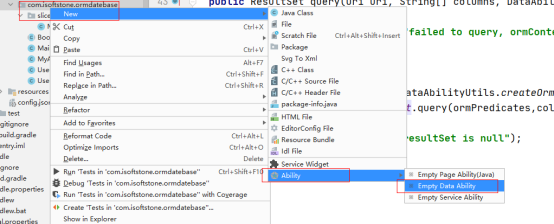
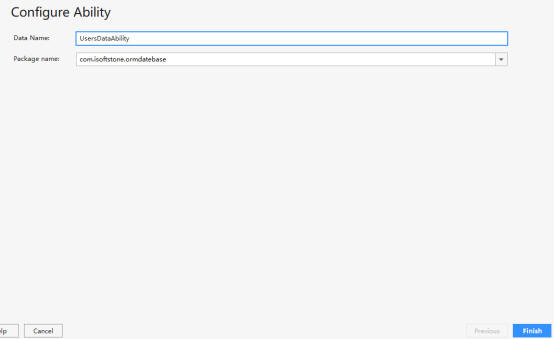
2)然后在UserDataAbilty类中重写增删改查的方法:
- //先在onstart()方法中创建OrmContext对象,context入参类型为ohos.app.Context,注意不要使用slice.getContext()来获取context,请直接传入slice,否则会出现找不到类的报错。
- DatabaseHelper helper = new DatabaseHelper(this);
- OrmContext context = helper.getOrmContext("BookStore", "BookStore.db", BookStore.class);
- // 然后重新增删改查方法 query()/insert()/update()/delete()
- @Override
- public ResultSet query(Uri uri, String[] columns, DataAbilityPredicates predicates) {
- if(ormContext == null){
- HiLog.error(LABEL_LOG,"failed to query, ormContext is null");
- return null;
- }
- //查询数据库
- OrmPredicates ormPredicates = DataAbilityUtils.createOrmPredicates(predicates, User.class);
- ResultSet resultSet = ormContext.query(ormPredicates,columns);
- if (resultSet == null){
- HiLog.info(LABEL_LOG,"resultSet is null");
- }
- return resultSet;
- }
- @Override
- public int insert(Uri uri, ValuesBucket value) {
- // 参数校验
- if (ormContext == null) {
- HiLog.error(LABEL_LOG, "failed to insert, ormContext is null");
- return -1;
- }
- // 构造插入数据
- User user = new User();
- user.setUserId(value.getInteger("userId"));
- user.setUserName(value.getString("userName"));
- user.setUserAge(value.getInteger("userAge"));
- user.setUserRole(value.getString("userRole"));
- // 插入数据库
- boolean isSuccessed;
- isSuccessed = ormContext.insert(user);
- if (!isSuccessed) {
- HiLog.error(LABEL_LOG, "failed to insert");
- return -1;
- }
- isSuccessed = ormContext.flush();
- if (!isSuccessed) {
- HiLog.error(LABEL_LOG, "failed to insert flush");
- return -1;
- }
- DataAbilityHelper.creator(this, uri).notifyChange(uri);
- //返回的id,为数据表自增主键id
- int id = Math.toIntExact(user.getRowId());
- HiLog.debug(LABEL_LOG, "success to insert id="+id);
- return id;
- }
- @Override
- public int delete(Uri uri, DataAbilityPredicates predicates) {
- if (ormContext == null) {
- HiLog.error(LABEL_LOG, "failed to delete, ormContext is null");
- return -1;
- }
- OrmPredicates ormPredicates = DataAbilityUtils.createOrmPredicates(predicates,User.class);
- int result = ormContext.delete(ormPredicates);
- DataAbilityHelper.creator(this, uri).notifyChange(uri);
- // result>0 表示删除成功,result<=0 表示删除失败
- if(result>0){
- HiLog.debug(LABEL_LOG, "UserDataAbility success to delete value="+result);
- }else {
- HiLog.debug(LABEL_LOG, "UserDataAbility failed to delete value="+result);
- }
- return result;
- }
- @Override
- public int update(Uri uri, ValuesBucket value, DataAbilityPredicates predicates) {
- if (ormContext == null) {
- HiLog.error(LABEL_LOG, "failed to update, ormContext is null");
- return -1;
- }
- OrmPredicates ormPredicates = DataAbilityUtils.createOrmPredicates(predicates,User.class);
- int result = ormContext.update(ormPredicates, value);
- // result>0 表示更新成功,result<=0 表示更新失败
- if(result>0){
- HiLog.info(LABEL_LOG, "UserDataAbility success to update value:" + result);
- }else {
- HiLog.info(LABEL_LOG, "UserDataAbility failed to update value:" + result);
- }
- DataAbilityHelper.creator(this, uri).notifyChange(uri);
- return result;
- }
6.在需要调用的地方,例如MainAbilitySlice中,先创建DataAbilityHelper 对象,然后调用DataAbilityHelper的增、删、改、查方法。
- //创建DataAbilityHelper
- DataAbilityHelper helper = DataAbilityHelper.creator(this);
- //插入数据
- //其中Uri uri = Uri.parse(String Uri);里面的配置字符串Uri就是用于读取关系映射数据库的路径,来自于创建DataAbility后,在config.json中的Uri标签,本案例中的String Uri= “dataability://com.isoftstone.ormdatebase.UserDataAbility”
- helper.insert(uri, valuesBucket);
- //删除数据
- helper.delete(uri,predicates);
- //修改数据
- helper.update(uri, valuesBucket, predicates)
- //查询数据
- ResultSet resultSet = helper.query(uri, columns, predicates)
操作步骤
App打开之后:
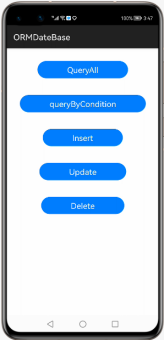
1.点击QueryAll时,打印的log。(查询插入的“ZhangSan”、“LiSi”)
- 08-25 15:50:00.966 10496-10496/com.isoftstone.ormdatebase I 01100/Demo: userId=1; userName=ZhangSan; userAge=22; userRole=teacher
- 08-25 15:50:00.967 10496-10496/com.isoftstone.ormdatebase I 01100/Demo: userId=2; userName=LiSi; userAge=23; userRole=programmer
2.点击QueryByCondition时,打印的log。(条件查询“userRole=programmer”)
- 08-25 15:51:29.031 10496-10496/com.isoftstone.ormdatebase I 01100/Demo: userId=2; userName=LiSi; userAge=23; userRole=programmer
3.点击Insert后,再点击QueryAll时,打印的log。(插入“WangWu”)
- 08-25 15:52:26.426 10496-10496/com.isoftstone.ormdatebase D 01100/Demo: success to insert id=3
- 08-25 15:52:31.466 10496-10496/com.isoftstone.ormdatebase I 01100/Demo: userId=1; userName=ZhangSan; userAge=22; userRole=teacher
- 08-25 15:52:31.466 10496-10496/com.isoftstone.ormdatebase I 01100/Demo: userId=2; userName=LiSi; userAge=23; userRole=programmer
- 08-25 15:52:31.467 10496-10496/com.isoftstone.ormdatebase I 01100/Demo: userId=3; userName=WangWu; userAge=18; userRole=police
4.点击Update后,再点击QueryAll时,打印的log。(把“WangWu”修改为“ZhaoLiu”)
- 08-25 15:53:42.641 10496-10496/com.isoftstone.ormdatebase I 01100/Demo: UserDataAbility success to update value:1
- 08-25 15:53:42.643 10496-10496/com.isoftstone.ormdatebase I 01100/Demo: 1
- 08-25 15:54:35.062 10496-10496/com.isoftstone.ormdatebase I 01100/Demo: userId=1; userName=ZhangSan; userAge=22; userRole=teacher
- 08-25 15:54:35.063 10496-10496/com.isoftstone.ormdatebase I 01100/Demo: userId=2; userName=LiSi; userAge=23; userRole=programmer
- 08-25 15:54:35.063 10496-10496/com.isoftstone.ormdatebase I 01100/Demo: userId=3; userName=ZhaoLiu; userAge=26; userRole=doctor
5.点击Delete后,在点击QueryAll时,打印的log。(删除“ZhaoLiu”)
- 08-25 15:55:26.885 10496-10496/com.isoftstone.ormdatebase D 01100/Demo: UserDataAbility success to delete value=1
- 08-25 15:55:29.157 10496-10496/com.isoftstone.ormdatebase I 01100/Demo: userId=1; userName=ZhangSan; userAge=22; userRole=teacher
- 08-25 15:55:29.158 10496-10496/com.isoftstone.ormdatebase I 01100/Demo: userId=2; userName=LiSi; userAge=23; userRole=programmer
提供源码
1. BookStore
- @Database(entities = {User.class}, version = 1)
- public abstract class BookStore extends OrmDatabase {
- }
2. User
- @Entity(tableName = "user")
- public class User extends OrmObject {
- @PrimaryKey(autoGenerate = true)
- private Integer userId;
- private String userName;
- private int userAge;
- private String userRole;
- public User() {
- }
- public Integer getUserId() {
- return userId;
- }
- public void setUserId(Integer userId) {
- this.userId = userId;
- }
- public String getUserName() {
- return userName;
- }
- public void setUserName(String userName) {
- this.userName = userName;
- }
- public int getUserAge() {
- return userAge;
- }
- public void setUserAge(int userAge) {
- this.userAge = userAge;
- }
- public String getUserRole() {
- return userRole;
- }
- public void setUserRole(String userRole) {
- this.userRole = userRole;
- }
- @Override
- public String toString() {
- return "User{" +
- "userId=" + userId +
- ", userName='" + userName + '\'' +
- ", userAge=" + userAge +
- ", userRole='" + userRole + '\'' +
- '}';
- }
- }
3. UserDataAbility
- public class UserDataAbility extends Ability {
- private static final String DATABASE_NAME ="BookStore.db";
- private static final String DATABASE_NAME_ALIAS = "BookStore";
- private static OrmContext ormContext = null;
- private static final HiLogLabel LABEL_LOG = new HiLogLabel(3, 0xD001100, "Demo");
- @Override
- public void onStart(Intent intent) {
- super.onStart(intent);
- DatabaseHelper helper = new DatabaseHelper(this);
- ormContext = helper.getOrmContext(DATABASE_NAME_ALIAS, DATABASE_NAME, BookStore.class);
- User user1 = new User();
- user1.setUserName("ZhangSan");
- user1.setUserAge(22);
- user1.setUserRole("teacher");
- ormContext.insert(user1);
- User user2 = new User();
- user2.setUserName("LiSi");
- user2.setUserAge(23);
- user2.setUserRole("programmer");
- ormContext.insert(user2);
- ormContext.flush();
- }
- @Override
- public ResultSet query(Uri uri, String[] columns, DataAbilityPredicates predicates) {
- if(ormContext == null){
- HiLog.error(LABEL_LOG,"failed to query, ormContext is null");
- return null;
- }
- //查询数据库
- OrmPredicates ormPredicates = DataAbilityUtils.createOrmPredicates(predicates, User.class);
- ResultSet resultSet = ormContext.query(ormPredicates,columns);
- if (resultSet == null){
- HiLog.info(LABEL_LOG,"resultSet is null");
- }
- return resultSet;
- }
- @Override
- public int insert(Uri uri, ValuesBucket value) {
- // 参数校验
- if (ormContext == null) {
- HiLog.error(LABEL_LOG, "failed to insert, ormContext is null");
- return -1;
- }
- // 构造插入数据
- User user = new User();
- user.setUserId(value.getInteger("userId"));
- user.setUserName(value.getString("userName"));
- user.setUserAge(value.getInteger("userAge"));
- user.setUserRole(value.getString("userRole"));
- // 插入数据库
- boolean isSuccessed;
- isSuccessed = ormContext.insert(user);
- if (!isSuccessed) {
- HiLog.error(LABEL_LOG, "failed to insert");
- return -1;
- }
- isSuccessed = ormContext.flush();
- if (!isSuccessed) {
- HiLog.error(LABEL_LOG, "failed to insert flush");
- return -1;
- }
- DataAbilityHelper.creator(this, uri).notifyChange(uri);
- //返回的id,为数据表自增主键id
- int id = Math.toIntExact(user.getRowId());
- HiLog.debug(LABEL_LOG, "success to insert id="+id);
- return id;
- }
- @Override
- public int delete(Uri uri, DataAbilityPredicates predicates) {
- if (ormContext == null) {
- HiLog.error(LABEL_LOG, "failed to delete, ormContext is null");
- return -1;
- }
- OrmPredicates ormPredicates = DataAbilityUtils.createOrmPredicates(predicates,User.class);
- int result = ormContext.delete(ormPredicates);
- DataAbilityHelper.creator(this, uri).notifyChange(uri);
- // result>0 表示删除成功,result<=0 表示删除失败
- if(result>0){
- HiLog.debug(LABEL_LOG, "UserDataAbility success to delete value="+result);
- }else {
- HiLog.debug(LABEL_LOG, "UserDataAbility failed to delete value="+result);
- }
- return result;
- }
- @Override
- public int update(Uri uri, ValuesBucket value, DataAbilityPredicates predicates) {
- if (ormContext == null) {
- HiLog.error(LABEL_LOG, "failed to update, ormContext is null");
- return -1;
- }
- OrmPredicates ormPredicates = DataAbilityUtils.createOrmPredicates(predicates,User.class);
- int result = ormContext.update(ormPredicates, value);
- // result>0 表示更新成功,result<=0 表示更新失败
- if(result>0){
- HiLog.info(LABEL_LOG, "UserDataAbility success to update value:" + result);
- }else {
- HiLog.info(LABEL_LOG, "UserDataAbility failed to update value:" + result);
- }
- DataAbilityHelper.creator(this, uri).notifyChange(uri);
- return result;
- }
- }
4. MainAbilitySlice
- public class MainAbilitySlice extends AbilitySlice implements ClickedListener {
- private String uriString = "dataability:///com.isoftstone.ormdatebase.UserDataAbility";
- private static final HiLogLabel LABEL_LOG = new HiLogLabel(3, 0xD001100, "Demo");
- private DataAbilityHelper helper;
- @Override
- public void onStart(Intent intent) {
- super.onStart(intent);
- super.setUIContent(ResourceTable.Layout_ability_main);
- helper = DataAbilityHelper.creator(this);
- Button queryAll = (Button) findComponentById(ResourceTable.Id_query_all);
- Button queryByCondition = (Button) findComponentById(ResourceTable.Id_query_by_condition);
- Button insert = (Button) findComponentById(ResourceTable.Id_insert);
- Button update = (Button) findComponentById(ResourceTable.Id_update);
- Button delete = (Button) findComponentById(ResourceTable.Id_delete);
- queryAll.setClickedListener(this);
- queryByCondition.setClickedListener(this);
- insert.setClickedListener(this);
- update.setClickedListener(this);
- delete.setClickedListener(this);
- }
- @Override
- public void onClick(Component component) {
- switch (component.getId()){
- case ResourceTable.Id_query_all:
- try {
- queryAll();
- } catch (Exception e) {
- e.printStackTrace();
- }
- break;
- case ResourceTable.Id_query_by_condition:
- try {
- queryByCondition();
- } catch (Exception e) {
- e.printStackTrace();
- }
- break;
- case ResourceTable.Id_insert:
- try {
- insert();
- } catch (Exception e) {
- e.printStackTrace();
- }
- break;
- case ResourceTable.Id_update:
- try {
- update();
- } catch (Exception e) {
- e.printStackTrace();
- }
- break;
- case ResourceTable.Id_delete:
- try {
- delete();
- } catch (Exception e) {
- e.printStackTrace();
- }
- }
- }
- public void queryAll() throws DataAbilityRemoteException {
- // 构造查询条件
- DataAbilityPredicates predicates = new DataAbilityPredicates();
- String[] columns = new String[]{"userId", "userName", "userAge", "userRole"};
- Uri uri = Uri.parse(uriString);
- ResultSet resultSet = helper.query(uri, columns, predicates);
- // 处理结果
- resultSet.goToFirstRow();
- do {
- // 在此处理ResultSet中的记录;
- HiLog.info(LABEL_LOG,
- "userId=" + resultSet.getString(0)
- + "; userName=" + resultSet.getString(1)
- + "; userAge=" + resultSet.getString(2)
- + "; userRole=" + resultSet.getString(3));
- } while (resultSet.goToNextRow());
- }
- public void queryByCondition() throws DataAbilityRemoteException {
- // 构造查询条件
- DataAbilityPredicates predicates = new DataAbilityPredicates();
- predicates.equalTo("userRole", "programmer");
- String[] columns = new String[]{"userId", "userName", "userAge", "userRole"};
- Uri uri = Uri.parse(uriString);
- ResultSet resultSet = helper.query(uri, columns, predicates);
- // 处理结果
- resultSet.goToFirstRow();
- do {
- // 在此处理ResultSet中的记录;
- HiLog.info(LABEL_LOG,
- "userId=" + resultSet.getString(0)
- + "; userName=" + resultSet.getString(1)
- + "; userAge=" + resultSet.getString(2)
- + "; userRole=" + resultSet.getString(3));
- } while (resultSet.goToNextRow());
- }
- public void insert() throws DataAbilityRemoteException {
- DataAbilityHelper helper = DataAbilityHelper.creator(this);
- Uri uri = Uri.parse(uriString);
- ValuesBucket valuesBucket = new ValuesBucket();
- valuesBucket.putString("userName", "WangWu");
- valuesBucket.putInteger("userAge", 18);
- valuesBucket.putString("userRole", "police");
- helper.insert(uri, valuesBucket);
- }
- public void update() throws DataAbilityRemoteException {
- // 构造插入数据
- DataAbilityHelper helper = DataAbilityHelper.creator(this);
- // 构造更新条件
- DataAbilityPredicates predicates = new DataAbilityPredicates();
- predicates.equalTo("userName", "WangWu");
- // 构造更新数据
- ValuesBucket valuesBucket = new ValuesBucket();
- valuesBucket.putString("userName", "ZhaoLiu");
- valuesBucket.putInteger("UserAge", 26);
- valuesBucket.putString("userRole", "doctor");
- Uri uri = Uri.parse(uriString);
- int update = helper.update(uri, valuesBucket, predicates);
- }
- public void delete() throws DataAbilityRemoteException {
- DataAbilityHelper helper = DataAbilityHelper.creator(this);
- Uri uri = Uri.parse(uriString);
- // 构造删除条件
- DataAbilityPredicates predicates = new DataAbilityPredicates();
- predicates.equalTo("userName", "ZhaoLiu");
- helper.delete(uri,predicates);
- }
- }
5. 页面布局ability_main.xml文件:
- <?xml version="1.0" encoding="utf-8"?>
- <DirectionalLayout
- xmlns:ohos="http://schemas.huawei.com/res/ohos"
- ohos:height="match_parent"
- ohos:width="match_parent"
- ohos:orientation="vertical" >
- <Button
- ohos:id="$+id:query_all"
- ohos:width="match_content"
- ohos:height="match_content"
- ohos:text="QueryAll"
- ohos:text_size="19fp"
- ohos:text_color="#FFFFFF"
- ohos:top_margin="30vp"
- ohos:top_padding="8vp"
- ohos:bottom_padding="8vp"
- ohos:right_padding="70vp"
- ohos:left_padding="70vp"
- ohos:background_element="$graphic:background_button"
- ohos:center_in_parent="true"
- ohos:align_parent_bottom="true"
- ohos:bottom_margin="40vp"
- ohos:layout_alignment="center"
- />
- <Button
- ohos:id="$+id:query_by_condition"
- ohos:width="match_content"
- ohos:height="match_content"
- ohos:text="queryByCondition"
- ohos:text_size="19fp"
- ohos:text_color="#FFFFFF"
- ohos:top_padding="8vp"
- ohos:bottom_padding="8vp"
- ohos:right_padding="70vp"
- ohos:left_padding="70vp"
- ohos:background_element="$graphic:background_button"
- ohos:center_in_parent="true"
- ohos:align_parent_bottom="true"
- ohos:bottom_margin="40vp"
- ohos:layout_alignment="center"
- />
- <Button
- ohos:id="$+id:insert"
- ohos:width="match_content"
- ohos:height="match_content"
- ohos:text="Insert"
- ohos:text_size="19fp"
- ohos:text_color="#FFFFFF"
- ohos:top_padding="8vp"
- ohos:bottom_padding="8vp"
- ohos:right_padding="70vp"
- ohos:left_padding="70vp"
- ohos:background_element="$graphic:background_button"
- ohos:center_in_parent="true"
- ohos:align_parent_bottom="true"
- ohos:bottom_margin="40vp"
- ohos:layout_alignment="center"
- />
- <Button
- ohos:id="$+id:update"
- ohos:width="match_content"
- ohos:height="match_content"
- ohos:text="Update"
- ohos:text_size="19fp"
- ohos:text_color="#FFFFFF"
- ohos:top_padding="8vp"
- ohos:bottom_padding="8vp"
- ohos:right_padding="70vp"
- ohos:left_padding="70vp"
- ohos:background_element="$graphic:background_button"
- ohos:center_in_parent="true"
- ohos:align_parent_bottom="true"
- ohos:bottom_margin="40vp"
- ohos:layout_alignment="center"
- />
- <Button
- ohos:id="$+id:delete"
- ohos:width="match_content"
- ohos:height="match_content"
- ohos:text="Delete"
- ohos:text_size="19fp"
- ohos:text_color="#FFFFFF"
- ohos:top_padding="8vp"
- ohos:bottom_padding="8vp"
- ohos:right_padding="70vp"
- ohos:left_padding="70vp"
- ohos:background_element="$graphic:background_button"
- ohos:center_in_parent="true"
- ohos:align_parent_bottom="true"
- ohos:bottom_margin="40vp"
- ohos:layout_alignment="center"
- />
- </DirectionalLayout>
6.圆角背景图形background_button.xml文件:
- <?xml version="1.0" encoding="utf-8"?>
- <shape
- xmlns:ohos="http://schemas.huawei.com/res/ohos"
- ohos:shape="rectangle">
- <corners
- ohos:radius="100"/>
- <solid
- ohos:color="#007DFF"/>
- </shape>
7.config.json
- {
- "app": {
- "bundleName": "com.isoftstone.ormdatebase",
- "vendor": "isoftstone",
- "version": {
- "code": 1000000,
- "name": "1.0"
- },
- "apiVersion": {
- "compatible": 4,
- "target": 5,
- "releaseType": "Release"
- }
- },
- "deviceConfig": {},
- "module": {
- "package": "com.isoftstone.ormdatebase",
- "name": ".MyApplication",
- "deviceType": [
- "phone"
- ],
- "distro": {
- "deliveryWithInstall": true,
- "moduleName": "entry",
- "moduleType": "entry"
- },
- "abilities": [
- {
- "skills": [
- {
- "entities": [
- "entity.system.home"
- ],
- "actions": [
- "action.system.home"
- ]
- }
- ],
- "orientation": "unspecified",
- "name": "com.isoftstone.ormdatebase.MainAbility",
- "icon": "$media:icon",
- "description": "$string:mainability_description",
- "label": "$string:app_name",
- "type": "page",
- "launchType": "standard"
- },
- {
- "visible": true,
- "permissions": [
- "com.isoftstone.ormdatebase.DataAbilityShellProvider.PROVIDER"
- ],
- "name": "com.isoftstone.ormdatebase.UserDataAbility",
- "icon": "$media:icon",
- "description": "$string:userdataability_description",
- "type": "data",
- "uri": "dataability://com.isoftstone.ormdatebase.UserDataAbility"
- }
- ]
- }
- }
8.build.gradle
- apply plugin: 'com.huawei.ohos.hap'
- ohos {
- compileSdkVersion 5
- defaultConfig {
- compatibleSdkVersion 4
- }
- compileOptions{
- annotationEnabled true
- }
- }
- dependencies {
- implementation fileTree(dir: 'libs', include: ['*.jar', '*.har'])
- testCompile 'junit:junit:4.12'
- }





























