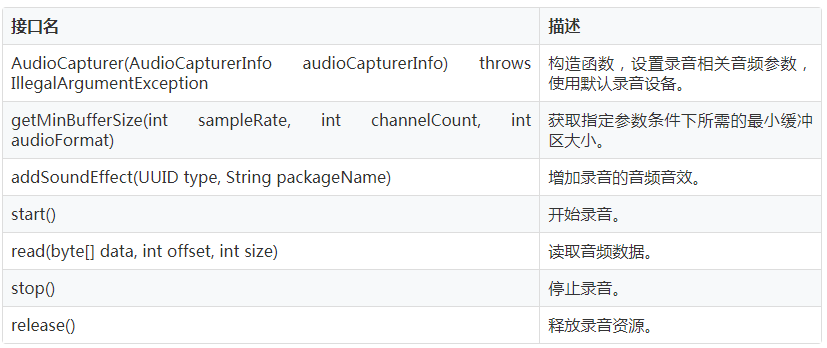引言
录音和音频播放在app中是一个很常见的功能,本文将介绍在HarmonyOS 如何使用录音和音频播放功能。
功能介绍
1.录音
1.1 使用录音前需要先申请录音权限
在 config.json文件中添加权限声明
- "reqPermissions": [
- {
- "name": "ohos.permission.MICROPHONE",
- "reason": "the app need microphone",
- "usedScene": {
- "ability": [
- "com.iflytek.demo.MainAbility"
- ],
- "when": "always"
- }
- }
- ]
然后在MainAbility中动态申请麦克风权限
- private void requestPermission() {
- if (verifySelfPermission("ohos.permission.MICROPHONE") != IBundleManager.PERMISSION_GRANTED) {
- // 应用未被授予权限
- if (canRequestPermission("ohos.permission.MICROPHONE")) {
- // 是否可以申请弹框授权(首次申请或者用户未选择禁止且不再提示)
- requestPermissionsFromUser(new String[]{"ohos.permission.MICROPHONE"}, REQUEST_MICROPHONE);
- } else {
- // 显示应用需要权限的理由,提示用户进入设置授权
- }
- } else {
- // 权限已被授予
- }
- }
- /**
- * 权限回调
- */
- @Override
- public void onRequestPermissionsFromUserResult(int requestCode,
- String[] permissions,
- int[] grantResults) {
- switch (requestCode) {
- case REQUEST_MICROPHONE: {
- // 匹配requestPermissions的requestCode
- if (grantResults.length > 0 && grantResults[0] == IBundleManager.PERMISSION_GRANTED) {
- // 权限被授予
- // 注意:因时间差导致接口权限检查时有无权限,所以对那些因无权限而抛异常的接口进行异常捕获处理
- AppLog.e("MainAbility", "已经获取到录音权限");
- } else {
- // 权限被拒绝
- AppLog.e("MainAbility", "录音权限被拒绝");
- }
- }
- }
- }
1.2 录音功能使用的是 AudioCapturer类,主要接口如下:
初始化AudioCapturer,先通过 AudioStreamInfo设置录音音频基本参数,再通过AudioCapturerInfo设置录音源等信息。
- /**
- * 创建默认的录音对象
- */
- public void initConfig() {
- if (audioCapturer != null && audioCapturer.getState() != AudioCapturer.State.STATE_STOPPED) {
- audioCapturer.release();
- }
- audioCapturer = null;
- AudioStreamInfo audioStreamInfo = new AudioStreamInfo.Builder()
- // 音频采样率 16000
- .sampleRate(AUDIO_SAMPLE_RATE)
- // 录音数据格式 16-bit PCM
- .encodingFormat(AudioStreamInfo.EncodingFormat.ENCODING_PCM_16BIT)
- // 声道设置 单声道
- .channelMask(AudioStreamInfo.ChannelMask.CHANNEL_IN_MONO)
- .build();
- AudioCapturerInfo audioCapturerInfo = new AudioCapturerInfo.Builder()
- .audioStreamInfo(audioStreamInfo)
- // 录音源
- .audioInputSource(AudioCapturerInfo.AudioInputSource.AUDIO_INPUT_SOURCE_MIC)
- .build();
- audioCapturer = new AudioCapturer(audioCapturerInfo);
- bufferSizeInBytes = AudioCapturer.getMinBufferSize(AUDIO_SAMPLE_RATE, 1, 2);
- }
开始录音,通过 audioCapturer.read() 获取音频。
- /**
- * 开始录音
- *
- * @param listener 音频流的监听回调
- */
- public void startRecord(final RecordListener listener) {
- if (audioCapturer.getState() == AudioCapturer.State.STATE_UNINITIALIZED) {
- throw new IllegalStateException("AudioCapturer need init first");
- }
- if (isRecording()) {
- throw new IllegalStateException("AudioCapturer is in recording now");
- }
- // 开始录音
- audioCapturer.start();
- final byte[] audioData = new byte[bufferSizeInBytes];
- while (isRecording()) {
- int size = audioCapturer.read(audioData, 0, bufferSizeInBytes);
- if (size > 0 && listener != null) {
- if (size == bufferSizeInBytes) {
- // 通过回掉回传录音数据
- listener.onRead(audioData);
- } else {
- // 通过回掉回传录音数据
- final byte[] copy = new byte[size];
- System.arraycopy(audioData, 0, copy, 0, size);
- listener.onRead(copy);
- }
- }
- }
- if (finishCallBack != null) {
- finishCallBack.onFinish();
- }
- }
停止录音
- /**
- * 停止录音
- */
- public synchronized void stopRecord() {
- if (isRecording()) {
- audioCapturer.stop();
- }
- }
- /**
- * 释放资源
- */
- public synchronized void release() {
- if (audioCapturer != null) {
- audioCapturer.release();
- audioCapturer = null;
- }
- }
2. 音频播放
HarmonyOS 中,播放音频主要有 AudioRenderer 、Player 、SoundPlayer 3个类
AudioRenderer 用于播放pcm音频流
Player 主要用于播放mp3、m4a等格式的音频
SoundPlayer 用于播放短音频
2.1 AudioRenderer播放pcm音频
- /**
- * 播放pcm
- *
- * @param file pcm文件
- */
- private void playPcm(File file) {
- if (file == null || !file.exists()) {
- showToast("文件不存在");
- return;
- }
- AudioStreamInfo streamInfo = new AudioStreamInfo.Builder()
- // 16kHz
- .sampleRate(16000)
- // 混音
- .audioStreamFlag(AudioStreamInfo.AudioStreamFlag.AUDIO_STREAM_FLAG_MAY_DUCK)
- // 16-bit PCM
- .encodingFormat(AudioStreamInfo.EncodingFormat.ENCODING_PCM_16BIT)
- // 单声道输出
- .channelMask(AudioStreamInfo.ChannelMask.CHANNEL_OUT_MONO)
- // 媒体类音频
- .streamUsage(AudioStreamInfo.StreamUsage.STREAM_USAGE_MEDIA)
- .build();
- AudioRendererInfo audioRendererInfo = new AudioRendererInfo.Builder().audioStreamInfo(streamInfo)
- // pcm格式的输出流
- .audioStreamOutputFlag(AudioRendererInfo.AudioStreamOutputFlag.AUDIO_STREAM_OUTPUT_FLAG_DIRECT_PCM)
- .bufferSizeInBytes(1280)
- // false表示分段传输buffer并播放,true表示整个音频流一次性传输到HAL层播放
- .isOffload(false)
- .build();
- AudioRenderer renderer = new AudioRenderer(audioRendererInfo, AudioRenderer.PlayMode.MODE_STREAM);
- renderer.start();
- try {
- FileInputStream inputStream = new FileInputStream(file);
- byte[] temp = new byte[1280];
- while (inputStream.available() > temp.length) {
- int read = inputStream.read(temp);
- // 写入pcm到播放器
- renderer.write(temp, 0, read);
- }
- } catch (Exception e) {
- e.printStackTrace();
- }
- }
2.2 Player 播放mp3
- /**
- * 播放音频
- *
- * @param file 源文件位置
- */
- private void playMp3(File file) {
- try {
- player = new Player(getContext());
- FileInputStream in = new FileInputStream(file);
- // 从输入流获取FD对象
- FileDescriptor fd = in.getFD();
- player.setSource(new Source(fd));
- player.prepare();
- player.play();
- } catch (Exception e) {
- e.printStackTrace();
- }
- }