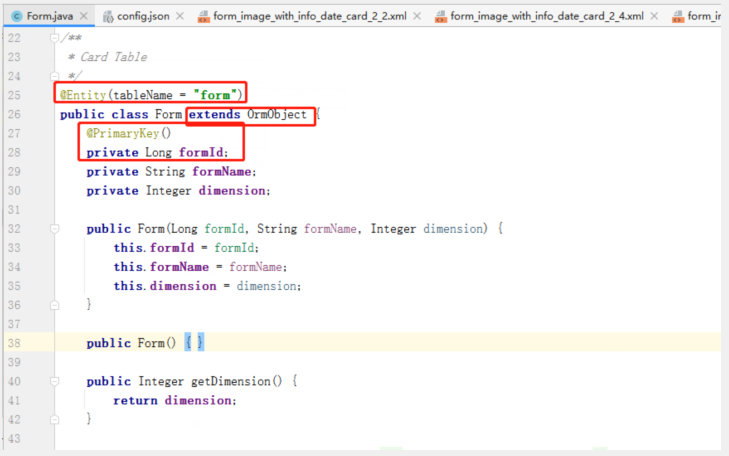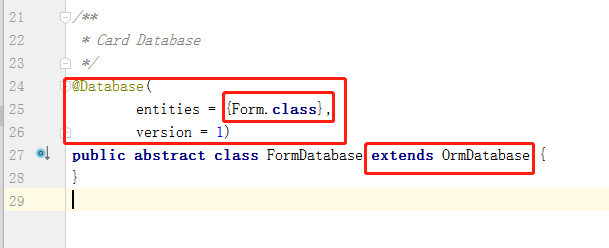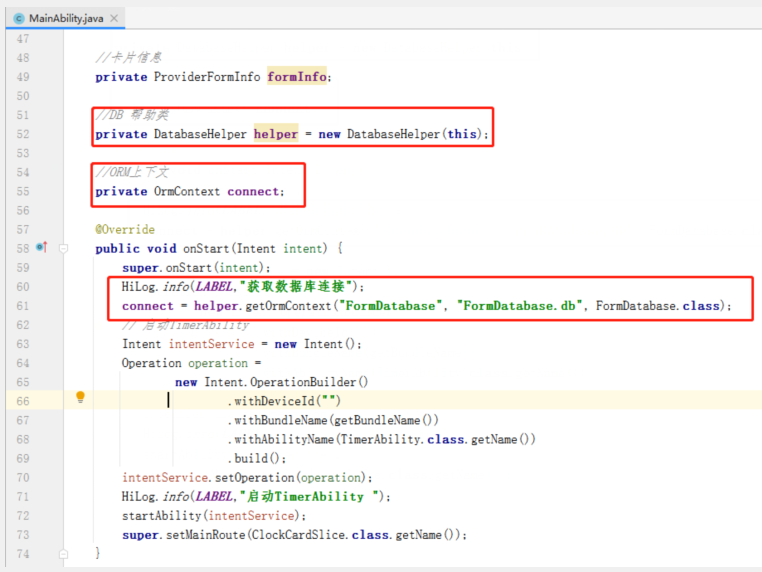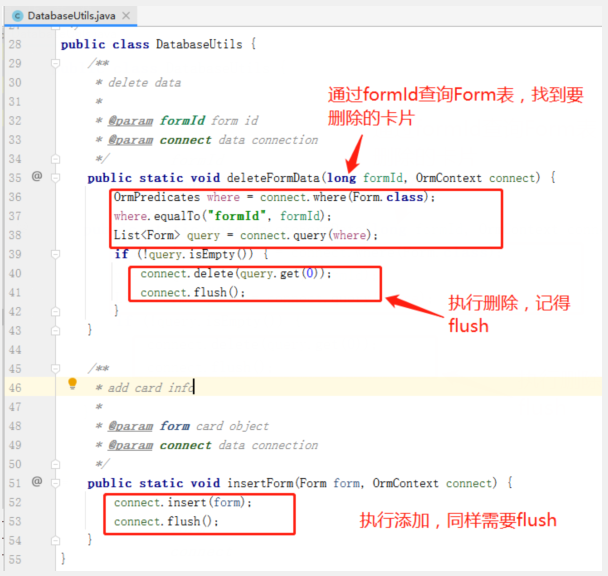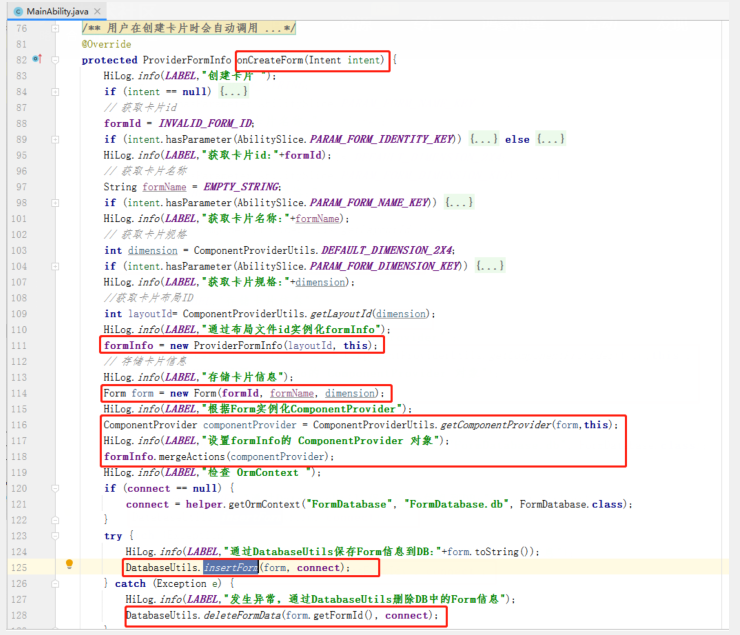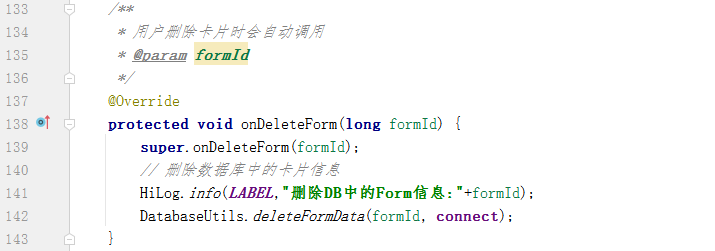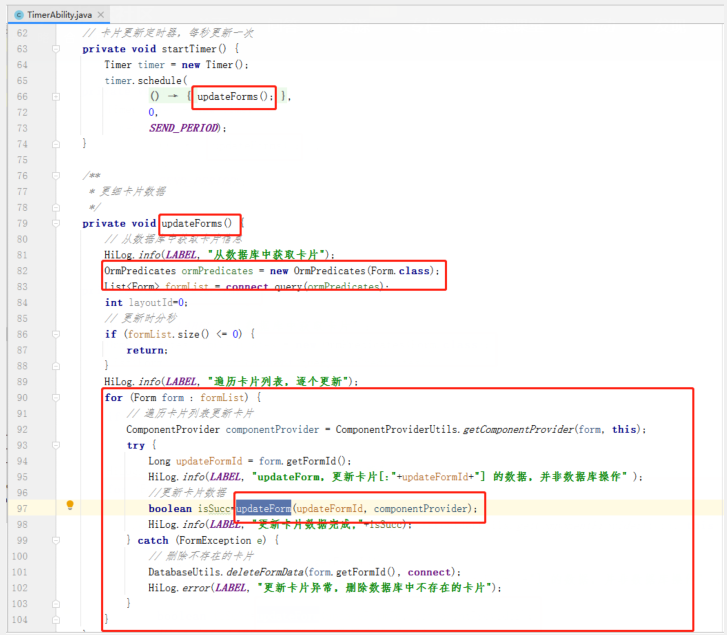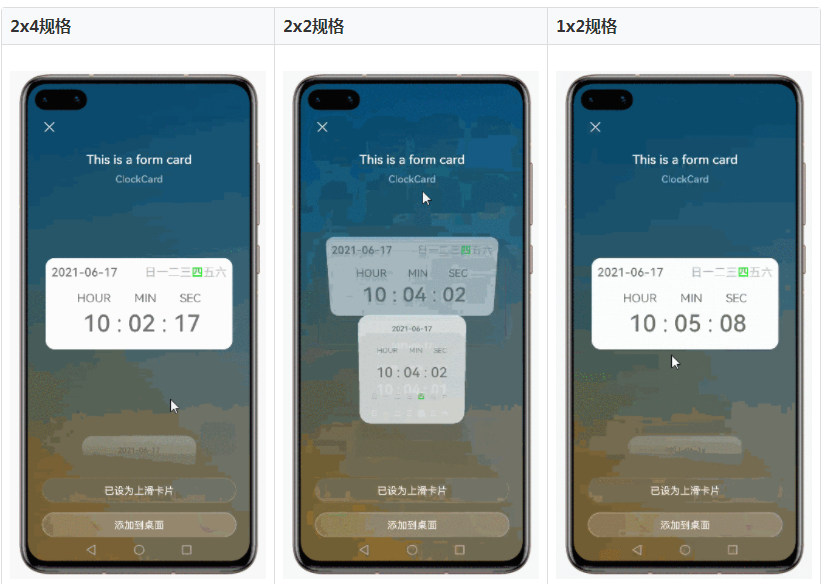时钟FA卡片开发样例
介绍
服务卡片是FA的一种主要信息呈现形式,开发者可以在卡片中展示用户最关心的FA数据,并可以通过点击卡片内容直接打开FA。例如,天气类FA,可以在服务卡片中展示当前的基本天气信息,点击卡片启动天气FA,展示详细的天气数据。
同时,服务卡片支持不同的规格尺寸,开发者可以根据展示的不同内容和布局效果,选用不同的卡片尺寸,支持的尺寸包括:1x2、2x2、2x4 和 4x4。
知识点:
1.对象关系型数据库的使用,如何查询、创建卡片、删除卡片
2.如何更新卡片数据
搭建环境
安装DevEco Studio,详情请参考DevEco Studio下载。
设置DevEco Studio开发环境,DevEco Studio开发环境需要依赖于网络环境,需要连接上网络才能确保工具的正常使用,可以根据如下两种情况来配置开发环境:
如果可以直接访问Internet,只需进行下载HarmonyOS SDK操作。
如果网络不能直接访问Internet,需要通过代理服务器才可以访问,请参考配置开发环境。
代码结构解读
- ├─config.json #项目配置文件
- ├─java
- │ └─com
- │ └─huawei
- │ └─learnharmony
- │ │ MainAbility.java
- │ │ MyApplication.java
- │ │ TimerAbility.java #用于定时更新卡片的服务
- │ │
- │ ├─database
- │ │ Form.java #卡片表,extends OrmObject
- │ │ FormDatabase.java #卡片数据库,extends OrmDatabase
- │ │
- │ ├─slice
- │ │ ClockCardSlice.java #时钟卡片主能力页,extends AbilitySlice
- │ │
- │ └─utils
- │ ComponentProviderUtils.java #ComponentProvider工具类
- │ DatabaseUtils.java #数据库工具类,实现Form的添加和删除
- │ DateUtils.java #日期工具类
- │ LogUtils.java #日志工具类
- │
- └─resources
- └─base
- ├─element
- │ string.json
- │
- ├─graphic
- │ background_ability_main.xml
- │ background_week.xml
- │
- ├─layout
- │ ability_main.xml #主能力页,默认
- │ form_image_with_info_date_card_1_2.xml #1x2规格的卡片
- │ form_image_with_info_date_card_2_2.xml #2x2规格的卡片
- │ form_image_with_info_date_card_2_4.xml #2x4规格的卡片
- │
- └─media
- form_image_with_info_datecard_default_image_2.png
- form_image_with_info_form_card_default_image_2.png
- icon.png
卡片布局
form_image_with_info_date_card_1_2.xml #1x2规格的卡片
- <?xml version="1.0" encoding="utf-8"?>
- <DependentLayout
- xmlns:ohos="http://schemas.huawei.com/res/ohos"
- ohos:height="match_parent"
- ohos:width="match_parent"
- ohos:background_element="#FFFFFFFF"
- ohos:remote="true">
- <DependentLayout
- ohos:height="match_content"
- ohos:width="match_parent"
- ohos:orientation="vertical"
- ohos:vertical_center="true"
- >
- <Text
- ohos:id="$+id:date"
- ohos:height="match_content"
- ohos:width="match_content"
- ohos:center_in_parent="true"
- ohos:text="2021-03-24"
- ohos:text_alignment="vertical_center"
- ohos:text_font="sans-serif-medium"
- ohos:text_size="20fp"
- />
- </DependentLayout>
- </DependentLayout>
form_image_with_info_date_card_2_2.xml #2x2规格的卡片
- <?xml version="1.0" encoding="utf-8"?>
- <DependentLayout
- xmlns:ohos="http://schemas.huawei.com/res/ohos"
- ohos:height="match_parent"
- ohos:width="match_parent"
- ohos:background_element="#FFFFFFFF"
- ohos:remote="true">
- <DirectionalLayout
- ohos:height="match_content"
- ohos:width="match_parent"
- ohos:orientation="vertical"
- >
- <Text
- ohos:id="$+id:date"
- ohos:height="match_content"
- ohos:width="match_parent"
- ohos:text_alignment="horizontal_center"
- ohos:margin="12fp"
- ohos:text="2021-03-24"
- ohos:text_font="sans-serif-medium"
- ohos:text_size="10fp"
- />
- </DirectionalLayout>
- <DirectionalLayout
- ohos:id="$+id:title"
- ohos:height="match_content"
- ohos:width="match_parent"
- ohos:alignment="horizontal_center"
- ohos:orientation="horizontal"
- ohos:top_margin="35fp"
- >
- <Text
- ohos:height="match_content"
- ohos:width="match_content"
- ohos:margin="8vp"
- ohos:text="HOUR"
- ohos:text_size="10fp"
- />
- <Text
- ohos:height="match_content"
- ohos:width="match_content"
- ohos:margin="8vp"
- ohos:text="MIN"
- ohos:text_size="10fp"
- />
- <Text
- ohos:height="match_content"
- ohos:width="match_content"
- ohos:margin="8vp"
- ohos:text="SEC"
- ohos:text_size="10fp"
- />
- </DirectionalLayout>
- <DirectionalLayout
- ohos:id="$+id:time"
- ohos:height="match_content"
- ohos:width="match_parent"
- ohos:alignment="horizontal_center"
- ohos:below="$id:title"
- ohos:orientation="horizontal"
- ohos:top_margin="0.5fp"
- >
- <Text
- ohos:id="$+id:hour"
- ohos:height="match_content"
- ohos:width="match_content"
- ohos:left_margin="10vp"
- ohos:right_margin="5vp"
- ohos:text="00"
- ohos:text_font="HwChinese-medium"
- ohos:text_size="20fp"
- ohos:top_margin="2vp"
- />
- <Text
- ohos:height="match_content"
- ohos:width="match_content"
- ohos:text=":"
- ohos:text_font="bold"
- ohos:text_size="20fp"
- ohos:top_margin="2vp"
- />
- <Text
- ohos:id="$+id:min"
- ohos:height="match_content"
- ohos:width="match_content"
- ohos:left_margin="5vp"
- ohos:right_margin="5vp"
- ohos:text="00"
- ohos:text_font="HwChinese-medium"
- ohos:text_size="20fp"
- ohos:top_margin="2vp"
- />
- <Text
- ohos:height="match_content"
- ohos:width="match_content"
- ohos:text=":"
- ohos:text_font="bold"
- ohos:text_size="20fp"
- ohos:top_margin="2vp"
- />
- <Text
- ohos:id="$+id:sec"
- ohos:height="match_content"
- ohos:width="match_content"
- ohos:left_margin="5vp"
- ohos:right_margin="10vp"
- ohos:text="00"
- ohos:text_font="HwChinese-medium"
- ohos:text_size="20fp"
- ohos:top_margin="2vp"
- />
- </DirectionalLayout>
- <DirectionalLayout
- ohos:height="match_content"
- ohos:width="match_parent"
- ohos:alignment="center"
- ohos:below="$id:time"
- ohos:margin="16fp"
- ohos:orientation="horizontal"
- >
- <Text
- ohos:id="$+id:sun"
- ohos:height="match_content"
- ohos:width="match_content"
- ohos:text="日"
- ohos:text_color="#C0C0C0"
- ohos:text_size="10fp"
- ohos:weight="1"
- />
- <Text
- ohos:id="$+id:mon"
- ohos:height="match_content"
- ohos:width="match_content"
- ohos:text="一"
- ohos:text_color="#C0C0C0"
- ohos:text_size="10fp"
- ohos:weight="1"
- />
- <Text
- ohos:id="$+id:tue"
- ohos:height="match_content"
- ohos:width="match_content"
- ohos:text="二"
- ohos:text_color="#C0C0C0"
- ohos:text_size="10fp"
- ohos:weight="1"
- />
- <Text
- ohos:id="$+id:wed"
- ohos:height="match_content"
- ohos:width="match_content"
- ohos:text="三"
- ohos:text_color="#C0C0C0"
- ohos:text_size="10fp"
- ohos:weight="1"
- />
- <Text
- ohos:id="$+id:thu"
- ohos:height="match_content"
- ohos:width="match_content"
- ohos:text="四"
- ohos:text_color="#C0C0C0"
- ohos:text_size="10fp"
- ohos:weight="1"
- />
- <Text
- ohos:id="$+id:fri"
- ohos:height="match_content"
- ohos:width="match_content"
- ohos:text="五"
- ohos:text_color="#C0C0C0"
- ohos:text_size="10fp"
- ohos:weight="1"
- />
- <Text
- ohos:id="$+id:sat"
- ohos:height="match_content"
- ohos:width="match_content"
- ohos:text="六"
- ohos:text_color="#C0C0C0"
- ohos:text_size="10fp"
- ohos:weight="1"
- />
- </DirectionalLayout>
- </DependentLayout>
form_image_with_info_date_card_2_4.xml #2x4规格的卡片
- <?xml version="1.0" encoding="utf-8"?>
- <DependentLayout
- xmlns:ohos="http://schemas.huawei.com/res/ohos"
- ohos:height="match_parent"
- ohos:width="match_parent"
- ohos:background_element="#FFFFFFFF"
- ohos:remote="true">
- <DependentLayout
- ohos:height="match_content"
- ohos:width="match_parent"
- ohos:orientation="horizontal"
- >
- <Text
- ohos:id="$+id:date"
- ohos:height="match_content"
- ohos:width="match_content"
- ohos:align_parent_left="true"
- ohos:margin="10fp"
- ohos:text="2021-03-24"
- ohos:text_font="sans-serif-medium"
- ohos:text_size="20fp"
- />
- <DirectionalLayout
- ohos:height="match_content"
- ohos:width="match_content"
- ohos:align_parent_right="true"
- ohos:orientation="horizontal"
- ohos:top_margin="10fp"
- >
- <Text
- ohos:id="$+id:sun"
- ohos:height="match_content"
- ohos:width="match_content"
- ohos:text="日"
- ohos:text_color="#C0C0C0"
- ohos:text_size="20fp"
- ohos:weight="1"
- />
- <Text
- ohos:id="$+id:mon"
- ohos:height="match_content"
- ohos:width="match_content"
- ohos:text="一"
- ohos:text_color="#C0C0C0"
- ohos:text_size="20fp"
- ohos:weight="1"
- />
- <Text
- ohos:id="$+id:tue"
- ohos:height="match_content"
- ohos:width="match_content"
- ohos:text="二"
- ohos:text_color="#C0C0C0"
- ohos:text_size="20fp"
- ohos:weight="1"
- />
- <Text
- ohos:id="$+id:wed"
- ohos:height="match_content"
- ohos:width="match_content"
- ohos:text="三"
- ohos:text_color="#C0C0C0"
- ohos:text_size="20fp"
- ohos:weight="1"
- />
- <Text
- ohos:id="$+id:thu"
- ohos:height="match_content"
- ohos:width="match_content"
- ohos:text="四"
- ohos:text_color="#C0C0C0"
- ohos:text_size="20fp"
- ohos:weight="1"
- />
- <Text
- ohos:id="$+id:fri"
- ohos:height="match_content"
- ohos:width="match_content"
- ohos:text="五"
- ohos:text_color="#C0C0C0"
- ohos:text_size="20fp"
- ohos:weight="1"
- />
- <Text
- ohos:id="$+id:sat"
- ohos:height="match_content"
- ohos:width="match_content"
- ohos:text="六"
- ohos:text_color="#C0C0C0"
- ohos:text_size="20fp"
- ohos:weight="1"
- ohos:right_margin="10fp"
- />
- </DirectionalLayout>
- </DependentLayout>
- <DirectionalLayout
- ohos:id="$+id:title"
- ohos:height="match_content"
- ohos:width="match_parent"
- ohos:alignment="horizontal_center"
- ohos:orientation="horizontal"
- ohos:top_margin="35fp"
- >
- <Text
- ohos:height="match_content"
- ohos:width="match_content"
- ohos:top_margin="20vp"
- ohos:left_margin="20vp"
- ohos:right_margin="20vp"
- ohos:text="HOUR"
- ohos:text_size="20fp"
- />
- <Text
- ohos:height="match_content"
- ohos:width="match_content"
- ohos:top_margin="20vp"
- ohos:left_margin="20vp"
- ohos:right_margin="20vp"
- ohos:text="MIN"
- ohos:text_size="20fp"
- />
- <Text
- ohos:height="match_content"
- ohos:width="match_content"
- ohos:top_margin="20vp"
- ohos:left_margin="20vp"
- ohos:right_margin="20vp"
- ohos:text="SEC"
- ohos:text_size="20fp"
- />
- </DirectionalLayout>
- <DirectionalLayout
- ohos:id="$+id:time"
- ohos:height="match_content"
- ohos:width="match_parent"
- ohos:alignment="horizontal_center"
- ohos:below="$id:title"
- ohos:orientation="horizontal"
- >
- <Text
- ohos:id="$+id:hour"
- ohos:height="match_content"
- ohos:width="match_content"
- ohos:left_margin="20vp"
- ohos:right_margin="10vp"
- ohos:text="00"
- ohos:text_font="HwChinese-medium"
- ohos:text_size="40fp"
- ohos:top_margin="2vp"
- />
- <Text
- ohos:height="match_content"
- ohos:width="match_content"
- ohos:text=":"
- ohos:text_font="bold"
- ohos:text_size="40fp"
- ohos:top_margin="2vp"
- />
- <Text
- ohos:id="$+id:min"
- ohos:height="match_content"
- ohos:width="match_content"
- ohos:left_margin="10vp"
- ohos:right_margin="10vp"
- ohos:text="00"
- ohos:text_font="HwChinese-medium"
- ohos:text_size="40fp"
- ohos:top_margin="2vp"
- />
- <Text
- ohos:height="match_content"
- ohos:width="match_content"
- ohos:text=":"
- ohos:text_font="bold"
- ohos:text_size="40fp"
- ohos:top_margin="2vp"
- />
- <Text
- ohos:id="$+id:sec"
- ohos:height="match_content"
- ohos:width="match_content"
- ohos:left_margin="10vp"
- ohos:right_margin="10vp"
- ohos:text="00"
- ohos:text_font="HwChinese-medium"
- ohos:text_size="40fp"
- ohos:top_margin="2vp"
- />
- </DirectionalLayout>
- </DependentLayout>
知识点讲解
1.对象关系映射型数据库的使用,如何查询、创建卡片、删除卡片
首先使用注解定义一张Form表,继承自 OrmObject
定义对象关系型数据库FormDatabase,继承自OrmDatabase
使用DatabaseHelper类获取数据库连接(上下文)OrmContext
操作数据库,使用OrmPredicates组装条件查询卡片,创建Form卡片、删除Form卡片
在MainAbility中,创建卡片和删除卡片的回调函数中onCreateForm/onDeleteForm 构建Form操作卡片
要用到ProviderFormInfo/ComponentProvider。
2.如何更新卡片数据
定时器-----查询卡片,遍历(可能有多个)----使用ComponentProvider封装数据-----调用updateForm方法执行更新。
归纳总结
Q1.服务卡片的规格,也就是22/24 是由layout布局文件决定的吗,有啥区别?
规格主要由config.json 的配置决定,有三处landscapeLayouts、supportDimensions、portraitLayouts,新增规格也要增加对应规格的布局文件,但是规格并不是由布局文件本身决定的。
*说明:三处规格的顺序要一致,否则预览时显示也是有问题的。
config.json
- {
- "landscapeLayouts": [
- "$layout:form_image_with_info_date_card_1_2",
- "$layout:form_image_with_info_date_card_2_2",
- "$layout:form_image_with_info_date_card_2_4"
- ],
- "isDefault": true,
- "scheduledUpdateTime": "10:30",
- "defaultDimension": "2*4",
- "name": "DateCard",
- "description": "This is a form card",
- "colorMode": "light",
- "type": "Java",
- "supportDimensions": [
- "1*2",
- "2*2",
- "2*4"
- ],
- "portraitLayouts": [
- "$layout:form_image_with_info_date_card_1_2",
- "$layout:form_image_with_info_date_card_2_2",
- "$layout:form_image_with_info_date_card_2_4"
- ],
- "updateEnabled": true,
- "updateDuration": 1,
- "formVisibleNotify": true
- }
- ]
布局文件的命名也不影响规格,但是建议命名统一采用 xxxxx_card_1_2.xml/xxxxx_card_2_2.xml ,支持的规格是个枚举值,参照进行定义就好。
- "defaultDimension": {
- "description": "This label identifies the default appearance specifications of the card.",
- "type": "string",
- "enum": [
- "1*2",
- "2*2",
- "2*4",
- "4*4"
- ]
Q2.为什么要更新卡片到DB ?
1.卡片信息需要保存在数据库中,使用OrmContext的delete/insert来操作db中的卡片
2.卡片的数据不需要更新到db,只是更新到显示,使用updateForm方法更新卡片数据的显示
Q3.如何新增一个规格的卡片?
下面以增加一个1*2规格的卡片为例:
1.config.json ,有三处 landscapeLayouts、supportDimensions、portraitLayouts 要增加
- "forms": [
- {
- "landscapeLayouts": [
- "$layout:form_image_with_info_date_card_1_2",
- "$layout:form_image_with_info_date_card_2_2",
- "$layout:form_image_with_info_date_card_2_4"
- ],
- "isDefault": true,
- "scheduledUpdateTime": "10:30",
- "defaultDimension": "2*4",
- "name": "DateCard",
- "description": "This is a form card",
- "colorMode": "dark",
- "type": "Java",
- "supportDimensions": [
- "1*2",
- "2*2",
- "2*4"
- ],
- "portraitLayouts": [
- "$layout:form_image_with_info_date_card_1_2",
- "$layout:form_image_with_info_date_card_2_2",
- "$layout:form_image_with_info_date_card_2_4"
- ],
- "updateEnabled": true,
- "updateDuration": 1,
- "formVisibleNotify": true
- }
- ]
2.layout
layout下新增form_image_with_info_date_card_1_2.xml 布局文件
- <?xml version="1.0" encoding="utf-8"?>
- <DependentLayout
- xmlns:ohos="http://schemas.huawei.com/res/ohos"
- ohos:height="match_parent"
- ohos:width="match_parent"
- ohos:background_element="#FFFFFFFF"
- ohos:remote="true">
- <DependentLayout
- ohos:height="match_content"
- ohos:width="match_parent"
- ohos:orientation="vertical"
- ohos:vertical_center="true"
- >
- <Text
- ohos:id="$+id:date"
- ohos:height="match_content"
- ohos:width="match_content"
- ohos:center_in_parent="true"
- ohos:text="2021-03-24"
- ohos:text_alignment="vertical_center"
- ohos:text_font="sans-serif-medium"
- ohos:text_size="20fp"
- />
- </DependentLayout>
- </DependentLayout>
3.ComponentProviderUtils.java
更新几处与规格相关的代码
- /**
- * 获取对应规格的布局文件
- * @param dimension
- * @return
- */
- public static int getLayoutId(int dimension){
- int layoutId = 0;
- if (dimension == DEFAULT_DIMENSION_1X2) {
- HiLog.info(LABEL,"获取1*2的布局文件");
- layoutId = ResourceTable.Layout_form_image_with_info_date_card_1_2;
- }
- if (dimension == DEFAULT_DIMENSION_2X2) {
- HiLog.info(LABEL,"获取1*2的布局文件");
- layoutId = ResourceTable.Layout_form_image_with_info_date_card_2_2;
- }
- if (dimension == DEFAULT_DIMENSION_2X4) {
- HiLog.info(LABEL,"获取2*4的布局文件");
- layoutId = ResourceTable.Layout_form_image_with_info_date_card_2_4;
- }
- return layoutId;
- }
- /**
- * Set the value of componentProvider
- * 根据规格来更新卡片信息
- * @param componentProvider component provider
- */
- private static void setComponentProviderValue(ComponentProvider componentProvider,int layoutId) {
- Calendar now = Calendar.getInstance();
- int hour = now.get(Calendar.HOUR_OF_DAY);
- int min = now.get(Calendar.MINUTE);
- int second = now.get(Calendar.SECOND);
- String hourString = int2String(hour);
- String minString = int2String(min);
- String secondString = int2String(second);
- switch (layoutId){
- //1*2布局只有个日期组件
- case ResourceTable.Layout_form_image_with_info_date_card_1_2:
- componentProvider.setText(ResourceTable.Id_date, DateUtils.getCurrentDate("yyyy-MM-dd"));
- componentProvider.setTextColor(ResourceTable.Id_date,nowWeekColor);
- default:
- componentProvider.setText(ResourceTable.Id_date, DateUtils.getCurrentDate("yyyy-MM-dd"));
- componentProvider.setText(ResourceTable.Id_hour, hourString);
- componentProvider.setText(ResourceTable.Id_min, minString);
- componentProvider.setText(ResourceTable.Id_sec, secondString);
- // 获取当前星期
- int weekDayId = getWeekDayId();
- componentProvider.setTextColor(weekDayId, nowWeekColor);
- // 将前一天的星期改回原色
- int lastWeekId = getLastWeekDayId();
- componentProvider.setTextColor(lastWeekId, primaryWeekColor);
- }
- }
Q4.ClockCardSlice.java和TimerAbility.java 区别?
1.ClockCardSlice.java 代表的是主能力页,是一个FA,负责主能力页的组件的初始化以及数据的定时更新,使用了form_image_with_info_date_card_2_4.xml 的布局。
2.TimerAbility.java 是一个PA,是一个后台服务,负责不同规格卡片上组件的初始化以及数据的定时更新,点击卡片会打开主能力页。
样例中二者都是实现了组件的初始化和数据定时更新,但相互独立。
效果展示
2x4规格2x2规格1x2规格
文章相关附件可以点击下面的原文链接前往下载
原文链接:https://harmonyos.51cto.com/posts/4776