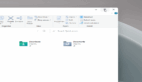6 月 17 日消息 微软将于美国东部 6 月 24 日上午 11 点向大家揭晓有关于 Windows 11 的全新内容。而在这之前,微软似乎由于疏忽已将其尚未发布的 Windows 11 镜像文件泄露到了网上。
昨日已报道了 Windows 11 的诸多改进,现在,有越来越多的隐藏改进被发现了。

目前 Windows 10 中可以将任务栏改为小图标,而在 Windows 11 中,可通过修改注册表的方式选择三种不同的任务栏大小。

▲ 小任务栏

▲ 中任务栏

▲ 大任务栏
用户需要打开注册表编辑器,定位到
- HKEY_CURRENT_USER\Software\Microsoft\ Windows\CurrentVersion\Explorer\Advanced\
然后,新建一个名为“TaskbarSi”的 DWORD 值,0 是小任务栏,1 是中任务栏,2 是大任务栏。
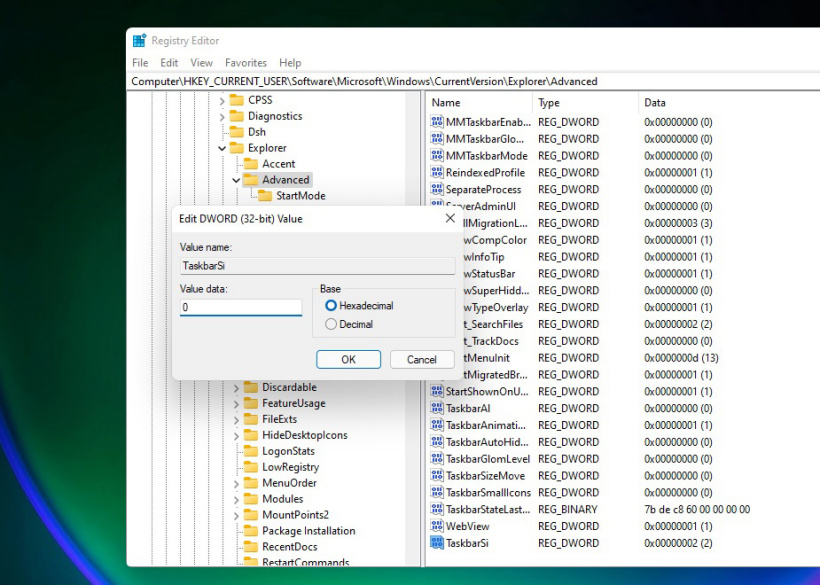
最后,重启电脑或者重启 Windows 资源管理器即可生效。