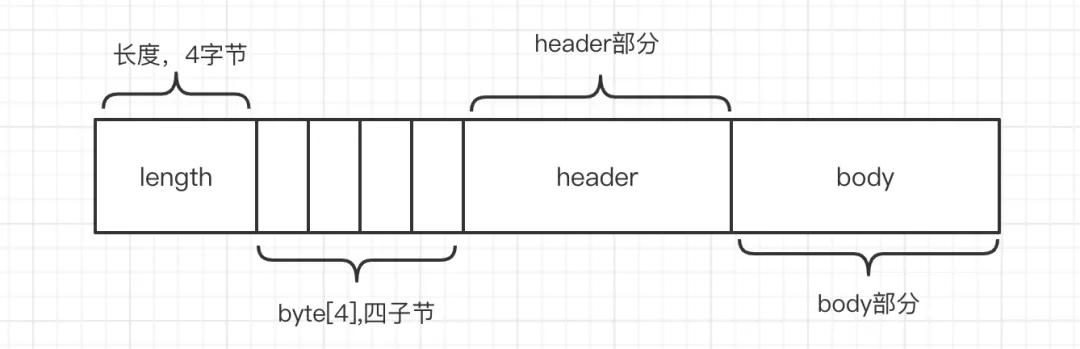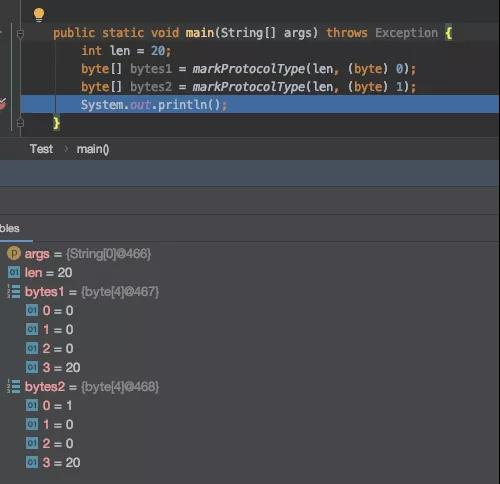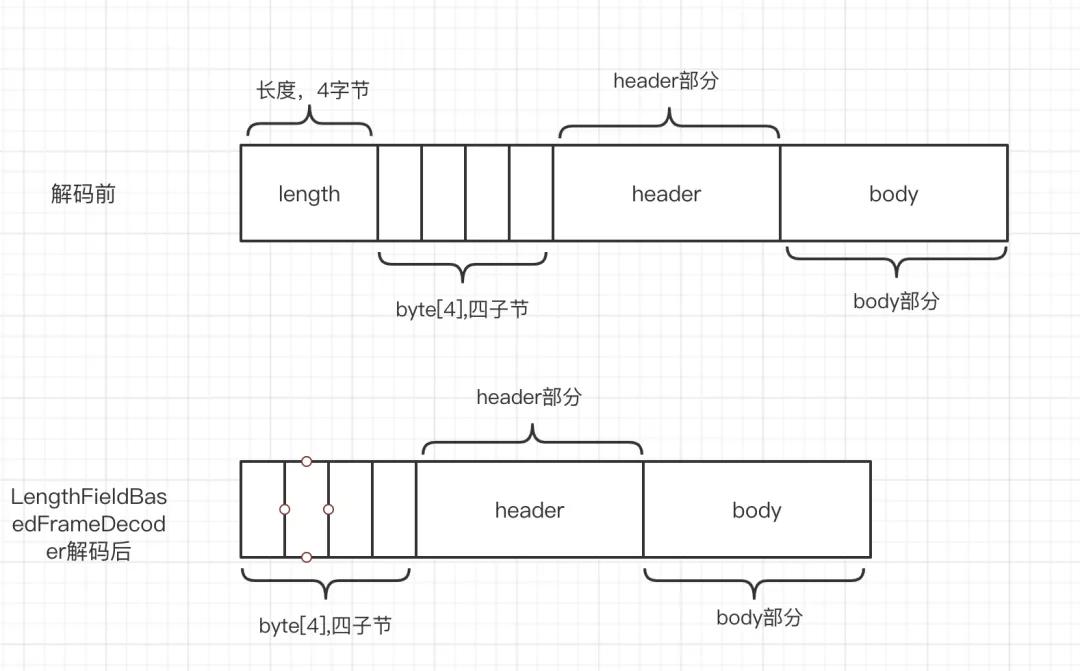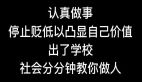本文转载自微信公众号「漫漫技术路」,作者刘莅。转载本文请联系漫漫技术路公众号。
从上一篇文章中,我们了解的RocketMQ不同组件之间,数据是如何通过网络传输的,总结以下几点
- RocketMQ的网络传输模块,在remoting子模块下,入口可以参考RemotingNettyServer和RemotingNettyClient两个类。
- RocketMQ是依靠Netty,与各个组件进行数据传输。
- RocketMQ序列化、反序列化有两种方式:一种是将数据通过FastJSON将数据转化成JSON字符串,然后转化成byte[]数组进行编解码。另一种方式是RocketMQ定义了一套自己的编解码,将每个字段分别进行编解码。编码不论采用那种方式,都最终都编码为byte[]。
今天,我们分析RocketMQ的编解码细节。在本篇文章中,可以学到:
- RocketMQ网络协议。
- RocketMQ在传输数据时,内存的分配。
- RocketMQ编解码细节。
编码流程
首先,我们编码器org.apache.rocketmq.remoting.netty.NettyEncoder入手
- @ChannelHandler.Sharable
- public class NettyEncoder extends MessageToByteEncoder<RemotingCommand> {
- private static final InternalLogger log = InternalLoggerFactory.getLogger(RemotingHelper.ROCKETMQ_REMOTING);
- @Override
- public void encode(ChannelHandlerContext ctx, RemotingCommand remotingCommand, ByteBuf out)
- throws Exception {
- try {
- ByteBuffer header = remotingCommand.encodeHeader();
- out.writeBytes(header);
- byte[] body = remotingCommand.getBody();
- if (body != null) {
- out.writeBytes(body);
- }
- } catch (Exception e) {
- log.error("encode exception, " + RemotingHelper.parseChannelRemoteAddr(ctx.channel()), e);
- if (remotingCommand != null) {
- log.error(remotingCommand.toString());
- }
- RemotingUtil.closeChannel(ctx.channel());
- }
- }
- }
从上面的代码,是RocketMQ将RemotingCommand对象编码成ByteBuf的唯一入口。
我们可以看到,先将header部分编码成ByteBuf,然后将body部分追加到ByteBuf里。
body部分编码很容易理解,那么header部分是怎么编码的呢?
- public ByteBuffer encodeHeader() {
- return encodeHeader(this.body != null ? this.body.length : 0);
- }
- public ByteBuffer encodeHeader(final int bodyLength) {
- // 1> header length size
- int length = 4;
- // 2> header data length
- byte[] headerData;
- headerData = this.headerEncode();
- length += headerData.length;
- // 3> body data length
- length += bodyLength;
- ByteBuffer result = ByteBuffer.allocate(4 + length - bodyLength);
- // length
- result.putInt(length);
- // header length
- result.put(markProtocolType(headerData.length, serializeTypeCurrentRPC));
- // header data
- result.put(headerData);
- result.flip();
- return result;
- }
我们一步一步看,逻辑如下
- 定义变量length,其初始值是4,经过几步操作,其值是4+header.length+body.length。
- 调用headerEnocde()方法编码header部分。
- 创建ByteBuffer并申请4+length-body.length大小的内存,其实就是4+4+header.length大小的内存。
- 将数据写入ByteBuffer,完成header部分的编码。
我们画一张图来表示当前内存都存的什么数据。
我们可以很清楚的看到,每部分数据,分别存储在ButyBuf的什么位置,这里需要特别强调的是,byte[4]部分存储的什么,通过源码,进一步分析。
- result.put(markProtocolType(headerData.length, serializeTypeCurrentRPC));
- public static byte[] markProtocolType(int source, SerializeType type) {
- byte[] result = new byte[4];
- result[0] = type.getCode();
- result[1] = (byte) ((source >> 16) & 0xFF);
- result[2] = (byte) ((source >> 8) & 0xFF);
- result[3] = (byte) (source & 0xFF);
- return result;
- }
- public enum SerializeType {
- JSON((byte) 0),
- ROCKETMQ((byte) 1);
- }
markProtocolType方法,第一个参数source表示header部分的长度,第二个参数type是编码类型的枚举,返回值是byte[]。
那么markProtocolType方法是做什么的呢?我们将type字段传入JSON和ROCKETMQ这两个枚举值,分别看一下,返回的是什么。
返回值共四个字节,只有第一个字节不同,第四个字节是header部分的长度,前文已经提到过,RocketMQ对header部分,可以采用两种编解码方式。
对!!没错,第一个字节就是标识编解码类型的。
解码流程
接下来我们来看解码,解码与编码稍有不同,解码器继承Netty提供的LengthFieldBasedFrameDecoder解码器,我们来看org.apache.rocketmq.remoting.netty.NettyDecoder的源码。
- public class NettyDecoder extends LengthFieldBasedFrameDecoder {
- private static final InternalLogger log = InternalLoggerFactory.getLogger(RemotingHelper.ROCKETMQ_REMOTING);
- private static final int FRAME_MAX_LENGTH =
- Integer.parseInt(System.getProperty("com.rocketmq.remoting.frameMaxLength", "16777216"));
- public NettyDecoder() {
- super(FRAME_MAX_LENGTH, 0, 4, 0, 4);
- }
- @Override
- public Object decode(ChannelHandlerContext ctx, ByteBuf in) throws Exception {
- ByteBuf frame = null;
- try {
- frame = (ByteBuf) super.decode(ctx, in);
- if (null == frame) {
- return null;
- }
- ByteBuffer byteBuffer = frame.nioBuffer();
- return RemotingCommand.decode(byteBuffer);
- } catch (Exception e) {
- log.error("decode exception, " + RemotingHelper.parseChannelRemoteAddr(ctx.channel()), e);
- RemotingUtil.closeChannel(ctx.channel());
- } finally {
- if (null != frame) {
- frame.release();
- }
- }
- return null;
- }
- }
其步骤如下:
- 调用LengthFieldBasedFrameDecoder的decode方法,初次解码。
- 调用RemotingCommand.decode()方法,完成对header、body部分的解码,并转化为RemotingCommand对象。
为什么要经过两次解码?
熟悉LengthFieldBasedFrameDecoder解码器的朋友都知道,LengthFieldBasedFrameDecoder解码器是Netty提供的一种非常灵活的解码器。
它在RocketMQ的NettyDecoder类中是这样被构造的。
- public NettyDecoder() {
- super(FRAME_MAX_LENGTH, 0, 4, 0, 4);
- }
LengthFieldBasedFrameDecoder我在这里不详细解释,按上面的构造方法,意思是跳过开头前4个字节。
构造出来LengthFieldBasedFrameDecoder后对RocketMQ协议进行初次解码,解码结果如下:
我们可以看到,把前四个字节,也就是把存储length字段的那部分内存截去了,只剩byte[]+header+body部分。
我们再来看RemotingCommand的解码逻辑
- public static RemotingCommand decode(final ByteBuffer byteBuffer) {
- int length = byteBuffer.limit();
- int oriHeaderLen = byteBuffer.getInt();
- int headerLength = getHeaderLength(oriHeaderLen);
- byte[] headerData = new byte[headerLength];
- byteBuffer.get(headerData);
- RemotingCommand cmd = headerDecode(headerData, getProtocolType(oriHeaderLen));
- int bodyLength = length - 4 - headerLength;
- byte[] bodyData = null;
- if (bodyLength > 0) {
- bodyData = new byte[bodyLength];
- byteBuffer.get(bodyData);
- }
- cmd.body = bodyData;
- return cmd;
- }
- private static RemotingCommand headerDecode(byte[] headerData, SerializeType type) {
- switch (type) {
- case JSON:
- RemotingCommand resultJson = RemotingSerializable.decode(headerData, RemotingCommand.class);
- resultJson.setSerializeTypeCurrentRPC(type);
- return resultJson;
- case ROCKETMQ:
- RemotingCommand resultRMQ = RocketMQSerializable.rocketMQProtocolDecode(headerData);
- resultRMQ.setSerializeTypeCurrentRPC(type);
- return resultRMQ;
- default:
- break;
- }
- return null;
- }
只剩byte[4]+header+body三个部分,解码逻辑便很清晰。可以分为以下几个步骤
- 求出数据的长度、header的长度。
- 根据编码类型,解码。比如通过JSON方式编码,则通过JSON方式解码。
- 算出body的长度,解码body。
- 将最终解码生成的RemotingCommand对象,发送给pipeline的下一个handler处理。