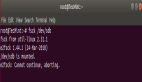Python 3.6 首次发布于 2016 年,尽管它已经发布了一段时间,但它引入的许多特性都没有得到充分利用,而且相当酷。下面是其中的三个。
分隔数字常数
快回答哪个更大,10000000 还是 200000?你在看代码时能正确回答吗?根据当地的习惯,在写作中,你会用 10,000,000 或 10.000.000 来表示第一个数字。问题是,Python 使用逗号和句号是用于其他地方。
幸运的是,从 Python 3.6 开始,你可以使用下划线来分隔数字。这在代码中和使用字符串的 int() 转换器时都可以使用:
- import math
- math.log(10_000_000) / math.log(10)
- 7.0
- math.log(int("10_000_000")) / math.log(10)
- 7.0
Tau 是对的
45 度角用弧度表示是多少?一个正确的答案是 π/4,但这有点难记。记住 45 度角是一个八分之一的转角要容易得多。正如 Tau Manifesto 所解释的,2π,称为 Τ,是一个更自然的常数。
在 Python 3.6 及以后的版本中,你的数学代码可以使用更直观的常数:
- print("Tan of an eighth turn should be 1, got", round(math.tan(math.tau/8), 2))
- print("Cos of an sixth turn should be 1/2, got", round(math.cos(math.tau/6), 2))
- print("Sin of a quarter turn should be 1, go", round(math.sin(math.tau/4), 2))
- Tan of an eighth turn should be 1, got 1.0
- Cos of an sixth turn should be 1/2, got 0.5
- Sin of a quarter turn should be 1, go 1.0
os.fspath
从 Python 3.6 开始,有一个神奇的方法表示“转换为文件系统路径”。当给定一个 str 或 bytes 时,它返回输入。
对于所有类型的对象,它寻找 __fspath__ 方法并调用它。这允许传递的对象是“带有元数据的文件名”。
像 open() 或 stat 这样的普通函数仍然能够使用它们,只要 __fspath__ 返回正确的东西。
例如,这里有一个函数将一些数据写入一个文件,然后检查其大小。它还将文件名记录到标准输出,以便追踪:
- def write_and_test(filename):
- print("writing into", filename)
- with open(filename, "w") as fpout:
- fpout.write("hello")
- print("size of", filename, "is", os.path.getsize(filename))
你可以用你期望的方式来调用它,用一个字符串作为文件名:
- write_and_test("plain.txt")
- writing into plain.txt
- size of plain.txt is 5
然而,可以定义一个新的类,为文件名的字符串表示法添加信息。这样可以使日志记录更加详细,而不改变原来的功能:
- class DocumentedFileName:
- def __init__(self, fname, why):
- self.fname = fname
- self.why = why
- def __fspath__(self):
- return self.fname
- def __repr__(self):
- return f"DocumentedFileName(fname={self.fname!r}, why={self.why!r})"
用 DocumentedFileName 实例作为输入运行该函数,允许 open 和 os.getsize 函数继续工作,同时增强日志:
- write_and_test(DocumentedFileName("documented.txt", "because it's fun"))
- writing into DocumentedFileName(fname='documented.txt', why="because it's fun")
- size of DocumentedFileName(fname='documented.txt', why="because it's fun") is 5
欢迎来到 2016 年
Python 3.6 是在五年前发布的,但是在这个版本中首次出现的一些特性非常酷,而且没有得到充分利用。如果你还没使用,那么将他们添加到你的工具箱中。