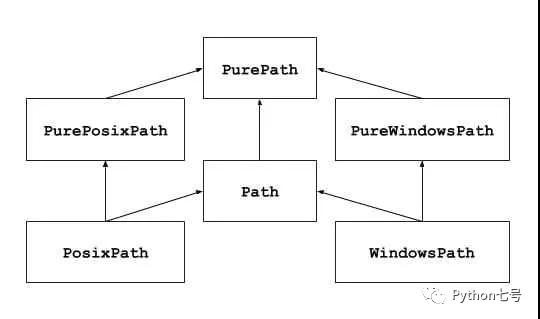前段时间,在使用新版本的 Django 时,我发现了 settings.py 的第一行代码从
import os
BASE_DIR = os.path.dirname(os.path.dirname(os.path.dirname(os.path.abspath(__file__))))
- 1.
- 2.
变成了
from pathlib import Path
BASE_DIR = Path(__file__).resolve().parent.parent
- 1.
- 2.
于是我就好奇,os 和 pathlib 同样是标准库,为什么 pathlib 得到了 Django 的青睐?学习了一番 pathlib 之后,发现这是一个非常高效便捷的工具,用它来处理文件系统路径相关的操作最合适不过,集成了很多快捷的功能,提升你的编程效率,那是妥妥的。
接下来让一起看一下,为什么 pathlib 更值得我们使用。
pathlib vs os
话不多说,先看下使用对比:比如说
打印当前的路径:
使用 os:
In [13]: import os
In [14]: os.getcwd()
Out[14]: '/Users/aaron'
- 1.
- 2.
- 3.
- 4.
使用 pathlib:
In [15]: from pathlib import Path
In [16]: Path.cwd()
Out[16]: PosixPath('/Users/aaron')
In [17]: print(Path.cwd())
/Users/aaron
- 1.
- 2.
- 3.
- 4.
- 5.
- 6.
使用 print 打印的结果是一样的,但 os.getcwd() 返回的是字符串,而 Path.cwd() 返回的是 PosixPath 类,你还可以对此路径进行后续的操作,会很方便。
判断路径是否存在:
使用 os:
In [18]: os.path.exists("/Users/aaron/tmp")
Out[18]: True
- 1.
- 2.
- 3.
使用 pathlib:
In [21]: tmp = Path("/Users/aaron/tmp")
In [22]: tmp.exists()
Out[22]: True
- 1.
- 2.
- 3.
- 4.
可以看出 pathlib 更易读,更面向对象。
显示文件夹的内容
In [38]: os.listdir("/Users/aaron/tmp")
Out[38]: ['.DS_Store', '.hypothesis', 'b.txt', 'a.txt', 'c.py', '.ipynb_checkpoints']
In [39]: tmp.iterdir()
Out[39]: <generator object Path.iterdir at 0x7fa3f20d95f0>
In [40]: list(tmp.iterdir())
Out[40]:
[PosixPath('/Users/aaron/tmp/.DS_Store'),
PosixPath('/Users/aaron/tmp/.hypothesis'),
PosixPath('/Users/aaron/tmp/b.txt'),
PosixPath('/Users/aaron/tmp/a.txt'),
PosixPath('/Users/aaron/tmp/c.py'),
PosixPath('/Users/aaron/tmp/.ipynb_checkpoints')]
- 1.
- 2.
- 3.
- 4.
- 5.
- 6.
- 7.
- 8.
- 9.
- 10.
- 11.
- 12.
- 13.
- 14.
可以看出 Path().iterdir 返回的是一个生成器,这在目录内文件特别多的时候可以大大节省内存,提升效率。
通配符支持
os 不支持含有通配符的路径,但 pathlib 可以:
In [45]: list(Path("/Users/aaron/tmp").glob("*.txt"))
Out[45]: [PosixPath('/Users/aaron/tmp/b.txt'), PosixPath('/Users/aaron/tmp/a.txt')]
- 1.
- 2.
便捷的读写文件操作
这是 pathlib 特有的:
f = Path('test_dir/test.txt'))
f.write_text('This is a sentence.')
f.read_text()
- 1.
- 2.
- 3.
也可以使用 with 语句:
>>> p = Path('setup.py')
>>> with p.open() as f: f.readline()
...
'#!/usr/bin/env python3\n'
- 1.
- 2.
- 3.
- 4.
获取文件的元数据
In [56]: p = Path("/Users/aaron/tmp/c.py")
In [57]: p.stat()
Out[57]: os.stat_result(st_mode=33188, st_ino=35768389, st_dev=16777221, st_nlink=1, st_uid=501, st_gid=20, st_size=20, st_atime=1620633580, st_mtime=1620633578, st_ctime=1620633578)
In [58]: p.parts
Out[58]: ('/', 'Users', 'aaron', 'tmp', 'c.py')
In [59]: p.parent
Out[59]: PosixPath('/Users/aaron/tmp')
In [60]: p.resolve()
Out[60]: PosixPath('/Users/aaron/tmp/c.py')
In [61]: p.exists()
Out[61]: True
In [62]: p.is_dir()
Out[62]: False
In [63]: p.is_file()
Out[63]: True
In [64]: p.owner()
Out[64]: 'aaron'
In [65]: p.group()
Out[65]: 'staff'
In [66]: p.name
Out[66]: 'c.py'
In [67]: p.suffix
Out[67]: '.py'
In [68]: p.suffixes
Out[68]: ['.py']
In [69]: p.stem
Out[69]: 'c'
- 1.
- 2.
- 3.
- 4.
- 5.
- 6.
- 7.
- 8.
- 9.
- 10.
- 11.
- 12.
- 13.
- 14.
- 15.
- 16.
- 17.
- 18.
- 19.
- 20.
- 21.
- 22.
- 23.
- 24.
- 25.
- 26.
- 27.
- 28.
- 29.
- 30.
- 31.
- 32.
- 33.
- 34.
- 35.
- 36.
- 37.
- 38.
- 39.
- 40.
路径的连接 join
相比 os.path.join,使用一个 / 是不是更为直观和便捷?
>>> p = PurePosixPath('foo')
>>> p / 'bar'
PurePosixPath('foo/bar')
>>> p / PurePosixPath('bar')
PurePosixPath('foo/bar')
>>> 'bar' / p
PurePosixPath('bar/foo')
- 1.
- 2.
- 3.
- 4.
- 5.
- 6.
- 7.
当然,也可以使用 joinpath 方法
>>> PurePosixPath('/etc').joinpath('passwd')
PurePosixPath('/etc/passwd')
>>> PurePosixPath('/etc').joinpath(PurePosixPath('passwd'))
PurePosixPath('/etc/passwd')
>>> PurePosixPath('/etc').joinpath('init.d', 'apache2')
PurePosixPath('/etc/init.d/apache2')
>>> PureWindowsPath('c:').joinpath('/Program Files')
PureWindowsPath('c:/Program Files')
- 1.
- 2.
- 3.
- 4.
- 5.
- 6.
- 7.
- 8.
路径匹配
>>> PurePath('a/b.py').match('*.py')
True
>>> PurePath('/a/b/c.py').match('b/*.py')
True
>>> PurePath('/a/b/c.py').match('a/*.py')
False
- 1.
- 2.
- 3.
- 4.
- 5.
- 6.
pathlib 出现的背景和要解决的问题
pathlib 目的是提供一个简单的类层次结构来处理文件系统的路径,同时提供路径相关的常见操作。那为什么不使用 os 模块或者 os.path 来实现呢?
许多人更喜欢使用 datetime 模块提供的高级对象来处理日期和时间,而不是使用数字时间戳和 time 模块 API。同样的原因,假如使用专用类表示文件系统路径,也会更受欢迎。
换句话说,os.path 是面向过程风格的,而 pathlib 是面向对象风格的。Python 也在一直在慢慢地从复制 C 语言的 API 转变为围绕各种常见功能提供更好,更有用的抽象。
其他方面,使用专用的类处理特定的需求也是很有必要的,例如 Windows 路径不区分大小写。
在这样的背景下,pathlib 在 Python 3.4 版本加入标准库。
pathlib 的优势和劣势分别是什么
pathlib 的优势在于考虑了 Windows 路径的特殊性,同时提供了带 I/O 操作的和不带 I/O 操作的类,使用场景更加明确,API 调用更加易懂。
先看下 pathlib 对类的划分:
图中的箭头表示继承自,比如 Path 继承自 PurePath,PurePath 表示纯路径类,只提供路径常见的操作,但不包括实际 I/O 操作,相对安全;Path 包含 PurePath 的全部功能,包括 I/O 操作。
PurePath 有两个子类,一个是 PureWindowsPath,表示 Windows 下的路径,不区分大小写,另一个是 PurePosixPath,表示其他系统的路径。有了 PureWindowsPath,你可以这样对路径进行比较:
from pathlib import PureWindowsPath
>>> PureWindowsPath('a') == PureWindowsPath('A')
True
- 1.
- 2.
- 3.
PurePath 可以在任何操作系统上实例化,也就是说与平台无关,你可以在 unix 系统上使用 PureWindowsPath,也可以在 Windows 系统上使用 PurePosixPath,他们还可以相互比较。
>>> from pathlib import PurePosixPath, PureWindowsPath, PosixPath
>>> PurePosixPath('a') == PurePosixPath('b')
False
>>> PurePosixPath('a') < PurePosixPath('b')
True
>>> PurePosixPath('a') == PosixPath('a')
True
>>> PurePosixPath('a') == PureWindowsPath('a')
False
- 1.
- 2.
- 3.
- 4.
- 5.
- 6.
- 7.
- 8.
- 9.
可以看出,同一个类可以相互比较,不同的类比较的结果是 False。
相反,包含 I/O 操作的类 PosixPath 及 WindowsPath 只能在对应的平台实例化:
In [8]: from pathlib import PosixPath,WindowsPath
In [9]: PosixPath('a')
Out[9]: PosixPath('a')
In [10]: WindowsPath('a')
---------------------------------------------------------------------------
NotImplementedError Traceback (most recent call last)
<ipython-input-10-cc7a0d86d4ed> in <module>
----> 1 WindowsPath('a')
/Library/Frameworks/Python.framework/Versions/3.8/lib/python3.8/pathlib.py in __new__(cls, *args, **kwargs)
1038 self = cls._from_parts(args, init=False)
1039 if not self._flavour.is_supported:
-> 1040 raise NotImplementedError("cannot instantiate %r on your system"
1041 % (cls.__name__,))
1042 self._init()
NotImplementedError: cannot instantiate 'WindowsPath' on your system
In [11]:
- 1.
- 2.
- 3.
- 4.
- 5.
- 6.
- 7.
- 8.
- 9.
- 10.
- 11.
- 12.
- 13.
- 14.
- 15.
- 16.
- 17.
- 18.
- 19.
- 20.
- 21.
要说劣势,如果有的话,那就是在选择类时会比较困惑,到底用哪一个呢?其实如果你不太确定的话,用 Path 就可以了,这也是它的名称最短的原因,因为更加常用,短点的名称编写的更快。
适用的场景
如果要处理文件系统相关的操作,选 pathlib 就对了。
一些关键点
获取家目录:
In [70]: from pathlib import Path
In [71]: Path.home()
Out[71]: PosixPath('/Users/aaron')
- 1.
- 2.
- 3.
- 4.
父目录的层级获取:
>>> p = PureWindowsPath('c:/foo/bar/setup.py')
>>> p.parents[0]
PureWindowsPath('c:/foo/bar')
>>> p.parents[1]
PureWindowsPath('c:/foo')
>>> p.parents[2]
PureWindowsPath('c:/')
- 1.
- 2.
- 3.
- 4.
- 5.
- 6.
- 7.
获取多个文件后缀:
>>> PurePosixPath('my/library.tar.gar').suffixes
['.tar', '.gar']
>>> PurePosixPath('my/library.tar.gz').suffixes
['.tar', '.gz']
>>> PurePosixPath('my/library').suffixes
[]
- 1.
- 2.
- 3.
- 4.
- 5.
- 6.
Windows 风格转 Posix:
>>> p = PureWindowsPath('c:\\windows')
>>> str(p)
'c:\\windows'
>>> p.as_posix()
'c:/windows'
- 1.
- 2.
- 3.
- 4.
- 5.
获取文件的 uri:
>>> p = PurePosixPath('/etc/passwd')
>>> p.as_uri()
'file:///etc/passwd'
>>> p = PureWindowsPath('c:/Windows')
>>> p.as_uri()
'file:///c:/Windows'
- 1.
- 2.
- 3.
- 4.
- 5.
- 6.
判断是否绝对路径:
>>> PurePosixPath('/a/b').is_absolute()
True
>>> PurePosixPath('a/b').is_absolute()
False
>>> PureWindowsPath('c:/a/b').is_absolute()
True
>>> PureWindowsPath('/a/b').is_absolute()
False
>>> PureWindowsPath('c:').is_absolute()
False
>>> PureWindowsPath('//some/share').is_absolute()
True
- 1.
- 2.
- 3.
- 4.
- 5.
- 6.
- 7.
- 8.
- 9.
- 10.
- 11.
- 12.
- 13.
文件名若有变化:
>>> p = PureWindowsPath('c:/Downloads/pathlib.tar.gz')
>>> p.with_name('setup.py')
PureWindowsPath('c:/Downloads/setup.py')
- 1.
- 2.
- 3.
是不是非常方便?
技术的底层原理和关键实现
pathlib 并不是基于 str 的实现,而是基于 object 设计的,这样就严格地区分了 Path 对象和字符串对象,同时也用到了一点 os 的功能,比如 os.name,os.getcwd 等,这一点大家可以看 pathlib 的源码了解更多。
最后的话
本文分享了 pathlib 的用法,后面要处理路径相关的操作时,你应该第一时间想到 pathlib,不会用没有关系,搜索引擎所搜索 pathlib 就可以看到具体的使用方法。
虽然 pathlib 比 os 库更高级,更方便并且提供了很多便捷的功能,但是我们仍然需要知道如何使用 os 库,因为 os 库是 Python 中功能最强大且最基本的库之一,但是,在需要一些文件系统操作时,强烈建议使用 pathlib。
本文转载自微信公众号「Python七号」,可以通过以下二维码关注。转载本文请联系Python七号公众号。