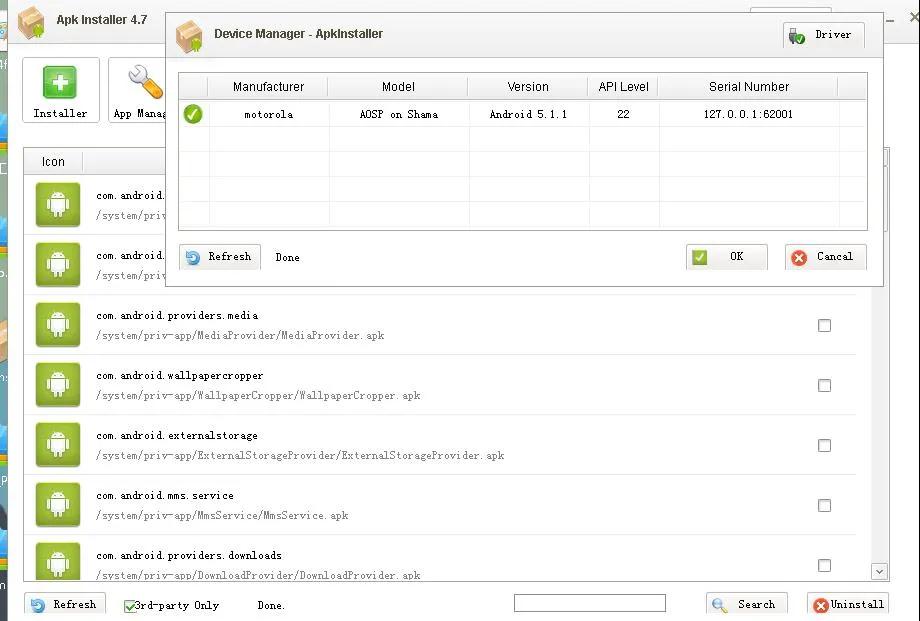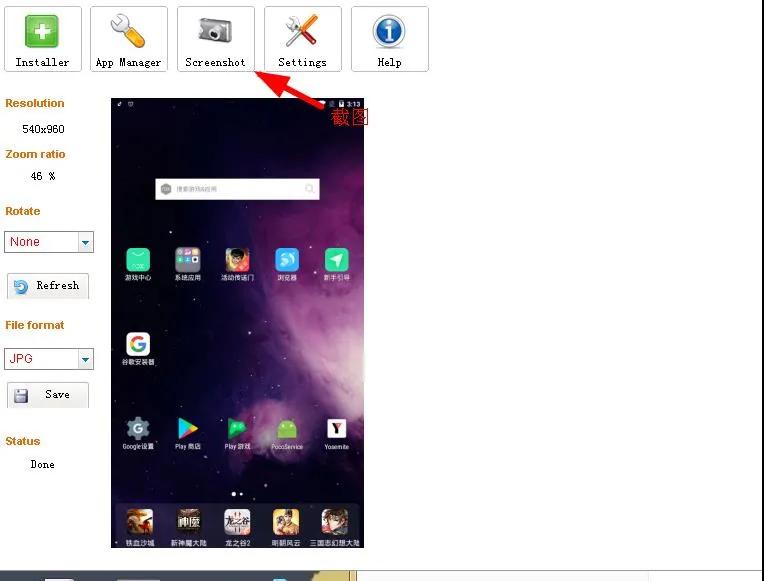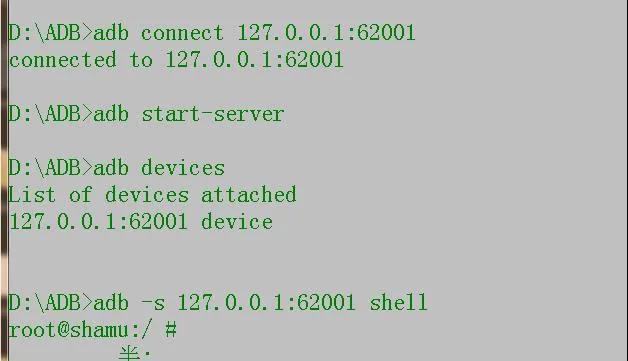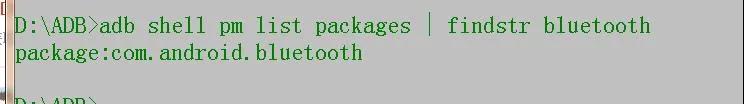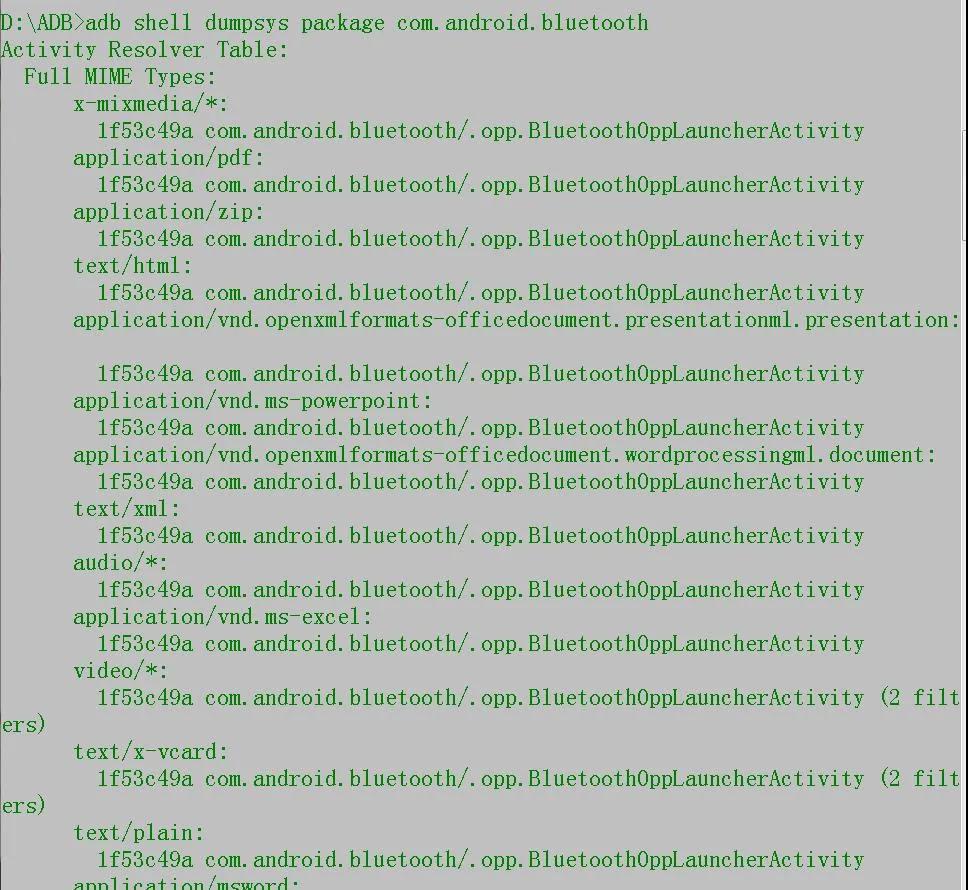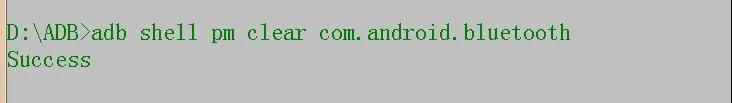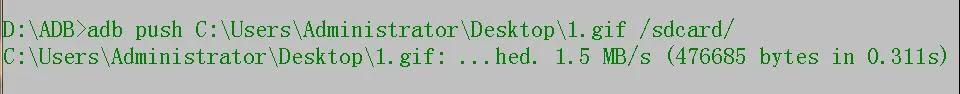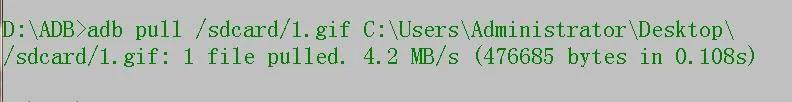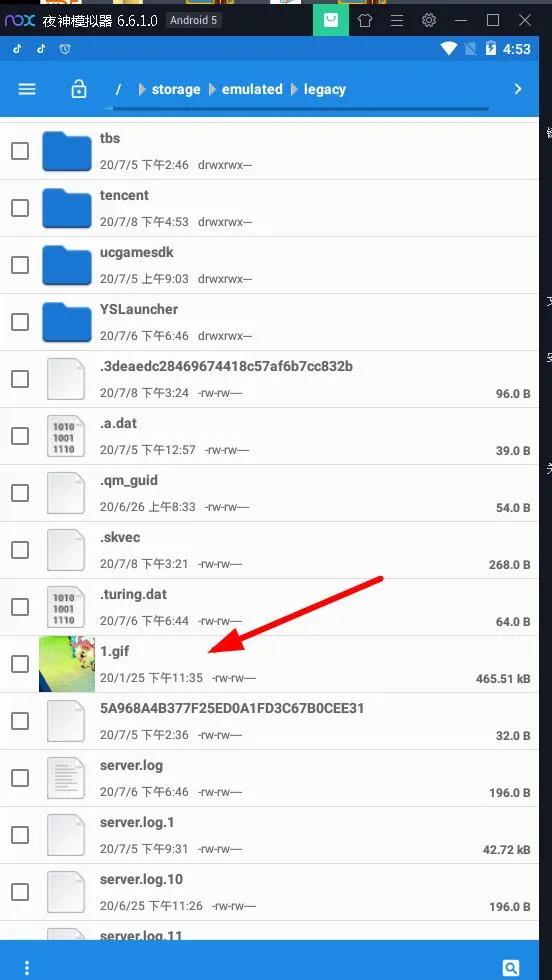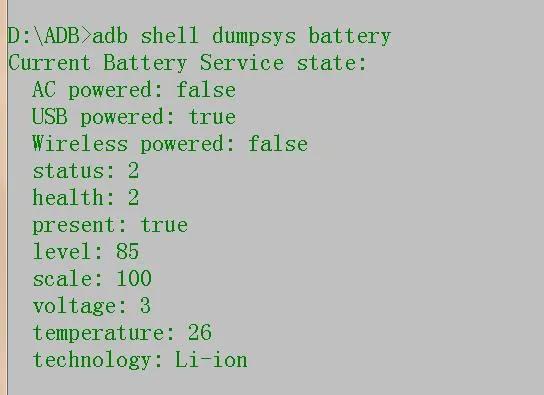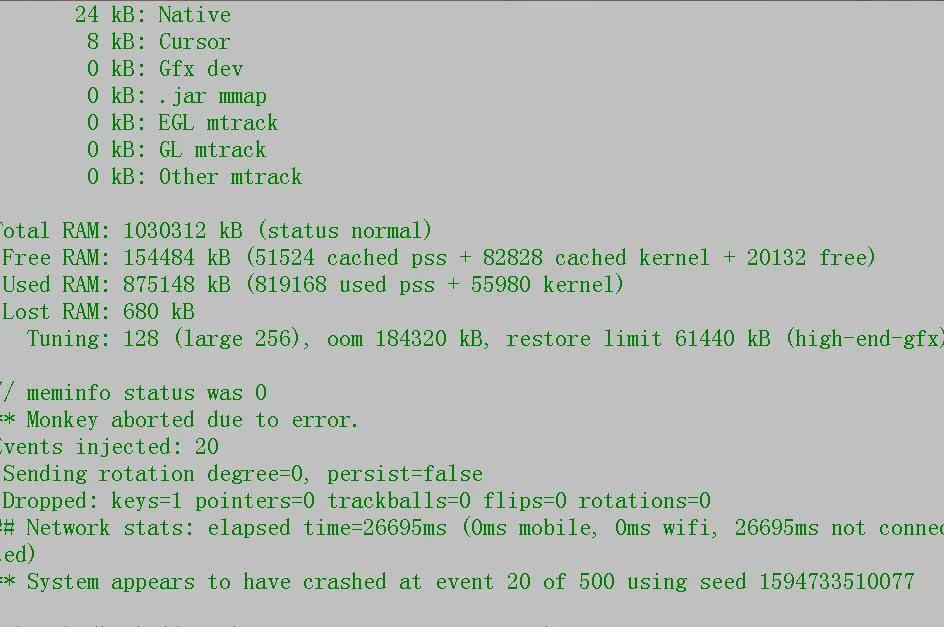前言
ADB,中文名安卓调试桥,它是一种功能多样的命令行工具,可用于执行各种设备操作(例如安装和调试应用),并提供对 Unix shell(可用来在设备上运行各种命令)的访问权限。它是一种客户端-服务器程序,包括以下三个组件:
客户端:用于发送命令。客户端在开发计算机上运行。您可以通过发出 ADB命令来从命令行终端调用客户端。
守护进程:在设备上运行命令。守护进程在每个设备上作为后台进程运行。
服务器:管理客户端和守护进程之间的通信。服务器在开发机器上作为后台进程运行。
通过这个命令行工具我们可以使用它来操作手机上的资源,而且不需要借助Android SDK就可以轻松操控手机里的应用。
一、工作原理
当您启动某个ADB客户端时,客户端会先检查是否有 ADB服务器进程正在运行。如果没有,它将启动服务器进程。服务器在启动后会与本地 TCP 端口 5037 绑定,并监听 ADB 客户端发出的命令 - 所有 ADB客户端均通过端口 5037 与 ADB 服务器通信。
然后,服务器会与所有正在运行的设备建立连接。它通过扫描 5555 到 5585 之间(该范围供前 16 个模拟器使用)的奇数号端口查找模拟器。服务器一旦发现ADB守护进程 (ADBD),便会与相应的端口建立连接。请注意,每个模拟器都使用一对按顺序排列的端口 - 用于控制台连接的偶数号端口和用于ADB 连接的奇数号端口。
二、下载ADB
这里小编已经给大家准备好了,下载地址:https://u062.com/file/7715018-452566390,如果你想在任何文件目录使用ADB的话,必须把ADB的安装目录加入环境变量,然后我们可以使用ADB的界面工具,它可以很直观方便的执行ADB的命令并显示结果,这个工具就是APKInstaller,下载地址:https://u062.com/file/7715018-452566398,如图:
三、基本操作
1.设备的启动关闭操作
这里我选择连接模拟器,看看连接有什么区别。
1).连接设备
- adb connect 127.0.0.1:62001#连接一个模拟器
2).启动服务
- adb start-server#开启服务
3).查看设备
- adb devices #查看设备信息
- adb version #设备版本
- adb help #帮助文档
- adb get-state #查看设备状态 device(正常连接),offline(连接异常),unknown(没有连接)
- adb get-serialno #获取序列号
- adb get-devpath #获取设备路径
- adb shell cat /system/build.prop #获取设备名称
4).操作多个设备
- adb —a 监听所有网络接口,而不仅仅是localhost
- -d 使用USB设备(如果多个设备连接错误)
- -e 使用TCP / IP设备(如果可用多个TCP / IP设备错误)
- -s 使用给定的序列号(覆盖ANDROID_SERIAL)
- -t 使用给定设备ID
- -h adb服务器主机名称(默认= localhost)
- -p adb服务器的端口(默认= 5037)
- -l 监听来自套接字的adb服务器(默认= tcp: localhost: 5037)
- 例如:adb -s 127.0.0.1:62001 shell
这样我们呢就进入了模拟器的Shell界面了。
5).关闭服务
- adb kill-server
6).设置监听TCP/IP的端口
- adb tcpip 5555
7).断开连接
- adb disconnect 127.0.0.1:62001
8).关机与重启
- adb reboot #设备重启
- adb shutdown #设备关机
9).Root权限
- adb root # 正常输出:restarting adbd as root
- adb unroot # 取消root权限
10).刷机模式
- adb reboot bootloader #重启到bootloader,即刷机模式
- adb reboot recovery #重启到recovery,即恢复模式
- adb sideload <path-to-update.zip>#更新系统
11).命令转载
- adb wait-for-device # 在模拟器/设备连接之前把命令转载在adb的命令器中
2.设备应用操作
1).查看应用
- adb shell pm list packages #所有应用
- adb shell pm list package -f #
- adb shell pm list packages -s #系统应用
- adb shell pm list packages -3 #三方应用
- adb shell pm list packages | findstr bluetooth #过滤应用 管道符进行搜索,Linux下使用grep
2).查看应用的Activity信息
- adb shell dumpsys package com.android.bluetooth #查看系统应用蓝牙的包名信息
- adb shell dumpsys activity activities #查看所有的活动程序包名
- adb shell dumpsys activity | findstr mFocusedActivity #查看当前重启的是哪个包
- adb shell dumpsys activity top | findstr activity #查找设备活动程序的父窗口
3).清除应用数据和缓存
- adb shell pm clear
3.安装卸载应用
- adb install D:/aa.apk #安装在电脑上的apk
- adb install -r D:/aa.apk#覆盖安装 保留数据和缓存文件 -g 授予所有运行时权限
- adb shell pm install /scard/picture#安装在手机上的apk
- adb uninstall -k 包名
- 在模拟器或者真机中需要使用 -s来指定
4.日志
- adb logcat#查看日志
- adb logcat -v time #打印详情日志,会记录当前的所有操作行为以及产生的结果,默认持续监听,按下Ctrl+c即可结束
- adb logcat -v time >D:\log.txt #保存日志到电脑
- adb logcat -f /sdcard/1.txt #保存日志到手机
- adb logcat | findstr com.android.bluetooth #保存指定包名的日志
- adb logcat -c #清除之前的日志输出
- adb logcat | findstr ActivityManager #查看当前正在运行的Activity
- adb logcat | findstr Displayed #查看当前正在运行的Activity
- adb bugreport #查看bug报告
- adb logcat -b radio #无线通讯的日志
- adb shell dmesg #内核日志
5.设备文件操作
- #把电脑上的文件传到手机储存卡中
- adb push C:\Users\Administrator\Desktop\1.gif /sdcard/
- #把手机存储卡里的文件传到电脑
- adb pull /sdcard/1.gif C:\Users\Administrator\Desktop\
6.截屏,录屏
- adb shell screencap /sdcard/1.png #当前窗口截屏保存到手机
- adb shell /system/bin/screencap -p /sdcard/2.png
- adb exec-out screencap -p >1.png #截图保存到电脑
- adb shell screenrecord >1.mp4 #屏幕录像,Ctrl+c停止录制
- --size #视频大小
- --bit-rate #比特率
- --time-limit #持续时间
- --verbose #命令行显示log信息
- 注:模拟器和安卓4.4以下版本不支持录屏
7.Shell
Shell里有很多命令,我们简单列举下:
| 命令 | 功能 |
|---|---|
| cat | 显示文件内容 |
| cd | 切换目录 |
| chmod | 改变文件的存取模式/访问权限 |
| df | 查看磁盘空间使用情况 |
| grep | 过滤输出 |
| kill | 杀死指定 PID 的进程 |
| ls | 列举目录内容 |
| mount | 挂载目录的查看和管理 |
| mv | 移动或重命名文件 |
| ps | 查看正在运行的进程 |
| rm | 删除文件 |
| top | 查看进程的资源占用情况 |
1).进入退出
- adb shell #进入shell 返回$ 则没有root权限 #有root权限
- exit #退出shell
2).设备的相关信息
- adb shell getprop ro.build.version.release #安卓系统版本
- adb shell getprop ro.product.model #查看设备型号
- adb shell cat /sys/class/net/wlan0/address #查看MAC地址
- adb shell wm size #设备屏幕分辨率
- adb shell wm size 400X654 #设置屏幕分辨率
- adb shell wm size reset #恢复原屏幕分辨率
- adb shell wm density #设备屏幕密度
- adb shell wm density 100 #修改屏幕密度为100dpi
- adb shell wm density reset #恢复原屏幕密度
- adb shell wm overscan 10,20,30,100 #显示区域
- adb shell wm overscan reset #恢复原显示区域
- adb shell dumpsys window displays #显示屏参数
- adb shell service list #查看后台services信息
- adb shell settings put global adb_enabled 0 #关闭 USB 调试模式
- adb shell uiautomator dump #获取当前界面的控件信息
- adb shell ime list -s #设备上的输入法
3).进程
- adb shell ps #查看手机正在运行的进程 adb shell ps | findstr bluetooth
- adb shell ps -x pid #查看指定pid的进程状态信息
- adb shell kill pid #根据进程号杀进程
- adb shell procrank #杀进程
- adb shell start adbd #启动守护进程
- adb shell stop adbd #关闭守护进程
4).性能分析
- adb shell cat /proc/cpuinfo #获取CPU序列号
- adb shell cat /proc/meminfo #查看当前内存占用
- adb shell cat /proc/iomem #查看IO内存分区
- adb remount #将system分区重新挂载为可读写分区
- adb shell dumpsys meminfo bluetooth #查看蓝牙占用的内存
- adb shell dumpsys cpuinfo | findstr bluetooth #获取CPU
- adb shell top #查看实时资源占用情况
- adb shell top -n 1 | findstr bluetooth #刷新一次内存信息,然后返回蓝牙内存占用
- adb shell top #查看设备cpu和内存占用情况
- adb shell top -m 6 #查看占用内存前6的app
- adb shell dumpsys gfxinfo bluetooth #获取流畅度相关
- adb shell netcfg #查看设备的网络连接情况
- adb shell ifconfig wlan0 #获取wlan0的IP地址和子网掩码
5).文件操作
- adb shell ls #列出目录下的文件和文件夹
- adb shell cd sys #切换当前目录为sys
- adb shell rename 旧文件名 新文件名 #重命名文件名
- adb shell rm /sys/1.apk #删除指定目录下的文件
- adb shell rm -r #删除指定目录下的文件夹及其子目录
- adb shell mv 旧文件名 新文件名 #移动文件
- adb shell chmod 777 1.jpg #设置文件权限
- adb shell mkdir 文件夹名 #新建文件夹
- adb shell cat 文件 #查看文件内容
- adb shell cat /data/misc/wifi/*.conf #查看WiFi密码
6).按键
- adb shell input keyevent 3 # HOME 键
- adb shell input keyevent 4 # 返回键
- adb shell input keyevent 5 # 拨号
- adb shell input keyevent 6 # 挂断
- adb shell input keyevent 24 # 音量+
- adb shell input keyevent 25 # 音量-
- adb shell input keyevent 26 # 电源键
- adb shell input keyevent 27 # 拍照
- adb shell input keyevent 64 # 打开浏览器
- adb shell input keyevent 82 # 菜单键
- adb shell input keyevent 85 # 播放/暂停
- adb shell input keyevent 86 # 停止播放
- adb shell input keyevent 87 # 播放下一首
- adb shell input keyevent 88 # 播放上一首
- adb shell input keyevent 122 #移动光标到行首或列表顶部
- adb shell input keyevent 123 #移动光标到行尾或列表底部
- adb shell input keyevent 126 # 恢复播放
- adb shell input keyevent 127 # 暂停播放
- adb shell input keyevent 164 # 静音
- adb shell input keyevent 176 # 打开系统设置
- adb shell input keyevent 187 # 切换应用
- adb shell input keyevent 207 # 打开联系人
- adb shell input keyevent 208 # 打开日历
- adb shell input keyevent 209 # 打开音乐
- adb shell input keyevent 210 # 打开计算器
- adb shell input keyevent 220 # 降低屏幕亮度
- adb shell input keyevent 221 # 提高屏幕亮度
- adb shell input keyevent 223 # 休眠
- adb shell input keyevent 224 # 点亮屏幕
- adb shell input keyevent 231 # 打开语音助手
- adb shell input keyevent 276 # 如果没有 wakelock 则让系统休眠
7).点击,滑动屏幕
- adb shell input tap 100 300 #在(100,300)处点击
- adb shell input swipe 100 1200 100 200 #上滑
- adb shell input swipe 100 200 100 1200 #下滑
8).输入
- adb shell input text hello #输入hello
9).电池
- adb shell dumpsys battery
10).设备ID
- adb shell settings get secure android_id
11).无线网络
在操作前必须获得Root权限。
- adb shell svc wifi enable #开启WiFi
- adb shell svc wifi disable #关闭WiFi
8.端口转发
- adb forward tcp:60 tcp:70 #将60端口转到70端口
- adb forward tcp:60 local:logd # 将60端口转到local:logd的转发
9.Activity 管理器
- adb shell am start -n activity路径 #启动某一个activity
- adb shell am start -a android.intent.action.VIEW -d www.baidu.com#启动默认浏览器打开一个网页
- adb shell am start -n com.android.camera/.Camera #启动相机
- adb shell am start -a android.intent.action.CALL -d tel:10086#启动拨号10086
- adb shell am startservice -n 服务 #开启服务
- adb shell am stopservice 服务 #停止服务
- adb shell am force-stop bluetooth #杀死蓝牙进程
- adb shell am kill 进程号 #杀掉进程
- adb shell am broadcast -a android.intent.action.BOOT_COMPLETED #向所有组件广播设备启动完毕
10.调用软件包管理器
- adb shell pm list permissions #查看权限
- adb shell pm list permission-groups #输出所有已知的权限组
- adb shell pm list permissions -d -g -f #查看系统危险权限并按组输出所有信息
- adb shell pm list instrumentation#列出所有测试软件包,-f列出测试软件包的APK文件
- adb shell pm path com.android.bluetooth #查看软件安装路径
- adb shell pm list features #输出系统的所有功能
- adb shell pm list libraries #输出当前设备支持的所有库
- adb shell pm list users #输出系统中的所有用户
- adb shell pm enable ** #启用给定的软件包或组件(写为“package/class”)
- adb shell pm disable ** #停用给定的软件包或组件(写为“package/class”)
- adb shell pm get-max-users #输出设备支持的最大用户数
11.备份
adb backup -all #备份所有数据
12.压力测试Monkey
- 格式:adb shell monkey -v -p your.package.name 500
- adb shell monkey -v -p com.tencent.weishi 500
四、总结
以上就是ADB的全部内容了,通过对ADB的了解我相信大家应该能通过Python编程做一个简易版的自动化工具了,不再依靠Airtest。
本文转载自微信公众号「IT共享之家」,可以通过以下二维码关注。转载本文请联系IT共享之家公众号。