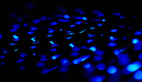干净的代码不仅仅是工作代码。简洁的代码易于阅读,易于理解并且井井有条。在本文中,我们将研究六种编写更简洁的React代码的方法。
在阅读这些建议时,请务必记住它们的实质:相信这些实践对我们编写自己的React代码很有帮助。让我们一起学习吧!
1.仅针对一种条件渲染
如果你要为某个条件成立时渲染某些元素,请不要使用三元运算符。请改用&&运算符。
不推荐写法:
- import React, { useState } from 'react'
- export const ConditionalRenderingWhenTrueBad = () => {
- const [showConditionalText, setShowConditionalText] = useState(false)
- const handleClick = () =>
- setShowConditionalText(showConditionalText => !showConditionalText)
- return (
- <div>
- <button onClick={handleClick}>切换文本</button>
- {showConditionalText ? <p>成立显示内容</p> : null}
- </div>
- )
- }
推荐写法:
- import React, { useState } from 'react'
- export const ConditionalRenderingWhenTrueGood = () => {
- const [showConditionalText, setShowConditionalText] = useState(false)
- const handleClick = () =>
- setShowConditionalText(showConditionalText => !showConditionalText)
- return (
- <div>
- <button onClick={handleClick}>切换文本</button>
- {showConditionalText && <p>成立显示内容!</p>}
- </div>
- )
- }
2.Boolean Props简写
isHungry处简写了
不推荐写法:
- import React from 'react'
- const HungryMessage = ({ isHungry }) => (
- <span>{isHungry ? 'I am hungry' : 'I am full'}</span>
- )
- export const BooleanPropBad = () => (
- <div>
- <HungryMessage isHungry={true} />
- <HungryMessage isHungry={false} />
- </div>
- )
推荐写法:
- import React from 'react'
- const HungryMessage = ({ isHungry }) => (
- <span>{isHungry ? 'I am hungry' : 'I am full'}</span>
- )
- export const BooleanPropGood = () => (
- <div>
- <HungryMessage isHungry />
- <HungryMessage isHungry={false} />
- </div>
- )
3.String Props简写
personName处简写了
不推荐写法:
- import React from 'react'
- const Greeting = ({ personName }) => <p>Hi, {personName}!</p>
- export const StringPropValuesBad = () => (
- <div>
- <Greeting personName={"John"} />
- <Greeting personName={'Matt'} />
- <Greeting personName={`Paul`} />
- </div>
- )
推荐写法:
- import React from 'react'
- const Greeting = ({ personName }) => <p>Hi, {personName}!</p>
- export const StringPropValuesGood = () => (
- <div>
- <Greeting personName="John" />
- <Greeting personName="Matt" />
- <Greeting personName="Paul" />
- </div>
- )
4.事件处理函数简写
onChange处简写了
不推荐写法:
- import React, { useState } from 'react'
- export const UnnecessaryAnonymousFunctionsBad = () => {
- const [inputValue, setInputValue] = useState('')
- const handleChange = e => {
- setInputValue(e.target.value)
- }
- return (
- <>
- <label htmlFor="name">Name: </label>
- <input id="name" value={inputValue} onChange={e => handleChange(e)} />
- </>
- )
- }
推荐写法:
- import React, { useState } from 'react'
- export const UnnecessaryAnonymousFunctionsGood = () => {
- const [inputValue, setInputValue] = useState('')
- const handleChange = e => {
- setInputValue(e.target.value)
- }
- return (
- <>
- <label htmlFor="name">Name: </label>
- <input id="name" value={inputValue} onChange={handleChange} />
- </>
- )
- }
5.组件作为参数返回
IconComponent处简写了
不推荐写法:
- import React from 'react'
- const CircleIcon = () => (
- <svg height="100" width="100">
- <circle cx="50" cy="50" r="40" stroke="black" stroke-width="3" fill="red" />
- </svg>
- )
- const ComponentThatAcceptsAnIcon = ({ IconComponent }) => (
- <div>
- <IconComponent />
- </div>
- )
- export const UnnecessaryAnonymousFunctionComponentsBad = () => (
- <ComponentThatAcceptsAnIcon IconComponent={() => <CircleIcon />} />
- )
推荐写法:
- import React from 'react'
- const CircleIcon = () => (
- <svg height="100" width="100">
- <circle cx="50" cy="50" r="40" stroke="black" stroke-width="3" fill="red" />
- </svg>
- )
- const ComponentThatAcceptsAnIcon = ({ IconComponent }) => (
- <div>
- <IconComponent />
- </div>
- )
- export const UnnecessaryAnonymousFunctionComponentsGood = () => (
- <ComponentThatAcceptsAnIcon IconComponent={CircleIcon} />
- )
6.设置依赖于先前pros的pros
如果新状态依赖于先前状态,则始终将状态设置为先前状态的函数。可以批处理React状态更新,并且不以这种方式编写更新会导致意外结果,setIsDisabled处简写
不推荐写法:
- import React, { useState } from 'react'
- export const PreviousStateBad = () => {
- const [isDisabled, setIsDisabled] = useState(false)
- const toggleButton = () => setIsDisabled(!isDisabled)
- const toggleButton2Times = () => {
- for (let i = 0; i < 2; i++) {
- toggleButton()
- }
- }
- return (
- <div>
- <button disabled={isDisabled}>
- I'm {isDisabled ? 'disabled' : 'enabled'}
- </button>
- <button onClick={toggleButton}>切换按钮状态</button>
- <button onClick={toggleButton2Times}>切换按钮状态2次</button>
- </div>
- )
- }
推荐写法:
- import React, { useState } from 'react'
- export const PreviousStateGood = () => {
- const [isDisabled, setIsDisabled] = useState(false)
- const toggleButton = () => setIsDisabled(isDisabled => !isDisabled)
- const toggleButton2Times = () => {
- for (let i = 0; i < 2; i++) {
- toggleButton()
- }
- }
- return (
- <div>
- <button disabled={isDisabled}>
- I'm {isDisabled ? 'disabled' : 'enabled'}
- </button>
- <button onClick={toggleButton}>切换按钮状态</button>
- <button onClick={toggleButton2Times}>切换按钮状态2次</button>
- </div>
- )
- }
本文转载自微信公众号「前端人」,可以通过以下二维码关注。转载本文请联系前端人公众号。