https://harmonyos.51cto.com/#zz
任正非:现在华为必须全面靠自己打造产品,要敢于将鸿蒙推入竞争,星光不问赶路人,时光不负有心人。
1.鸿蒙视图效果
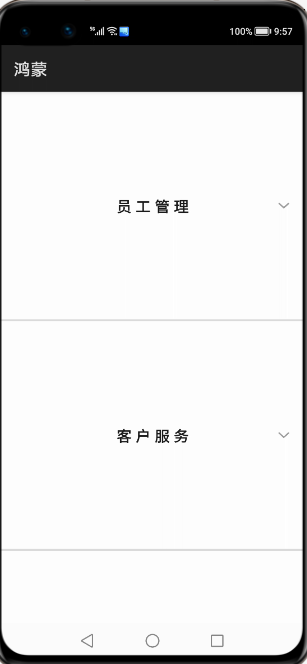

点击menu菜单一项,跳转页面,底部菜单栏和轮播布局和轮播图
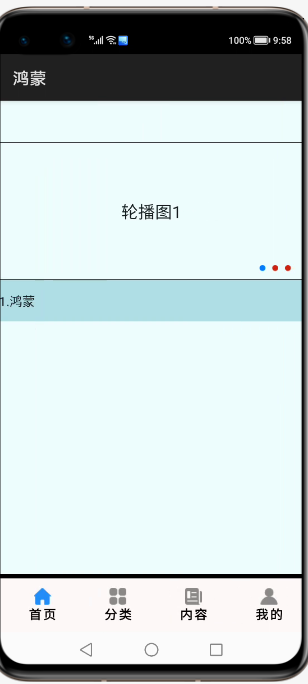
2.js业务数据和事件
- import prompt from '@system.prompt';
- import router from '@system.router';
- export default {
- data: {
- title: 'World',
- fundatas:[{"fathermenu":"员工管理","childmenu":[{"icon":"/common/emp.png","text":"查询员工"},{"icon":"/common/emp.png","text":"添加员工"},{"icon":"/common/emp.png","text":"删除员工"},{"icon":"/common/emp.png","text":"更新员工"}]},
- {"fathermenu":"客户服务","childmenu":[{"icon":"/common/customer.png","text":"一卡通兑"},{"icon":"/common/customer.png","text":"银联服务"},{"icon":"/common/customer.png","text":"票据业务"}]},
- {"fathermenu":"内部管理","childmenu":[{"icon":"","text":""},{"icon":"","text":""},{"icon":"","text":""}]},
- {"fathermenu":"合同管理","childmenu":[{"icon":"","text":""},{"icon":"","text":""},{"icon":"","text":""}]},
- {"fathermenu":"资产管理","childmenu":[{"icon":"","text":""},{"icon":"","text":""},{"icon":"","text":""}]},
- {"fathermenu":"绩效管理","childmenu":[{"icon":"","text":""},{"icon":"","text":""},{"icon":"","text":""}]},
- ]
- },
- clickitem(itemvalue)
- {
- if(itemvalue=="查询员工")
- {
- this.$element("menu").show({
- x: 360,
- y: 120
- });
- //this.$element("menu").show();
- }
- prompt.showToast({
- message:"点击了菜单"+itemvalue
- })
- },
- menuSelected(e) {
- prompt.showToast({
- message:"你选择查询的值是:"+e.value
- })
- router.push({
- uri:"pages/index/index"
- })
- }
- }
3.页面视图代码
- <div class="container">
- <list class="listview">
- <block for="{{fundatas}}">
- <list-item-group class="groupview">
- <list-item class="listitem">
- <text class="tv1">{{$item.fathermenu}}</text>
- </list-item>
- <block for="{{ (index,value) in $item.childmenu}}">
- <list-item class="listitemone" onclick="clickitem({{value.text}})">
- <image class="cimg" src="{{value.icon}}"></image>
- <text class="tv2">{{value.text}}</text>
- </list-item>
- </block>
- </list-item-group>
- </block>
- </list>
- <menu id="menu" title="员工性别" onselected="menuSelected">
- <option value="男性员工">
- 男性员工
- </option>
- <option value="女性员工">
- 女性员工
- </option>
- </menu>
- </div>
4.样式代码
- .container {
- width: 100%;
- height: 1200px;
- }
- .listview{
- width: 100%;
- height: 100%;
- }
- .groupview{
- width: 100%;
- height: 46%;
- border-bottom: 5px solid #DCDCDC;
- }
- .listitem{
- width: 100%;
- height: 20%;
- display: flex;
- justify-content: space-around;
- }
- .listitemone {
- width: 50%;
- height: 6%;
- border-bottom: 1px solid #DCDCDC;
- display: flex;
- justify-content: space-around;
- }
- .cimg{
- width: 40px;
- height: 40px;
- }
- .tv1{
- font-size: 35px;
- font-weight: bold;
- font-family: sans-serif;
- letter-spacing: 10px;
- }
- .tv2{
- font-size: 34px;
- font-weight: bold;
- font-family: sans-serif;
- }
5.跳转页面后的视图层
- <div class="pageview">
- <swiper class="swiperview" id="swiper" index="0" >
- <div class ="sw1">
- <swiper class="swiper1" id="swiper1" autoplay="true" index="0" indicator="true" loop="true" digital="false">
- <div class = "swiperContent1" >
- <text class = "text" value="轮播图1"></text>
- </div>
- <div class = "swiperContent1">
- <text class = "text" value="轮播图2"></text>
- </div>
- <div class = "swiperContent1">
- <text class = "text" value="轮播图3"></text>
- </div>
- </swiper>
- <swiper class="swiper2" loop="true" vertical="true" indicator="false" autoplay="true">
- <div class="lineview">
- <text>1.鸿蒙</text>
- </div>
- <div class="lineview">
- <text>2.苹果</text>
- </div>
- <div class="lineview">
- <text>3.安卓</text>
- </div>
- </swiper>
- </div>
- <div class ="sw2">
- <list class="todo-wraper">
- <list-item for="{{todolist}}" class="todo-item">
- <text class="todo-title">{{$item.title}}</text>
- <text class="todo-title">{{$item.date}}</text>
- </list-item>
- </list>
- </div>
- <div class ="sw3">
- <tabs class = "tabs" index="0" vertical="false" onchange="change">
- <tab-bar class="tab-bar" mode="fixed">
- <text class="tab-text">推荐</text>
- <text class="tab-text">视频</text>
- <text class="tab-text">本地</text>
- <text class="tab-text">内容</text>
- </tab-bar>
- <tab-content class="tabcontent" scrollable="true">
- <div class="item-content" >
- <div class="currentview">
- <div class="leftview"><text class="infot1">{{weatherInfo.city}}</text></div>
- <div class="rightview1">
- <div class="cell"><text>{{winfo.info}}</text></div>
- <div class="cell"><text>{{winfo.direct}}</text></div>
- <div class="cell"><text>{{winfo.power}}</text></div>
- </div>
- </div>
- <div class="nextview">
- </div>
- </div>
- <div class="item-content" >
- <text class="item-title">第二个</text>
- </div>
- <div class="item-content" >
- <text class="item-title">第三个</text>
- </div>
- <div class="item-content" >
- <text class="item-title">第四个</text>
- </div>
- </tab-content>
- </tabs>
- </div>
- <div class ="sw4">
- <text>第四幅</text>
- </div>
- </swiper>
- <div class="bottommenu">
- <div for="{{menus}}" class="menubox" onclick="changemenu({{$idx}})">
- <image src="{{currentdata==$idx?$item.path:$item.path1}}" class="cimg"></image>
- <text class="menutitle">{{$item.menu}}</text>
- </div>
- </div>
- </div>
6.js业务逻辑部分
- import fetch from '@system.fetch';
- export default {
- data: {
- weatherInfo:{},
- winfo:{},
- nextInfo:[],
- currentdata:0,
- title: "",
- menus:[{menu:"首页","path":"./common/ones.png","path1":"./common/oneu.png"},
- {menu:"分类","path":"./common/cs.png","path1":"./common/cu.png"},
- {menu:"内容","path":"./common/cons.png","path1":"./common/conu.png"},
- {menu:"我的","path":"./common/mys.png","path1":"./common/myu.png"}],
- todolist: [{
- title: '刷leetcode',
- date: '2020-06-25 10:00:00',
- }, {
- title: '看电影',
- date: '2020-06-27 20:00:00',
- },
- {
- title: '刷leetcode',
- date: '2020-06-25 10:00:00',
- }, {
- title: '看电影',
- date: '2020-06-27 20:00:00',
- },{
- title: '刷leetcode',
- date: '2020-06-25 10:00:00',
- }, {
- title: '看电影',
- date: '2020-06-27 20:00:00',
- },{
- title: '刷leetcode',
- date: '2020-06-25 10:00:00',
- }, {
- title: '看电影',
- date: '2020-06-27 20:00:00',
- },
- {
- title: '刷leetcode',
- date: '2020-06-25 10:00:00',
- }, {
- title: '看电影',
- date: '2020-06-27 20:00:00',
- },
- {
- title: '刷leetcode',
- date: '2020-06-25 10:00:00',
- }, {
- title: '看电影',
- date: '2020-06-27 20:00:00',
- },{
- title: '刷leetcode',
- date: '2020-06-25 10:00:00',
- }, {
- title: '看电影',
- date: '2020-06-27 20:00:00',
- },{
- title: '刷leetcode',
- date: '2020-06-25 10:00:00',
- }, {
- title: '看电影',
- date: '2020-06-27 20:00:00',
- },{
- title: '刷leetcode',
- date: '2020-06-25 10:00:00',
- }, {
- title: '看电影',
- date: '2020-06-27 20:00:00',
- },
- {
- title: '刷leetcode',
- date: '2020-06-25 10:00:00',
- }, {
- title: '看电影',
- date: '2020-06-27 20:00:00',
- },{
- title: '刷leetcode',
- date: '2020-06-25 10:00:00',
- }, {
- title: '看电影',
- date: '2020-06-27 20:00:00',
- },{
- title: '刷leetcode',
- date: '2020-06-25 10:00:00',
- }, {
- title: '看电影',
- date: '2020-06-27 20:00:00',
- }
- ]
- },
- onInit() {
- // this.title = this.$t('strings.world');
- let that =this;
- fetch.fetch({
- url:"http://apis.juhe.cn/simpleWeather/query?city=南京&key=3dc98f3428c44424088015738a070554",
- responseType:"json",
- success:function(resp)
- {
- let currentValue=JSON.parse(resp.data);
- that.weatherInfo=currentValue.result;
- that.winfo=currentValue.result.realtime;
- // that.nextInfo=currentValue.future;
- }
- })
- },
- changemenu(index)
- {
- this.currentdata=index;
- this.$element('swiper').swipeTo({index: index});
- }
- }
7.样式代码
- .pageview{
- width: 100%;
- height: 1600px;
- background-color: azure;
- }
- .bottommenu{
- width: 100%;
- height: 140px;
- background-color: snow;
- border-top: 10px solid black;
- z-index:999;
- position: fixed;
- left: 0px;
- bottom: 0px;
- display: flex;
- justify-content: center;
- align-items: center;
- }
- .menubox{
- width: 22%;
- height: 90%;
- /**border:9px solid #ccff6a;**/
- margin-left: 20px;
- display: flex;
- flex-direction: column;
- justify-content: center;
- align-items: center;
- }
- .menutitle{
- color: black;
- font-weight: bold;
- letter-spacing: 4px;
- }
- .cimg{
- width: 40px;
- height: 40px;
- }
- .swiperview{
- width: 100%;
- height: 100%;
- }
- .sw1{
- width: 100%;
- height: 100%;
- display: flex;
- flex-direction: column;
- }
- .sw2{
- width: 100%;
- height: 100%;
- background-color: cornflowerblue;
- }
- .sw3{
- width: 100%;
- height: 100%;
- background-color: #ccff6a;
- }
- .sw4{
- width: 100%;
- height: 100%;
- background-color: #009865;
- }
- .swiper1 {
- width: 100%;
- height: 330px;
- border: 1px solid #000000;
- indicator-color: #cf2411;
- indicator-size: 14px;
- indicator-bottom: 20px;
- indicator-right: 30px;
- margin-top: 100px;
- }
- .swiperContent1 {
- width: 800px;
- height: 100%;
- justify-content: center;
- }
- .button {
- width: 70%;
- margin: 10px;
- }
- .text {
- font-size: 40px;
- }
- .swiper2{
- width: 100%;
- height: 100px;
- background-color: powderblue;
- }
- .lineview{
- width: 100%;
- height: 100%;
- }
- .todo-wraper {
- width: 100%;
- height: 100%;
- }
- .todo-item {
- width: 100%;
- height: 80px;
- flex-direction: row;
- display: flex;
- }
- .todo-title {
- width: 454px;
- height: 40px;
- text-align: center;
- }
- .tabs {
- width: 100%;
- }
- .tab-bar {
- margin: 10px;
- height: 60px;
- border-color: #007dff;
- border-width: 1px;
- }
- .tab-text {
- width: 300px;
- text-align: center;
- }
- .tabcontent {
- width: 100%;
- height: 80%;
- justify-content: center;
- }
- .item-content {
- height: 100%;
- justify-content: center;
- display: flex;
- flex-direction: column;
- }
- .item-title {
- font-size: 60px;
- }
- .currentview{
- width: 100%;
- height: 30%;
- border-bottom: 4px solid peru;
- display: flex;
- }
- .nextview{
- width: 100%;
- height: 70%;
- }
- .leftview{
- width: 30%;
- height: 100%;
- border-right: 2px solid paleturquoise;
- border-bottom: 2px solid paleturquoise;
- display: flex;
- justify-content: center;
- align-items: center;
- }
- .rightview1{
- width: 70%;
- height: 100%;
- display: flex;
- flex-direction: column;
- }
- .infot1{
- font-family: 楷体;
- font-size: 80px;
- color: snow;
- font-weight: bold;
- letter-spacing: 5px;
- }
- .cell{
- width: 100%;
- height: 30%;
- border:1px solid red;
- }
©著作权归作者和HarmonyOS技术社区共同所有,如需转载,请注明出处,否则将追究法律责任.
https://harmonyos.51cto.com/#zz






























