- Mattermost Jira集成可确保在正确的时间将通知发送给正确的团队和人员,使他们能够在不离开Mattermost的情况下进行项目管理配置。
Mattermost
Mattermost是为开发团队推动创新而构建的开源消息传递平台。支持私有云部署在不牺牲隐私的情况下提供了现代通信的优势。Mattermost为企业提供了自治能力和可扩展性,使他们能够在满足需求的同时提高生产力IT和安全团队的要求。
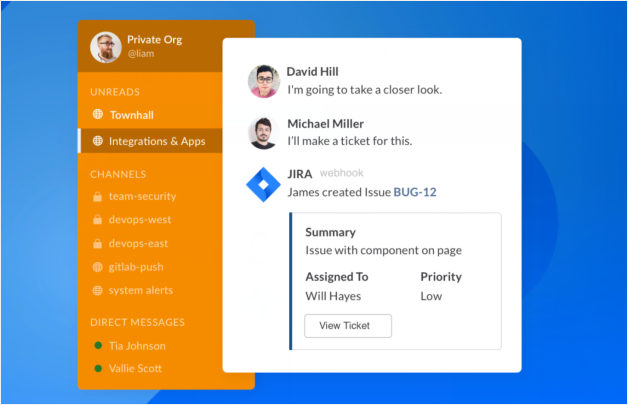
Mattermost可轻松与流行的DevOps工具集成,例如Jira,Jenkins,GitLab,Trac,Redmine和Bitbucket。免费提供数十种开源集成,包括交互式bot应用程序(例如Hubot和whatmost-bot)以及其他通信工具。
Mattermost支持DevOps工作流程,许多DevOps工作流程都依赖实时协作。团队在关键时刻使用消息传递来提高效率—设置基础架构,合并代码分支或解决紧急错误。Mattermost统一了人员,工具,系统数据和自动化,以帮助您的组织发挥最佳性能。
Jira是计划软件开发工作和跟踪工作的最受欢迎的平台之一。团队使用Jira来创建用户故事,记录和跟踪问题以及错误修复,并跟踪从需求到发布的整个开发周期。
Mattermost减少了在Jira进行项目合作的开发团队的摩擦。无缝集成使您可以在团队需要的地方发布Jira信息,以简化协作并快速解决问题。Mattermost能够自定义用户希望查看的Jira通知,并让他们对这些通知采取行动,从而节省了时间和金钱。Mattermost Jira集成可确保在正确的时间将通知发送给正确的团队和人员,使他们能够在不离开Mattermost的情况下进行项目管理配置。
MatterMost安装配置Jira插件

这里需要生成一个webhook secret 用于后期触发配置。
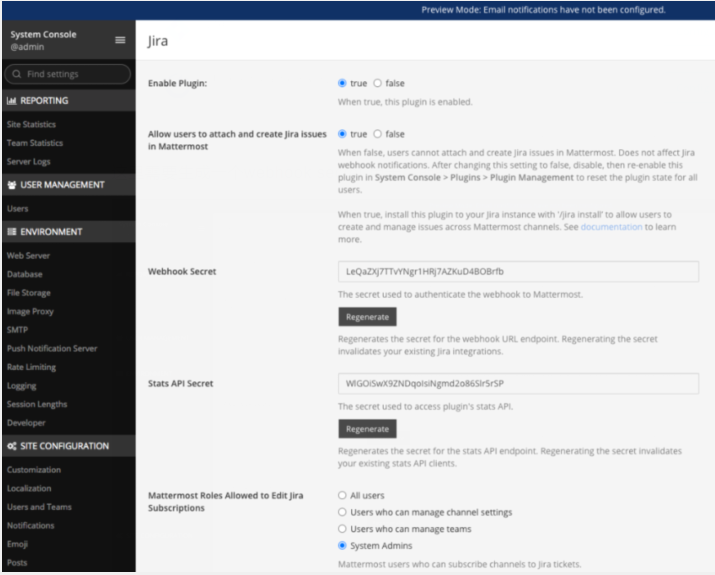
Jira添加应用
进入系统设置--> 应用程序 --> 应用程序连接
添加MatterMost程序连接

再次确认所输入的URL,点击继续。

在MatterMost频道中输入/jira install server http://192.168.1.200:8050/ 会出现操作步骤说明。按照以下步骤配置。
jiraBOT
10:47 AM(Only visible to you)
×
Server instance has been installed. To finish the configuration, add an Application Link in your Jira instance following these steps:
1.Navigate to Settings > Applications > Application Links
2.Enter http://mm.idevops.site as the application link, then click Create new link.
3.In Configure Application URL screen, confirm your Mattermost URL is entered as the "New URL". Ignore any displayed errors and click Continue.
4.In Link Applications screen, set the following values:
Application Name: Mattermost
Application Type: Generic Application
5.Check the Create incoming link value, then click Continue.
6.In the following Link Applications screen, set the following values:
Consumer Key: mattermost_http_mm_idevops_site
Consumer Name: Mattermost
Public Key: -----BEGIN PUBLIC KEY-----
MIGfMA0GCSqGSIb3DQEBAQUAA4GNADCBiQKBgQC2mbXCqNvhulHf4Ls7Pi88kcC8
DClduz1Otaf04INVUlPO7c/NyDqV+0N4SbJsf69DFU0zmJ+8owfqeNLINxSoTmOw
JzZ8KLFAxZ/jAY46R6ad91aS86XS7vRBBuAZGMSPyt3dW1kFe05ZQ3t+OAcFYUSN
og87n+neJaGOnGmoRwIDAQAB
-----END PUBLIC KEY-----
7.Click Continue.
8.Use the "/jira connect" command to connect your Mattermost account with your Jira account.
9.Click the "More Actions" (...) option of any message in the channel (available when you hover over a message).
If you see an option to create a Jira issue, you're all set! If not, refer to our documentation for troubleshooting help.
- 1.
- 2.
- 3.
- 4.
- 5.
- 6.
- 7.
- 8.
- 9.
- 10.
- 11.
- 12.
- 13.
- 14.
- 15.
- 16.
- 17.
- 18.
- 19.
- 20.
- 21.
- 22.
- 23.
- 24.
- 25.
填写应用程序名称和应用类型,勾选进入创建链接 ,点击继续。
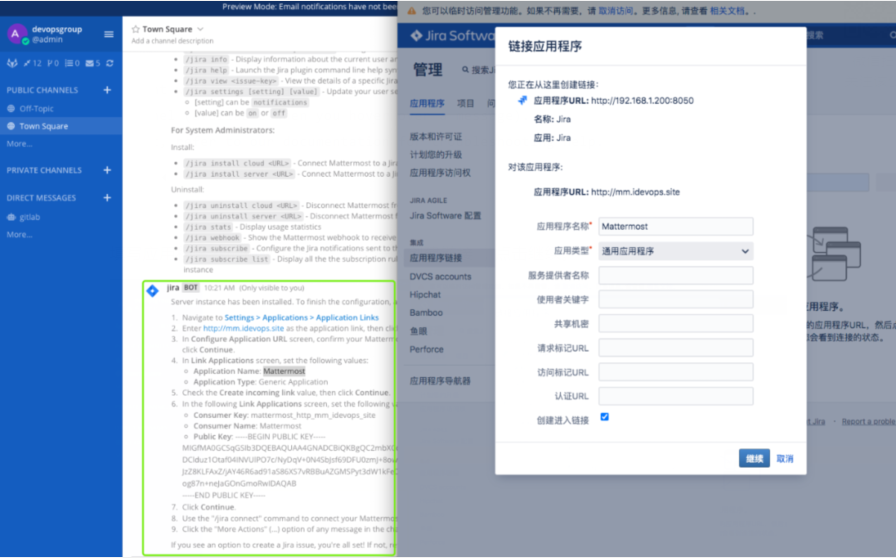
填写客户关键字和客户名称以及公共的key,继续。
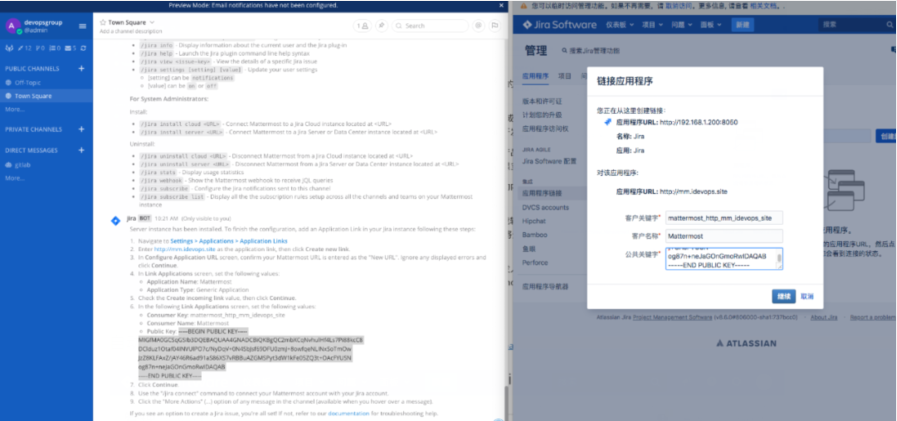
自动保存后出现以下页面。

配置MatterMost操作Jira
进入频道输入:/jira connect, 弹出认证页面,在页面进行授权。

测试查看Jira服务器信息/jira info
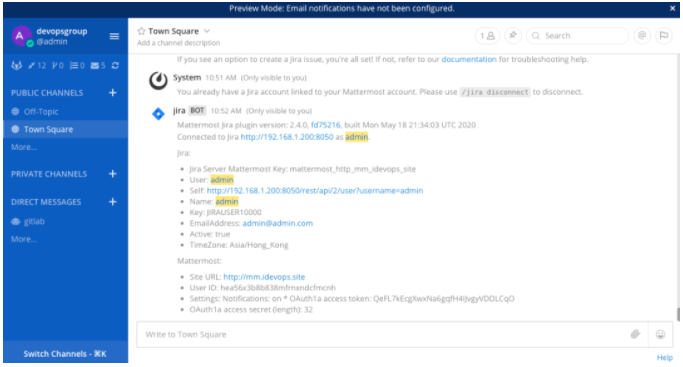
出现以上信息说明已经可以通过MatterMost操作Jira。
配置Jira事件通知
/jira webhook 获取用于集成的url
Please use the following URL to set up a Jira webhook: http://mm.idevops.site/plugins/jira/webhook?channel=town-square&secret=LeQaZXj7TTvYNgr1HRj7AZKuD4BOBrfb&team=devopsgroup
- 1.
进入系统设置--> webhook--新建webhook

测试在Jira中创建issue
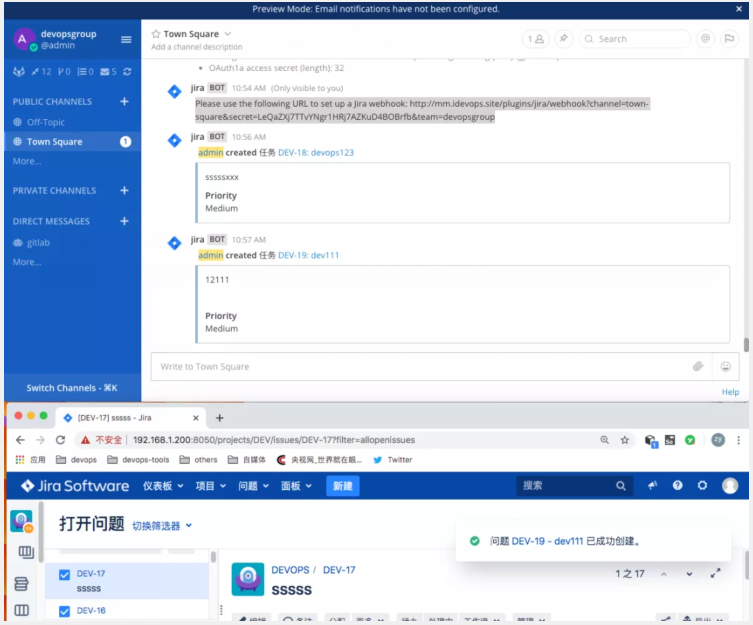
在MatterMost中创建Jira问题
用户能够在不离开Mattermost的情况下创建Jira问题,从而使Mattermost Jira集成更加有效。有时,一条消息需要创建一个新的Jira问题。Mattermost Jira插件允许用户创建这些问题。
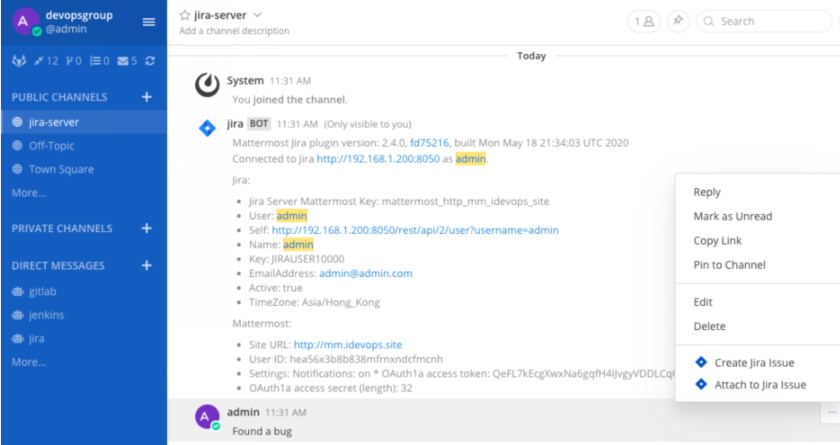
选择issue的项目、类型、描述、概要、优先级。
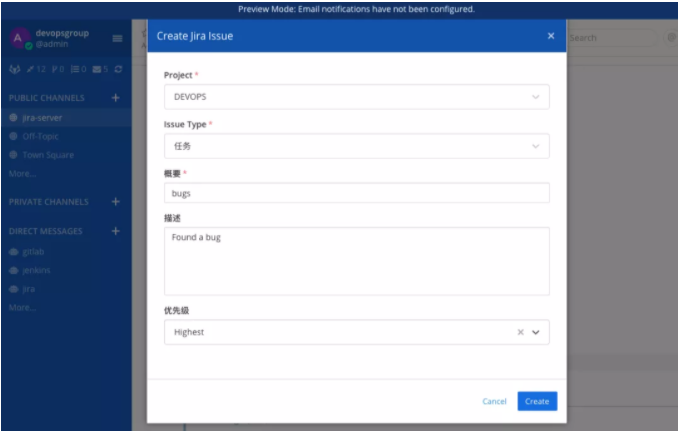
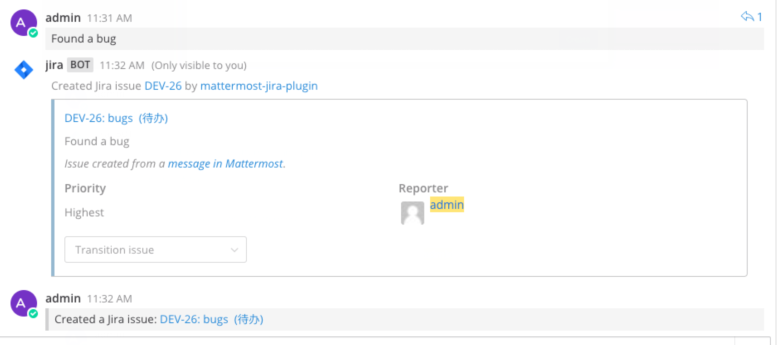
ChatOps是一种以对话为中心的协作式工作方式,Mattermost ChatOps将不同的工具和工作流程整合在一起,以提供共享的控制台,以简化协作,缩短反馈循环并自动执行重复的手动任务。

































