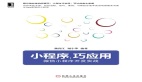https://harmonyos.51cto.com/#zz
注:鸿蒙的远程交互组件应用相对复杂 ,访问网络时,首先要配置网络权限,华为官方文档有问题,在此引用我老师配置的模板,见附件
过程:1.导入鸿蒙的网络请求模块fetch
2.发起对服务器的请求(在这过程中需要用JSON.parse将括号中的数据转换成json数据格式,具体见代码中标注)
js业务逻辑层
- //导入鸿蒙的网络请求模块fetch
- import fetch from '@system.fetch';
- export default {
- data: {
- title: 'World',
- currentTime:'',
- temperature1:'',
- text:'',
- },
- onInit() {
- //发起对心知天气服务器的请求
- fetch.fetch({
- url:'https://api.seniverse.com/v3/weather/now.json?key=S0YbU_VLcvXz-4LZx&location=成都&language=zh-Hans&unit=c',
- responseType:'json',
- success:(resp)=>{
- //JSON.parse(字符串)转换成json数据格式
- let weatherInfo=JSON.parse(resp.data);
- this.currentTime=weatherInfo.results[0].last_update;
- this.text=weatherInfo.results[0].now.text;
- this.temperature1=weatherInfo.results[0].now.temperature;
- }
- });
- }
- }
渲染层
- <div class="container">
- <text class="time">
- {{currentTime}}{{temperature1}}
- </text>
- <text class="time">
- {{temperature1}}
- </text>
- <text class="time">
- {{text}}
- </text>
- </div>
css样式属性设置
- .container {
- display: flex;
- justify-content: center;
- align-items: center;
- left: 0px;
- top: 0px;
- width: 454px;
- height: 454px;
- }
- .time {
- font-size: 50px;
- text-align: center;
- width: 200px;
- height: 1200px;
- }
最终效果呈现:

微信小程序的远程交互应用:
js业务逻辑层
- // pages/images/weather/weather.js
- Page({
- /**
- * 页面的初始数据
- */
- data: {
- weatherInfo:{},
- nextweatherInfo:{}
- },
- /**
- * 生命周期函数--监听页面加载
- */
- onLoad: function (options) {
- //微信小程序请求天气
- wx.request({
- url: 'https://api.seniverse.com/v3/weather/now.json?key=S0YbU_VLcvXz-4LZx&location=成都&language=zh-Hans&unit=c',
- success:(resp)=>{
- let info=resp.data;
- console.log(info);
- this.setData({weatherInfo:info})
- }
- })
- //微信小程序请求生活指数
- wx.request({
- url: 'https://api.seniverse.com/v3/life/suggestion.json?key=S0YbU_VLcvXz-4LZx&location=成都&language=zh-Hans',
- success:(resp )=>{
- let live=resp.data
- console.log(live)
- }
- })
- //微信请求未来三天气预报
- wx.request({
- url: 'https://api.seniverse.com/v3/weather/daily.json?key=S0YbU_VLcvXz-4LZx&location=成都&language=zh-Hans&unit=c&start=-1&days=5',
- success:(resp)=>{
- let time=resp.data;
- console.log(time)
- this.setData({nextweatherInfo:time.results[0].daily})
- }
- })
- },
- /**
- * 生命周期函数--监听页面初次渲染完成
- */
- onReady: function () {
- },
- /**
- * 生命周期函数--监听页面显示
- */
- onShow: function () {
- },
- /**
- * 生命周期函数--监听页面隐藏
- */
- onHide: function () {
- },
- /**
- * 生命周期函数--监听页面卸载
- */
- onUnload: function () {
- },
- /**
- * 页面相关事件处理函数--监听用户下拉动作
- */
- onPullDownRefresh: function () {
- },
- /**
- * 页面上拉触底事件的处理函数
- */
- onReachBottom: function () {
- },
- /**
- * 用户点击右上角分享
- */
- onShareAppMessage: function () {
- }
- })
渲染层
- <!--pages/images/weather/weather.wxml-->
- <text>{{weatherInfo.results[0].last_update}}{{weatherInfo.results[0].location.name}}{{weatherInfo.results[0].now.text}}{{weatherInfo.results[0].now.temperature}}</text>
- <view class="margin"></view>
- <view class="top">
- <block wx:for="{{nextweatherInfo}}">
- <view class="three">
- <view>
- <text class="txt1">{{item.date}}</text>
- </view>
- <view>
- <text class="txt1">{{item.text_day}}</text>
- </view>
- <view >
- <text class="txt1">{{item.wind_direction}}</text>
- </view>
- </view>
- </block>
- </view>
wxss样式属性设置
- /* pages/images/weather/weather.wxss */
- .margin{
- width: 100%;
- height: 30px;
- background-color: rgb(56, 168, 202);
- }
- .top{
- width: 100%;
- height: 50vh;
- display: flex;
- flex-direction: row;
- justify-content: center;
- margin: 5px;
- }
- .three{
- width: 27%;
- height: 50%;
- border: 1px solid blue;
- margin: 5px;
- }
- .txt1{
- font-weight: bold;
- font: size 15px;
- }
最终效果呈现:
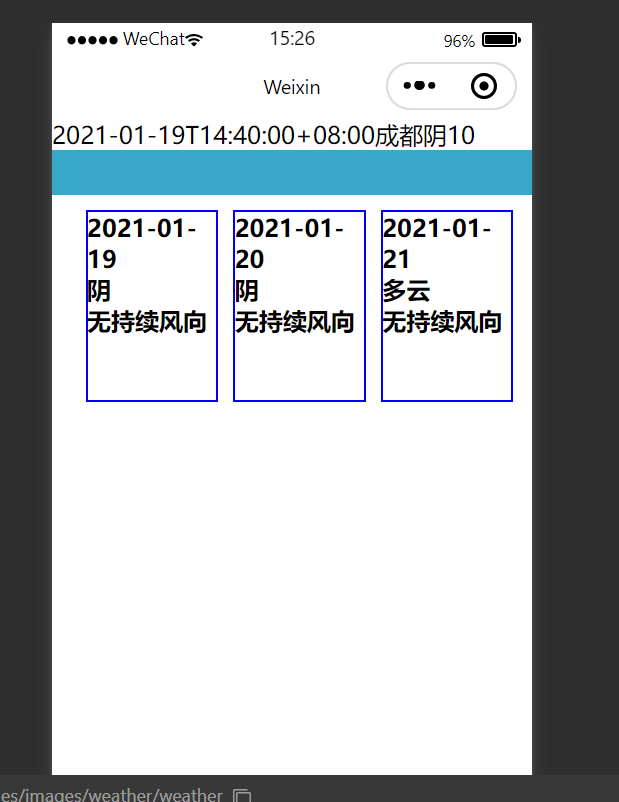
https://harmonyos.51cto.com/#zz想了解更多内容,请访问:
【编辑推荐】