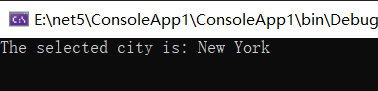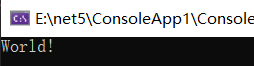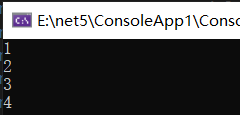本文转载自微信公众号「 码农读书」,作者 码农读书 。转载本文请联系 码农读书公众号。
C# 8 中有几个比较好玩的新特性,比如下面的这两个:System.Index 和 System.Range,分别对应着索引和切片操作,这篇文章将会讨论这两个类的使用。
System.Index 和 System.Range 结构体
可以用它们在运行时对集合进行 index 和 slice,下面就是 System.Index 结构体的定义。
- namespace System
- {
- public readonly struct Index
- {
- public Index(int value, bool fromEnd);
- }
- }
然后就是 System.Range 结构体的定义。
- namespace System
- {
- public readonly struct Range
- {
- public Range(System.Index start, System.Index end);
- public static Range StartAt(System.Index start);
- public static Range EndAt(System.Index end);
- public static Range All { get; }
- }
- }
使用 System.Index 从尾部向前对集合进行索引
在 C# 8.0 之前没有任何方式可以从集合的尾部向前进行索引,现在你可以使用 ^ 操作符实现对集合的从后往前索引,如下代码所示:
- System.Index operator ^(int fromEnd);
接下来用一个例子来理解该操作符的使用,考虑下面的string数组。
- string[] cities = { "Kolkata", "Hyderabad", "Bangalore", "London", "Moscow", "London", "New York" };
接下来的代码片段展示了如何使用 ^ 运算符来获取 cities 集合的最后一个元素。
- var city = cities[^1];
- Console.WriteLine("The selected city is: " + city);
下面是完整的可供参考的代码:
- public static void Main(string[] args)
- {
- string[] cities = { "Kolkata", "Hyderabad", "Bangalore", "London", "Moscow", "London", "New York" };
- var city = cities[^1];
- Console.WriteLine("The selected city is: " + city);
- Console.ReadLine();
- }
使用 System.Range 来提取子序列
你可以使用 System.Range 从 array 或者 span 类型上提取子集合,下面的代码展示了如何使用 range 和 index 来提取 string 的最后六个字符。
- class Program
- {
- public static void Main(string[] args)
- {
- string str = "Hello World!";
- Console.WriteLine(str[^6..]);
- Console.ReadLine();
- }
- }
接下来是一个如何从 array 上提取子集合的例子。
- public static void Main(string[] args)
- {
- int[] integers = { 0, 1, 2, 3, 4, 5, 6, 7, 8, 9 };
- var slice = integers[1..5];
- foreach (int i in slice)
- {
- Console.WriteLine(i);
- }
- Console.ReadLine();
- }
从图中可以看出,输出的数字为 1,2,3,4,即表示是一个 [) 的区间。
在 C#8 之前没有这样非常语义化的方式对集合进行 index 和 range,现在不一样了,你可以使用 ^ 和 .. 这两个语法糖,让你的代码更加干净,可读,易维护。
译文链接:https://www.infoworld.com/article/3532284/how-to-use-indices-and-ranges-in-csharp-80.html