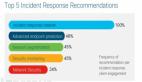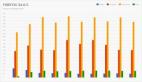本文转载自微信公众号「Bypass」,作者Bypass 。转载本文请联系Bypass公众号。
收集了一些常见的安全事件应急响应工具和资源列表,总收集47款实用工具,包括多引擎病毒检测、病毒查杀、勒索病毒搜索引擎、webshell检测、在线沙箱、安全分析、流量分析和日志分析等工具。
01、多引擎在线病毒扫描
当发现一个可疑的异常文件,使用多个不同的病毒引擎进行扫描检测,确认文件是否是恶意代码。
VirSCAN:免费多引擎在线病毒扫描1.02版,支持47个杀毒引擎。
https://www.virscan.org/
- 1.
VirusTotal:一个提供免费的可疑文件分析服务的网站。
https://www.virustotal.com/
- 1.
Jotti:恶意软件扫描系统,使用几个反病毒程序进行扫描可疑文件。
https://virusscan.jotti.org
- 1.
ScanVir:一个免费网站,针对计算机病毒、手机病毒、可疑文件等进行检测和分析。
http://www.scanvir.com
- 1.
02、病毒查杀软件
联网状态下,直接下载杀毒软件进行全盘扫描查杀。
360杀毒:整合了五大领先查杀引擎,杀毒查杀率比较高。
https://sd.360.cn/
- 1.
火绒安全软件:一款非常精致的软件,包含了火绒剑,安全专业人士很好用的分析工具。
https://www.huorong.cn/
- 1.
ClamAV:用于检测木马/病毒/恶意软件和其他恶意威胁的一个开源杀毒引擎,检测Linux病毒。
http://www.clamav.net/download.html
- 1.
03、病毒清除工具
无法联网时,可使用绿色免安装的病毒清除工具,扫描电脑中的所有文件。
Dr.Web CureIt:绿色免安装版本,具有单机版Dr.Web的所有功能。
https://free.drweb.ru/download+cureit+free/
- 1.
卡巴斯基:官方免费绿色版卡巴斯基杀毒软件。
http://devbuilds.kaspersky-labs.com/devbuilds/KVRT/latest/full/KVRT.exe
- 1.
Rootkit后门检测工具:用于在本地检查rootkit后面的工具。
chkrootkit:http://www.chkrootkit.org
rkhunter:http://rkhunter.sourceforge.net
- 1.
- 2.
04、勒索病毒搜索引擎
勒索病毒自救最有力的工具,输入病毒名或加密文件后缀名,就可以找到解密工具或者了解病毒详情。
【腾讯】 勒索病毒搜索引擎,支持检索支持检索超过 1000+ 种常见勒索病毒。
https://guanjia.qq.com/pr/ls/
- 1.
【360】 勒索病毒搜索引擎,支持检索超过上800种常见勒索病毒。
http://lesuobingdu.360.cn
- 1.
【启明】VenusEye勒索病毒搜索引擎,超300种勒索病毒家族
https://lesuo.venuseye.com.cn/
- 1.
【奇安信】勒索病毒搜索引擎
https://lesuobingdu.qianxin.com/
- 1.
【深信服】勒索病毒搜索引擎
https://edr.sangfor.com.cn/#/information/ransom_search
- 1.
05、Webshell检测工具
网站被入侵时,我们需要一款Webshell检测工具,来帮助我们发现webshell,进一步排查系统可能存在的安全漏洞。
D盾_Web查杀:http://www.d99net.net/index.asp
百度WEBDIR+:https://scanner.baidu.com/
河马webshell查杀:http://www.shellpub.com
Web Shell Detector:http://www.shelldetector.com/
- 1.
- 2.
- 3.
- 4.
06、 在线沙箱
Any.Run:https://app.any.run/
微步云沙箱:https://s.threatbook.cn/
VirusTotal:https://www.virustotal.com/gui/
Joe Sanbox:https://www.joesandbox.com/
腾讯哈勃分析系统:https://habo.qq.com/
360沙箱云:https://ata.360.cn/detection
奇安信沙箱:https://sandbox.ti.qianxin.com/sandbox/page
微点沙箱:https://sandbox.depthsec.com.cn/index.php/
魔盾安全分析:https://www.maldun.com/analysis/
大圣云沙箱:https://mac-cloud.riskivy.com
- 1.
- 2.
- 3.
- 4.
- 5.
- 6.
- 7.
- 8.
- 9.
- 10.
07、安全分析工具
SysinternalsSuite:包含一系列免费的系统分析工具,如Process Explorer、启动项分析工具 AutoRuns等。
https://docs.microsoft.com/zh-cn/sysinternals/downloads/
- 1.
PCHunter:一款强大的手工杀毒辅助工具。
http://www.xuetr.com
- 1.
Process Hacker:一个免费,功能强大的多功能工具,可帮助您监视系统资源,调试软件和检测恶意软件。
https://processhacker.sourceforge.io/
- 1.
SysInspector:一个免费的系统安全检测工具。
http://download.eset.com.cn/download/detail/?product=sysinspector
- 1.
RegShot:注册表对比工具。
https://sourceforge.net/projects/regshot/
- 1.
OTL:用于诊断计算机是否存在恶意软件并提供系统诊断信息。
https://www.bleepingcomputer.com/download/otl/
- 1.
08、流量分析工具
Wireshark:强大的网络流量分析工具。
https://www.wireshark.org/
- 1.
TCPView:一个查看端口和线程的小工具.
https://docs.microsoft.com/zh-cn/sysinternals/downloads/tcpview
- 1.
iptool:网路岗抓包工具,Windows下简单的网络抓包分析工具。
09、反汇编工具
IDA Pro 免费版:https://www.hex-rays.com/products/ida/support/download_freeware/
OllyDbg:http://www.ollydbg.de/
WinDbg:https://docs.microsoft.com/zh-cn/windows-hardware/drivers/debugger/debugger-download-tools
- 1.
- 2.
- 3.
10、日志分析工具
我们经常需要处理各种日志,如系统日志、WEB日志、DNS日志等,一款简单好用的日志分析工具,可以大大提升效率。
Log Parser:微软公司出品的日志分析工具,它功能强大,使用简单。
https://www.microsoft.com/en-us/download/details.aspx?id=24659
- 1.
EmEditor :可能是世界上最快的Windows文本编辑器,支持高达248 GB的大文本。
https://www.emeditor.com/#download
- 1.
ELK:开源实时日志分析的ELK平台,由ElasticSearch、Logstash和Kiabana三个开源项目组成,在企业级日志管理平台中十分常见。
https://www.elastic.co/cn/elastic-stack
- 1.
splunk:一款顶级的日志分析软件,如果你经常用 grep、awk、sed、sort、uniq、tail、head 来分析日志,那么你可以很容易地过渡到Splunk。
https://www.splunk.com/zh-hans_cn/download/splunk-enterprise.htm
- 1.