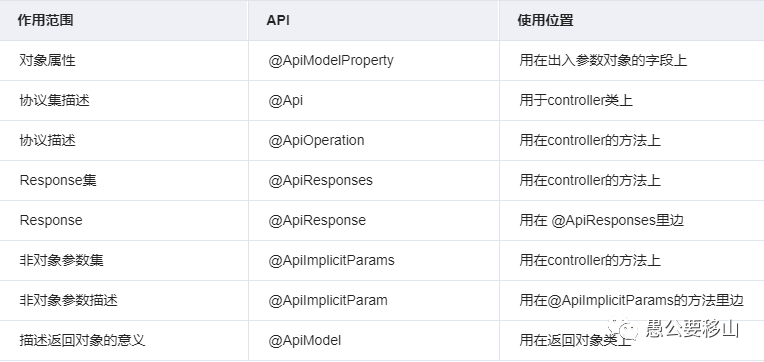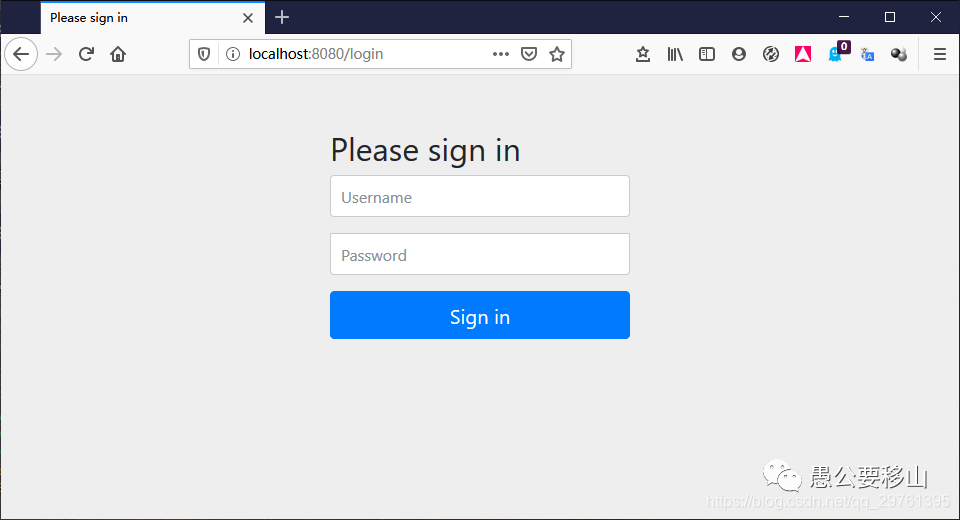这种整合的文章确实已经烂大街了,写他一方面是补充我的springboot系列,另一方面确实还有一部分小伙伴没用过。最重要的是,如果你忘记了这种整合的代码。可以随时查阅。
前言
现在的开发基本上都是前后端分离,前后端交互都是通过API文档。有了API文档大家各自开发,互不干扰。
1、传统方式
传统方式是文档设计好之后,分别发给前端和后端人员。这样有个缺点,接口信息一旦变化,文档就需要重新发送给前后端人员。无法做到实时。所以浪费时间和精力。
2、swagger方式
我们的后台应用集成了swagger之后,会自动暴露出我们的接口,而且这个接口形式还是通过restful风格发布的。一旦后端的接口有变化,会立刻显示出来,因此极大地提高了效率。
OK,基本上一句话就可以总结他的好处,那就是后端写的api文档可以通过swagger的形式实时的发布出来,供前端人员查看。
3、其他方式
swagger的页面说实话长得不好看,也有一些其他的方案,不是有很多bug,就是收费。目前swagger是使用的最多的。我目前也正在做这个样的开源项目,基于swagger做出类似于其他方案的页面,而且功能更加的强大。
一、代码整合
前提条件是要新建一个springboot项目。这点就不演示了。
第一步:添加依赖
- <dependency>
- <groupId>io.springfox</groupId>
- <artifactId>springfox-swagger2</artifactId>
- <version>2.9.2</version>
- </dependency>
- <dependency>
- <groupId>io.springfox</groupId>
- <artifactId>springfox-swagger-ui</artifactId>
- <version>2.9.2</version>
- </dependency>
2.9.2的版本是用的最多的,具体的可以直接去maven的官网去搜索,找一个使用量最多的版本即可。
第二步:配置
新建config包,创建SwaggerConfig类
- @EnableSwagger2
- @Configuration
- public class Swagger2Config {
- @Bean
- public Docket createRestApi() {
- return new Docket(DocumentationType.SWAGGER_2)
- .apiInfo(apiInfo())
- .select()
- //为当前包路径,控制器类包
- .apis(RequestHandlerSelectors.basePackage("com.fdd.controller"))
- .paths(PathSelectors.any())
- .build();
- }
- //构建 api文档的详细信息函数
- private ApiInfo apiInfo() {
- return new ApiInfoBuilder()
- //页面标题
- .title("XX平台API接口文档")
- //创建人
- .contact(new Contact("冯冬冬", "http://www.javachat.cc",
- "3049352171@qq.com"))
- //版本号
- .version("1.0")
- //描述
- .description("系统API描述")
- .build();
- }
这里的配置也比较简单。这里有很多选项供我们去配置。如果我们的项目有多个组,只需要创建多个Docket即可。这时候扫描的包换成每个组的包路径。
第三步:controller类中配置
新建一个controller包,然后创建HelloController类
- @Api("Hello控制类")
- @RestController
- public class HelloController {
- @GetMapping(value = "/user")
- public User getUser(){
- return new User("愚公要移山","123456");
- }
- @ApiOperation("可以指定参数的API")
- @PostMapping("/param")
- public String hello2(@ApiParam("用户名") String name){
- return "hello" + name;
- }
- }
这里我们可以看出,使用注解就可以对这个类、方法、字段等等进行解释说明。其他的字段还有很多,在使用的时候会有相应的提示,可以自己试一遍:
第四步:查看效果
访问:http://127.0.0.1:8080/swagger-ui.html即可。
这里就是最终的展示效果。OK,到这一步基本上就集成进来了。下面说一下可能会遇到的配置。
三、常见其他问题
1、Spring Security - 配置免认证访问
有时候我们的Springboot集成了SpringSecurity,这时候如果访问swagger的地址会自动跳转到登录页面。这是因为SpringSecurity对其进行了拦截。为此我们只需要在我们的SpringSecurity配置一下进行放行即可。
现在配置一下,进行放行。在config包下新建一个SpringSecurityConfig类
- @Configuration
- @EnableWebSecurity
- public class SpringSecurityConfig extends WebSecurityConfigurerAdapter {
- @Override
- protected void configure(HttpSecurity http) throws Exception {
- http
- .authorizeRequests()
- .antMatchers("/swagger-ui.html").permitAll()
- .antMatchers("/webjars/**").permitAll()
- .antMatchers("/swagger-resources/**").permitAll()
- .antMatchers("/v2/*").permitAll()
- .antMatchers("/csrf").permitAll()
- .antMatchers("/").permitAll()
- .anyRequest().authenticated()
- .and()
- .formLogin()
- ;
- }
- }
此时就可以正常的访问了。
2、为swagger设置jwt
这种方式比较简单,只需要一步即可。修改我们的swaggerConfig类即可。
- @EnableSwagger2
- @Configuration
- public class Swagger2Config {
- @Bean
- public Docket api() {
- return new Docket(DocumentationType.SWAGGER_2)
- .apiInfo(apiInfo())
- .securityContexts(Arrays.asList(securityContext()))
- .securitySchemes(Arrays.asList(apiKey()))
- .select()
- .apis(RequestHandlerSelectors.any())
- .paths(PathSelectors.any())
- .build();
- }
- //构建 api文档的详细信息函数
- private ApiInfo apiInfo() {
- return new ApiInfoBuilder()
- //页面标题
- .title("XX平台API接口文档")
- //创建人
- .contact(new Contact("冯冬冬", "http://www.javachat.cc",
- "3049352171@qq.com"))
- //版本号
- .version("1.0")
- //描述
- .description("系统API描述")
- .build();
- }
- private ApiKey apiKey() {
- return new ApiKey("JWT", "Authorization", "header");
- }
- private SecurityContext securityContext() {
- return SecurityContext.builder().securityReferences(defaultAuth()).build();
- }
- private List<SecurityReference> defaultAuth() {
- AuthorizationScope authorizationScope
- = new AuthorizationScope("global", "accessEverything");
- AuthorizationScope[] authorizationScopes = new AuthorizationScope[1];
- authorizationScopes[0] = authorizationScope;
- return Arrays.asList(new SecurityReference("JWT", authorizationScopes));
- }
- }
加了一些token验证的代码,比较简单,关于JWT的东西,可以私下了解。这里不赘述了。
3、隐藏Endpoint
有时候自己写的controller,或者是controller里面的接口方法不想让前端人员看到,我们可以隐藏即可。
第一:隐藏整个controller
- @ApiIgnore
- @RestController
- public class MyController {
- //方法
- }
第二:隐藏某个接口方法1
- @ApiIgnore
- @ApiOperation(value = "描述信息")
- @GetMapping("/getAuthor")
- public String getAuthor() {
- return "愚公要移山";
- }
第三:隐藏某个接口方法2
- @ApiOperation(value = "描述信息", hidden = true)
- @GetMapping("/get")
- public LocalDate getDate() {
- return LocalDate.now();
- }
OK,很多配置基本上就到这了。后续会继续补充。
本文转载自微信公众号「愚公要移山」,可以通过以下二维码关注。转载本文请联系愚公要移山公众号。