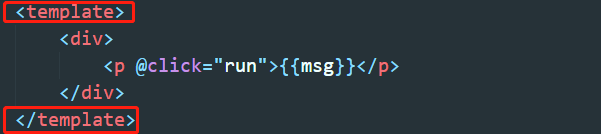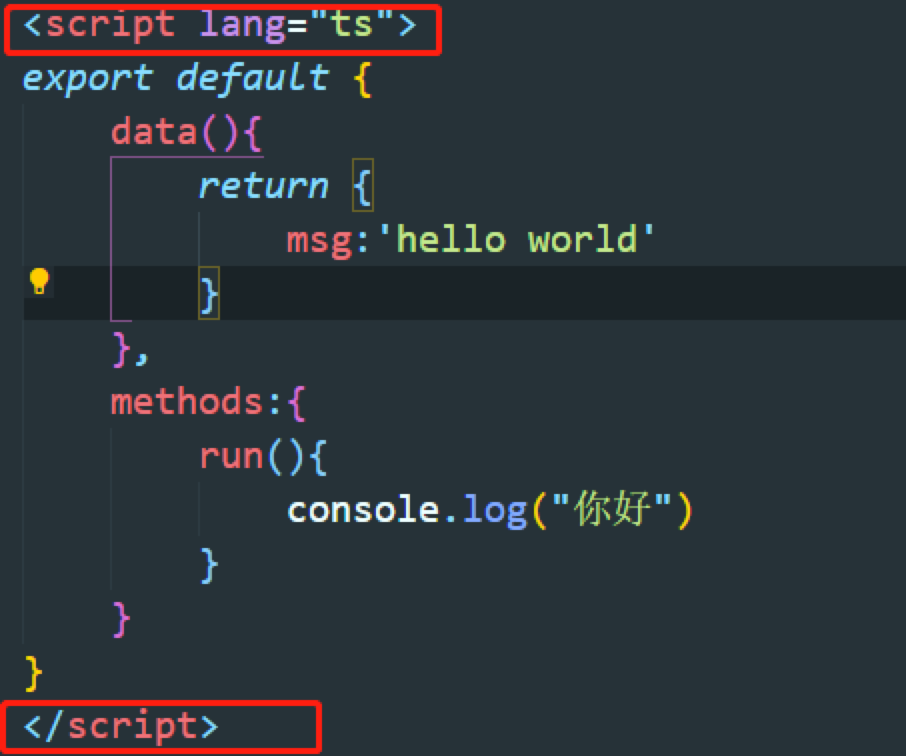vue-cli使用过vue的我想大家都知道,那么xxx.vue组件是怎么运行的呢?怎么把template,script,style渲染到页面上的呢?今天我们手动写了个简易的Vue组件在线编辑器玩一玩。
话不多说先看一下效果
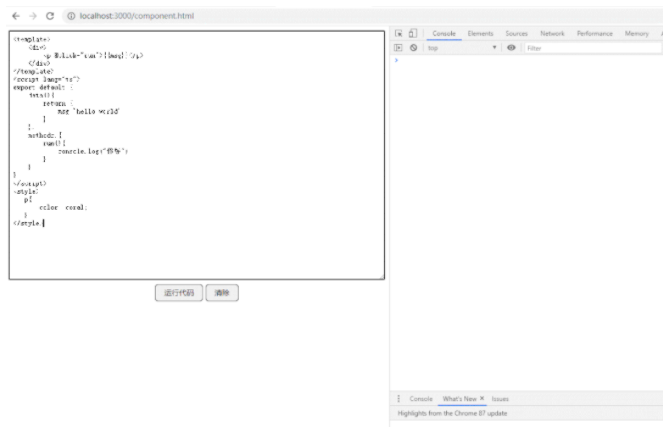
准备工作
- 安装vuejs
- 新建xxx.html
- 新建xxx.css
编写页面
- <div id="app">
- <textarea name="" id="" cols="30" rows="30" v-model="content" autofocus placeholder="请输入vue模板"></textarea>
- <div class="btn-center">
- <button @click="run">运行代码</button>
- <button @click="reset">清除</button>
- </div>
- </div>
- <div id="result"></div>
- <script src="./node_modules/vue/dist/vue.js"></script>
- textarea {
- display: block;
- width: 100%;
- min-height: 100px;
- max-height: 500px;
- padding: 8px;
- resize: auto;
- }
- button {
- margin-top: 8px;
- display: inline-block;
- padding: 5px 16px;
- font-size: 14px;
- font-weight: 500;
- line-height: 20px;
- white-space: nowrap;
- vertical-align: middle;
- cursor: pointer;
- -webkit-user-select: none;
- -moz-user-select: none;
- -ms-user-select: none;
- user-select: none;
- border: 1px solid;
- border-radius: 6px;
- -webkit-appearance: none;
- -moz-appearance: none;
- appearance: none;
- }
- .btn-center{
- text-align: center;
- }
思路分解
在xxx.vue中,我们写组件通常遵循一下模板
- <template>
- </template>
- <script>
- export default {
- }
- </script>
- <style>
- </style>
我们想到的是在拿到输入的内容之后,我们希望获取都tempalte,script,style中的内容,然后通过Vue.extend( options )方法挂载到页面的元素上即可。
解析标签
我们需要拿到内容包括下图红圈外的部分
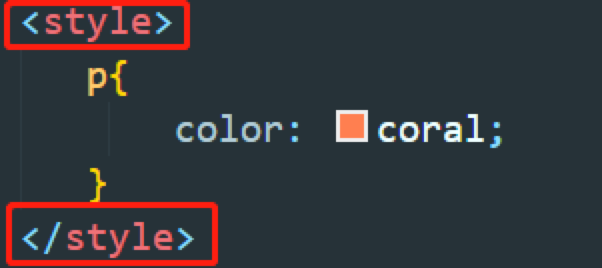
可以利用字符串的match方法获取到每一段的开始标签的下标,开始标签的长度以及结束标签的下标,然后通过slice方法截取获取到想要的内容。
- getSource(type){
- const reg = new RegExp(`<${type}[^>]*>`);
- let content = this.content;
- let matches = content.match(reg);
- if(matches){
- let start = content.indexOf(matches[0])+matches[0].length;
- let end = content.lastIndexOf(`</${type}`);
- return content.slice(start,end)
- }
- },
截取之后获取到的结果
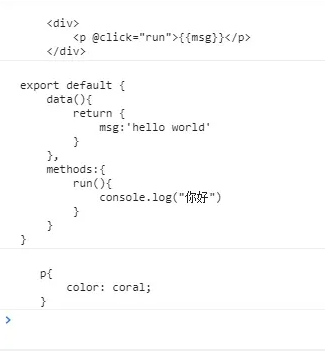
转化函数
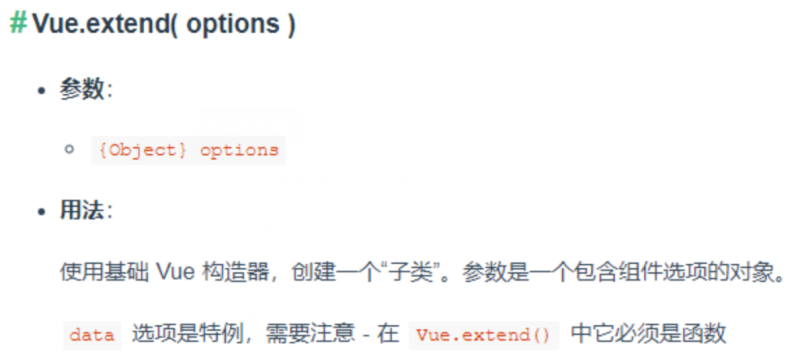
在vue官网中,data必须是一个函数,我们拿到的是一个字符串
- export default {
- data(){
- return {
- msg:'hello world'
- }
- },
- methods:{
- run(){
- console.log("你好")
- }
- }
- }
如何把一个字符串转化为可执行函数,可以参考如何让一个字符串执行?
我们可以用new Function方法将字符串转化为可执行函数,我们需要的是
- data(){
- return {
- msg:'hello world'
- }
- },
- methods:{
- run(){
- console.log("你好")
- }
- }
利用字符串的replace方法将export default 替换成return得到
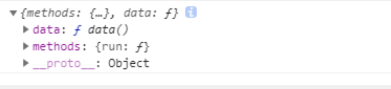
完成代码
- run:function(){
- let template = this.getSource("template");
- if(!template) return
- let script = this.getSource("script");
- if(script){
- script = script.replace(/export default/,"return");
- }
- let obj = new Function(script)();
- obj.template = template;
- let Profile = Vue.extend(obj);
- new Profile().$mount("#result")
- },
处理样式
通过正则解析拿到style样式之后,添加到head中即可
- let styleCss = this.getSource("style");
- let style = document.createElement("style");
- style.innerHTML = styleCss;
- document.head.appendChild(style);
总结
以上就是本文的全部内容了,只是简单地借助Vue.extend()方法实现的一个简单的Vue组件在线编辑器
- <div id="app">
- <textarea name="" id="" cols="30" rows="30" v-model="content" autofocus placeholder="请输入vue模板"></textarea>
- <div class="btn-center">
- <button @click="run">运行代码</button>
- <button @click="reset">清除</button>
- </div>
- </div>
- <div id="result"></div>
- <script src="./node_modules/vue/dist/vue.js"></script>
- <script>
- new Vue({
- el: "#app",
- data() {
- return {
- content: ""
- }
- },
- methods: {
- getSource(type) {
- const reg = new RegExp(`<${type}[^>]*>`);
- let content = this.content;
- let matches = content.match(reg);
- if (matches) {
- let start = content.indexOf(matches[0]) + matches[0].length;
- let end = content.lastIndexOf(`</${type}`);
- console.log(content.slice(start, end));
- return content.slice(start, end)
- }
- },
- run: function () {
- let template = this.getSource("template");
- if (!template) return
- let script = this.getSource("script");
- if (script) {
- script = script.replace(/export default/, "return");
- }
- let styleCss = this.getSource("style");
- let style = document.createElement("style");
- style.innerHTML = styleCss;
- document.head.appendChild(style);
- let obj = new Function(script)();
- obj.template = template;
- let Profile = Vue.extend(obj);
- new Profile().$mount("#result")
- },
- reset() {
- this.content = ''
- }
- }
- })
- </script>