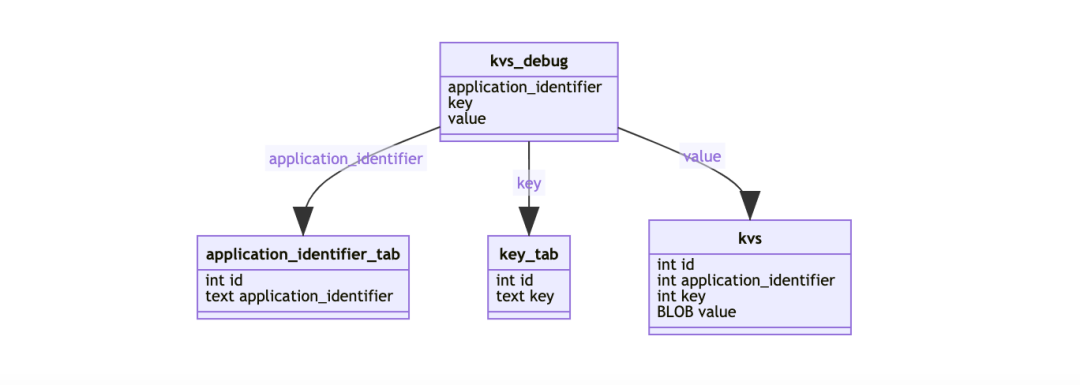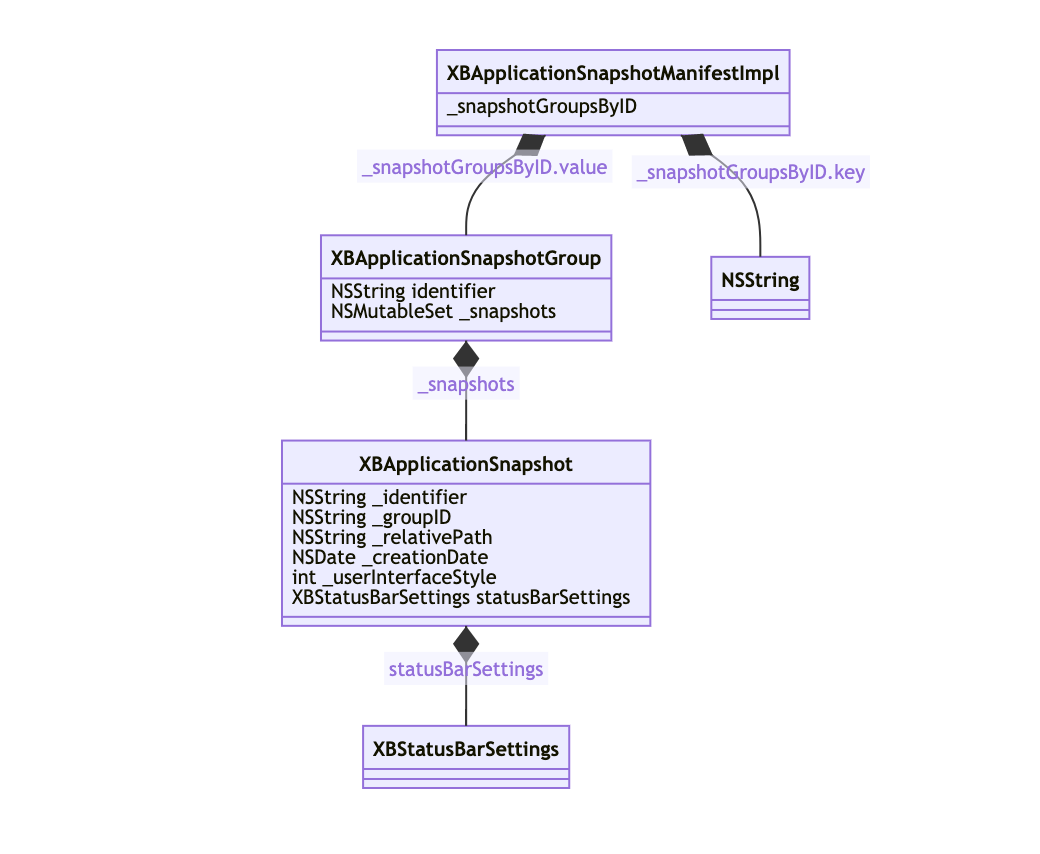你是否了解过iOS 是如何获取夜间模式启动图缓存路径??
百度APP技术团队曾经发布过一篇深夜暗坑 - iOS启动图异常修复方案。
该文章分享了一些关于启动图的研究,但是通过文章的内容,我们仍然无法解决这个问题:iOS 是如何获取夜间模式启动图缓存路径?
经过一系列的研究,作者获了模拟器场景下的方案,现分享作者的研究记录。
方案一:尝试通过启动图文件名判断缓存图是否属于夜间模式
我们首先对 深夜暗坑 - iOS启动图异常修复方案 提供的信息进行提炼。
原文提供了以下2个信息:
- 缓存启动图的文件名具有规则,但其规则我们不得而知
- 4 张启动图的文件名
- ├── 1FFD332B-EBA0-40C9-8EEE-BEC9AEF7C41A@3x.ktx
- ├── 96920D11-6312-4D69-BBDB-AFBB52DBDDB3@3x.ktx
- ├── 98F7B5B1-5B3B-478B-93A8-ED3DE6492AD1@3x.ktx
- └── D9D48845-8565-42CE-A834-479CC9CC8BAD@3x.ktx
通过 4 个文件名,我们可以发现4张图片的命名都符合以下规则:
- xxxxxxxx-xxxx-4xxx-xxxx-xxxxxxxxxxxx
再结合苹果官方文档 NSUUID 的内容:
- `NSUUID`conform to RFC 4122 version 4 and are created with random bytes.
我们可以得到以下结论:
- 4 个文件名的都是通过 NSUUID 动态生成
- 文件名只包含版本 4,不再包含其它有效的信息
方案二:通过系统文件进行分析
方案一失败后,我们猜测 iOS 是通过其它方式保存夜间模式启动图缓存路径信息。
经过一系列的测试,作者发现了 applicationState.db 文件。
applicationState.db
系统会通过 applicationState.db 保存程序状态等各类信息,当然,也会包括夜间模式启动图缓存路径信息。
本文分析的文件位于 ~/Library/Developer/CoreSimulator/Devices/1F9B22C5-E446-4881-AFE4-3373E3513C59/data/Library/FrontBoard/applicationState.db
其中,1F9B22C5-E446-4881-AFE4-3373E3513C59代表 iOS 模拟器的设备ID。
模拟器的完整ID列表可以通过命令 plutil -p ~/Library/Developer/CoreSimulator/Devices/device_set.plist 查看
测试环境
为了方便对系统文件进行分析,本文以 iOS 14 模拟器为目标进行分析。
版本信息如下所示:
- (lldb) platform status
- Platform: ios-simulator
- Triple: x86_64h-apple-macosx
- OS Version: 10.15.6 (19G2021)
- Kernel: Darwin Kernel Version 19.6.0: Thu Jun 18 20:49:00 PDT 2020; root:xnu-6153.141.1~1/RELEASE_X86_64
- Hostname: 127.0.0.1
- WorkingDir: /
- SDK Path: "/Applications/Xcode.app/Contents/Developer/Platforms/iPhoneSimulator.platform/Developer/SDKs/iPhoneSimulator.sdk"
- No devices are available.
另外,后续的代码会假定 Bundle identifier 是 test.SplashTest
解析 applicationState.db
先尝试通过 file命令获取 applicationState.db文件类型:
- file ~/Library/Developer/CoreSimulator/Devices/1F9B22C5-E446-4881-AFE4-3373E3513C59/data/Library/FrontBoard/applicationState.db
输出:
- SQLite 3.x database, last written using SQLite version 3032003
测试成功,通过 file 命令的输出可以看到文件类型是 SQLite 3.x。
db 结构
下面,再通过 SQLite 相关的工具对该文件进行dump,我们可以得到以下信息:
- sqlite> .schema
- CREATE TABLE schema(version INT NOT NULL);
- CREATE TABLE key_tab (id INTEGER PRIMARY KEY, key TEXT NOT NULL, UNIQUE(key));
- CREATE TABLE application_identifier_tab (id INTEGER PRIMARY KEY, application_identifier TEXT NOT NULL, UNIQUE(application_identifier));
- CREATE TABLE kvs ( id INTEGER PRIMARY KEY, application_identifier INT REFERENCES application_identifier_tab(id), key INT REFERENCES key_tab(id), value BLOB, UNIQUE(application_identifier, key));
- CREATE INDEX kvs_keys ON kvs(key);
- CREATE INDEX kvs_application_identifiers ON kvs(application_identifier);
- CREATE VIEW kvs_debug AS SELECT application_identifier_tab.application_identifier, key_tab.key, value FROM application_identifier_tab, key_tab, kvs WHERE kvs.application_identifier=application_identifier_tab.id AND kvs.key=key_tab.id
- /* kvs_debug(application_identifier,"key",value) */;
application_identifier_tab 保存了设备安装的应用列表( id 是主键,application_identifier 是 APP 的Bundle identifier)
key_tab 负责记录常量字符串。
经过测试,夜间模式启动图缓存路径的路径属于 XBApplicationSnapshotManifest。
- sqlite> .schema key_tab
- CREATE TABLE key_tab (id INTEGER PRIMARY KEY, key TEXT NOT NULL, UNIQUE(key));
- sqlite> .width 2 50
- sqlite> select * from key_tab;
- id key
- -- --------------------------------------------------
- 1 SBLaunchImageIngestionInfo
- 2 XBApplicationSnapshotManifest
- 3 _SBScenes
- 4 SBApplicationShortcutItems
- 5 compatibilityInfo
- 6 SBApplicationRecentlyUpdated
- 7 SBApplicationRecentlyUpdatedTimerStartDate
kvs_debug 负责串联上面的3个表:
- kvs.application_identifier=application_identifier_tab.id
- kvs.key=key_tab.id
通过 test.SplashTest,可以获取到4个结果,其中第2负责保存快照相关信息
- sqlite> .width 15 32 8
- sqlite> SELECT * FROM kvs_debug WHERE application_identifier = 'test.SplashTest';
- application_ide key value
- --------------- -------------------------------- --------
- test.SplashTest _SBScenes bplist00
- test.SplashTest XBApplicationSnapshotManifest bplist00
- test.SplashTest SBApplicationRecentlyUpdated 0
- test.SplashTest compatibilityInfo bplist00
导出XBApplicationSnapshotManifest
经过一番研究,我们发现 XBApplicationSnapshotManifest 对应的value 就是 SplashBoard 库 XBApplicationSnapshotManifestImpl 类的持久化结果。
所以,我们可以通过通过以下代码,对 value 的内容进行 dump。
- +(void)load {
- void *lib = dlopen("/Applications/Xcode.app/Contents/Developer/Platforms/iPhoneOS.platform/Library/Developer/CoreSimulator/Profiles/Runtimes/iOS.simruntime/Contents/Resources/RuntimeRoot/System/Library/PrivateFrameworks/SplashBoard.framework/SplashBoard", RTLD_NOW);
- printf("%p", lib);
- [self dump:@"/Users/test/Library/Developer/CoreSimulator/Devices/1F9B22C5-E446-4881-AFE4-3373E3513C59/data/Library/FrontBoard/XBApplicationSnapshotManifest.plist"];
- }
- +(void)dump:(NSString *)path {
- NSData *data0 = [NSData dataWithContentsOfFile:path];
- NSPropertyListFormat f = -1;
- NSError *error = nil;
- NSData *data1 = [NSPropertyListSerialization propertyListWithData:data0 options:NSPropertyListReadStreamError format:&f error:&error];
- if (f==kCFPropertyListXMLFormat_v1_0) {
- NSLog(@"kCFPropertyListXMLFormat_v1_0");
- }
- id obj = [NSKeyedUnarchiver unarchiveTopLevelObjectWithData:data1 error:&error];
- NSLog(@"%@",obj);
- }
dump 结果:
- <XBApplicationSnapshotManifestImpl: 0x600000050d80; clientCount: 0> {
- containerIdentity = 0x0;
- snapshots = {
- <XBApplicationSnapshotGroup: 0x600002e65ea0; identifier: test.SplashTest - {DEFAULT GROUP}> {
- <XBApplicationSnapshot: 0x7fcb53f04d90; identifier: CE275D00-5732-4AFD-88FD-00BAE541EC12; launchInterfaceIdentifier: __from_UILaunchStoryboardName__; contentType: GeneratedDefault; referenceSize: {375, 812}; interfaceOrientation: LandscapeLeft; userInterfaceStyle: Dark> {
- creationDate = September 27, 2020 at 6:08:50 PM GMT+8;
- keepsImageAccessUntilExpiration = NO;
- hasGenerationContext = NO;
- context = {
- contentType = GeneratedDefault;
- fullScreen = YES;
- referenceSize = {375, 812};
- interfaceOrientation = LandscapeLeft;
- userInterfaceStyle = Dark;
- additionalContext = {
- statusBarSettings = <XBStatusBarSettings: 0x600002c580f0; hidden: YES; style: 0x0; backgroundActivityEnabled: NO>;
- }
- }
- imageContext = {
- scale = 3.0;
- opaque = YES;
- fileRelativeLocation = default;
- fileFormat = png;
- }
- };
- <XBApplicationSnapshot: 0x7fcb57004830; identifier: B9DAB53E-29D9-47D2-873E-5772DE9220D1; launchInterfaceIdentifier: __from_UILaunchStoryboardName__; contentType: GeneratedDefault; referenceSize: {375, 812}; interfaceOrientation: Portrait; userInterfaceStyle: Light> {
- creationDate = September 27, 2020 at 6:08:50 PM GMT+8;
- lastUsedDate = September 27, 2020 at 6:08:50 PM GMT+8;
- keepsImageAccessUntilExpiration = NO;
- hasGenerationContext = NO;
- context = {
- contentType = GeneratedDefault;
- fullScreen = YES;
- referenceSize = {375, 812};
- interfaceOrientation = Portrait;
- userInterfaceStyle = Light;
- additionalContext = {
- statusBarSettings = <XBStatusBarSettings: 0x600002c5c1a0; hidden: NO; style: 0x0; backgroundActivityEnabled: NO>;
- }
- }
- imageContext = {
- scale = 3.0;
- opaque = YES;
- fileRelativeLocation = default;
- fileFormat = png;
- }
- };
- <XBApplicationSnapshot: 0x7fcb57004b60; identifier: 6B84614D-0867-4048-BE04-8E22E6742DDF; launchInterfaceIdentifier: __from_UILaunchStoryboardName__; contentType: GeneratedDefault; referenceSize: {375, 812}; interfaceOrientation: Portrait; userInterfaceStyle: Dark> {
- creationDate = September 27, 2020 at 6:08:50 PM GMT+8;
- keepsImageAccessUntilExpiration = NO;
- hasGenerationContext = NO;
- context = {
- contentType = GeneratedDefault;
- fullScreen = YES;
- referenceSize = {375, 812};
- interfaceOrientation = Portrait;
- userInterfaceStyle = Dark;
- additionalContext = {
- statusBarSettings = <XBStatusBarSettings: 0x600002c5c2d0; hidden: NO; style: 0x0; backgroundActivityEnabled: NO>;
- }
- }
- imageContext = {
- scale = 3.0;
- opaque = YES;
- fileRelativeLocation = default;
- fileFormat = png;
- }
- };
- <XBApplicationSnapshot: 0x7fcb57005140; identifier: D3E8D00C-EE33-466B-98A6-7E60865D8001; launchInterfaceIdentifier: __from_UILaunchStoryboardName__; contentType: GeneratedDefault; referenceSize: {375, 812}; interfaceOrientation: LandscapeLeft; userInterfaceStyle: Light> {
- creationDate = September 27, 2020 at 6:08:50 PM GMT+8;
- keepsImageAccessUntilExpiration = NO;
- hasGenerationContext = NO;
- context = {
- contentType = GeneratedDefault;
- fullScreen = YES;
- referenceSize = {375, 812};
- interfaceOrientation = LandscapeLeft;
- userInterfaceStyle = Light;
- additionalContext = {
- statusBarSettings = <XBStatusBarSettings: 0x600002c5c400; hidden: YES; style: 0x0; backgroundActivityEnabled: NO>;
- }
- }
- imageContext = {
- scale = 3.0;
- opaque = YES;
- fileRelativeLocation = default;
- fileFormat = png;
- }
- };
- };
- }
- }
SplashBoard 部分类图
通过类信息,整理如下所示(只包含关键属性):
获取夜间模式启动图缓存路径
通常上面的内容,我们可以对 iOS 获取夜间模式启动图缓存路径的流程进行合理的猜测
启动时,会先通过 XBApplicationSnapshotGroup的identifier 获取test.SplashTest - {DEFAULT GROUP} 的启动图列表
再通过 XBApplicationSnapshot 的 userInterfaceStyle = Dark; 和 interfaceOrientation = Portrait;等信息,判断启动时应该使用
- <XBApplicationSnapshot: 0x7fcb57004b60; identifier: 6B84614D-
- 0867-4048-BE04-8E22E6742DDF; launchInterfaceIdentifier:
- __from_UILaunchStoryboardName__; contentType: GeneratedDefault;
- referenceSize: {375, 812}; interfaceOrientation: Portrait;
- userInterfaceStyle: Dark>
最后再通过 XBApplicationSnapshot的 _relativePath 拼接启动图的真实路径
- ~/Library/Developer/CoreSimulator/Devices/1F9B22C5-E446-4881-
- AFE4-3373E3513C59/data/Containers/Data/Application
- /FA902232-17D2-495F-B23E-410349A9921C/Library/SplashBoard/Snapshots
- /test.SplashTest - {DEFAULT GROUP}/6B84614D-0867-4048-
- BE04-8E22E6742DDF@3x.ktx
总结
本文通过对 applicationState.db 进行一系列的分析,最终实现了在模拟器下获取获取夜间模式启动图缓存路径的诉求。