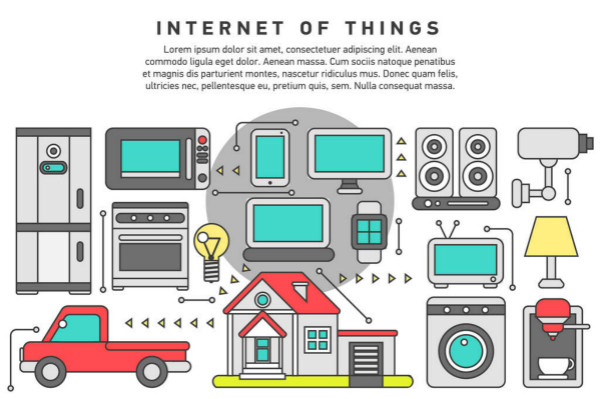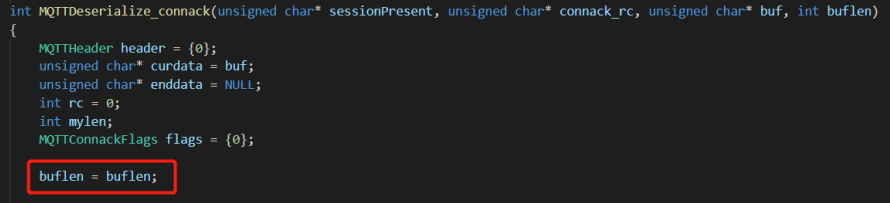https://harmonyos.51cto.com/#zz
MQTT 是当前最主流的物联网通信协议,需要物联网云平台,例如华为云、阿里云、移动OneNET都支持mqtt。而Hi3861则是一款专为IoT应用场景打造的芯片。本节主要讲如何在鸿蒙系统中通过移植第3方软件包 paho mqtt去实现MQTT协议功能,最后会给出测试验证。为后续的物联网项目打好基础。
友情预告,本节内容较多,源码也贴出来了,大家最好先看一遍,然后再操作一次。
相关源码已经打包上传,顺便上传了一个测试OK的固件,大家可以直接下载附件直接测试。解压后会得到5个压缩包,继续解压即可
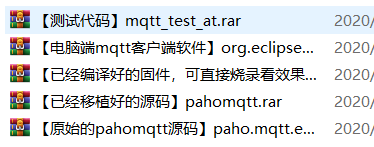
3.9.1 MQTT介绍
MQTT 全称为 Message Queuing Telemetry Transport(消息队列遥测传输)是一种基于发布/订阅范式的二进制“轻量级”消息协议,由IB公司发布。针对于网络受限和嵌入式设备而设计的一种数据传输协议。MQTT最大优点在于,可以以极少的代码和有限的带宽,为连接远程设备提供实时可靠的消息服务。作为一种低开销、低带宽占用的即时通讯协议,使其在物联网、小型设备、移动应用等方面有较广泛的应用。MQTT模型如图所示。
更多MQTT协议的介绍见这篇文章: MQTT 协议开发入门
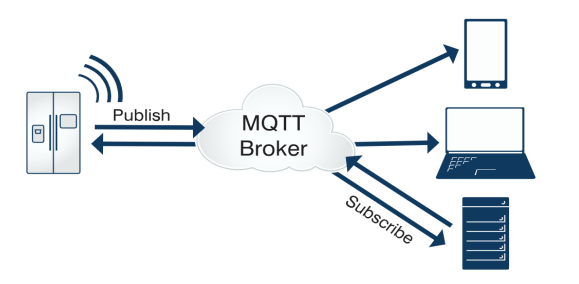
3.9.2 移植 paho mqtt软件包
1. 下载paho mqtt软件包,添加到鸿蒙代码中
paho mqtt-c 是基于C语言实现的MQTT客户端,非常适合用在嵌入式设备上。首先下载源码:
https://github.com/eclipse/paho.mqtt.embedded-c
下载之后解压,会得到这么一个文件夹:
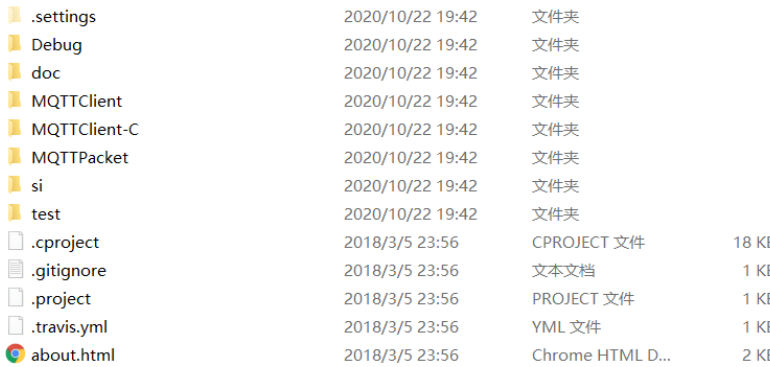
我们在鸿蒙系统源码的 third_party 文件夹下创建一个 pahomqtt 文件夹,然后把解压后的所有文件都拷贝到 pahomqtt 文件夹下,目录结构大致如下:
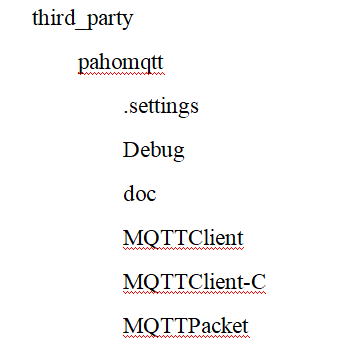
下一步,我们在pahomqtt 文件夹下面新建BUILD.gn文件,用来构建编译。其内容如下:
- # Copyright (c) 2020 Huawei Device Co., Ltd.
- # Licensed under the Apache License, Version 2.0 (the "License");
- # you may not use this file except in compliance with the License.
- # You may obtain a copy of the License at
- #
- # http://www.apache.org/licenses/LICENSE-2.0
- #
- # Unless required by applicable law or agreed to in writing, software
- # distributed under the License is distributed on an "AS IS" BASIS,
- # WITHOUT WARRANTIES OR CONDITIONS OF ANY KIND, either express or implied.
- # See the License for the specific language governing permissions and
- # limitations under the License.
- import("//build/lite/config/component/lite_component.gni")
- import("//build/lite/ndk/ndk.gni")
- config("pahomqtt_config") {
- include_dirs = [
- "MQTTPacket/src",
- "MQTTPacket/samples",
- "//vendor/hisi/hi3861/hi3861/third_party/lwip_sack/include",
- "//kernel/liteos_m/components/cmsis/2.0",
- ]
- }
- pahomqtt_sources = [
- "MQTTPacket/samples/transport.c",
- "MQTTPacket/src/MQTTConnectClient.c",
- "MQTTPacket/src/MQTTConnectServer.c",
- "MQTTPacket/src/MQTTDeserializePublish.c",
- "MQTTPacket/src/MQTTFormat.c",
- "MQTTPacket/src/MQTTPacket.c",
- "MQTTPacket/src/MQTTSerializePublish.c",
- "MQTTPacket/src/MQTTSubscribeClient.c",
- "MQTTPacket/src/MQTTSubscribeServer.c",
- "MQTTPacket/src/MQTTUnsubscribeClient.c",
- "MQTTPacket/src/MQTTUnsubscribeServer.c",
- ]
- lite_library("pahomqtt_static") {
- target_type = "static_library"
- sources = pahomqtt_sources
- public_configs = [ ":pahomqtt_config" ]
- }
- lite_library("pahomqtt_shared") {
- target_type = "shared_library"
- sources = pahomqtt_sources
- public_configs = [ ":pahomqtt_config" ]
- }
- ndk_lib("pahomqtt_ndk") {
- if (board_name != "hi3861v100") {
- lib_extension = ".so"
- deps = [
- ":pahomqtt_shared"
- ]
- } else {
- deps = [
- ":pahomqtt_static"
- ]
- }
- head_files = [
- "//third_party/pahomqtt"
- ]
- }
2. 让hi3861编译的时候,编译 paho mqtt软件包
打开vendor\hisi\hi3861\hi3861\BUILD.gn 文件,在lite_component("sdk") 中增加 "//third_party/pahomqtt:pahomqtt_static",
修改后文件内容如下:
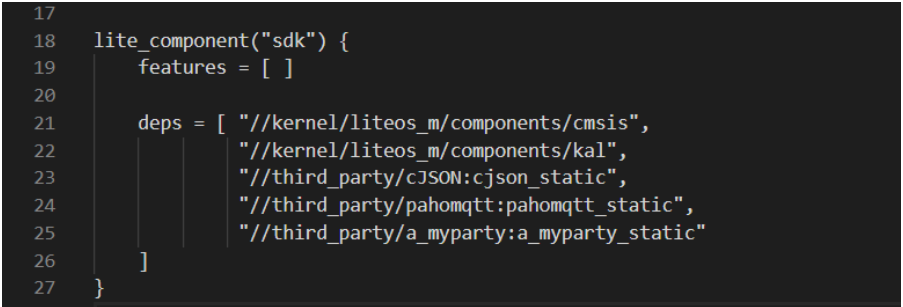
完成以上修改后,就可以开始编译了,然而很不幸的。。。你会发现好多编译报错。
不过没事,我们来一个一个解决。
3. 移植,修改编译报错
打开 third_party\pahomqtt\MQTTPacket\samples\transport.c 文件,这个文件也是我们主要移植的文件,我们需要实现 socket相关的操作,包括发送、接收数据。其实移植就3步。
(1)首先我们导入几个头文件
- #include "lwip/ip_addr.h"
- #include "lwip/netifapi.h"
- #include "lwip/sockets.h"
(2)其次修改 transport_sendPacketBuffer 函数,内容修改后如下:
- int transport_sendPacketBuffer(int sock, unsigned char* buf, int buflen)
- {
- int rc = 0;
- rc = send(sock, buf, buflen, 0);
- return rc;
- }
(3)后面编译的时候会报错说 close 函数不存在,我们修改 transport_close 函数,修改后内容如下:
- int transport_close(int sock)
- {
- int rc;
- rc = shutdown(sock, SHUT_WR);
- rc = recv(sock, NULL, (size_t)0, 0);
- rc = lwip_close(sock);
- return rc;
- }
(4)修改完 transport.c 文件后,大家编译的时候估计会遇到很多编译错误,都是某个局部变量未使用那种,大家可以修改就行。
类似于这样的,提示 buflen 未使用的错误,大家只需要在代码中随便写个buflen = buflen ; 即可。
3.9.3 编写测试代码
测试代码比较好写。主要是3个文件,内容我都贴出来了:

(1)BUILD.gn文件内容:
- # Copyright (c) 2020 Huawei Device Co., Ltd.
- # Licensed under the Apache License, Version 2.0 (the "License");
- # you may not use this file except in compliance with the License.
- # You may obtain a copy of the License at
- #
- # http://www.apache.org/licenses/LICENSE-2.0
- #
- # Unless required by applicable law or agreed to in writing, software
- # distributed under the License is distributed on an "AS IS" BASIS,
- # WITHOUT WARRANTIES OR CONDITIONS OF ANY KIND, either express or implied.
- # See the License for the specific language governing permissions and
- # limitations under the License.
- static_library("mqtt_test_at") {
- sources = [
- "mqtt_test.c",
- "at_entry.c"
- ]
- include_dirs = [
- "//utils/native/lite/include",
- "//kernel/liteos_m/components/cmsis/2.0",
- "//base/iot_hardware/interfaces/kits/wifiiot_lite",
- "//vendor/hisi/hi3861/hi3861/third_party/lwip_sack/include",
- "//foundation/communication/interfaces/kits/wifi_lite/wifiservice",
- "//third_party/pahomqtt/MQTTPacket/src",
- "//third_party/pahomqtt/MQTTPacket/samples",
- "//vendor\hisi\hi3861\hi3861\components\at\src"
- ]
- }
(2)at_entry.c文件主要是注册了一个AT指令,后面大家可以使用 AT+MQTTTEST 指令来测试MQTT功能。代码内容如下:
- #include <stdio.h>
- #include <unistd.h>
- #include "ohos_init.h"
- #include "cmsis_os2.h"
- #include <unistd.h>
- #include <at.h>
- #include <hi_at.h>
- #include "hi_wifi_api.h"
- #include "mqtt_test.h"
- void mqtt_test_thread(void * argv)
- {
- argv = argv;
- mqtt_test();
- }
- hi_u32 at_exe_mqtt_test_cmd(void)
- {
- osThreadAttr_t attr;
- attr.name = "wifi_config_thread";
- attr.attr_bits = 0U;
- attr.cb_mem = NULL;
- attr.cb_size = 0U;
- attr.stack_mem = NULL;
- attr.stack_size = 4096;
- attr.priority = 36;
- if (osThreadNew((osThreadFunc_t)mqtt_test_thread, NULL, &attr) == NULL) {
- printf("[LedExample] Falied to create LedTask!\n");
- }
- AT_RESPONSE_OK;
- return HI_ERR_SUCCESS;
- }
- const at_cmd_func g_at_mqtt_func_tbl[] = {
- {"+MQTTTEST", 9, HI_NULL, HI_NULL, HI_NULL, (at_call_back_func)at_exe_mqtt_test_cmd},
- };
- void AtExampleEntry(void)
- {
- hi_at_register_cmd(g_at_mqtt_func_tbl, sizeof(g_at_mqtt_func_tbl)/sizeof(g_at_mqtt_func_tbl[0]));
- }
- SYS_RUN(AtExampleEntry);
(3)mqtt_test.c 文件则是编写了一个简单的MQTT测试代码,具体代码讲解,后面会重新开一篇。其中测试用的mqtt服务器是我自己的服务器:106.13.62.194
大家也可以改成自己的,也可以直接用我个人的mqtt服务器 。
- #include <stdio.h>
- #include <unistd.h>
- #include "ohos_init.h"
- #include "cmsis_os2.h"
- #include <unistd.h>
- #include "hi_wifi_api.h"
- //#include "wifi_sta.h"
- #include "lwip/ip_addr.h"
- #include "lwip/netifapi.h"
- #include "lwip/sockets.h"
- #include "MQTTPacket.h"
- #include "transport.h"
- int toStop = 0;
- int mqtt_connect(void)
- {
- MQTTPacket_connectData data = MQTTPacket_connectData_initializer;
- int rc = 0;
- int mysock = 0;
- unsigned char buf[200];
- int buflen = sizeof(buf);
- int msgid = 1;
- MQTTString topicString = MQTTString_initializer;
- int req_qos = 0;
- char* payload = "hello HarmonyOS";
- int payloadlen = strlen(payload);
- int len = 0;
- char *host = "106.13.62.194";
- //char *host = "192.168.1.102";
- int port = 1883;
- mysock = transport_open(host, port);
- if(mysock < 0)
- return mysock;
- printf("Sending to hostname %s port %d\n", host, port);
- data.clientID.cstring = "me";
- data.keepAliveInterval = 20;
- data.cleansession = 1;
- data.username.cstring = "testuser";
- data.password.cstring = "testpassword";
- len = MQTTSerialize_connect(buf, buflen, &data);
- rc = transport_sendPacketBuffer(mysock, buf, len);
- /* wait for connack */
- if (MQTTPacket_read(buf, buflen, transport_getdata) == CONNACK)
- {
- unsigned char sessionPresent, connack_rc;
- if (MQTTDeserialize_connack(&sessionPresent, &connack_rc, buf, buflen) != 1 || connack_rc != 0)
- {
- printf("Unable to connect, return code %d\n", connack_rc);
- goto exit;
- }
- }
- else
- goto exit;
- /* subscribe */
- topicString.cstring = "substopic";
- len = MQTTSerialize_subscribe(buf, buflen, 0, msgid, 1, &topicString, &req_qos);
- rc = transport_sendPacketBuffer(mysock, buf, len);
- if (MQTTPacket_read(buf, buflen, transport_getdata) == SUBACK) /* wait for suback */
- {
- unsigned short submsgid;
- int subcount;
- int granted_qos;
- rc = MQTTDeserialize_suback(&submsgid, 1, &subcount, &granted_qos, buf, buflen);
- if (granted_qos != 0)
- {
- printf("granted qos != 0, %d\n", granted_qos);
- goto exit;
- }
- }
- else
- goto exit;
- /* loop getting msgs on subscribed topic */
- topicString.cstring = "pubtopic";
- while (!toStop)
- {
- /* transport_getdata() has a built-in 1 second timeout,
- your mileage will vary */
- if (MQTTPacket_read(buf, buflen, transport_getdata) == PUBLISH)
- {
- unsigned char dup;
- int qos;
- unsigned char retained;
- unsigned short msgid;
- int payloadlen_in;
- unsigned char* payload_in;
- int rc;
- MQTTString receivedTopic;
- rc = MQTTDeserialize_publish(&dup, &qos, &retained, &msgid, &receivedTopic,
- &payload_in, &payloadlen_in, buf, buflen);
- printf("message arrived %.*s\n", payloadlen_in, payload_in);
- rc = rc;
- }
- printf("publishing reading\n");
- len = MQTTSerialize_publish(buf, buflen, 0, 0, 0, 0, topicString, (unsigned char*)payload, payloadlen);
- rc = transport_sendPacketBuffer(mysock, buf, len);
- }
- printf("disconnecting\n");
- len = MQTTSerialize_disconnect(buf, buflen);
- rc = transport_sendPacketBuffer(mysock, buf, len);
- exit:
- transport_close(mysock);
- rc = rc;
- return 0;
- }
- void mqtt_test(void)
- {
- mqtt_connect();
- }
mqtt_test.h文件内容:
- #ifndef __MQTT_TEST_H__
- #define __MQTT_TEST_H__
- void mqtt_test(void);
- #endif /* __MQTT_TEST_H__ */
到这里就完成了代码部分,可以开始编译了。
3.9.4 MQTT实验
这里我们需要先下载一个 Windows电脑端的 MQTT客户端,这样我们就可以用电脑订阅开发板的MQTT主题信息了。
电脑版的mqtt客户端下载链接: https://repo.eclipse.org/content/repositories/paho-releases/org/eclipse/paho/org.eclipse.paho.ui.app/1.1.1/
我们选择这一个:
弄完后打开软件,按图操作:
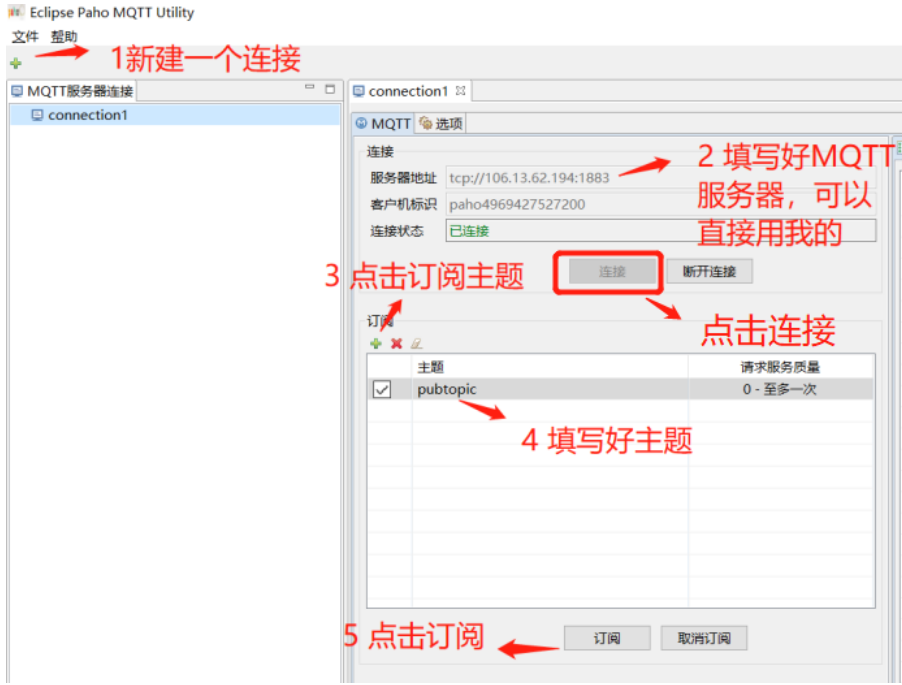
操作完后,我们把编译后程序烧写到开发板,输入如下串口指令,让开发板连接上网络,因为MQTT功能需要网络支持。输入如下串口指令:
- AT+STARTSTA 开启STA模式
- AT+CONN="12-203",,2,"07686582488" 连接到路由器,注意wifi热点名和密码用自己的
- AT+DHCP=wlan0,1 获取IP地址
- AT+IFCFG 打印查看IP地址
串口指令的应答应该如下:
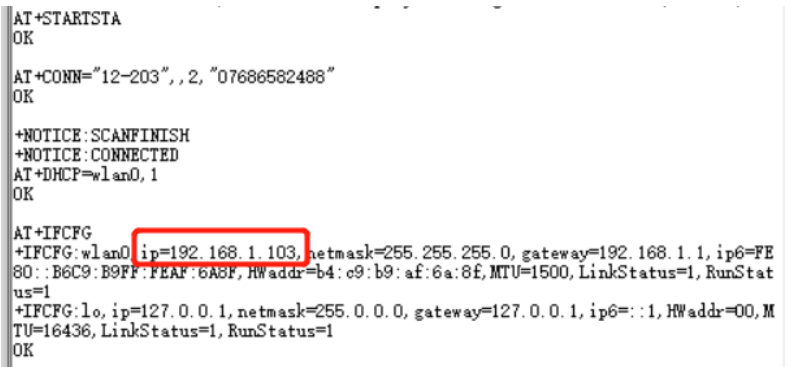
成功连接上路由器后,请确保路由器是可以上网的。
然后我们输入我们的 MQTT测试的AT指令: AT+MQTTTEST
应该可以看到如下打印:
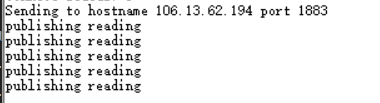
此时我们去查看 我们电脑端的MQTT客户端软件,可以看到右边已经有接收MQTT信息了,主题未 pubtopic,消息内容为 hello HarmonyOS ! ,说明实验成功。
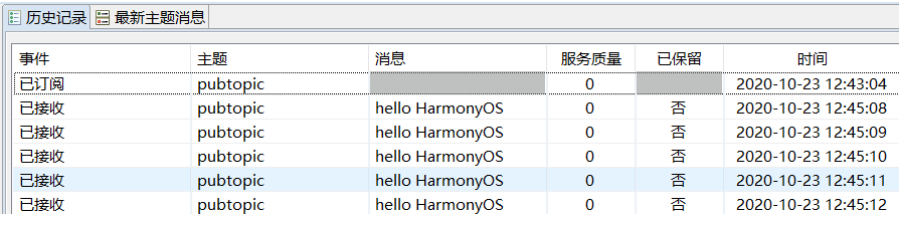
3.9.5 总结
这一次的内容比较多,其中总结起来就4步:
(1)添加第三方软件包 paho mqtt,关于如何添加第3方软件包,我之前有一篇文章已经讲了。
可以参考:如何往鸿蒙系统源码中添加第三方软件包
(2)移植 paho mqtt
(3)编写测试代码,这里我们用的是注册AT指令的方式,方便大家使用AT指令测试。
(4)测试,这里用电脑装mqtt客户端程序,去验证。
https://harmonyos.51cto.com/#zz