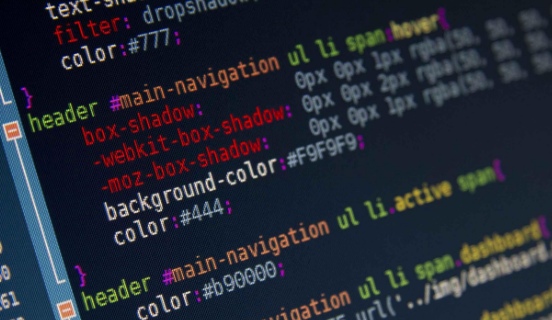介绍
以下是10个来自于网络收集的非常实用且重要的CSS代码片段
CSS重置
这是CSS浏览器重置的基本和常见的CSS代码段
html, body, div, span, applet, object, iframe, h1, h2, h3, h4, h5, h6, p, blockquote, pre, a, abbr, acronym, address, big, cite, code, del, dfn, em, img, ins, kbd, q, s, samp, small, strike, strong, sub, sup, tt, var, b, u, i, center, dl, dt, dd, ol, ul, li, fieldset, form, label, legend, table, caption, tbody, tfoot, thead, tr, th, td, article, aside, canvas, details, embed, figure, figcaption, footer, header, hgroup, menu, nav, output, ruby, section, summary, time, mark, audio, video {
margin: 0;
padding: 0;
border: 0;
font-size: 100%;
font: inherit;
vertical-align: baseline;
outline: none;
-webkit-box-sizing: border-box;
-moz-box-sizing: border-box;
box-sizing: border-box;
}
html {
height: 101%;
}
body {
font-size: 62.5%;
line-height: 1;
font-family: Arial, Tahoma, sans-serif;
}
article, aside, details, figcaption, figure, footer, header, hgroup, menu, nav, section {
display: block;
}
ol, ul {
list-style: none;
}
blockquote, q {
quotes: none;
}
blockquote:before, blockquote:after, q:before, q:after {
content: '';
content: none;
}
strong {
font-weight: bold;
}
table {
border-collapse: collapse;
border-spacing: 0;
}
img {
border: 0;
max-width: 100%;
}
p {
font-size: 1.2em;
line-height: 1.0em;
color: #333;
}
- 1.
- 2.
- 3.
- 4.
- 5.
- 6.
- 7.
- 8.
- 9.
- 10.
- 11.
- 12.
- 13.
- 14.
- 15.
- 16.
- 17.
- 18.
- 19.
- 20.
- 21.
- 22.
- 23.
- 24.
- 25.
- 26.
- 27.
- 28.
- 29.
- 30.
- 31.
- 32.
- 33.
- 34.
- 35.
- 36.
- 37.
- 38.
- 39.
- 40.
- 41.
- 42.
- 43.
- 44.
- 45.
- 46.
- 47.
- 48.
- 49.
跨浏览器透明度设置
.transparent {
-ms-filter: "progid:DXImageTransform.Microsoft.Alpha(Opacity=50)";/* IE 8 */
filter: alpha(opacity=50); /* IE 5-7 */
-moz-opacity: 0.5;/* Netscape */
-khtml-opacity: 0.5; /* Safari 1.x */
opacity: 0.5; /* Good browsers */
}
- 1.
- 2.
- 3.
- 4.
- 5.
- 6.
- 7.
常规媒体查询
/* Smartphones (portrait and landscape) ----------- */
@media only screen and (min-device-width : 320px) and (max-device-width : 480px) {
}
/* Smartphones (landscape) ----------- */
@media only screen and (min-width : 321px) {
}
/* Smartphones (portrait) ----------- */
@media only screen and (max-width : 320px) {
}
/* iPads (portrait and landscape) ----------- */
@media only screen and (min-device-width : 768px) and (max-device-width : 1024px) {
}
/* iPads (landscape) ----------- */
@media only screen and (min-device-width : 768px) and (max-device-width : 1024px) and (orientation : landscape) {
}
/* iPads (portrait) ----------- */
@media only screen and (min-device-width : 768px) and (max-device-width : 1024px) and (orientation : portrait) {
}
/* Desktops and laptops ----------- */
@media only screen and (min-width : 1224px) {
}
/* Large screens ----------- */
@media only screen and (min-width : 1824px) {
}
/* iPhone 4 ----------- */
@media only screen and (-webkit-min-device-pixel-ratio:1.5), only screen and (min-device-pixel-ratio:1.5) {
}
- 1.
- 2.
- 3.
- 4.
- 5.
- 6.
- 7.
- 8.
- 9.
- 10.
- 11.
- 12.
- 13.
- 14.
- 15.
- 16.
- 17.
- 18.
- 19.
- 20.
- 21.
- 22.
- 23.
- 24.
- 25.
- 26.
- 27.
- 28.
- 29.
- 30.
- 31.
- 32.
- 33.
- 34.
- 35.
- 36.
自定义选中文本
::selection {
background: #51a351;
}
::-moz-selection {
background: #51a351;
}
::-webkit-selection {
background: #51a351;
}
- 1.
- 2.
- 3.
- 4.
- 5.
- 6.
- 7.
- 8.
- 9.
带CSS3的全屏背景
html {
background: url('images/bg.jpg') no-repeat center center fixed;
-webkit-background-size: cover;
-moz-background-size: cover;
-o-background-size: cover;
background-size: cover;
}
- 1.
- 2.
- 3.
- 4.
- 5.
- 6.
- 7.
强制垂直滚动条
html {
height: 101%
}
- 1.
- 2.
- 3.
文本首字母大写
p:first-letter {
display: block;
margin: 4px 0 0 4px;
float: left;
color: #ff3366;
font-size: 5.3em;
font-family: Georgia, Times New Roman, serif;
}
- 1.
- 2.
- 3.
- 4.
- 5.
- 6.
- 7.
- 8.
内外阴影
#mydiv {
-moz-box-shadow: inset 2px 0 4px #000;
-webkit-box-shadow: inset 2px 0 4px #000;
box-shadow: inset 2px 0 4px #000;
}
- 1.
- 2.
- 3.
- 4.
- 5.
#mydiv {
-webkit-box-shadow: 0 2px 2px -2px rgba(0, 0, 0, 0.52);
-moz-box-shadow: 0 2px 2px -2px rgba(0, 0, 0, 0.52);
box-shadow: 0 2px 2px -2px rgba(0, 0, 0, 0.52);
}
- 1.
- 2.
- 3.
- 4.
- 5.
语音气泡
.speech-bubble {
position: relative;
background: #00aabb;
border-radius: .4em;
}
.speech-bubble:after {
content: '';
position: absolute;
bottom: 0;
left: 50%;
width: 0;
height: 0;
border: 30px solid transparent;
border-top-color: #00aabb;
border-bottom: 0;
border-left: 0;
margin-left: -15px;
margin-bottom: -30px;
}
- 1.
- 2.
- 3.
- 4.
- 5.
- 6.
- 7.
- 8.
- 9.
- 10.
- 11.
- 12.
- 13.
- 14.
- 15.
- 16.
- 17.
- 18.
- 19.
- 20.
自定义输入样式
input[type=text], textarea {
-webkit-transition: all 0.30s ease-in-out;
-moz-transition: all 0.30s ease-in-out;
-ms-transition: all 0.30s ease-in-out;
-o-transition: all 0.30s ease-in-out;
outline: none;
padding: 3px 0px 3px 3px;
margin: 5px 1px 3px 0px;
border: 1px solid #ddd;
}
input[type=text]:focus, textarea:focus {
box-shadow: 0 0 5px rgba(81, 203, 238, 1);
padding: 3px 0px 3px 3px;
margin: 5px 1px 3px 0px;
border: 1px solid rgba(81, 203, 238, 1);
}
- 1.
- 2.
- 3.
- 4.
- 5.
- 6.
- 7.
- 8.
- 9.
- 10.
- 11.
- 12.
- 13.
- 14.
- 15.
- 16.