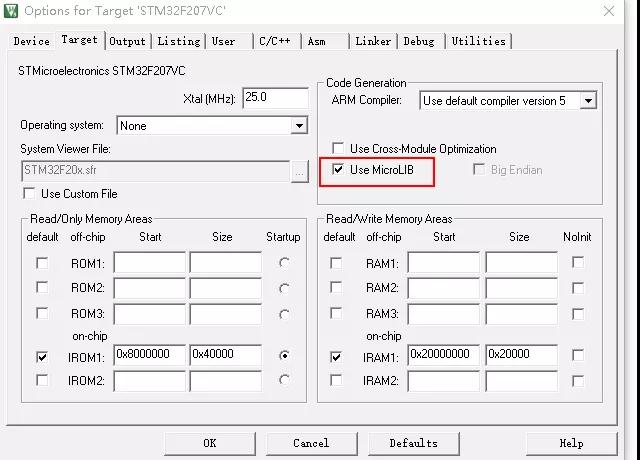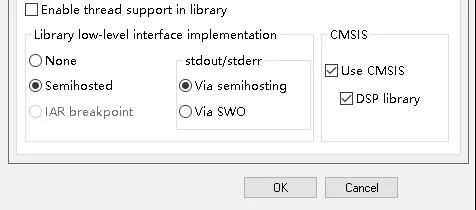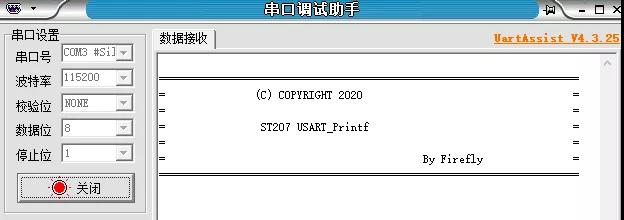串口在嵌入式领域不仅是一个通讯接口,还是一种调试工具,其好用程度不亚于硬件仿真。有些环境不方便连接Jlink进行硬件仿真,或者并不是必现的问题,我们需要定位出现问题的地方,可以选择保存log的方式,但是需要后续读取,且受到Flash大小的限制,如果可以放置一台计算机到现场,使用串口打印无疑是最好的办法,在C语言中 printf函数输出各种类型的数据,使用格式控制输出各种长度的字符,甚至输出各种各样的图案,需要将串口重定向到printf函数。
01硬件打印
在STM32的应用中,我们常常对printf进行重定向的方式来把打印信息printf到我们的串口助手。在MDK环境中,我们常常使用MicroLIB+fputc的方式实现串口打印功能,即:串口重映射
代码中记得添加一下头文件
#include < stdio.h >
兼容不同IDE的putchar重映射。
#ifdef __GNUC__
/* With GCC/RAISONANCE, small printf (option LD Linker->Libraries->Small printf
set to 'Yes') calls __io_putchar() */
#define PUTCHAR_PROTOTYPE int __io_putchar(int ch)
#else
#define PUTCHAR_PROTOTYPE int fputc(int ch, FILE *f)
#endif /* __GNUC__ */
- 1.
- 2.
- 3.
- 4.
- 5.
- 6.
- 7.
当然也需要配置下串口,不需要配置中断。
void UART_Init(void)
{
USART_InitTypeDef USART_InitStructure;
GPIO_InitTypeDef GPIO_InitStructure;
/* Enable GPIO clock */
RCC_AHB1PeriphClockCmd(RCC_AHB1Periph_GPIOA, ENABLE);
/* Enable UART1 clock */
RCC_APB2PeriphClockCmd(RCC_APB2Periph_USART1, ENABLE);
/* Connect PXx to USARTx_Tx*/
GPIO_PinAFConfig(GPIOA, 9, GPIO_AF_USART1);
/* Connect PXx to USARTx_Rx*/
GPIO_PinAFConfig(GPIOA, 10, GPIO_AF_USART1);
/* Configure USART Tx as alternate function */
GPIO_InitStructure.GPIO_OType = GPIO_OType_PP;
GPIO_InitStructure.GPIO_PuPd = GPIO_PuPd_UP;
GPIO_InitStructure.GPIO_Mode = GPIO_Mode_AF;
GPIO_InitStructure.GPIO_Pin = GPIO_Pin_9;
GPIO_InitStructure.GPIO_Speed = GPIO_Speed_50MHz;
GPIO_Init(GPIOA, &GPIO_InitStructure);
/* Configure USART Rx as alternate function */
GPIO_InitStructure.GPIO_Mode = GPIO_Mode_AF;
GPIO_InitStructure.GPIO_Pin = GPIO_Pin_10;
GPIO_Init(GPIOA, &GPIO_InitStructure);
USART_InitStructure.USART_BaudRate = 115200;
USART_InitStructure.USART_WordLength = USART_WordLength_8b;
USART_InitStructure.USART_StopBits = USART_StopBits_1;
USART_InitStructure.USART_Parity = USART_Parity_No;
USART_InitStructure.USART_HardwareFlowControl = USART_HardwareFlowControl_None;
USART_InitStructure.USART_Mode = USART_Mode_Rx | USART_Mode_Tx;
/* USART configuration */
USART_Init(USART1, &USART_InitStructure);
/* Enable USART */
USART_Cmd(USART1, ENABLE);
}
- 1.
- 2.
- 3.
- 4.
- 5.
- 6.
- 7.
- 8.
- 9.
- 10.
- 11.
- 12.
- 13.
- 14.
- 15.
- 16.
- 17.
- 18.
- 19.
- 20.
- 21.
- 22.
- 23.
- 24.
- 25.
- 26.
- 27.
- 28.
- 29.
- 30.
- 31.
- 32.
- 33.
- 34.
- 35.
- 36.
- 37.
- 38.
- 39.
- 40.
- 41.
- 42.
打印函数
PUTCHAR_PROTOTYPE
{
/* Place your implementation of fputc here */
/* e.g. write a character to the USART */
USART_SendData(USART1, (uint8_t) ch);
/* Loop until the end of transmission */
while (USART_GetFlagStatus(USART1, USART_FLAG_TC) == RESET)
{}
return ch;
}
- 1.
- 2.
- 3.
- 4.
- 5.
- 6.
- 7.
- 8.
- 9.
- 10.
- 11.
- 12.
不同的IDE也要对应的的配置。
Keil配置,需要勾选MicroLIB选项。
IAR配置
打印效果
本文转载自微信公众号「知晓编程」,可以通过以下二维码关注。转载本文请联系知晓编程公众号。