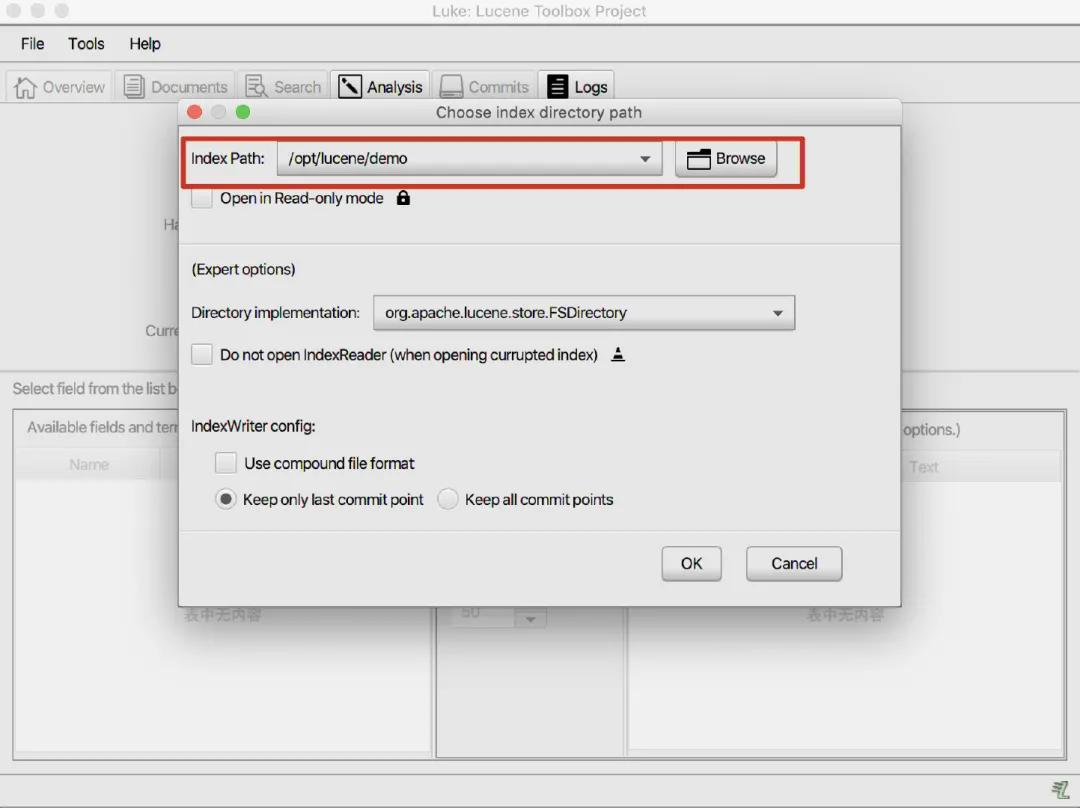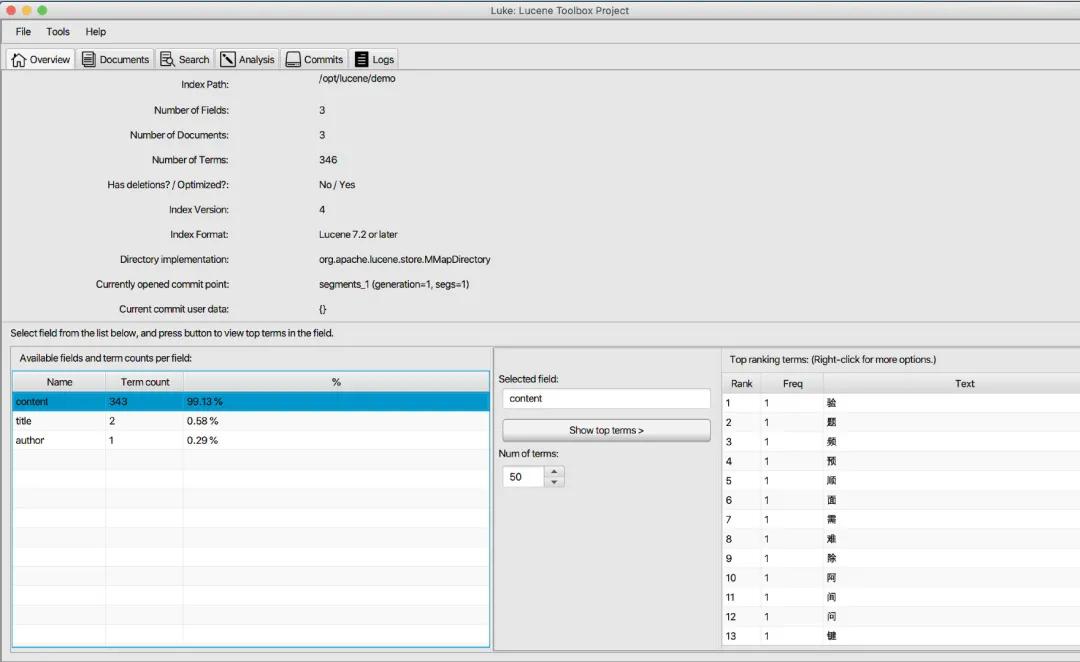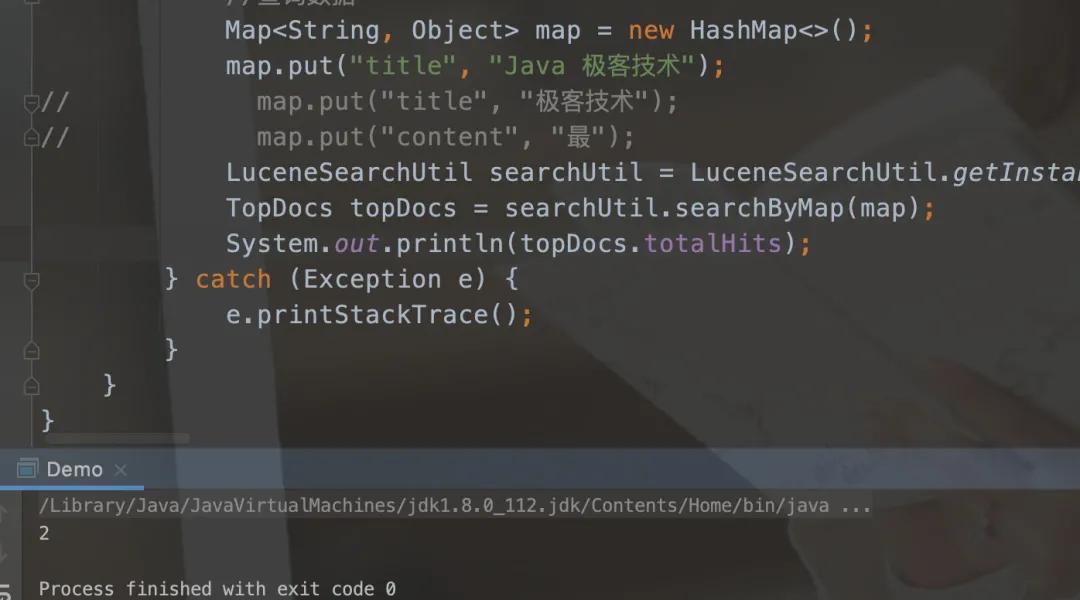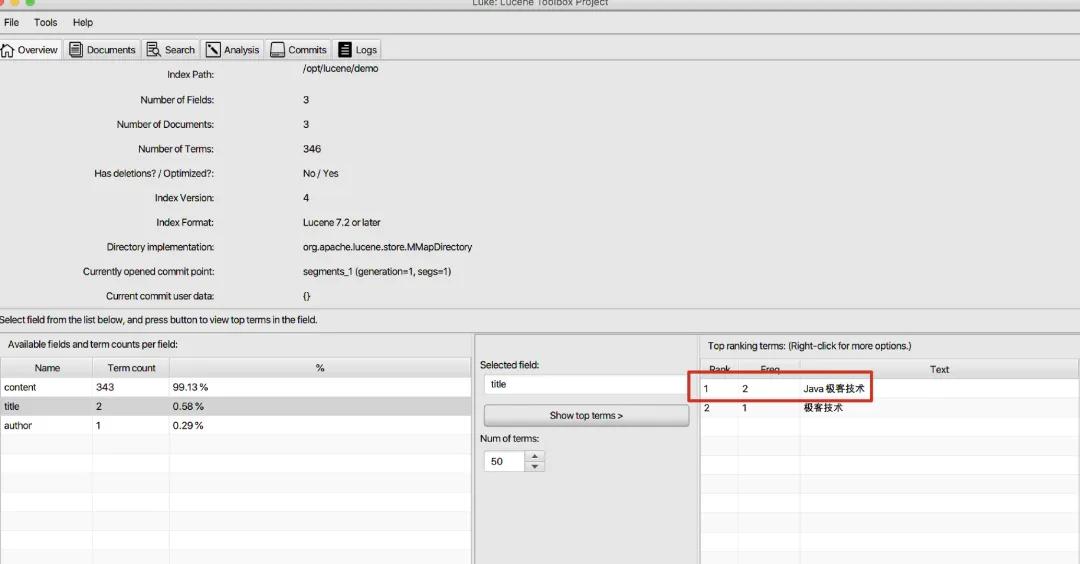本文转载自微信公众号「Java极客技术」,作者鸭血粉丝 。转载本文请联系Java极客技术公众号。
Hello 大家好,我是鸭血粉丝,大家都叫我阿粉,搜索引擎想必大家一定不会默认,我们项目中经常使用的 ElasticSearch 就是一种搜索引擎,在我们的日志系统中必不可少,ELK 作为一个整体,基本上是运维标配了,另外目前的搜索引擎底层都是基于 Lucene 来实现的。
阿粉最近遇到一个需求,因为数据量没有达到需要使用 ElasticSearch 的级别,也不想单独部署一套集群,所以准备自己基于 Lucene 实现一个简易的搜索服务。下面我们一起来看一下吧。
背景
**Lucene **是一套用于全文检索和搜索的开放源码程序库,由 Apache 软件基金会支持和提供。Lucene 提供了一个简单却强大的应用程序接口,能够做全文索引和搜索。Lucene 是现在最受欢迎的免费 Java 信息检索程序库。
上面的解释是来自维基百科,我们只需要知道 Lucene 可以进行全文索引和搜索就行了,这里的索引是动词,意思是我们可以将文档或者文章或者文件等数据进行索引记录下来,索引过后,我们查询起来就会很快。
索引这个词有的时候是动词,表示我们要索引数据,有的时候是名词,我们需要根据上下文场景来判断。新华字典前面的字母表或者书籍前面的目录本质上都是索引。
接入
引入依赖
首先我们创建一个 SpringBoot 项目,然后在 pom 文件中加入如下内容,我这里使用的 lucene 版本是 7.2.1,
<properties>
<lucene.version>7.2.1</lucene.version>
</properties>
<!-- Lucene核心库 -->
<dependency>
<groupId>org.apache.lucene</groupId>
<artifactId>lucene-core</artifactId>
<version>${lucene.version}</version>
</dependency>
<!-- Lucene解析库 -->
<dependency>
<groupId>org.apache.lucene</groupId>
<artifactId>lucene-queryparser</artifactId>
<version>${lucene.version}</version>
</dependency>
<!-- Lucene附加的分析库 -->
<dependency>
<groupId>org.apache.lucene</groupId>
<artifactId>lucene-analyzers-common</artifactId>
<version>${lucene.version}</version>
</dependency>
- 1.
- 2.
- 3.
- 4.
- 5.
- 6.
- 7.
- 8.
- 9.
- 10.
- 11.
- 12.
- 13.
- 14.
- 15.
- 16.
- 17.
- 18.
- 19.
- 20.
- 21.
- 22.
索引数据
在使用 Lucene 之前我们需要先索引一些文件,然后再通过关键词查询出来,下面我们来模拟整个过程。为了方便我们这里模拟一些数据,正常的数据应该是从数据库或者文件中加载的,我们的思路是这样的:
- 生成多条实体数据;
- 将实体数据映射成 Lucene 的文档形式;
- 索引文档;
- 根据关键词查询文档;
第一步我们先创建一个实体如下:
import lombok.Data;
@Data
public class ArticleModel {
private String title;
private String author;
private String content;
}
- 1.
- 2.
- 3.
- 4.
- 5.
- 6.
- 7.
- 8.
我们再写一个工具类,用来索引数据,代码如下:
import org.apache.commons.collections.CollectionUtils;
import org.apache.commons.lang.StringUtils;
import org.apache.lucene.analysis.Analyzer;
import org.apache.lucene.analysis.standard.StandardAnalyzer;
import org.apache.lucene.document.*;
import org.apache.lucene.index.IndexWriter;
import org.apache.lucene.index.IndexWriterConfig;
import org.apache.lucene.store.Directory;
import org.apache.lucene.store.FSDirectory;
import org.springframework.beans.factory.annotation.Value;
import org.springframework.stereotype.Component;
import java.io.IOException;
import java.nio.file.Paths;
import java.util.ArrayList;
import java.util.List;
import java.util.Map;
public class LuceneIndexUtil {
private static String INDEX_PATH = "/opt/lucene/demo";
private static IndexWriter writer;
public static LuceneIndexUtil getInstance() {
return SingletonHolder.luceneUtil;
}
private static class SingletonHolder {
public final static LuceneIndexUtil luceneUtil = new LuceneIndexUtil();
}
private LuceneIndexUtil() {
this.initLuceneUtil();
}
private void initLuceneUtil() {
try {
Directory dir = FSDirectory.open(Paths.get(INDEX_PATH));
Analyzer analyzer = new StandardAnalyzer();
IndexWriterConfig iwc = new IndexWriterConfig(analyzer);
writer = new IndexWriter(dir, iwc);
} catch (IOException e) {
log.error("create luceneUtil error");
if (null != writer) {
try {
writer.close();
} catch (IOException ioException) {
ioException.printStackTrace();
} finally {
writer = null;
}
}
}
}
/**
* 索引单个文档
*
* @param doc 文档信息
* @throws IOException IO 异常
*/
public void addDoc(Document doc) throws IOException {
if (null != doc) {
writer.addDocument(doc);
writer.commit();
writer.close();
}
}
/**
* 索引单个实体
*
* @param model 单个实体
* @throws IOException IO 异常
*/
public void addModelDoc(Object model) throws IOException {
Document document = new Document();
List<Field> fields = luceneField(model.getClass());
fields.forEach(document::add);
writer.addDocument(document);
writer.commit();
writer.close();
}
/**
* 索引实体列表
*
* @param objects 实例列表
* @throws IOException IO 异常
*/
public void addModelDocs(List<?> objects) throws IOException {
if (CollectionUtils.isNotEmpty(objects)) {
List<Document> docs = new ArrayList<>();
objects.forEach(o -> {
Document document = new Document();
List<Field> fields = luceneField(o);
fields.forEach(document::add);
docs.add(document);
});
writer.addDocuments(docs);
}
}
/**
* 清除所有文档
*
* @throws IOException IO 异常
*/
public void delAllDocs() throws IOException {
writer.deleteAll();
}
/**
* 索引文档列表
*
* @param docs 文档列表
* @throws IOException IO 异常
*/
public void addDocs(List<Document> docs) throws IOException {
if (CollectionUtils.isNotEmpty(docs)) {
long startTime = System.currentTimeMillis();
writer.addDocuments(docs);
writer.commit();
log.info("共索引{}个 Document,共耗时{} 毫秒", docs.size(), (System.currentTimeMillis() - startTime));
} else {
log.warn("索引列表为空");
}
}
/**
* 根据实体 class 对象获取字段类型,进行 lucene Field 字段映射
*
* @param modelObj 实体 modelObj 对象
* @return 字段映射列表
*/
public List<Field> luceneField(Object modelObj) {
Map<String, Object> classFields = ReflectionUtils.getClassFields(modelObj.getClass());
Map<String, Object> classFieldsValues = ReflectionUtils.getClassFieldsValues(modelObj);
List<Field> fields = new ArrayList<>();
for (String key : classFields.keySet()) {
Field field;
String dataType = StringUtils.substringAfterLast(classFields.get(key).toString(), ".");
switch (dataType) {
case "Integer":
field = new IntPoint(key, (Integer) classFieldsValues.get(key));
break;
case "Long":
field = new LongPoint(key, (Long) classFieldsValues.get(key));
break;
case "Float":
field = new FloatPoint(key, (Float) classFieldsValues.get(key));
break;
case "Double":
field = new DoublePoint(key, (Double) classFieldsValues.get(key));
break;
case "String":
String string = (String) classFieldsValues.get(key);
if (StringUtils.isNotBlank(string)) {
if (string.length() <= 1024) {
field = new StringField(key, (String) classFieldsValues.get(key), Field.Store.YES);
} else {
field = new TextField(key, (String) classFieldsValues.get(key), Field.Store.NO);
}
} else {
field = new StringField(key, StringUtils.EMPTY, Field.Store.NO);
}
break;
default:
field = new TextField(key, JsonUtils.obj2Json(classFieldsValues.get(key)), Field.Store.YES);
break;
}
fields.add(field);
}
return fields;
}
public void close() {
if (null != writer) {
try {
writer.close();
} catch (IOException e) {
log.error("close writer error");
}
writer = null;
}
}
public void commit() throws IOException {
if (null != writer) {
writer.commit();
writer.close();
}
}
}
- 1.
- 2.
- 3.
- 4.
- 5.
- 6.
- 7.
- 8.
- 9.
- 10.
- 11.
- 12.
- 13.
- 14.
- 15.
- 16.
- 17.
- 18.
- 19.
- 20.
- 21.
- 22.
- 23.
- 24.
- 25.
- 26.
- 27.
- 28.
- 29.
- 30.
- 31.
- 32.
- 33.
- 34.
- 35.
- 36.
- 37.
- 38.
- 39.
- 40.
- 41.
- 42.
- 43.
- 44.
- 45.
- 46.
- 47.
- 48.
- 49.
- 50.
- 51.
- 52.
- 53.
- 54.
- 55.
- 56.
- 57.
- 58.
- 59.
- 60.
- 61.
- 62.
- 63.
- 64.
- 65.
- 66.
- 67.
- 68.
- 69.
- 70.
- 71.
- 72.
- 73.
- 74.
- 75.
- 76.
- 77.
- 78.
- 79.
- 80.
- 81.
- 82.
- 83.
- 84.
- 85.
- 86.
- 87.
- 88.
- 89.
- 90.
- 91.
- 92.
- 93.
- 94.
- 95.
- 96.
- 97.
- 98.
- 99.
- 100.
- 101.
- 102.
- 103.
- 104.
- 105.
- 106.
- 107.
- 108.
- 109.
- 110.
- 111.
- 112.
- 113.
- 114.
- 115.
- 116.
- 117.
- 118.
- 119.
- 120.
- 121.
- 122.
- 123.
- 124.
- 125.
- 126.
- 127.
- 128.
- 129.
- 130.
- 131.
- 132.
- 133.
- 134.
- 135.
- 136.
- 137.
- 138.
- 139.
- 140.
- 141.
- 142.
- 143.
- 144.
- 145.
- 146.
- 147.
- 148.
- 149.
- 150.
- 151.
- 152.
- 153.
- 154.
- 155.
- 156.
- 157.
- 158.
- 159.
- 160.
- 161.
- 162.
- 163.
- 164.
- 165.
- 166.
- 167.
- 168.
- 169.
- 170.
- 171.
- 172.
- 173.
- 174.
- 175.
- 176.
- 177.
- 178.
- 179.
- 180.
- 181.
- 182.
- 183.
- 184.
- 185.
- 186.
- 187.
- 188.
- 189.
- 190.
- 191.
- 192.
- 193.
- 194.
有了工具类,我们再写一个 demo 来进行数据的索引
import java.util.ArrayList;
import java.util.List;
/**
* <br>
* <b>Function:</b><br>
* <b>Author:</b>@author Silence<br>
* <b>Date:</b>2020-10-17 21:08<br>
* <b>Desc:</b>无<br>
*/
public class Demo {
public static void main(String[] args) {
LuceneIndexUtil luceneUtil = LuceneIndexUtil.getInstance();
List<ArticleModel> articles = new ArrayList<>();
try {
//索引数据
ArticleModel article1 = new ArticleModel();
article1.setTitle("Java 极客技术");
article1.setAuthor("鸭血粉丝");
article1.setContent("这是一篇给大家介绍 Lucene 的技术文章,必定点赞评论转发!!!");
ArticleModel article2 = new ArticleModel();
article2.setTitle("极客技术");
article2.setAuthor("鸭血粉丝");
article2.setContent("此处省略两千字...");
ArticleModel article3 = new ArticleModel();
article3.setTitle("Java 极客技术");
article3.setAuthor("鸭血粉丝");
article3.setContent("最后邀请你加入我们的知识星球,Today is big day!");
articles.add(article1);
articles.add(article2);
articles.add(article3);
luceneUtil.addModelDocs(articles);
luceneUtil.commit();
} catch (Exception e) {
e.printStackTrace();
}
}
}
- 1.
- 2.
- 3.
- 4.
- 5.
- 6.
- 7.
- 8.
- 9.
- 10.
- 11.
- 12.
- 13.
- 14.
- 15.
- 16.
- 17.
- 18.
- 19.
- 20.
- 21.
- 22.
- 23.
- 24.
- 25.
- 26.
- 27.
- 28.
- 29.
- 30.
- 31.
- 32.
- 33.
- 34.
- 35.
- 36.
- 37.
- 38.
- 39.
上面的 content 内容可以自行进行替换,阿粉这边避免凑字数的嫌疑就不贴了。
展示
运行结束过后,我们用过 Lucene 的可视化工具 luke 来查看下索引的数据内容,下载过后解压我们可以看到有.bat 和 .sh 两个脚本,根据自己的系统进行运行就好了。阿粉这边是 mac 用的是 sh 脚本运行,运行后打开设置的索引目录即可。
进入过后,我们可以看到下图显示的内容,选择 content 点击 show top items 可以看到右侧的索引数据,这里根据分词器的不同,索引的结果是不一样的,阿粉这里采用的分词器就是标准的分词器,小伙伴们可以根据自己的要求选择适合自己的分词器即可。
搜索数据
数据已经索引成功了,接下来我们就需要根据条件进行数据的搜索了,我们创建一个 LuceneSearchUtil.java 来操作数据。
import org.apache.commons.collections.MapUtils;
import org.apache.lucene.analysis.Analyzer;
import org.apache.lucene.analysis.standard.StandardAnalyzer;
import org.apache.lucene.index.DirectoryReader;
import org.apache.lucene.queryparser.classic.QueryParser;
import org.apache.lucene.search.*;
import org.apache.lucene.store.Directory;
import org.apache.lucene.store.FSDirectory;
import org.springframework.beans.factory.annotation.Value;
import java.io.IOException;
import java.nio.file.Paths;
import java.util.Map;
public class LuceneSearchUtil {
private static String INDEX_PATH = "/opt/lucene/demo";
private static IndexSearcher searcher;
public static LuceneSearchUtil getInstance() {
return LuceneSearchUtil.SingletonHolder.searchUtil;
}
private static class SingletonHolder {
public final static LuceneSearchUtil searchUtil = new LuceneSearchUtil();
}
private LuceneSearchUtil() {
this.initSearcher();
}
private void initSearcher() {
Directory directory;
try {
directory = FSDirectory.open(Paths.get(INDEX_PATH));
DirectoryReader reader = DirectoryReader.open(directory);
searcher = new IndexSearcher(reader);
} catch (IOException e) {
e.printStackTrace();
}
}
public TopDocs searchByMap(Map<String, Object> queryMap) throws Exception {
if (null == searcher) {
this.initSearcher();
}
if (MapUtils.isNotEmpty(queryMap)) {
BooleanQuery.Builder builder = new BooleanQuery.Builder();
queryMap.forEach((key, value) -> {
if (value instanceof String) {
Query queryString = new PhraseQuery(key, (String) value);
// Query queryString = new TermQuery(new Term(key, (String) value));
builder.add(queryString, BooleanClause.Occur.MUST);
}
});
return searcher.search(builder.build(), 10);
}
return null;
}
}
- 1.
- 2.
- 3.
- 4.
- 5.
- 6.
- 7.
- 8.
- 9.
- 10.
- 11.
- 12.
- 13.
- 14.
- 15.
- 16.
- 17.
- 18.
- 19.
- 20.
- 21.
- 22.
- 23.
- 24.
- 25.
- 26.
- 27.
- 28.
- 29.
- 30.
- 31.
- 32.
- 33.
- 34.
- 35.
- 36.
- 37.
- 38.
- 39.
- 40.
- 41.
- 42.
- 43.
- 44.
- 45.
- 46.
- 47.
- 48.
- 49.
- 50.
- 51.
- 52.
- 53.
- 54.
- 55.
- 56.
- 57.
- 58.
- 59.
- 60.
- 61.
- 62.
在 demo.java 中增加搜索代码如下:
//查询数据
Map<String, Object> map = new HashMap<>();
map.put("title", "Java 极客技术");
// map.put("title", "极客技术");
// map.put("content", "最");
LuceneSearchUtil searchUtil = LuceneSearchUtil.getInstance();
TopDocs topDocs = searchUtil.searchByMap(map);
System.out.println(topDocs.totalHits);
- 1.
- 2.
- 3.
- 4.
- 5.
- 6.
- 7.
- 8.
运行结果如下,表示搜索到了两条。
通过可视化工具我们可以看到 title 为"Java 极客技术"确实是有两条记录,而且我们也确认只插入了两条数据。注意这里如果根据其他字符去查询可能查询不出来,因为阿粉这里的分词器采用的是默认的分词器,小伙伴可以根据自身的情况采用相应的分词器。
至此我们可以索引和搜索数据了,不过这还是简单的入门操作,对于不同类型的字段,我们需要使用不同的查询方式,而且根据系统的特性我们需要使用特定的分词器,默认的标准分词器不一定符合我们的使用场景。而且我们索引数据的时候也需要根据字段类型进行不同 Field 的设定。上面的案例只是 demo 并不能在生产上使用,搜索引擎在互联网行业是领头羊,很多先进的互联网技术都是从搜索引擎开始发展的。