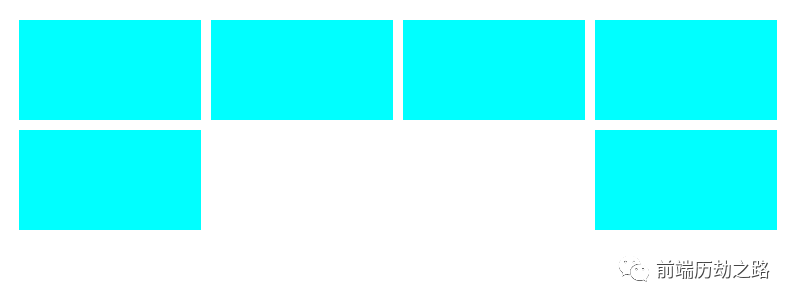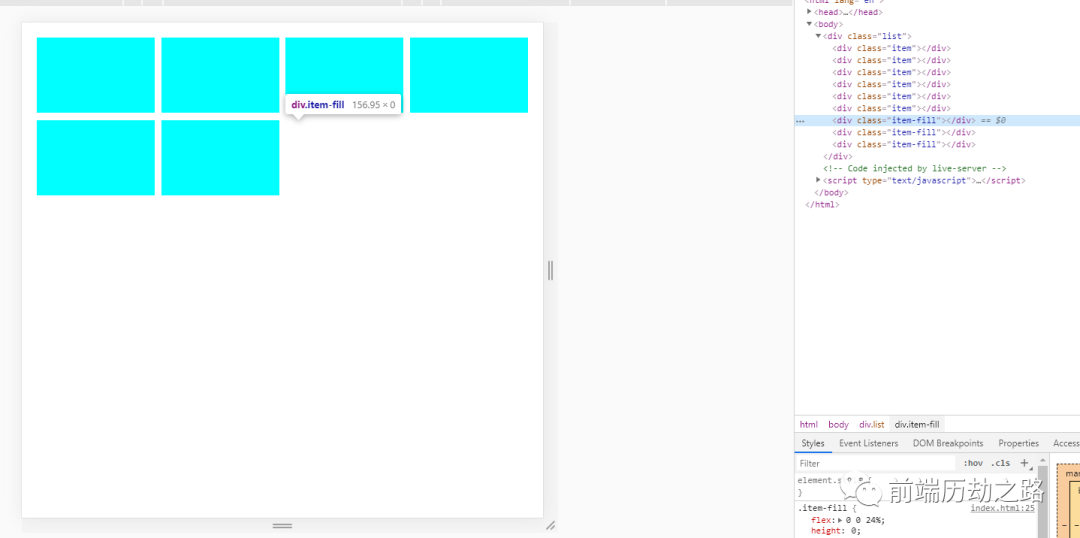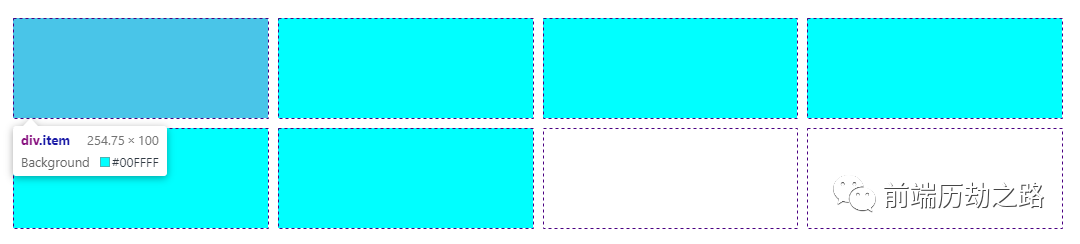前言:因为项目中使用flex过程中,如果采用space-between两端对齐,会遇到最后一行难以对齐的问题。本文主要对多行多列这种常见的布局,列出解决方案,方便大家日常开发使用。
话不多说,直接进入正题:
方案一:标签补位
我们都知道,之所以对不齐是因为最后一行的子项目没有达到4个,space-between的对齐方式,自然会把中间空出来。既然如此,何不直接补位,让元素排满4个。
- <!-- 样式 -->
- <style>
- .list{
- display: flex;
- justify-content: space-between;
- flex-wrap: wrap;
- }
- .item{
- /* flex: 0 0 24% 该属性等价于 flex:none;width:24% */
- flex: 0 0 24%;
- height: 100px;
- background-color: aqua;
- margin-bottom: 10px;
- }
- .item-fill{
- flex: 0 0 24%;
- height:0;
- }
- /* 消除最后一行多余边距 */
- .list .item:nth-last-child(-n+4){
- margin-bottom: 0;
- }
- </style>
- <!-- html -->
- <div class="list">
- <div class="item"></div>
- <div class="item"></div>
- <div class="item"></div>
- <div class="item"></div>
- <div class="item"></div>
- <div class="item"></div>
- <div class="item-fill"></div>
- <div class="item-fill"></div>
- <div class="item-fill"></div>
- </div>
效果如下:
如果子元素个数不是4个怎么办?我们细心观察,不难发现,最后一行的最小值是1个,那么我们只需要补位n-1个即可。如果只有3个,也可以用伪元素::after去补最后一个位置。
方案二:计算剩余空间
如果我们知道最后一行剩余空间的话,完全可以控制最后一个元素的边距或者缩放比例去占满剩下的空间,自然就能左对齐了。要做到这一点,首先得确定宽度和边距,宽度通常是已知的,我们只需要把边距确定下来,就能确认剩余空间。
接上面的的例子,假设一行有4个, 每个占比24%,4个就是24% * 4 = 96% , 那么可以确定总边距是4%,由于一行有4个元素,而最后一个的右边距是多余的,那么可以确定单个的边距为 4% / 3 = 1.333% , 计算出来后就可以开始写代码了:
- <!-- css -->
- <style>
- .list{
- display: flex;
- justify-content: space-between;
- flex-wrap: wrap;
- }
- .item{
- flex: 0 0 24%;
- height: 100px;
- background-color: aqua;
- /* 边距懒得算,css函数代替 */
- margin-right: calc(4% / 3);
- margin-bottom: calc(4% / 3);
- }
- /* 去除每行尾的多余边距 */
- .item:nth-child(4n){
- margin-right: 0;
- }
- /* 使最后一个元素的边距填满剩余空间 */
- .item:last-child{
- margin-right: auto;
- }
- /* 也可以给列表增加一个占位元素,自动缩放填满剩余空间 */
- /* .list::after{
- content: '';
- flex: 1;
- height: 0;
- } */
- .list .item:nth-last-child(-n+4){
- margin-bottom: 0;
- }
- </style>
- <!-- html -->
- <div class="list">
- <div class="item"></div>
- <div class="item"></div>
- <div class="item"></div>
- <div class="item"></div>
- <div class="item"></div>
- <div class="item"></div>
- </div>
效果如下:
可能有些小伙伴觉得懒得记,那么下面直接给出封装好的sass mixin, 复制即可使用:
- /**
- * 多列布局
- * $count 项目数量
- * $itemWidth 项目宽度,百分比,不含百分号
- * $itemHeight 项目高度,随意
- */
- @mixin grid($count:4, $itemWidth:20, $itemHeight:auto) {
- $rest: 100 - $itemWidth * $count; // 剩余空间
- $space: percentage($rest/($count - 1)/100); // 边距
- display: flex;
- flex-wrap: wrap;
- /*此处的*号建议替换成具体的布局容器(div,view...),以加快css解析*/
- & > * {
- flex: 0 0 #{$itemWidth + '%'};
- height: $itemHeight;
- margin-right: $space;
- margin-bottom: $space;
- box-sizing: border-box;
- &:nth-child(#{$count}n) {
- margin-right: 0;
- }
- &:nth-last-child(-n + #{$count}) {
- margin-bottom: 0;
- }
- /*为了兼容space-between的布局,占满剩余空间*/
- &:last-child {
- margin-right: auto;
- }
- }
- }
- /*使用方法*/
- .list{
- /* 一行4项,每项20%宽度 */
- @include grid(4,20)
- }
以上为flex版本,假如你需要兼容ie浏览器,那么可以用float布局替换,float自动左对齐,也就不需要填充最后的剩余空间了。
方案三:网格布局
网格布局,默认就是左对齐,即使使用space-between。
- <style>
- .list {
- display: grid;
- justify-content: space-between;
- grid-template-columns: 1fr 1fr 1fr 1fr; /*设置等比列*/
- gap: 10px; /*行间距*/
- }
- .item{
- background-color: aqua;
- height: 100px;
- }
- </style>
- <!-- html -->
- <div class="list">
- <div class="item"></div>
- <div class="item"></div>
- <div class="item"></div>
- <div class="item"></div>
- <div class="item"></div>
- <div class="item"></div>
- </div>
效果如下:
上面的三个方案各有各的好处:
- 方案一的缺点是实现不够优雅,需要增加无用的占位标签。
- 方案二倒没什么缺点,除了写法会复杂点,但只要封装好mixin在sass中使用足够简单,即使需要兼容ie,也只需要换成float即可。
- 方案三,兼容性最差,无法在ie中正常使用,但用法最简单,布局甚至比flex还要强大。
综上,实际使用中,还是推荐使用方案二。