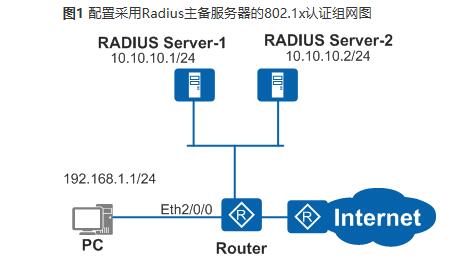拓扑图
规格
适用于所有版本、所有形态的AR路由器。
组网需求
PC通过Router访问网络。为了保证网络的安全性,要求在用户接入网络时进行802.1x认证。认证服务器为两台Radius服务器,IP为10.10.10.1/24服务器作为主认证服务器,IP为10.10.10.2/24的服务器为备用认证服务器。当主用服务器不可用时,Router可以实现最快3s内切换到备用服务器。
操作步骤
1. Router上的配置
- V200R007及之前版本:
- #
- vlan batch 10
- #
- dot1x enable
- #
- radius-server template shiva //配置RADIUS服务器模板shiva
- radius-server shared-key cipher %^%#Q75cNQ6IF(e#L4WMxP~%^7'u17,]D87GO{"[o]`D%^%#
- radius-server authentication 10.10.10.1 1812 //配置RADIUS主用认证服务器
- radius-server authentication 10.10.10.2 1812 secondary //配置RADIUS备用认证服务器
- #
- aaa
- authentication-scheme scheme0 //创建名为scheme0的认证方案
- authentication-mode radius
- domain huawei //配置名为huawei的域
- authentication-scheme scheme0
- radius-server shiva
- #
- interface Vlanif10
- ip address 192.168.1.2 255.255.255.0
- #
- interface Ethernet2/0/0
- port link-type access
- port default vlan 10
- dot1x enable
- #
- V200R008及之后版本:
- #
- vlan batch 10
- #
- authentication-profile name p1
- dot1x-access-profile d1 //在认证模板p1上绑定802.1x接入模板d1
- #
- radius-server template shiva //配置RADIUS服务器模板shiva
- radius-server shared-key cipher %^%#Q75cNQ6IF(e#L4WMxP~%^7'u17,]D87GO{"[o]`D%^%#
- radius-server authentication 10.10.10.1 1812 //配置RADIUS主用认证服务器
- radius-server authentication 10.10.10.2 1812 secondary //配置RADIUS备用认证服务器
- #
- aaa
- authentication-scheme scheme0 //创建名为scheme0的认证方案
- authentication-mode radius
- domain huawei //配置名为huawei的域
- authentication-scheme scheme0
- radius-server shiva
- #
- interface Vlanif10
- ip address 192.168.1.2 255.255.255.0
- #
- interface Ethernet2/0/0
- port link-type access
- port default vlan 10
- authentication-profile p1 //接口下绑定认证模板p1
- #
- dot1x-access-profile name d1
2. 验证配置结果
RADIUS服务器添加用户user1@huawei,密码Huawei@2012,共享密钥与路由器保持一致配置为radius。客户端认证成功后,执行display access-user可以查看Username字段里有用户名为user1@huawei,并且相应Status字段显示为Success。
配置注意事项
- 路由器与RADIUS服务器上认证端口的值需要保持一致。
- 路由器和RADIUS服务器上共享密钥需要保持一致。
- 路由器与RADIUS服务器间需要路由可达