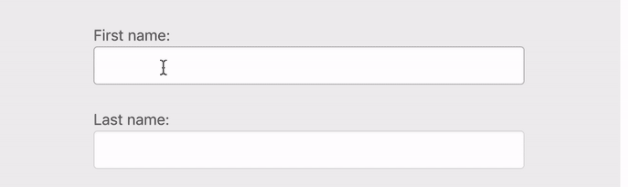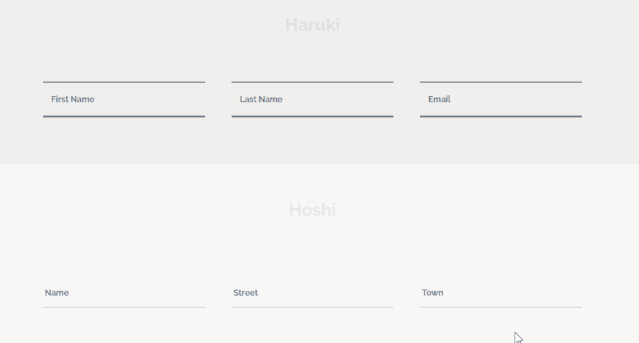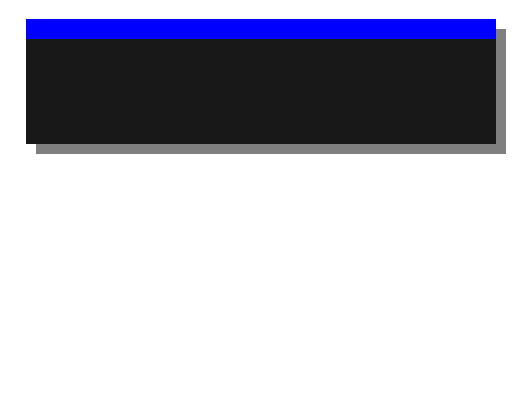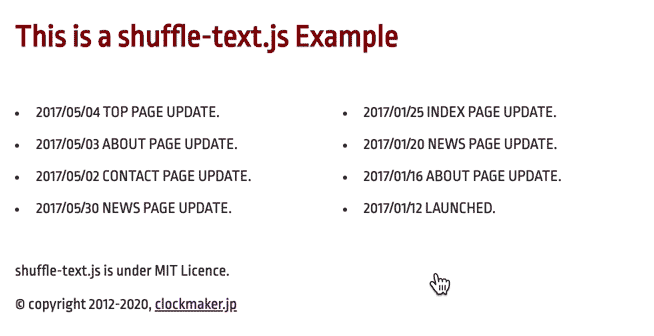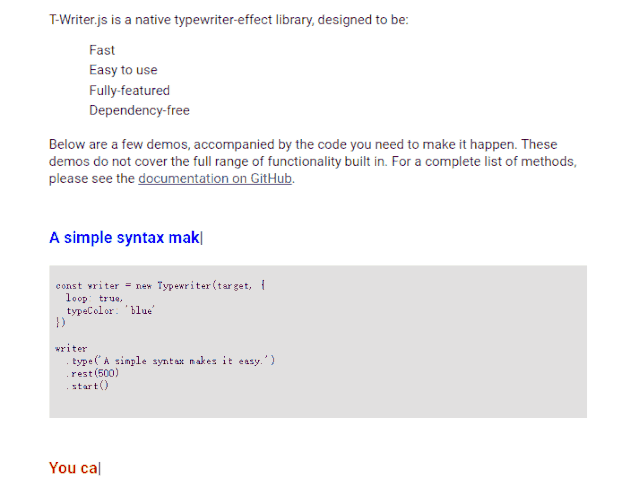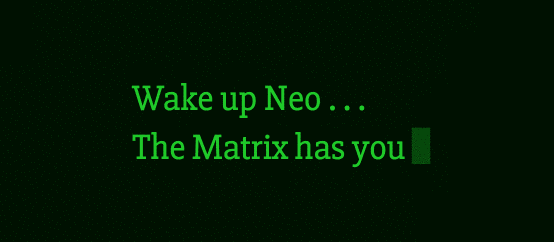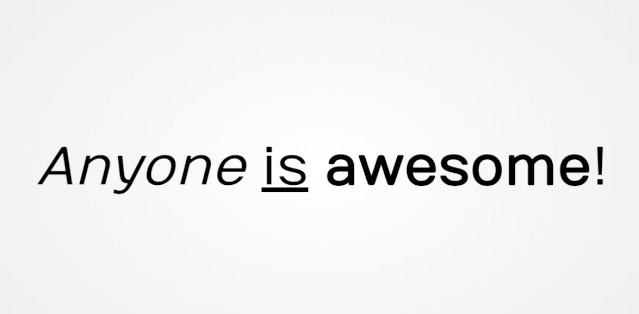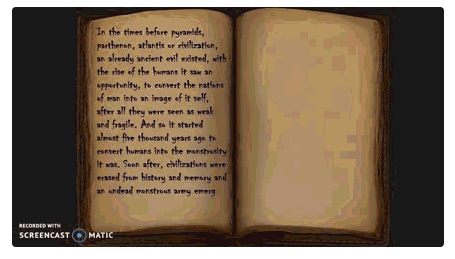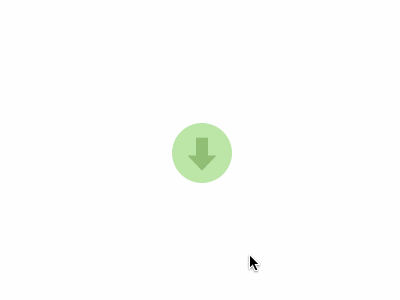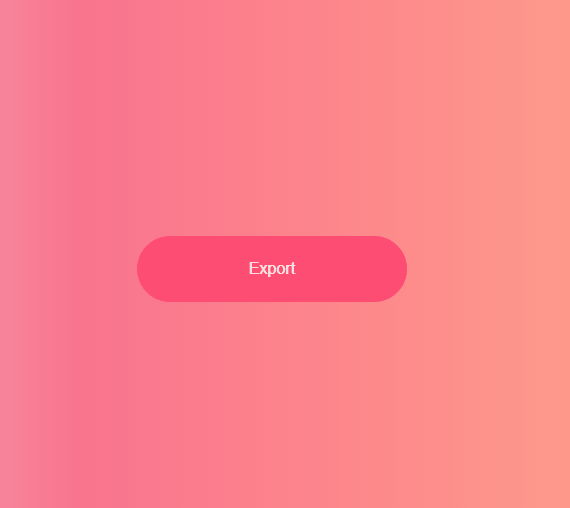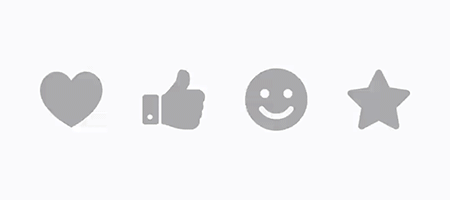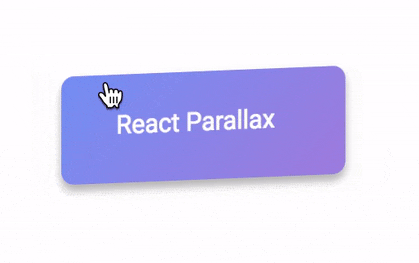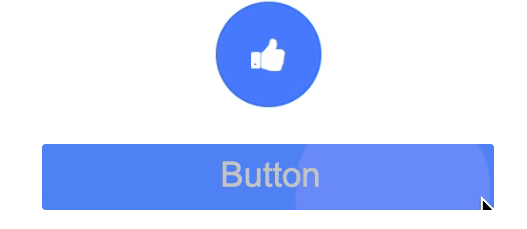文本输入特效
1.power-mode-input
PowerModeInput 可以让你的文本输入框更引人注目。
地址:https://github.com/lindelof/power-mode-input
2.TextInputEffects
简单的样式和效果,可增强文本输入交互。
地址:https://github.com/codrops/TextInputEffects
3.typewriterjs
一个简单而强大的原生javascript插件,具有很酷的打字机效果。
地址:https://github.com/tameemsafi/typewriterjs
4.t.js
轻量级 $.Hypertext.Typewriter
地址: https://github.com/mntn-dev/t.js
5.shuffle-text
ShuffleText 是一款纯js文字洗牌式切换特效插件。该插件在鼠标滑过指定的文本时,文字会不停的逐个进行翻转,类似洗牌效果,非常炫酷。
地址: https://github.com/ics-ikeda/shuffle-text
6.react-typewriter
适用于 react 的打字机的效果
地址:https://github.com/ianbjorndilling/react-typewriter
7.t-writer.js
T-Writer.js 用于实现原生打字机效果,没有任何依赖。
地址: https://github.com/ChrisCavs/t-writer.js
8.malarkey
模拟在DOM元素上的打字机效果。
地址:https://github.com/yuanqing/malarkey
- 友好,灵活的API,提供精细的控制
- 选项到重复该效果的限制。
- 用于对自定义元素属性应用效果的选项。
- 允许暂停和恢复顺序 on-the-fly
- 广泛的测试,带有 100%覆盖范围。
- 无相关性,超轻量,仅 1.5 缩小,或者 0.8 KB缩小和压缩
9.tinytyper
TinyTyper 一个微小的库用于在一段指定的文本元素上创建打字效果。
地址:https://github.com/lourenc/tinytyper
https://klxxcdn.oss-cn-hangzhou.aliyuncs.com/histudy/hrm/media/66/8MTkbe9Crg.gif
10.jquery.typer
typer.js插件是一个非常有意思的jQuery插件,实现一个一个字输出,类似打字的效果。typer.js是一个比较小的插件,依赖于jQuery。typer.js使用起来也比较方便,允许设置打字时间间隔,循环输出,清除打字效果时间等。
11. Phaser-typewriter
Phaser.io Javascript库的打字机效果包装器。
地址: https://github.com/netgfx/Phaser-typewriter
按钮操作特效
1.ElasticProgress
ElasticProgress 可以创建一个有弹力效果的进度条。
地址: https://github.com/codrops/ElasticProgress
https://klxxcdn.oss-cn-hangzhou.aliyuncs.com/histudy/hrm/media/66/1sfasfsafasf564safsaf6saf1as.gif
2. vue-particle-effect-buttons
爆发粒子特效按钮组件。
地址: https://github.com/dreambo8563/vue-particle-effect-buttons
3.nativescript-shine-button
NativeScript插件,可为按钮添加发光效果。
地址:https://github.com/hamdiwanis/nativescript-shine-button
4.react-parallax-button
让按钮有一个水平视差效果。
地址: https://github.com/venits/react-parallax-button
5.RippleButton
具有Material Theme波纹效果的按钮。
地址: https://github.com/mig82/RippleButton
6.css-ripple-effect
css-ripple-effect 是一款使用纯CSS3制作的炫酷扁平风格按钮点击波特效。该效果是仿照Android系统的Material design风格点击波来制作的。
地址:https://github.com/mladenplavsic/css-ripple-effect
作者:lindelof 译者:前端小智 来源:github
原文:https://github.com/lindelof/awesome-web-effect
本文转载自微信公众号「大迁世界 」,可以通过以下二维码关注。转载本文请联系大迁世界公众号。