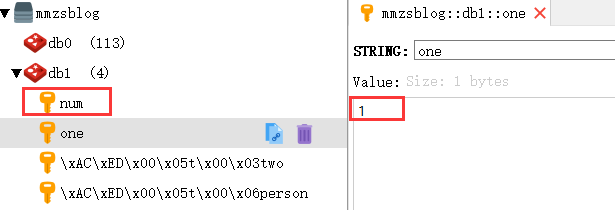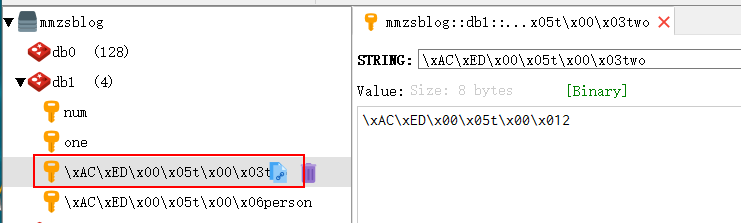我们都知道,把首页数据放到Redis里,能够加快首页数据的访问速度。但是我们要如何准确又快速的将 Redis 整合到自己的 SpringBoot2.x 项目中呢?今天阿粉就带大家爬一爬其中的门门道道。
Redis 介绍
Redis 使用了浪费流量的文本协议,但因为它数据存储在内存中的,相对而言,依然可以取得极高的访问性能。并且 Redis 是线程安全的。
RESP 就是 Redis 序列化协议的简称。它是一种直观的文本协议,优势在于实现异常简单,解析性能极好。
Redis 协议里面虽然有大量冗余的回车换行符,但是这不影响它成为技术领域非常受欢迎的一个文本协议。在技术领域,性能并不总是一切,还有简单性、易理解性和易实现性,这些都需要进行适当权衡。
Redis 基础数据结构
1、字符串:(缓存)
- key:value
value 可以是对象转换成的 JSON 字符串,也可以是对象序列化后的二进制字符串
2、列表:(异步队列) 类似linkedlist
- 右边进左边出:队列
- 右边进右边出:栈
3、字典(哈希) 类似hashmap:数组+链表
不过rehash是渐进式hash策略
4、集合:(去重)
- 无序 set:类似hashset
- 有序 zset:类似SortedSet和HashMap的结合体,内部实现是跳跃列表
Lettuce
随着 Spring Boot2.x 的到来,支持的组件越来越丰富,也越来越成熟,其中对 Redis 的支持不仅仅是丰富了它的API,更是替换掉底层 Jedis 的依赖,取而代之换成了 Lettuce。
虽然 Lettuce 和 Jedis 的都是连接 Redis Server 的客户端程序,但是 Jedis 在实现上是直连 redis server,多线程环境下非线程安全,除非使用连接池,为每个Jedis实例增加物理连接。而 Lettuce 基于 Netty 的连接实例(StatefulRedisConnection),可以在多个线程间并发访问,且线程安全,满足多线程环境下的并发访问,同时它是可伸缩的设计,一个连接实例不够的情况也可以按需增加连接实例。
Lettuce是可扩展的Redis客户端,用于构建无阻塞的Reactive应用程序.
Luttuce官网:https://lettuce.io/
谷歌翻译后的页面是:
原来这玩意儿叫生菜,你别说,看着图标还真有点像。
实操
项目中使用的 SpringBoot2.x 实现,如果之前是 SpringBoot1.x 则需要注意,底层已经由 Jedis 升级成了 Lettuce 。
3.1、引入依赖
除去 SpringBoot 项目需要的 jar 包外,另外还需要引入 redis 相关的依赖:
- <dependency>
- <groupId>org.springframework.boot</groupId>
- <artifactId>spring-boot-starter-data-redis</artifactId>
- </dependency>
- <dependency>
- <groupId>org.apache.commons</groupId>
- <artifactId>commons-pool2</artifactId>
- </dependency>
3.2、application.yml 配置文件
此处用到的 application.yml 文件,配置如下:
- spring:
- redis:
- # Redis默认情况下有16个分片,这里配置具体使用的分片。默认是索引为0的分片
- database: 1
- # Redis服务器地址
- host: 127.0.0.1
- # Redis服务器连接端口
- port: 6379
- # Redis服务器连接密码(默认为空)
- password: mmzsblog
- # 连接超时时间(毫秒)
- timeout: 2000s
- # 配置文件中添加 lettuce.pool 相关配置,则会使用到lettuce连接池
- lettuce:
- pool:
- # 连接池最大阻塞等待时间(使用负值表示没有限制) 默认 -1
- max-wait: 60s
- # 连接池中的最大空闲连接 默认 8
- max-idle: 10
- # 连接池中的最小空闲连接 默认 0
- min-idle: 10
- # 连接池最大连接数(使用负值表示没有限制) 默认 8
- max-activ: 8
如果项目是由 SpringBoot1.x 升级到 SpringBoot2.x 的,要沿用 jedis 连接池配置时会用到配置 jedis 相关的属性:
- # 配置文件中添加 jedis.pool 相关配置,则会使用到 jedis 连接池
- jedis:
- pool:
- max-active: 10
- max-idle: 8
- min-idle: 0
- max-wait: 60s
并且引用的 jar 包也需要调整:
- <dependency>
- <groupId>org.springframework.boot</groupId>
- <artifactId>spring-boot-starter-data-redis</artifactId>
- <exclusions>
- <exclusion>
- <groupId>io.lettuce</groupId>
- <artifactId>lettuce-core</artifactId>
- </exclusion>
- </exclusions>
- </dependency>
- <dependency>
- <groupId>redis.clients</groupId>
- <artifactId>jedis</artifactId>
- </dependency>
另外,这里再贴一下 Spring Boot 关于 RedisProperties 的所有配置项
- # REDIS RedisProperties
- spring.redis.cluster.max-redirects= # Maximum number of redirects to follow when executing commands across the cluster.
- spring.redis.cluster.nodes= # Comma-separated list of "host:port" pairs to bootstrap from.
- spring.redis.database=0 # Database index used by the connection factory.
- spring.redis.url= # Connection URL. Overrides host, port, and password. User is ignored. Example: redis://user:password@example.com:6379
- spring.redis.host=localhost # Redis server host.
- spring.redis.jedis.pool.max-active=8 # Maximum number of connections that can be allocated by the pool at a given time. Use a negative value for no limit.
- spring.redis.jedis.pool.max-idle=8 # Maximum number of "idle" connections in the pool. Use a negative value to indicate an unlimited number of idle connections.
- spring.redis.jedis.pool.max-wait=-1ms # Maximum amount of time a connection allocation should block before throwing an exception when the pool is exhausted. Use a negative value to block indefinitely.
- spring.redis.jedis.pool.min-idle=0 # Target for the minimum number of idle connections to maintain in the pool. This setting only has an effect if it is positive.
- spring.redis.lettuce.pool.max-active=8 # Maximum number of connections that can be allocated by the pool at a given time. Use a negative value for no limit.
- spring.redis.lettuce.pool.max-idle=8 # Maximum number of "idle" connections in the pool. Use a negative value to indicate an unlimited number of idle connections.
- spring.redis.lettuce.pool.max-wait=-1ms # Maximum amount of time a connection allocation should block before throwing an exception when the pool is exhausted. Use a negative value to block indefinitely.
- spring.redis.lettuce.pool.min-idle=0 # Target for the minimum number of idle connections to maintain in the pool. This setting only has an effect if it is positive.
- spring.redis.lettuce.shutdown-timeout=100ms # Shutdown timeout.
- spring.redis.password= # Login password of the redis server.
- spring.redis.port=6379 # Redis server port.
- spring.redis.sentinel.master= # Name of the Redis server.
- spring.redis.sentinel.nodes= # Comma-separated list of "host:port" pairs.
- spring.redis.ssl=false # Whether to enable SSL support.
- spring.redis.timeout= # Connection timeout.
3.3、自定义一个 RedisTemplate
这个看你自己,不自定义也不影响使用,只是说可能不那么顺手,所以阿粉习惯自定义一个。因为 Spring Boot 在 RedisAutoConfiguration 中默认配置了 RedisTemplate、StringRedisTemplate两个模板类,然而RedisTemplate并未指定key、value的序列化器。
- @Configuration
- public class RestTemplateConfig {
- @Bean
- public RedisTemplate<String, Serializable> redisCacheTemplate(LettuceConnectionFactory redisConnectionFactory) {
- RedisTemplate<String, Serializable> template = new RedisTemplate<>();
- template.setKeySerializer(new StringRedisSerializer());
- template.setValueSerializer(new GenericJackson2JsonRedisSerializer());
- template.setConnectionFactory(redisConnectionFactory);
- return template;
- }
- }
3.4、Person 实体类
声明一个 Person 实体类:
- /**
- * @author :created by mmzsblog
- * @date :created at 2020/06/23 16:41
- */
- @Data
- @NoArgsConstructor
- @AllArgsConstructor
- public class Person implements Serializable {
- private static final long serialVersionUID = -8183942491930372236L;
- private Long userId;
- private String username;
- private String password;
- }
3.5、测试
通过编写一个 UserController 来进行测试:
- @RestController
- public class UserController {
- @Resource
- private RedisTemplate redisTemplate;
- @Resource
- private StringRedisTemplate stringRedisTemplate;
- @GetMapping("/set")
- public String set() {
- stringRedisTemplate.opsForValue().set("one", "1");
- // redisTemplate 保存的是字节序列,因为 RestTemplateConfig 自定义的时候指定了 key 和 value 的序列化器。
- redisTemplate.opsForValue().set("two", "2");
- redisTemplate.opsForValue().set("person", new Person(1L, "luffy", "123456789"));
- // 测试线程安全
- ExecutorService executorService = Executors.newFixedThreadPool(1000);
- IntStream.range(0, 1000).forEach(i -> {
- executorService.execute(() -> stringRedisTemplate.opsForValue().increment("num", 1));
- });
- return "Ok!";
- }
- @GetMapping("/get")
- public String get() {
- String one = stringRedisTemplate.opsForValue().get("one");
- if ("1".equals(one)) {
- System.out.println("key: one" + " || value: " + one);
- }
- Object two = redisTemplate.opsForValue().get("two");
- if ("2".equals(two.toString())) {
- System.out.println("key: two" + " || value: " + two);
- }
- Person user = (Person) redisTemplate.opsForValue().get("person");
- if ("luffy".equals(user.getUsername())) {
- System.out.println("key: person" + " || value: " + user);
- }
- return "Ok!";
- }
- }
用RedisDesktopManager工具查看,数据如下:
用 StringRedisTemplate 设置的键值是String类型的:
用 RedisTemplate 设置的键值是二进制的字节流形式存储的,从截图中的 [Binary] 标识符也能看出:
自定义的 RedisTemplate 和 StringRedisTemplate 并不会有什么冲突,想用 String 存储还是二进制的字节流形式存储完全取决于你自己。
参考
https://lettuce.io/
Spring Boot官方文档 91.4
《Redis深度历险:核心原理和应用实践》
http://blog.battcn.com/2018/05/11/springboot/v2-nosql-redis/
https://www.jianshu.com/p/f7d11e7109b7