首先说明,本文讨论的cache指的是Linux中的page cache,buffer指的是buffer cache,也即cat /proc/meminfo中显示的cache和buffer。
我们知道,Linux下频繁存取文件或单个大文件时物理内存会很快被用光,当程序结束后内存不会被正常释放而是一直作为cahce占着内存。因此系统经常会因为这点导致OOM产生,尤其在等大压力场景下概率较高,此时,第一时间查看cache和buffer内存是非常高的。此类问题目前尚未有一个很好的解决方案,以往遇到大多会做规避处理,因此本案尝试给出一个分析和解决的思路。
解决该问题的关键是理解什么是cache和buffer,什么时候消耗在哪里以及如何控制cache和buffer,所以本问主要围绕这几点展开。整个讨论过程尽量先从内核源码分析入手,然后提炼APP相关接口并进行实际操作验证,最后总结给出应用程序的编程建议。
可以通过free或者cat /proc/meminfo查看到系统的buffer和cache情况。
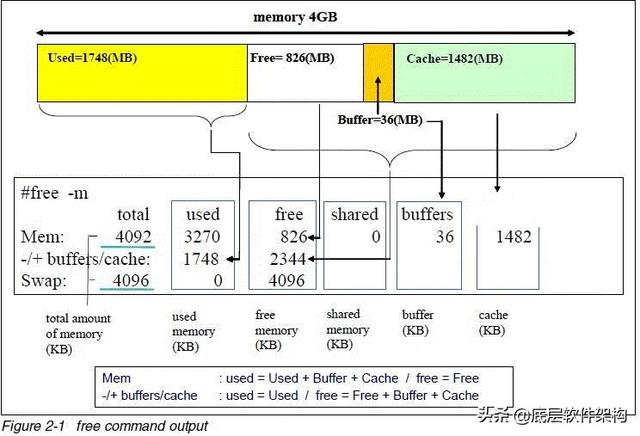
free命令的全解析
1. Cache和Buffer分析
从cat /proc/meminfo入手,先看看该接口的实现:
- static int meminfo_proc_show(struct seq_file *m, void *v)
- {
- ……
- cached = global_page_state(NR_FILE_PAGES) -
- total_swapcache_pages() - i.bufferram;
- if (cached < 0)
- cached = 0;
- ……
- seq_printf(m,
- "MemTotal: %8lu kB\n"
- "MemFree: %8lu kB\n"
- "Buffers: %8lu kB\n"
- "Cached: %8lu kB\n"
- ……
- ,
- K(i.totalram),
- K(i.freeram),
- K(i.bufferram),
- K(cached),
- ……
- );
- ……
- }
其中,内核中以页框为单位,通过宏K转化成以KB为单位输出。这些值是通过si_meminfo来获取的:
- void si_meminfo(struct sysinfo *val)
- {
- val->totalram = totalram_pages;
- val->sharedram = 0;
- val->freeram = global_page_state(NR_FREE_PAGES);
- val->bufferram = nr_blockdev_pages();
- val->totalhigh = totalhigh_pages;
- val->freehigh = nr_free_highpages();
- val->mem_unit = PAGE_SIZE;
- }
其中bufferram来自于nr_blockdev_pages(),该函数计算块设备使用的页框数,遍历所有块设备,将使用的页框数相加。而不包含普通文件使用的页框数。
- long nr_blockdev_pages(void)
- {
- struct block_device *bdev;
- long ret = 0;
- spin_lock(&bdev_lock);
- list_for_each_entry(bdev, &all_bdevs, bd_list) {
- ret += bdev->bd_inode->i_mapping->nrpages;
- }
- spin_unlock(&bdev_lock);
- return ret;
- }
从以上得出meminfo中cache和buffer的来源:
- Buffer就是块设备占用的页框数量;
- Cache的大小为内核总的page cache减去swap cache和块设备占用的页框数量,实际上cache即为普通文件的占用的page cache。
通过内核代码分析(这里略过复杂的内核代码分析),虽然两者在实现上差别不是很大,都是通过address_space对象进行管理的,但是page cache是对文件数据的缓存而buffer cache是对块设备数据的缓存。对于每个块设备都会分配一个def_blk_ops的文件操作方法,这是设备的操作方法,在每个块设备的inode(bdev伪文件系统的inode)下面会存在一个radix tree,这个radix tree下面将会放置缓存数据的page页。这个page的数量将会在cat /proc/meminfobuffer一栏中显示。也就是在没有文件系统的情况下,采用dd等工具直接对块设备进行操作的数据会缓存到buffer cache中。如果块设备做了文件系统,那么文件系统中的文件都有一个inode,这个inode会分配ext3_ops之类的操作方法,这些方法是文件系统的方法,在这个inode下面同样存在一个radix tree,这里也会缓存文件的page页,缓存页的数量在cat /proc/meminfo的cache一栏进行统计。此时对文件操作,那么数据大多会缓存到page cache,不多的是文件系统文件的元数据会缓存到buffer cache。
这里,我们使用cp命令拷贝一个50MB的文件操作,内存会发生什么变化:
- [root nfs_dir] # ll -h file_50MB.bin
- -rw-rw-r-- 1 4104 4106 50.0M Feb 24 2016 file_50MB.bin
- [root nfs_dir] # cat /proc/meminfo
- MemTotal: 90532 kB
- MemFree: 65696 kB
- Buffers: 0 kB
- Cached: 8148 kB
- ……
- [root@test nfs_dir] # cp file_50MB.bin /
- [root@test nfs_dir] # cat /proc/meminfo
- MemTotal: 90532 kB
- MemFree: 13012 kB
- Buffers: 0 kB
- Cached: 60488 kB
可以看到cp命令前后,MemFree从65696 kB减少为13012 kB,Cached从8148 kB增大为60488 kB,而Buffers却不变。那么过一段时间,Linux会自动释放掉所用的cache内存吗?一个小时后查看proc/meminfo显示cache仍然没有变化。
接着,我们看下使用dd命令对块设备写操作前后的内存变化:
- [0225_19:10:44:10s][root@test nfs_dir] # cat /proc/meminfo
- [0225_19:10:44:10s]MemTotal: 90532 kB
- [0225_19:10:44:10s]MemFree: 58988 kB
- [0225_19:10:44:10s]Buffers: 0 kB
- [0225_19:10:44:10s]Cached: 4144 kB
- ...... ......
- [0225_19:11:13:11s][root@test nfs_dir] # dd if=/dev/zero of=/dev/h_sda bs=10M count=2000 &
- [0225_19:11:17:11s][root@test nfs_dir] # cat /proc/meminfo
- [0225_19:11:17:11s]MemTotal: 90532 kB
- [0225_19:11:17:11s]MemFree: 11852 kB
- [0225_19:11:17:11s]Buffers: 36224 kB
- [0225_19:11:17:11s]Cached: 4148 kB
- ...... ......
- [0225_19:11:21:11s][root@test nfs_dir] # cat /proc/meminfo
- [0225_19:11:21:11s]MemTotal: 90532 kB
- [0225_19:11:21:11s]MemFree: 11356 kB
- [0225_19:11:21:11s]Buffers: 36732 kB
- [0225_19:11:21:11s]Cached: 4148kB
- ...... ......
- [0225_19:11:41:11s][root@test nfs_dir] # cat /proc/meminfo
- [0225_19:11:41:11s]MemTotal: 90532 kB
- [0225_19:11:41:11s]MemFree: 11864 kB
- [0225_19:11:41:11s]Buffers: 36264 kB
- [0225_19:11:41:11s]Cached: 4148 kB
- ….. ……
裸写块设备前Buffs为0,裸写硬盘过程中每隔一段时间查看内存信息发现Buffers一直在增加,空闲内存越来越少,而Cached数量一直保持不变。
总结:
通过代码分析及实际操作,我们理解了buffer cache和page cache都会占用内存,但也看到了两者的差别。page cache针对文件的cache,buffer是针对块设备数据的cache。Linux在可用内存充裕的情况下,不会主动释放page cache和buffer cache。
2. 使用posix_fadvise控制Cache
在Linux中文件的读写一般是通过buffer io方式,以便充分利用到page cache。
Buffer IO的特点是读的时候,先检查页缓存里面是否有需要的数据,如果没有就从设备读取,返回给用户的同时,加到缓存一份;写的时候,直接写到缓存去,再由后台的进程定期刷到磁盘去。这样的机制看起来非常的好,实际也能提高文件读写的效率。
但是当系统的IO比较密集时,就会出问题。当系统写的很多,超过了内存的某个上限时,后台的回写线程就会出来回收页面,但是一旦回收的速度小于写入的速度,就会触发OOM。最关键的是整个过程由内核参与,用户不好控制。
那么到底如何才能有效的控制cache呢?
目前主要由两种方法来规避风险:
- 走direct io;
- 走buffer io,但是定期清除无用page cache;
这里当然讨论的是第二种方式,即在buffer io方式下如何有效控制page cache。
在程序中只要知道文件的句柄,就能用:
- int posix_fadvise(int fd, off_t offset, off_t len, int advice);
POSIX_FADV_DONTNEED (该文件在接下来不会再被访问),但是曾有开发人员反馈怀疑该接口的有效性。那么该接口确实有效吗?首先,我们查看mm/fadvise.c内核代码来看posix_fadvise是如何实现的:
- /*
- * POSIX_FADV_WILLNEED could set PG_Referenced, and POSIX_FADV_NOREUSE could
- * deactivate the pages and clear PG_Referenced.
- */
- SYSCALL_DEFINE4(fadvise64_64, int, fd, loff_t, offset, loff_t, len, int, advice)
- {
- … … … …
- /* => 将指定范围内的数据从page cache中换出 */
- case POSIX_FADV_DONTNEED:
- /* => 如果后备设备不忙的话,先调用__filemap_fdatawrite_range把脏页面刷掉 */
- if (!bdi_write_congested(mapping->backing_dev_info))
- /* => WB_SYNC_NONE: 不是同步等待页面刷新完成,只是提交了 */
- /* => 而fsync和fdatasync是用WB_SYNC_ALL参数等到完成才返回的 */
- __filemap_fdatawrite_range(mapping, offset, endbyte,
- WB_SYNC_NONE);
- /* First and last FULL page! */
- start_index = (offset+(PAGE_CACHE_SIZE-1)) >> PAGE_CACHE_SHIFT;
- end_index = (endbyte >> PAGE_CACHE_SHIFT);
- /* => 接下来清除页面缓存 */
- if (end_index >= start_index) {
- unsigned long count = invalidate_mapping_pages(mapping,
- start_index, end_index);
- /*
- * If fewer pages were invalidated than expected then
- * it is possible that some of the pages were on
- * a per-cpu pagevec for a remote CPU. Drain all
- * pagevecs and try again.
- */
- if (count < (end_index - start_index + 1)) {
- lru_add_drain_all();
- invalidate_mapping_pages(mapping, start_index,
- end_index);
- }
- }
- break;
- … … … …
- }
我们可以看到如果后台系统不忙的话,会先调用__filemap_fdatawrite_range把脏页面刷掉,刷页面用的参数是是 WB_SYNC_NONE,也就是说不是同步等待页面刷新完成,提交完写脏页后立即返回了。
然后再调invalidate_mapping_pages清除页面,回收内存:
- /* => 清除缓存页(除了脏页、上锁的、正在回写的或映射在页表中的)*/
- unsigned long invalidate_mapping_pages(struct address_space *mapping,
- pgoff_t start, pgoff_t end)
- {
- struct pagevec pvec;
- pgoff_t index = start;
- unsigned long ret;
- unsigned long count = 0;
- int i;
- /*
- * Note: this function may get called on a shmem/tmpfs mapping:
- * pagevec_lookup() might then return 0 prematurely (because it
- * got a gangful of swap entries); but it's hardly worth worrying
- * about - it can rarely have anything to free from such a mapping
- * (most pages are dirty), and already skips over any difficulties.
- */
- pagevec_init(&pvec, 0);
- while (index <= end && pagevec_lookup(&pvec, mapping, index,
- min(end - index, (pgoff_t)PAGEVEC_SIZE - 1) + 1)) {
- mem_cgroup_uncharge_start();
- for (i = 0; i < pagevec_count(&pvec); i++) {
- struct page *page = pvec.pages[i];
- /* We rely upon deletion not changing page->index */
- index = page->index;
- if (index > end)
- break;
- if (!trylock_page(page))
- continue;
- WARN_ON(page->index != index);
- /* => 无效一个文件的缓存 */
- ret = invalidate_inode_page(page);
- unlock_page(page);
- /*
- * Invalidation is a hint that the page is no longer
- * of interest and try to speed up its reclaim.
- */
- if (!ret)
- deactivate_page(page);
- count += ret;
- }
- pagevec_release(&pvec);
- mem_cgroup_uncharge_end();
- cond_resched();
- index++;
- }
- return count;
- }
- /*
- * Safely invalidate one page from its pagecache mapping.
- * It only drops clean, unused pages. The page must be locked.
- *
- * Returns 1 if the page is successfully invalidated, otherwise 0.
- */
- /* => 无效一个文件的缓存 */
- int invalidate_inode_page(struct page *page)
- {
- struct address_space *mapping = page_mapping(page);
- if (!mapping)
- return 0;
- /* => 若当前页是脏页或正在写回的页,直接返回 */
- if (PageDirty(page) || PageWriteback(page))
- return 0;
- /* => 若已经被映射到页表了,则直接返回 */
- if (page_mapped(page))
- return 0;
- /* => 如果满足了以上条件就调用invalidate_complete_page继续 */
- return invalidate_complete_page(mapping, page);
- }
- 从上面的代码可以看到清除相关的页面要满足二个条件: 1. 不脏且没在回写; 2. 未被使用。如果满足了这二个条件就调用invalidate_complete_page继续:
- /* => 无效一个完整的页 */
- static int
- invalidate_complete_page(struct address_space *mapping, struct page *page)
- {
- int ret;
- if (page->mapping != mapping)
- return 0;
- if (page_has_private(page) && !try_to_release_page(page, 0))
- return 0;
- /* => 若满足以上更多条件,则从地址空间中解除该页 */
- ret = remove_mapping(mapping, page);
- return ret;
- }
- /*
- * Attempt to detach a locked page from its ->mapping. If it is dirty or if
- * someone else has a ref on the page, abort and return 0. If it was
- * successfully detached, return 1. Assumes the caller has a single ref on
- * this page.
- */
- /* => 从地址空间中解除该页 */
- int remove_mapping(struct address_space *mapping, struct page *page)
- {
- if (__remove_mapping(mapping, page)) {
- /*
- * Unfreezing the refcount with 1 rather than 2 effectively
- * drops the pagecache ref for us without requiring another
- * atomic operation.
- */
- page_unfreeze_refs(page, 1);
- return 1;
- }
- return 0;
- }
- /*
- * Same as remove_mapping, but if the page is removed from the mapping, it
- * gets returned with a refcount of 0.
- */
- /* => 从地址空间中解除该页 */
- static int __remove_mapping(struct address_space *mapping, struct page *page)
- {
- BUG_ON(!PageLocked(page));
- BUG_ON(mapping != page_mapping(page));
- spin_lock_irq(&mapping->tree_lock);
- /*
- * The non racy check for a busy page.
- *
- * Must be careful with the order of the tests. When someone has
- * a ref to the page, it may be possible that they dirty it then
- * drop the reference. So if PageDirty is tested before page_count
- * here, then the following race may occur:
- *
- * get_user_pages(&page);
- * [user mapping goes away]
- * write_to(page);
- * !PageDirty(page) [good]
- * SetPageDirty(page);
- * put_page(page);
- * !page_count(page) [good, discard it]
- *
- * [oops, our write_to data is lost]
- *
- * Reversing the order of the tests ensures such a situation cannot
- * escape unnoticed. The smp_rmb is needed to ensure the page->flags
- * load is not satisfied before that of page->_count.
- *
- * Note that if SetPageDirty is always performed via set_page_dirty,
- * and thus under tree_lock, then this ordering is not required.
- */
- if (!page_freeze_refs(page, 2))
- goto cannot_free;
- /* note: atomic_cmpxchg in page_freeze_refs provides the smp_rmb */
- if (unlikely(PageDirty(page))) {
- page_unfreeze_refs(page, 2);
- goto cannot_free;
- }
- if (PageSwapCache(page)) {
- swp_entry_t swap = { .val = page_private(page) };
- __delete_from_swap_cache(page);
- spin_unlock_irq(&mapping->tree_lock);
- swapcache_free(swap, page);
- } else {
- void (*freepage)(struct page *);
- freepage = mapping->a_ops->freepage;
- /* => 从页缓存中删除和释放该页 */
- __delete_from_page_cache(page);
- spin_unlock_irq(&mapping->tree_lock);
- mem_cgroup_uncharge_cache_page(page);
- if (freepage != NULL)
- freepage(page);
- }
- return 1;
- cannot_free:
- spin_unlock_irq(&mapping->tree_lock);
- return 0;
- }
- /*
- * Delete a page from the page cache and free it. Caller has to make
- * sure the page is locked and that nobody else uses it - or that usage
- * is safe. The caller must hold the mapping's tree_lock.
- */
- /* => 从页缓存中删除和释放该页 */
- void __delete_from_page_cache(struct page *page)
- {
- struct address_space *mapping = page->mapping;
- trace_mm_filemap_delete_from_page_cache(page);
- /*
- * if we're uptodate, flush out into the cleancache, otherwise
- * invalidate any existing cleancache entries. We can't leave
- * stale data around in the cleancache once our page is gone
- */
- if (PageUptodate(page) && PageMappedToDisk(page))
- cleancache_put_page(page);
- else
- cleancache_invalidate_page(mapping, page);
- radix_tree_delete(&mapping->page_tree, page->index);
- /* => 解除与之绑定的地址空间结构 */
- page->mapping = NULL;
- /* Leave page->index set: truncation lookup relies upon it */
- /* => 减少地址空间中的页计数 */
- mapping->nrpages--;
- __dec_zone_page_state(page, NR_FILE_PAGES);
- if (PageSwapBacked(page))
- __dec_zone_page_state(page, NR_SHMEM);
- BUG_ON(page_mapped(page));
- /*
- * Some filesystems seem to re-dirty the page even after
- * the VM has canceled the dirty bit (eg ext3 journaling).
- *
- * Fix it up by doing a final dirty accounting check after
- * having removed the page entirely.
- */
- if (PageDirty(page) && mapping_cap_account_dirty(mapping)) {
- dec_zone_page_state(page, NR_FILE_DIRTY);
- dec_bdi_stat(mapping->backing_dev_info, BDI_RECLAIMABLE);
- }
- }
看到这里我们就明白了:为什么使用了posix_fadvise后相关的内存没有被释放出来:页面还脏是最关键的因素。
但是我们如何保证页面全部不脏呢?fdatasync或者fsync都是选择,或者Linux下新系统调用sync_file_range都是可用的,这几个都是使用WB_SYNC_ALL模式强制要求回写完毕才返回的。所以应该这样做:
- fdatasync(fd);
- posix_fadvise(fd, 0, 0, POSIX_FADV_DONTNEED);
总结:
使用posix_fadvise可以有效的清除page cache,作用范围为文件级。下面给出应用程序编程建议:
- 用于测试I/O的效率时,可以用posix_fadvise来消除cache的影响;
- 当确认访问的文件在接下来一段时间不再被访问时,很有必要调用posix_fadvise来避免占用不必要的可用内存空间。
- 若当前系统内存十分紧张时,且在读写一个很大的文件时,为避免OOM风险,可以分段边读写边清cache,但也直接导致性能的下降,毕竟空间和时间是一对矛盾体。
3. 使用vmtouch控制Cache
vmtouch是一个可移植的文件系统cahce诊断和控制工具。近来该工具被广泛使用,最典型的例子是:移动应用Instagram(照片墙)后台服务端使用了vmtouch管理控制page cache。了解vmtouch原理及使用可以为我们后续后端设备所用。
快速安装指南:
- $ git clone https://github.com/hoytech/vmtouch.git
- $ cd vmtouch
- $ make
- $ sudo make install
vmtouch用途:
- 查看一个文件(或者目录)哪些部分在内存中;
- 把文件调入内存;
- 把文件清除出内存,即释放page cache;
- 把文件锁住在内存中而不被换出到磁盘上;
- ……
vmtouch实现:
其核心分别是两个系统调用,mincore和posix_fadvise。两者具体使用方法使用man帮助都有详细的说明。posix_fadvise已在上文提到,用法在此不作说明。简单说下mincore:
- NAME
- mincore - determine whether pages are resident in memory
- SYNOPSIS
- #include <unistd.h>
- #include <sys/mman.h>
- int mincore(void *addr, size_t length, unsigned char *vec);
- Feature Test Macro Requirements for glibc (see feature_test_macros(7)):
- mincore(): _BSD_SOURCE || _SVID_SOURCE
mincore需要调用者传入文件的地址(通常由mmap()返回),它会把文件在内存中的情况写在vec中。
vmtouch工具用法:
Usage:vmtouch [OPTIONS] ... FILES OR DIRECTORIES ...
Options:
- -t touch pages into memory
- -e evict pages from memory
- -l lock pages in physical memory with mlock(2)
- -L lock pages in physical memory with mlockall(2)
- -d daemon mode
- -m
max file size to touch - -p
use the specified portion instead of the entire file - -f follow symbolic links
- -h also count hardlinked copies
- -w wait until all pages are locked (only useful together with -d)
- -v verbose
- -q quiet
用法举例:
例1、 获取当前/mnt/usb目录下cache占用量
- [root@test nfs_dir] # mkdir /mnt/usb && mount /dev/msc /mnt/usb/
- [root@test usb] # vmtouch .
- Files: 57
- Directories: 2
- Resident Pages: 0/278786 0/1G 0%
- Elapsed: 0.023126 seconds
例2、 当前test.bin文件的cache占用量?
- [root@test usb] # vmtouch -v test.bin
- test.bin
- [ ] 0/25600
- Files: 1
- Directories: 0
- Resident Pages: 0/25600 0/100M 0%
- Elapsed: 0.001867 seconds
这时使用tail命令将部分文件读取到内存中:
- [root@test usb] # busybox_v400 tail -n 10 test.bin > /dev/null
现在再来看一下:
- [root@test usb] # vmtouch -v test.bin
- test.bin
- [ o] 240/25600
- Files: 1
- Directories: 0
- Resident Pages: 240/25600 960K/100M 0.938%
- Elapsed: 0.002019 seconds
可知目前文件test.bin的最后240个page驻留在内存中。
例3、 最后使用-t选项将剩下的test.bin文件全部读入内存:
- [root@test usb] # vmtouch -vt test.bin
- test.bin
- [OOOOOOOOOOOOOOOOOOOOOOOOOOOOOOOOOOOOOOOOOOOOOOOOOOOOOOOOOOOO] 25600/25600
- Files: 1
- Directories: 0
- Touched Pages: 25600 (100M)
- Elapsed: 39.049 seconds
例4、 再把test.bin占用的cachae全部释放:
- [root@test usb] # vmtouch -ev test.bin
- Evicting test.bin
- Files: 1
- Directories: 0
- Evicted Pages: 25600 (100M)
- Elapsed: 0.01461 seconds
这时候再来看下是否真的被释放了:
- [root@test usb] # vmtouch -v test.bin
- test.bin
- [ ] 0/25600
- Files: 1
- Directories: 0
- Resident Pages: 0/25600 0/100M 0%
- Elapsed: 0.001867 seconds
以上通过代码分析及实际操作总结了vmtouch工具的使用,建议APP组后续集成或借鉴vmtouch工具并灵活应用到后端设备中,必能达到有效管理和控制page cache的目的。
4. 使用BLKFLSBUF清Buffer
通过走读块设备驱动IOCTL命令实现,发现该命令能有效的清除整个块设备所占用的buffer。
- int blkdev_ioctl(struct block_device *bdev, fmode_t mode, unsigned cmd,
- unsigned long arg)
- {
- struct gendisk *disk = bdev->bd_disk;
- struct backing_dev_info *bdi;
- loff_t size;
- int ret, n;
- switch(cmd) {
- case BLKFLSBUF:
- if (!capable(CAP_SYS_ADMIN))
- return -EACCES;
- ret = __blkdev_driver_ioctl(bdev, mode, cmd, arg);
- if (!is_unrecognized_ioctl(ret))
- return ret;
- fsync_bdev(bdev);
- invalidate_bdev(bdev);
- return 0;
- case ……:
- …………
- }
- /* Invalidate clean unused buffers and pagecache. */
- void invalidate_bdev(struct block_device *bdev)
- {
- struct address_space *mapping = bdev->bd_inode->i_mapping;
- if (mapping->nrpages == 0)
- return;
- invalidate_bh_lrus();
- lru_add_drain_all(); /* make sure all lru add caches are flushed */
- invalidate_mapping_pages(mapping, 0, -1);
- /* 99% of the time, we don't need to flush the cleancache on the bdev.
- * But, for the strange corners, lets be cautious
- */
- cleancache_invalidate_inode(mapping);
- }
- EXPORT_SYMBOL(invalidate_bdev);
光代码不够,现在让我们看下对/dev/h_sda这个块设备执行BLKFLSBUF的IOCTL命令前后的实际内存变化:
- [0225_19:10:25:10s][root@test nfs_dir] # cat /proc/meminfo
- [0225_19:10:25:10s]MemTotal: 90532 kB
- [0225_19:10:25:10s]MemFree: 12296 kB
- [0225_19:10:25:10s]Buffers: 46076 kB
- [0225_19:10:25:10s]Cached: 4136 kB
- …………
- [0225_19:10:42:10s][root@test nfs_dir] # /mnt/nfs_dir/a.out
- [0225_19:10:42:10s]ioctl cmd BLKFLSBUF ok!
- [0225_19:10:44:10s][root@test nfs_dir] # cat /proc/meminfo
- [0225_19:10:44:10s]MemTotal: 90532 kB
- [0225_19:10:44:10s]MemFree: 58988 kB
- [0225_19:10:44:10s]Buffers: 0 kB
- …………
- [0225_19:10:44:10s]Cached: 4144 kB
执行的效果如代码中看到的,Buffers已被全部清除了,MemFree一下增长了约46MB,可以知道原先的Buffer已被回收并转化为可用的内存。整个过程Cache几乎没有变化,仅增加的8K cache内存可以推断用于a.out本身及其他库文件的加载。
上述a.out的示例如下:
- #include <stdio.h>
- #include <fcntl.h>
- #include <errno.h>
- #include <sys/ioctl.h>
- #define BLKFLSBUF _IO(0x12, 97)
- int main(int argc, char* argv[])
- {
- int fd = -1;
- fd = open("/dev/h_sda", O_RDWR);
- if (fd < 0)
- {
- return -1;
- }
- if (ioctl(fd, BLKFLSBUF, 0))
- {
- printf("ioctl cmd BLKFLSBUF failed, errno:%d\n", errno);
- }
- close(fd);
- printf("ioctl cmd BLKFLSBUF ok!\n");
- return 0;
- }
综上,使用块设备命令BLKFLSBUF能有效的清除块设备上的所有buffer,且清除后的buffer能立即被释放变为可用内存。
利用这一点,联系后端业务场景,给出应用程序编程建议:
- 每次关闭一个块设备文件描述符前,必须要调用BLKFLSBUF命令,确保buffer中的脏数据及时刷入块设备,避免意外断电导致数据丢失,同时也起到及时释放回收buffer的目的。
- 当操作一个较大的块设备时,必要时可以调用BLKFLSBUF命令。怎样算较大的块设备?一般理解为当前Linux系统可用的物理内存小于操作的块设备大小。
5. 使用drop_caches控制Cache和Buffer
/proc是一个虚拟文件系统,我们可以通过对它的读写操作作为与kernel实体间进行通信的一种手段.也就是说可以通过修改/proc中的文件来对当前kernel的行为做出调整。关于Cache和Buffer的控制,我们可以通过echo 1 > /proc/sys/vm/drop_caches进行操作。
首先来看下内核源码实现:
- int drop_caches_sysctl_handler(ctl_table *table, int write,
- void __user *buffer, size_t *length, loff_t *ppos)
- {
- int ret;
- ret = proc_dointvec_minmax(table, write, buffer, length, ppos);
- if (ret)
- return ret;
- if (write) {
- /* => echo 1 > /proc/sys/vm/drop_caches 清理页缓存 */
- if (sysctl_drop_caches & 1)
- /* => 遍历所有的超级块,清理所有的缓存 */
- iterate_supers(drop_pagecache_sb, NULL);
- if (sysctl_drop_caches & 2)
- drop_slab();
- }
- return 0;
- }
- /**
- * iterate_supers - call function for all active superblocks
- * @f: function to call
- * @arg: argument to pass to it
- *
- * Scans the superblock list and calls given function, passing it
- * locked superblock and given argument.
- */
- void iterate_supers(void (*f)(struct super_block *, void *), void *arg)
- {
- struct super_block *sb, *p = NULL;
- spin_lock(&sb_lock);
- list_for_each_entry(sb, &super_blocks, s_list) {
- if (hlist_unhashed(&sb->s_instances))
- continue;
- sb->s_count++;
- spin_unlock(&sb_lock);
- down_read(&sb->s_umount);
- if (sb->s_root && (sb->s_flags & MS_BORN))
- f(sb, arg);
- up_read(&sb->s_umount);
- spin_lock(&sb_lock);
- if (p)
- __put_super(p);
- p = sb;
- }
- if (p)
- __put_super(p);
- spin_unlock(&sb_lock);
- }
- /* => 清理文件系统(包括bdev伪文件系统)的页缓存 */
- static void drop_pagecache_sb(struct super_block *sb, void *unused)
- {
- struct inode *inode, *toput_inode = NULL;
- spin_lock(&inode_sb_list_lock);
- /* => 遍历所有的inode */
- list_for_each_entry(inode, &sb->s_inodes, i_sb_list) {
- spin_lock(&inode->i_lock);
- /*
- * => 若当前状态为(I_FREEING|I_WILL_FREE|I_NEW) 或
- * => 若没有缓存页
- * => 则跳过
- */
- if ((inode->i_state & (I_FREEING|I_WILL_FREE|I_NEW)) ||
- (inode->i_mapping->nrpages == 0)) {
- spin_unlock(&inode->i_lock);
- continue;
- }
- __iget(inode);
- spin_unlock(&inode->i_lock);
- spin_unlock(&inode_sb_list_lock);
- /* => 清除缓存页(除了脏页、上锁的、正在回写的或映射在页表中的)*/
- invalidate_mapping_pages(inode->i_mapping, 0, -1);
- iput(toput_inode);
- toput_inode = inode;
- spin_lock(&inode_sb_list_lock);
- }
- spin_unlock(&inode_sb_list_lock);
- iput(toput_inode);
- }
综上,echo 1 > /proc/sys/vm/drop_caches会清除所有inode的缓存页,这里的inode包括VFS的inode、所有文件系统inode(也包括bdev伪文件系统块设备的inode的缓存页)。所以该命令执行后,就会将整个系统的page cache和buffer cache全部清除,当然前提是这些cache都是非脏的、没有正被使用的。
接下来看下实际效果:
- [root@test usb] # cat /proc/meminfo
- MemTotal: 90516 kB
- MemFree: 12396 kB
- Buffers: 96 kB
- Cached: 60756 kB
- [root@test usb] # busybox_v400 sync
- [root@test usb] # busybox_v400 sync
- [root@test usb] # busybox_v400 sync
- [root@test usb] # echo 1 > /proc/sys/vm/drop_caches
- [root@test usb] # cat /proc/meminfo
- MemTotal: 90516 kB
- MemFree: 68820 kB
- Buffers: 12 kB
- Cached: 4464 kB
可以看到Buffers和Cached都降了下来,在drop_caches前建议执行sync命令,以确保数据的完整性。sync 命令会将所有未写的系统缓冲区写到磁盘中,包含已修改的 i-node、已延迟的块 I/O 和读写映射文件等。
上面的设置虽然简单但是比较粗暴,使cache的作用基本无法发挥,尤其在系统压力比较大时进行drop cache处理容易产生问题。因为drop_cache是全局在清内存,清的过程会加页面锁,导致有些进程等页面锁时超时,导致问题发生。因此,需要根据系统的状况进行适当的调节寻找最佳的方案。
6. 经验总结
以上分别讨论了Cache和Buffer分别从哪里来?什么时候消耗在哪里?如何分别控制Cache和Buffer这三个问题。最后还介绍了vmtouch工具的使用。
要深入理解Linux的Cache和Buffer牵涉大量内核核心机制(VFS、内存管理、块设备驱动、页高速缓存、文件访问、页框回写),需要制定计划在后续工作中不断理解和消化。





























