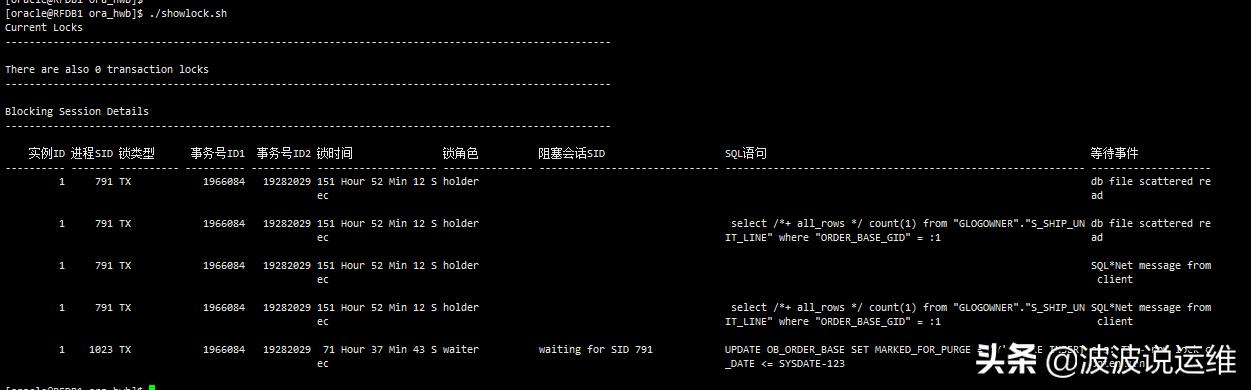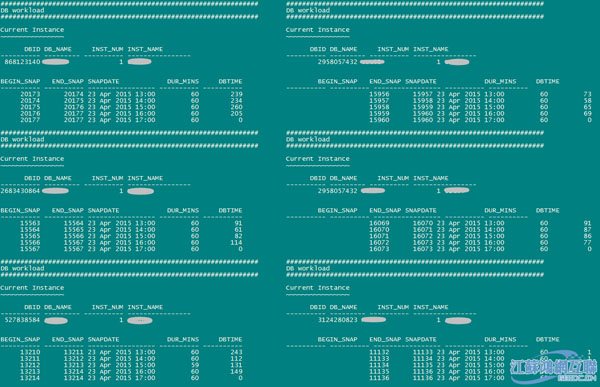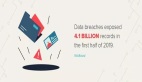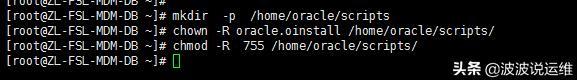今天主要分享一下两个shell脚本,主要是为了查看数据库的临时表空间和阻塞lock信息,下面一起来看看吧~
数据库连接脚本
use script settdb.sh for DB login details registry
- #!/bin/bash
- tmp_username=$SH_USERNAME
- tmp_password=$SH_PASSWORD
- tmp_db_sid=$SH_DB_SID
- #check $1 and $2 should be mandatory from input
- if [[ -z $1 ]] || [[ -z $2 ]]; then
- echo '***********************************************'
- echo 'WARNING :UserName And PassWord Is Needed!'
- echo '***********************************************'
- exit
- fi
- if [[ -z $3 ]] && [[ -z $ORACLE_SID ]];then
- echo '***********************************************'
- echo 'WARNING :There is Instance can be used !'
- echo '***********************************************'
- exit
- fi
- SH_USERNAME=`echo "$1"|tr '[a-z]' '[A-Z]'`
- SH_PASSWORD=$2
- echo '***********************************************'
- if [[ -z $3 ]]
- then
- SH_DB_SID=$ORACLE_SID
- echo 'Using Default Instance :'$ORACLE_SID
- echo .
- else
- SH_DB_SID=`echo "$3"|tr '[a-z]' '[A-Z]'`
- fi
- if [[ $SH_DB_SID = $tmp_db_sid ]] && [[ $SH_USERNAME = $tmp_username ]] && [[ $SH_PASSWORD = $tmp_password ]];then
- echo 'Instance '$SH_DB_SID 'has been connected'
- echo '***********************************************'
- exit
- fi
- export SH_USERNAME=$SH_USERNAME
- export SH_DB_SID=$SH_DB_SID
- export SH_PASSWORD=$SH_PASSWORD
- export DB_CONN_STR=$SH_USERNAME/$SH_PASSWORD
- #echo $DB_CONN_STR
- listfile=`pwd`/listdb
- Num=`echo show user | $ORACLE_HOME/bin/sqlplus -s $DB_CONN_STR@$SH_DB_SID| grep -i 'USER ' | wc -l`
- if [ $Num -gt 0 ]
- then
- ## ok - instance is up
- echo 'Instance '$SH_DB_SID 'has been connected'
- echo -e '--' `date`'-- \n--'$SH_USERNAME@$SH_DB_SID 'has been connected --\n' >> listdb
- echo '***********************************************'
- echo 'Initalize DB login details registry OK!'
- echo 'Now you can Execution script~'
- echo '***********************************************'
- $SHELL
- else
- ## inst is inaccessible
- echo Instance: $SH_DB_SID Is Invalid Or UserName/PassWord Is Wrong
- echo '***********************************************'
- exit
- fi
- del_length=3
- tmp_txt=$(sed -n '$=' listdb)
- echo '***********************************************'
- echo '********* ' $SH_USERNAME'@'$SH_DB_SID '**********'
- echo '***********************************************'
- curr_len=`cat $listfile|wc -l`
- if [ $curr_len -gt $del_length ]; then
- echo ' There Are Below Sessions Still Alive '
- echo '***********************************************'
- fi
- sed $((${tmp_txt}-${del_length}+1)),${tmp_txt}d $listfile | tee tmp_listfile
- mv tmp_listfile $listfile
输出:./settdb.sh 用户名 用户密码
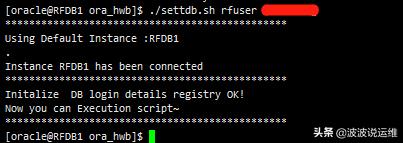
showtsps.sh
- #!/bin/bash
- echo "==================================================查看数据库临时表空间================================================================="
- sqlplus -s $DB_CONN_STR@$SH_DB_SID <<EOF
- set echo off heading on underline on;
- column inst_num heading "Inst Num" new_value inst_num format 99999;
- column inst_name heading "Instance" new_value inst_name format a12;
- column db_name heading "DB Name" new_value db_name format a12;
- column dbid heading "DB Id" new_value dbid format 9999999999 just c;
- prompt
- prompt Current Instance
- prompt ~~~~~~~~~~~~~~~~
- select d.dbid dbid
- , d.name db_name
- , i.instance_number inst_num
- , i.instance_name inst_name
- from v\$database d,
- v\$instance i;
- set term on feedback off lines 130 pagesize 999 tab off trims on
- column MB format 999,999,999 heading "Total MB"
- column free format 9,999,999 heading "Free MB"
- column used format 99,999,999 heading "Used MB"
- column Largest format 999,999 heading "LrgstMB"
- column tablespace_name format a20 heading "Tablespace"
- column status format a3 truncated
- column max_extents format 99999999999 heading "MaxExt"
- col extent_management for a1 trunc head "M"
- col allocation_type for a1 trunc head "A"
- col Ext_Size for a4 trunc head "Init"
- column pfree format a3 trunc heading "%Fr"
- break on report
- compute sum of MB on report
- compute sum of free on report
- compute sum of used on report
- select
- d.tablespace_name,
- decode(d.status,
- 'ONLINE', 'OLN',
- 'READ ONLY', 'R/O',
- d.status) status,
- d.extent_management,
- decode(d.allocation_type,
- 'USER','',
- d.allocation_type) allocation_type,
- (case
- when initial_extent < 1048576
- then lpad(round(initial_extent/1024,0),3)||'K'
- else lpad(round(initial_extent/1024/1024,0),3)||'M'
- end) Ext_Size,
- NVL (a.bytes / 1024 / 1024, 0) MB,
- NVL (f.bytes / 1024 / 1024, 0) free,
- (NVL (a.bytes / 1024 / 1024, 0) - NVL (f.bytes / 1024 / 1024, 0)) used,
- NVL (l.large / 1024 / 1024, 0) largest,
- d.MAX_EXTENTS ,
- lpad(round((f.bytes/a.bytes)*100,0),3) pfree,
- (case when round(f.bytes/a.bytes*100,0) >= 20 then ' ' else '*' end) alrt
- FROM sys.dba_tablespaces d,
- (SELECT tablespace_name, SUM(bytes) bytes
- FROM dba_data_files
- GROUP BY tablespace_name) a,
- (SELECT tablespace_name, SUM(bytes) bytes
- FROM dba_free_space
- GROUP BY tablespace_name) f,
- (SELECT tablespace_name, MAX(bytes) large
- FROM dba_free_space
- GROUP BY tablespace_name) l
- WHERE d.tablespace_name = a.tablespace_name(+)
- AND d.tablespace_name = f.tablespace_name(+)
- AND d.tablespace_name = l.tablespace_name(+)
- AND NOT (d.extent_management LIKE 'LOCAL' AND d.contents LIKE 'TEMPORARY')
- UNION ALL
- select
- d.tablespace_name,
- decode(d.status,
- 'ONLINE', 'OLN',
- 'READ ONLY', 'R/O',
- d.status) status,
- d.extent_management,
- decode(d.allocation_type,
- 'UNIFORM','U',
- 'SYSTEM','A',
- 'USER','',
- d.allocation_type) allocation_type,
- (case
- when initial_extent < 1048576
- then lpad(round(initial_extent/1024,0),3)||'K'
- else lpad(round(initial_extent/1024/1024,0),3)||'M'
- end) Ext_Size,
- NVL (a.bytes / 1024 / 1024, 0) MB,
- (NVL (a.bytes / 1024 / 1024, 0) - NVL (t.bytes / 1024 / 1024, 0)) free,
- NVL (t.bytes / 1024 / 1024, 0) used,
- NVL (l.large / 1024 / 1024, 0) largest,
- d.MAX_EXTENTS ,
- lpad(round(nvl(((a.bytes-t.bytes)/NVL(a.bytes,0))*100,100),0),3) pfree,
- (case when nvl(round(((a.bytes-t.bytes)/NVL(a.bytes,0))*100,0),100) >= 20 then ' ' else '*' end) alrt
- FROM sys.dba_tablespaces d,
- (SELECT tablespace_name, SUM(bytes) bytes
- FROM dba_temp_files
- GROUP BY tablespace_name order by tablespace_name) a,
- (SELECT tablespace_name, SUM(bytes_used ) bytes
- FROM v\$temp_extent_pool
- GROUP BY tablespace_name) t,
- (SELECT tablespace_name, MAX(bytes_cached) large
- FROM v\$temp_extent_pool
- GROUP BY tablespace_name order by tablespace_name) l
- WHERE d.tablespace_name = a.tablespace_name(+)
- AND d.tablespace_name = t.tablespace_name(+)
- AND d.tablespace_name = l.tablespace_name(+)
- AND d.extent_management LIKE 'LOCAL'
- AND d.contents LIKE 'TEMPORARY'
- ORDER by 1
- /
- prompt
- exit
- EOF
输出:./showtsps.sh
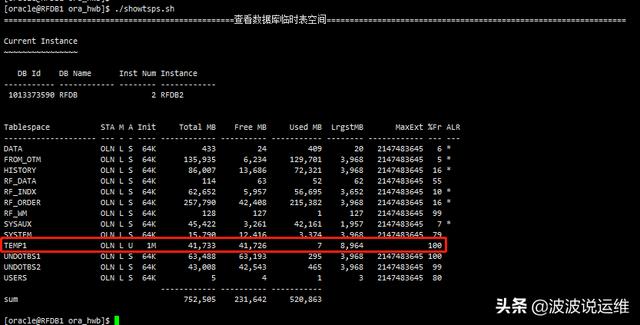
showlock.sh
这里主要是查看阻塞lock信息,脚本内容如下:
- #!/bin/bash
- sqlplus -S $DB_CONN_STR@$SH_DB_SID <<EOF
- set pages 500
- set feedback off
- set verify off
- set echo on
- set linesize 1000
- col object_name format a25
- col osuser format a10
- col machine format a12
- col program format a20
- --col object_type format a10
- col state format a10
- col status format a10
- col oracle_username format a12
- col sid_serial format a12
- col sec_wait format 99999999
- col lock_type format a5
- col mode_held format a10
- prompt Current Locks
- prompt ------------------------------------------------------------------------------------------------------
- select ses.sid||','||ses.serial# sid_serial,loc.oracle_username,object_name,
- --object_type,
- ses.LOGON_TIME,ses.SECONDS_IN_WAIT sec_wait,ses.osuser,ses.machine,ses.program,ses.state,ses.status,
- decode(d.type,
- 'MR', 'Media Recovery',
- 'RT', 'Redo Thread',
- 'UN', 'User Name',
- 'TX', 'Transaction',
- 'TM', 'DML',
- 'UL', 'PL/SQL User Lock',
- 'DX', 'Distrib Xaction',
- 'CF', 'Control File',
- 'IS', 'Instance State',
- 'FS', 'File Set',
- 'IR', 'Instance Recovery',
- 'ST', 'Disk Space Transaction',
- 'TS', 'Temp Segment',
- 'IV', 'Library Cache Invalidation',
- 'LS', 'Log Start or Switch',
- 'RW', 'Row Wait',
- 'SQ', 'Sequence Number',
- 'TE', 'Extend Table',
- 'TT', 'Temp Table',
- d.type) lock_type,
- decode(d.lmode,
- 0, 'None', /* Mon Lock equivalent */
- 1, 'Null', /* N */
- 2, 'Row-S (SS)', /* L */
- 3, 'Row-X (SX)', /* R */
- 4, 'Share', /* S */
- 5, 'S/Row-X (SSX)', /* C */
- 6, 'Exclusive', /* X */
- to_char(d.lmode)) mode_held
- from v\$locked_object loc,v\$session ses,dba_objects obj,v\$lock d
- where loc.object_id=obj.object_id
- and loc.session_id=ses.sid
- and obj.object_id=d.id1
- and ses.sid=d.sid
- order by oracle_username,seconds_in_wait desc
- ;
- set head off
- SELECT 'There are also '||count(*)||' transaction locks'
- FROM v\$transaction_enqueue;
- prompt ------------------------------------------------------------------------------------------------------
- set head on
- set linesize 1000 pagesize 1000
- col 进程SID for 99999 trunc
- col 锁类型 format a10
- col SQL语句 format a60
- col 等待事件 format a20
- col 锁时间 format a20
- col 锁角色 format a15
- col 阻塞会话SID format a30
- prompt
- prompt Blocking Session Details
- prompt ------------------------------------------------------------------------------------------------------
- SELECT mm.inst_id "实例ID",
- mm.sid "进程SID",
- mm.TYPE "锁类型",
- mm.id1 "事务号ID1",
- mm.id2 "事务号ID2",
- LPAD(TRUNC(mm.ctime / 60 / 60), 3) || ' Hour ' || LPAD(TO_CHAR(TRUNC(mm.ctime / 60) - TRUNC(mm.ctime / 60 / 60) * 60, 'fm09'), 2) || ' Min ' || LPAD(TO_CHAR(mm.ctime - TRUNC(mm.ctime / 60) * 60, 'fm09'), 2) || ' Sec'
- "锁时间", CASE WHEN mm.block = 1
- AND mm.lmode != 0 THEN 'holder'
- WHEN mm.block = 0
- AND mm.request != 0 THEN 'waiter'
- ELSE NULL END "锁角色",
- CASE WHEN ee.blocking_session IS NOT NULL THEN 'waiting for SID ' || ee.blocking_session
- ELSE NULL END "阻塞会话SID",
- dd.sql_text "SQL语句",
- cc.event "等待事件"
- FROM gv\$lock mm,
- gv\$session ee,
- gv\$sqlarea dd,
- gv\$session_wait cc
- WHERE mm.sid IN (SELECT nn.sid
- FROM (SELECT tt.*,
- COUNT(1) OVER (PARTITION BY tt.TYPE,
- tt.id1,
- tt.id2) cnt, MAX(tt.lmode) OVER (PARTITION BY tt.TYPE,
- tt.id1,
- tt.id2) lmod_flag, MAX(tt.request) OVER (PARTITION BY tt.TYPE,
- tt.id1,
- tt.id2) request_flag
- FROM gv\$lock tt) nn
- WHERE nn.cnt > 1
- AND nn.lmod_flag != 0
- AND nn.request_flag != 0)
- AND mm.sid = ee.sid (+)
- AND ee.sql_id = dd.sql_id (+)
- AND mm.sid = cc.sid (+)
- AND ((mm.block = 1
- AND mm.lmode != 0)
- OR (mm.block = 0
- AND mm.request != 0))
- ORDER BY mm.TYPE, mm.id1, mm.id2, mm.lmode DESC,
- mm.ctime DESC;
- exit
- EOF
输出:./showlock.sh