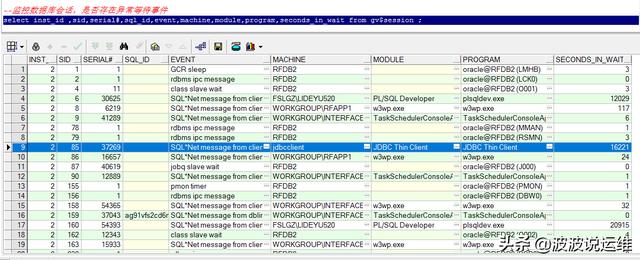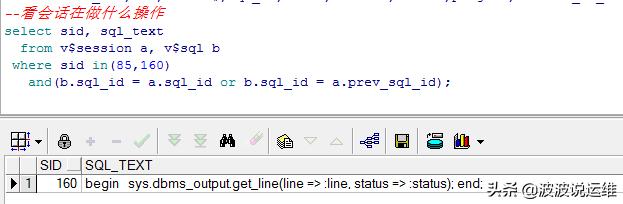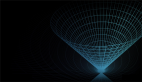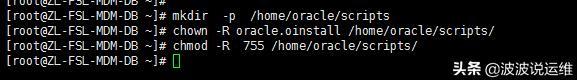概述
生产环境中,经常会遇到表由于数据不断插入,导致空间越来越大,由于前期配置问题,没有做分区或者其他优化,而且生产数据实时向表插入。要删除历史数据来释放空间。所以DBA一般都需要定期去对Oracle表碎片做整理,简单整理表碎片整理流程如下:
1、定位存在碎片的对象
使用如下脚本,检查需要进行碎片整理的对象:
--all tables(partition_tables + non_partition_tables )
select a.owner,
a.table_name,
a.num_rows,
a.avg_row_len,
round(a.avg_row_len * a.num_rows / 1024 / 1024, 2) real_bytes_MB,
round(b.seg_bytes_mb, 2) seg_bytes_mb,
decode(a.num_rows,
0,
100,
(1 - round(a.avg_row_len * a.num_rows / 1024 / 1024 /
b.seg_bytes_mb,
2)) * 100) || '%' frag_percent
from dba_tables a,
(select owner, segment_name, sum(bytes / 1024 / 1024) seg_bytes_mb
from dba_segments
group by owner, segment_name) b
where a.table_name = b.segment_name
and a.owner = b.owner
and a.owner not in
('SYS', 'SYSTEM', 'OUTLN', 'DMSYS', 'TSMSYS', 'DBSNMP', 'WMSYS',
'EXFSYS', 'CTXSYS', 'XDB', 'OLAPSYS', 'ORDSYS', 'MDSYS', 'SYSMAN')
and decode(a.num_rows,
0,
100,
(1 - round(a.avg_row_len * a.num_rows / 1024 / 1024 /
b.seg_bytes_mb,
2)) * 100) > 30
order by b.seg_bytes_mb desc;
- 1.
- 2.
- 3.
- 4.
- 5.
- 6.
- 7.
- 8.
- 9.
- 10.
- 11.
- 12.
- 13.
- 14.
- 15.
- 16.
- 17.
- 18.
- 19.
- 20.
- 21.
- 22.
- 23.
- 24.
- 25.
- 26.
- 27.
- 28.
- 29.
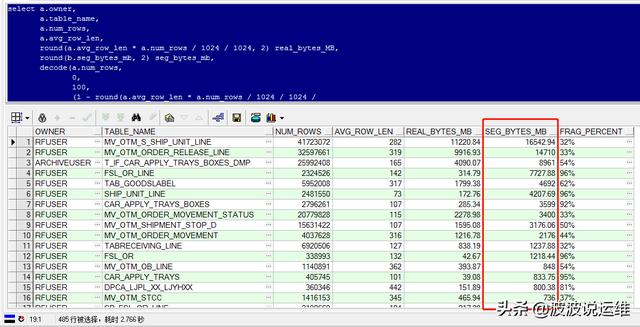
2、统计信息检查
2.1 统计信息检查
查看统计信息收集日期,确保碎片查询结果准确:
select owner,table_name,last_analyzed from dba_tables Where owner='<OWNER>' AND table_name='<TABLE_NAME>';
- 1.
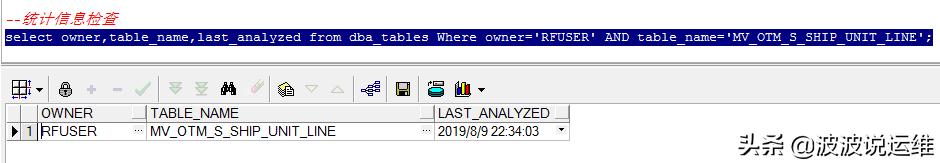
2.2 统计信息收集
如果统计信息过旧,则重新收集统计信息:
exec dbms_stats.gather_table_stats(ownname=>'<OWNER>', tabname =>'<TABLE_NAME>');
- 1.
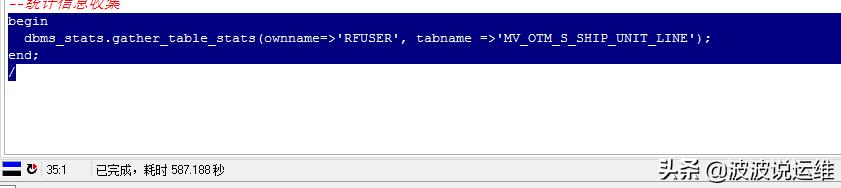
3、表碎片整理
3.1 打开行移动
alter table <TABLE_NAME> enable row movement ;
- 1.
3.2 进行表收缩
alter table <TABLE_NAME> shrink space cascade ;
- 1.
3.3 失效对象编译
语句可能会造成引用表
运行如下脚本,重新编译失效对象。
@?/rdbms/admin/utlrp.sql
- 1.
4、对象收缩后的结果检查
运行如下脚本,确认对象空间是否已经完成收缩。
--all tables(partition_tables + non_partition_tables )
select a.owner,
a.table_name,
a.num_rows,
a.avg_row_len,
round(a.avg_row_len * a.num_rows / 1024 / 1024, 2) real_bytes_MB,
round(b.seg_bytes_mb, 2) seg_bytes_mb,
decode(a.num_rows,
0,
100,
(1 - round(a.avg_row_len * a.num_rows / 1024 / 1024 /
b.seg_bytes_mb,
2)) * 100) || '%' frag_percent
from dba_tables a,
(select owner, segment_name, sum(bytes / 1024 / 1024) seg_bytes_mb
from dba_segments
group by owner, segment_name) b
where a.table_name = b.segment_name
and a.owner = b.owner
and a.owner not in
('SYS', 'SYSTEM', 'OUTLN', 'DMSYS', 'TSMSYS', 'DBSNMP', 'WMSYS',
'EXFSYS', 'CTXSYS', 'XDB', 'OLAPSYS', 'ORDSYS', 'MDSYS', 'SYSMAN')
and decode(a.num_rows,
0,
100,
(1 - round(a.avg_row_len * a.num_rows / 1024 / 1024 /
b.seg_bytes_mb,
2)) * 100) > 30
order by b.seg_bytes_mb desc;
- 1.
- 2.
- 3.
- 4.
- 5.
- 6.
- 7.
- 8.
- 9.
- 10.
- 11.
- 12.
- 13.
- 14.
- 15.
- 16.
- 17.
- 18.
- 19.
- 20.
- 21.
- 22.
- 23.
- 24.
- 25.
- 26.
- 27.
- 28.
- 29.
5、性能监控
监控数据库会话,是否存在异常等待事件:
select inst_id ,sid,serial#,sql_id,event,machine,module,program,seconds_in_wait from gv$session ;
--看会话在做什么操作
select sid, sql_text
from v$session a, v$sql b
where sid in(85,160)
and(b.sql_id = a.sql_id or b.sql_id = a.prev_sql_id);
- 1.
- 2.
- 3.
- 4.
- 5.
- 6.