时间轴在一些app中用的场景还不少,原理实现起来较为简单,下面我们就来动手封装一个比较常用的时间轴,具体效果看下图:
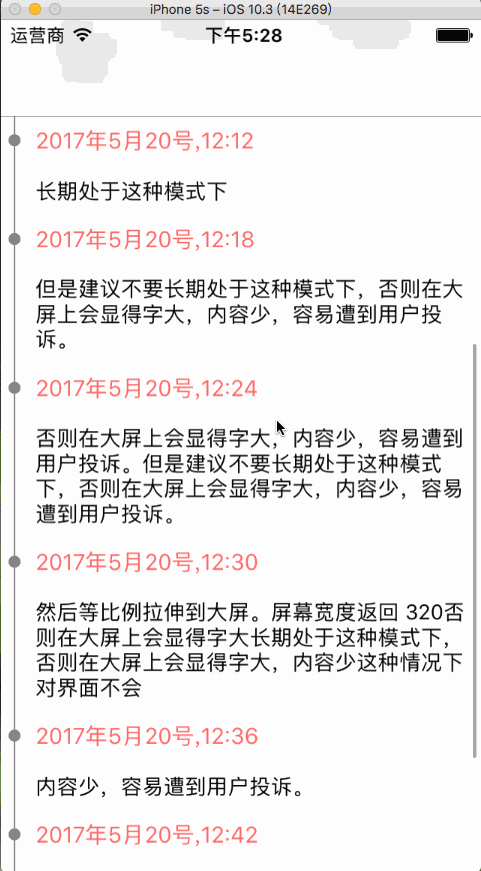
Qinz
1.首先我们创建一个UIView,在上面放一个tableView,声明一个方法,传递两个参数,***个参数是需要将该时间轴放在哪个视图上,第二个参数是传递数据源,头文件下:
- #import <UIKit/UIKit.h>
- @interface QinzTimeLine : UIView
- @property (nonatomic, strong) NSArray *titleArr;
- -(void)setSuperView:(UIView*)superView DataArr:(NSMutableArray*)dataArr;
- @end
2.我们再来看看.m文件,也就是最简单的tableView的应用,这里有一个 [self.tableView cellHeightForIndexPath:indexPath model:model keyPath:@"model" cellClass:[TimeLineCell class]contentViewWidth:self.frame.size.width]方法是用到了SDAutoLayout这个库用来自动计算cell高度的
- #import "QinzTimeLine.h"
- #import "SDAutoLayout.h"
- #import "TimeLineCell.h"
- @interface QinzTimeLine ()<UITableViewDelegate,UITableViewDataSource>
- @property (nonatomic, strong) UITableView *tableView;
- @property (nonatomic, strong) NSMutableArray *dataArr;
- @end
- @implementation QinzTimeLine
- -(void)setSuperView:(UIView *)superView DataArr:(NSMutableArray *)dataArr{
- self.frame = superView.bounds;
- [superView addSubview:self];
- [self setUp];
- self.dataArr = dataArr;
- }
- -(void)setUp{
- self.tableView = [[UITableView alloc]init];
- self.tableView.delegate = self;
- self.tableView.dataSource = self;
- self.tableView.separatorStyle = UITableViewCellSeparatorStyleNone;
- [self addSubview:self.tableView];
- self.tableView.sd_layout.topEqualToView(self).leftEqualToView(self).bottomEqualToView(self).rightEqualToView(self);
- }
- #pragma mark -- tableView的代理方法
- #pragma mark -- 返回多少组
- - (NSInteger)numberOfSectionsInTableView:(UITableView *)tableView
- {
- return 1;
- }
- #pragma mark -- 每组返回多少个
- - (NSInteger)tableView:(UITableView *)tableView numberOfRowsInSection:(NSInteger)section
- {
- return self.dataArr.count;
- }
- #pragma mark -- 每个cell的高度
- - (CGFloat)tableView:(UITableView *)tableView heightForRowAtIndexPath:(NSIndexPath *)indexPath
- {
- TimeLineModel*model = self.dataArr[indexPath.row];
- return [self.tableView cellHeightForIndexPath:indexPath model:model keyPath:@"model" cellClass:[TimeLineCell class] contentViewWidth:self.frame.size.width];
- }
- #pragma mark -- 每个cell显示的内容
- - (UITableViewCell *)tableView:(UITableView *)tableView cellForRowAtIndexPath:(NSIndexPath *)indexPath
- {
- TimeLineCell*cell = [TimeLineCell timeLineCell:tableView];
- if (indexPath.row == 0) {
- cell.lineView.sd_layout.topSpaceToView(cell.pointView, 0);
- cell.lineView.backgroundColor = [UIColor grayColor];
- cell.pointView.backgroundColor = [UIColor redColor];
- }else{
- cell.lineView.sd_layout.topSpaceToView(cell.contentView, 0);
- cell.pointView.backgroundColor = [UIColor grayColor];
- cell.lineView.backgroundColor = [UIColor grayColor];
- }
- cell.model = self.dataArr[indexPath.row];
- cell.selectionStyle = UITableViewCellSelectionStyleNone;
- return cell;
- }
- #pragma mark -- 选择每个cell执行的操作
- - (void)tableView:(UITableView *)tableView didSelectRowAtIndexPath:(NSIndexPath *)indexPath{
- [tableView deselectRowAtIndexPath:indexPath animated:NO];
- }
3.关键在于tableViewCell布局,采用了Xib,方便对样式进行设置,布局依然采用的是SDAutoLayout这个库
图片.png
4.看下布局代码,这里对titleLB的布局做高度自适应,及设置autoHeightRatio为0即可,然后我们直接在设置模型中调用 [self setupAutoHeightWithBottomView:self.titleLB bottomMargin:0]就自动完成了高度自适应,是不是很方便
- - (void)awakeFromNib {
- [super awakeFromNib];
- self.pointView.sd_layout.topSpaceToView(self.contentView, 20).leftSpaceToView(self.contentView, 5).widthIs(8).heightEqualToWidth();
- self.pointView.sd_cornerRadius = @(4);
- self.lineView.sd_layout.topEqualToView(self.contentView).centerXEqualToView(self.pointView).widthIs(1).bottomSpaceToView(self.contentView, 0);
- self.ttimeLB.sd_layout.centerYEqualToView(self.pointView).leftSpaceToView(self.pointView, 10).rightSpaceToView(self.contentView, 10).heightIs(20);
- self.titleLB.sd_layout.topSpaceToView(self.ttimeLB, 15).leftEqualToView(self.ttimeLB).rightSpaceToView(self.contentView, 10).autoHeightRatio(0);
- }
- -(void)setModel:(TimeLineModel *)model{
- _model = model;
- self.titleLB.text= model.title;
- self.ttimeLB.text = model.time;
- [self setupAutoHeightWithBottomView:self.titleLB bottomMargin:0];
- }
5.到此,封装完毕,***我们来看看控制器调用代码
- - (void)viewDidLoad {
- [super viewDidLoad];
- self.automaticallyAdjustsScrollViewInsets = YES;
- self.timeLine = [[QinzTimeLine alloc]init];
- [self setData];
- [self.timeLine setSuperView:self.view DataArr:self.dataArr];
- }
总结:整体主要采用tableView进行布局,然后让cell的高度自适应,需要注意的地方就是Cell中时间轴中的线条需要保持连贯,所以需要对***个cell进行判断,让线条刚好与原点连接。
***,附上demo供参考:https://gitee.com/Qinz_323/qinztimeline
我是Qinz,希望我的文章对你有帮助。





























