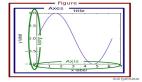作为一个程序员界的新晋司机,也是时候整理一些东西了,两三年的路走来,代码也是边写边忘、边走边丢,很多问题忙着忙着就忘了,决定写点随笔供自己闲余时间回望,有需要的读者也可以随意瞄几眼,哪里有错有问题可以提出来,虽然我不见得会改,O(∩_∩)O哈哈~
日常开发中很多东西都是写过无数遍的,我本人没有每次都去重新写的习惯(不知道有没有小伙伴会如此耿直??)那么整理好自己的工具类还是有必要的。这里就记录几个目前为止我使用较多的。
常用工具类
- /**
- * 根据手机的分辨率从 dp 的单位 转成为 px(像素)
- */
- public static int dip2px(Context context, float dpValue) {
- final float scale = context.getResources().getDisplayMetrics().density;
- return (int) (dpValue * scale + 0.5f);
- }
- /**
- * 根据手机的分辨率从 px(像素) 的单位 转成为 dp
- */
- public static int px2dip(Context context, float pxValue) {
- final float scale = context.getResources().getDisplayMetrics().density;
- return (int) (pxValue / scale + 0.5f);
- }
- /**
- * Md5 32位 or 16位 加密
- *
- * @param plainText
- * @return 32位加密
- */
- public static String Md5(String plainText) {
- StringBuffer buf = null;
- try {
- MessageDigest md = MessageDigest.getInstance("MD5");
- md.update(plainText.getBytes());
- byte b[] = md.digest();
- int i;
- buf = new StringBuffer("");
- for (int offset = 0; offset < b.length; offset++) {
- i = b[offset];
- if (i < 0) i += 256;
- if (i < 16)
- buf.append("0");
- buf.append(Integer.toHexString(i));
- }
- } catch (NoSuchAlgorithmException e) {
- e.printStackTrace();
- }
- return buf.toString();
- }
- /**
- * 手机号正则判断
- * @param str
- * @return
- * @throws PatternSyntaxException
- */
- public static boolean isPhoneNumber(String str) throws PatternSyntaxException {
- if (str != null) {
- String pattern = "(13\\d|14[579]|15[^4\\D]|17[^49\\D]|18\\d)\\d{8}";
- Pattern r = Pattern.compile(pattern);
- Matcher m = r.matcher(str);
- return m.matches();
- } else {
- return false;
- }
- }
- /**
- * 检测当前网络的类型 是否是wifi
- *
- * @param context
- * @return
- */
- public static int checkedNetWorkType(Context context) {
- if (!checkedNetWork(context)) {
- return 0;//无网络
- }
- ConnectivityManager cm = (ConnectivityManager) context.getSystemService(Context.CONNECTIVITY_SERVICE);
- if (cm.getNetworkInfo(ConnectivityManager.TYPE_WIFI).isConnectedOrConnecting()) {
- return 1;//wifi
- } else {
- return 2;//非wifi
- }
- }
- /**
- * 检查是否连接网络
- *
- * @param context
- * @return
- */
- public static boolean checkedNetWork(Context context) {
- // 获得连接设备管理器
- ConnectivityManager cm = (ConnectivityManager) context.getSystemService(Context.CONNECTIVITY_SERVICE);
- if (cm == null) return false;
- /**
- * 获取网络连接对象
- */
- NetworkInfo networkInfo = cm.getActiveNetworkInfo();
- if (networkInfo == null || !networkInfo.isAvailable()) {
- return false;
- }
- return true;
- }
- /**
- * 检测GPS是否打开
- *
- * @return
- */
- public static boolean checkGPSIsOpen(Context context) {
- boolean isOpen;
- LocationManager locationManager = (LocationManager) context
- .getSystemService(Context.LOCATION_SERVICE);
- if(locationManager.isProviderEnabled(LocationManager.GPS_PROVIDER)||locationManager.isProviderEnabled(LocationManager.NETWORK_PROVIDER)){
- isOpen=true;
- }else{
- isOpen = false;
- }
- return isOpen;
- }
- /**
- * 跳转GPS设置
- */
- public static void openGPSSettings(final Context context) {
- if (checkGPSIsOpen(context)) {
- // initLocation(); //自己写的定位方法
- } else {
- // //没有打开则弹出对话框
- AlertDialog.Builder builder = new AlertDialog.Builder(context, R.style.AlertDialogCustom);
- builder.setTitle("温馨提示");
- builder.setMessage("当前应用需要打开定位功能。请点击\"设置\"-\"定位服务\"打开定位功能。");
- //设置对话框是可取消的
- builder.setCancelable(false);
- builder.setPositiveButton("设置", new DialogInterface.OnClickListener() {
- @Override
- public void onClick(DialogInterface dialogInterface, int i) {
- dialogInterface.dismiss();
- //跳转GPS设置界面
- Intent intent = new Intent(Settings.ACTION_LOCATION_SOURCE_SETTINGS);
- context.startActivity(intent);
- }
- });
- builder.setNegativeButton("取消", new DialogInterface.OnClickListener() {
- @Override
- public void onClick(DialogInterface dialogInterface, int i) {
- dialogInterface.dismiss();
- ActivityManager.getInstance().exit();
- }
- });
- AlertDialog alertDialog = builder.create();
- alertDialog.show();
- }
- }
- /**
- * 字符串进行Base64编码
- * @param str
- */
- public static String StringToBase64(String str){
- String encodedString = Base64.encodeToString(str.getBytes(), Base64.DEFAULT);
- return encodedString;
- }
- /**
- * 字符串进行Base64解码
- * @param encodedString
- * @return
- */
- public static String Base64ToString(String encodedString){
- String decodedString =new String(Base64.decode(encodedString,Base64.DEFAULT));
- return decodedString;
- }
这里还有一个根据经纬度计算两点间真实距离的,一般都直接使用所集成第三方地图SDK中包含的方法,这里还是给出代码
- /**
- * 补充:计算两点之间真实距离
- *
- * @return 米
- */
- public static double getDistance(double longitude1, double latitude1, double longitude2, double latitude2) {
- // 维度
- double lat1 = (Math.PI / 180) * latitude1;
- double lat2 = (Math.PI / 180) * latitude2;
- // 经度
- double lon1 = (Math.PI / 180) * longitude1;
- double lon2 = (Math.PI / 180) * longitude2;
- // 地球半径
- double R = 6371;
- // 两点间距离 km,如果想要米的话,结果*1000就可以了
- double d = Math.acos(Math.sin(lat1) * Math.sin(lat2) + Math.cos(lat1) * Math.cos(lat2) * Math.cos(lon2 - lon1)) * R;
- return d * 1000;
- }
常用文件类
文件类的代码较多,这里就只给出读写文件的
- /**
- * 判断SD卡是否可用
- * @return SD卡可用返回true
- */
- public static boolean hasSdcard() {
- String status = Environment.getExternalStorageState();
- return Environment.MEDIA_MOUNTED.equals(status);
- }
- /**
- * 读取文件的内容
- * <br>
- * 默认utf-8编码
- * @param filePath 文件路径
- * @return 字符串
- * @throws IOException
- */
- public static String readFile(String filePath) throws IOException {
- return readFile(filePath, "utf-8");
- }
- /**
- * 读取文件的内容
- * @param filePath 文件目录
- * @param charsetName 字符编码
- * @return String字符串
- */
- public static String readFile(String filePath, String charsetName)
- throws IOException {
- if (TextUtils.isEmpty(filePath))
- return null;
- if (TextUtils.isEmpty(charsetName))
- charsetName = "utf-8";
- File file = new File(filePath);
- StringBuilder fileContent = new StringBuilder("");
- if (file == null || !file.isFile())
- return null;
- BufferedReader reader = null;
- try {
- InputStreamReader is = new InputStreamReader(new FileInputStream(
- file), charsetName);
- reader = new BufferedReader(is);
- String line = null;
- while ((line = reader.readLine()) != null) {
- if (!fileContent.toString().equals("")) {
- fileContent.append("\r\n");
- }
- fileContent.append(line);
- }
- return fileContent.toString();
- } finally {
- if (reader != null) {
- try {
- reader.close();
- } catch (IOException e) {
- e.printStackTrace();
- }
- }
- }
- }
- /**
- * 读取文本文件到List字符串集合中(默认utf-8编码)
- * @param filePath 文件目录
- * @return 文件不存在返回null,否则返回字符串集合
- * @throws IOException
- */
- public static List<String> readFileToList(String filePath)
- throws IOException {
- return readFileToList(filePath, "utf-8");
- }
- /**
- * 读取文本文件到List字符串集合中
- * @param filePath 文件目录
- * @param charsetName 字符编码
- * @return 文件不存在返回null,否则返回字符串集合
- */
- public static List<String> readFileToList(String filePath,
- String charsetName) throws IOException {
- if (TextUtils.isEmpty(filePath))
- return null;
- if (TextUtils.isEmpty(charsetName))
- charsetName = "utf-8";
- File file = new File(filePath);
- List<String> fileContent = new ArrayList<String>();
- if (file == null || !file.isFile()) {
- return null;
- }
- BufferedReader reader = null;
- try {
- InputStreamReader is = new InputStreamReader(new FileInputStream(
- file), charsetName);
- reader = new BufferedReader(is);
- String line = null;
- while ((line = reader.readLine()) != null) {
- fileContent.add(line);
- }
- return fileContent;
- } finally {
- if (reader != null) {
- try {
- reader.close();
- } catch (IOException e) {
- e.printStackTrace();
- }
- }
- }
- }
- /**
- * 向文件中写入数据
- * @param filePath 文件目录
- * @param content 要写入的内容
- * @param append 如果为 true,则将数据写入文件末尾处,而不是写入文件开始处
- * @return 写入成功返回true, 写入失败返回false
- * @throws IOException
- */
- public static boolean writeFile(String filePath, String content,
- boolean append) throws IOException {
- if (TextUtils.isEmpty(filePath))
- return false;
- if (TextUtils.isEmpty(content))
- return false;
- FileWriter fileWriter = null;
- try {
- createFile(filePath);
- fileWriter = new FileWriter(filePath, append);
- fileWriter.write(content);
- fileWriter.flush();
- return true;
- } finally {
- if (fileWriter != null) {
- try {
- fileWriter.close();
- } catch (IOException e) {
- e.printStackTrace();
- }
- }
- }
- }
- /**
- * 向文件中写入数据<br>
- * 默认在文件开始处重新写入数据
- * @param filePath 文件目录
- * @param stream 字节输入流
- * @return 写入成功返回true,否则返回false
- * @throws IOException
- */
- public static boolean writeFile(String filePath, InputStream stream)
- throws IOException {
- return writeFile(filePath, stream, false);
- }
- /**
- * 向文件中写入数据
- * @param filePath 文件目录
- * @param stream 字节输入流
- * @param append 如果为 true,则将数据写入文件末尾处;
- * 为false时,清空原来的数据,从头开始写
- * @return 写入成功返回true,否则返回false
- * @throws IOException
- */
- public static boolean writeFile(String filePath, InputStream stream,
- boolean append) throws IOException {
- if (TextUtils.isEmpty(filePath))
- throw new NullPointerException("filePath is Empty");
- if (stream == null)
- throw new NullPointerException("InputStream is null");
- return writeFile(new File(filePath), stream,
- append);
- }
- /**
- * 向文件中写入数据
- * 默认在文件开始处重新写入数据
- * @param file 指定文件
- * @param stream 字节输入流
- * @return 写入成功返回true,否则返回false
- * @throws IOException
- */
- public static boolean writeFile(File file, InputStream stream)
- throws IOException {
- return writeFile(file, stream, false);
- }
- /**
- * 向文件中写入数据
- * @param file 指定文件
- * @param stream 字节输入流
- * @param append 为true时,在文件开始处重新写入数据;
- * 为false时,清空原来的数据,从头开始写
- * @return 写入成功返回true,否则返回false
- * @throws IOException
- */
- public static boolean writeFile(File file, InputStream stream,
- boolean append) throws IOException {
- if (file == null)
- throw new NullPointerException("file = null");
- OutputStream out = null;
- try {
- createFile(file.getAbsolutePath());
- out = new FileOutputStream(file, append);
- byte data[] = new byte[1024];
- int length = -1;
- while ((length = stream.read(data)) != -1) {
- out.write(data, 0, length);
- }
- out.flush();
- return true;
- } finally {
- if (out != null) {
- try {
- out.close();
- stream.close();
- } catch (IOException e) {
- e.printStackTrace();
- }
- }
- }
- }
日期工具类
- /**
- * 将long时间转成yyyy-MM-dd HH:mm:ss字符串<br>
- * @param timeInMillis 时间long值
- * @return yyyy-MM-dd HH:mm:ss
- */
- public static String getDateTimeFromMillis(long timeInMillis) {
- return getDateTimeFormat(new Date(timeInMillis));
- }
- /**
- * 将date转成yyyy-MM-dd HH:mm:ss字符串
- * <br>
- * @param date Date对象
- * @return yyyy-MM-dd HH:mm:ss
- */
- public static String getDateTimeFormat(Date date) {
- return dateSimpleFormat(date, defaultDateTimeFormat.get());
- }
- /**
- * 将年月日的int转成yyyy-MM-dd的字符串
- * @param year 年
- * @param month 月 1-12
- * @param day 日
- * 注:月表示Calendar的月,比实际小1
- * 对输入项未做判断
- */
- public static String getDateFormat(int year, int month, int day) {
- return getDateFormat(getDate(year, month, day));
- }
- /**
- * 获得HH:mm:ss的时间
- * @param date
- * @return
- */
- public static String getTimeFormat(Date date) {
- return dateSimpleFormat(date, defaultTimeFormat.get());
- }
- /**
- * 格式化日期显示格式
- * @param sdate 原始日期格式 "yyyy-MM-dd"
- * @param format 格式化后日期格式
- * @return 格式化后的日期显示
- */
- public static String dateFormat(String sdate, String format) {
- SimpleDateFormat formatter = new SimpleDateFormat(format);
- java.sql.Date date = java.sql.Date.valueOf(sdate);
- return dateSimpleFormat(date, formatter);
- }
- /**
- * 格式化日期显示格式
- * @param date Date对象
- * @param format 格式化后日期格式
- * @return 格式化后的日期显示
- */
- public static String dateFormat(Date date, String format) {
- SimpleDateFormat formatter = new SimpleDateFormat(format);
- return dateSimpleFormat(date, formatter);
- }
- /**
- * 将date转成字符串
- * @param date Date
- * @param format SimpleDateFormat
- * <br>
- * 注: SimpleDateFormat为空时,采用默认的yyyy-MM-dd HH:mm:ss格式
- * @return yyyy-MM-dd HH:mm:ss
- */
- public static String dateSimpleFormat(Date date, SimpleDateFormat format) {
- if (format == null)
- format = defaultDateTimeFormat.get();
- return (date == null ? "" : format.format(date));
- }
- /**
- * 将"yyyy-MM-dd HH:mm:ss" 格式的字符串转成Date
- * @param strDate 时间字符串
- * @return Date
- */
- public static Date getDateByDateTimeFormat(String strDate) {
- return getDateByFormat(strDate, defaultDateTimeFormat.get());
- }
- /**
- * 将"yyyy-MM-dd" 格式的字符串转成Date
- * @param strDate
- * @return Date
- */
- public static Date getDateByDateFormat(String strDate) {
- return getDateByFormat(strDate, defaultDateFormat.get());
- }
- /**
- * 将指定格式的时间字符串转成Date对象
- * @param strDate 时间字符串
- * @param format 格式化字符串
- * @return Date
- */
- public static Date getDateByFormat(String strDate, String format) {
- return getDateByFormat(strDate, new SimpleDateFormat(format));
- }
- /**
- * 将String字符串按照一定格式转成Date<br>
- * 注: SimpleDateFormat为空时,采用默认的yyyy-MM-dd HH:mm:ss格式
- * @param strDate 时间字符串
- * @param format SimpleDateFormat对象
- * @exception ParseException 日期格式转换出错
- */
- private static Date getDateByFormat(String strDate, SimpleDateFormat format) {
- if (format == null)
- format = defaultDateTimeFormat.get();
- try {
- return format.parse(strDate);
- } catch (ParseException e) {
- e.printStackTrace();
- }
- return null;
- }
- /**
- * 将年月日的int转成date
- * @param year 年
- * @param month 月 1-12
- * @param day 日
- * 注:月表示Calendar的月,比实际小1
- */
- public static Date getDate(int year, int month, int day) {
- Calendar mCalendar = Calendar.getInstance();
- mCalendar.set(year, month - 1, day);
- return mCalendar.getTime();
- }
- /**
- * 求两个日期相差天数
- *
- * @param strat 起始日期,格式yyyy-MM-dd
- * @param end 终止日期,格式yyyy-MM-dd
- * @return 两个日期相差天数
- */
- public static long getIntervalDays(String strat, String end) {
- return ((java.sql.Date.valueOf(end)).getTime() - (java.sql.Date
- .valueOf(strat)).getTime()) / (3600 * 24 * 1000);
- }
- /**
- * 获得当前年份
- * @return year(int)
- */
- public static int getCurrentYear() {
- Calendar mCalendar = Calendar.getInstance();
- return mCalendar.get(Calendar.YEAR);
- }
- /**
- * 获得当前月份
- * @return month(int) 1-12
- */
- public static int getCurrentMonth() {
- Calendar mCalendar = Calendar.getInstance();
- return mCalendar.get(Calendar.MONTH) + 1;
- }
- /**
- * 获得当月几号
- * @return day(int)
- */
- public static int getDayOfMonth() {
- Calendar mCalendar = Calendar.getInstance();
- return mCalendar.get(Calendar.DAY_OF_MONTH);
- }
- /**
- * 获得今天的日期(格式:yyyy-MM-dd)
- * @return yyyy-MM-dd
- */
- public static String getToday() {
- Calendar mCalendar = Calendar.getInstance();
- return getDateFormat(mCalendar.getTime());
- }
- /**
- * 获得昨天的日期(格式:yyyy-MM-dd)
- * @return yyyy-MM-dd
- */
- public static String getYesterday() {
- Calendar mCalendar = Calendar.getInstance();
- mCalendar.add(Calendar.DATE, -1);
- return getDateFormat(mCalendar.getTime());
- }
- /**
- * 获得前天的日期(格式:yyyy-MM-dd)
- * @return yyyy-MM-dd
- */
- public static String getBeforeYesterday() {
- Calendar mCalendar = Calendar.getInstance();
- mCalendar.add(Calendar.DATE, -2);
- return getDateFormat(mCalendar.getTime());
- }
- /**
- * 获得几天之前或者几天之后的日期
- * @param diff 差值:正的往后推,负的往前推
- * @return
- */
- public static String getOtherDay(int diff) {
- Calendar mCalendar = Calendar.getInstance();
- mCalendar.add(Calendar.DATE, diff);
- return getDateFormat(mCalendar.getTime());
- }
- /**
- * 取得给定日期加上一定天数后的日期对象.
- *
- * @param //date 给定的日期对象
- * @param amount 需要添加的天数,如果是向前的天数,使用负数就可以.
- * @return Date 加上一定天数以后的Date对象.
- */
- public static String getCalcDateFormat(String sDate, int amount) {
- Date date = getCalcDate(getDateByDateFormat(sDate), amount);
- return getDateFormat(date);
- }
- /**
- * 取得给定日期加上一定天数后的日期对象.
- *
- * @param date 给定的日期对象
- * @param amount 需要添加的天数,如果是向前的天数,使用负数就可以.
- * @return Date 加上一定天数以后的Date对象.
- */
- public static Date getCalcDate(Date date, int amount) {
- Calendar cal = Calendar.getInstance();
- cal.setTime(date);
- cal.add(Calendar.DATE, amount);
- return cal.getTime();
- }
基本都是代码,不是我懒(就是懒你咬我),主要是方便新手司机的copy好吧。好了,本篇随笔就到这里。