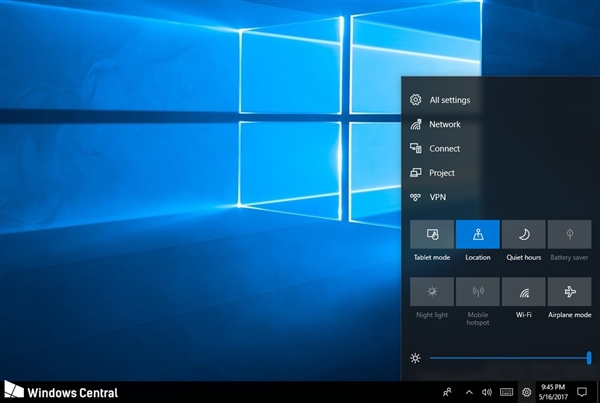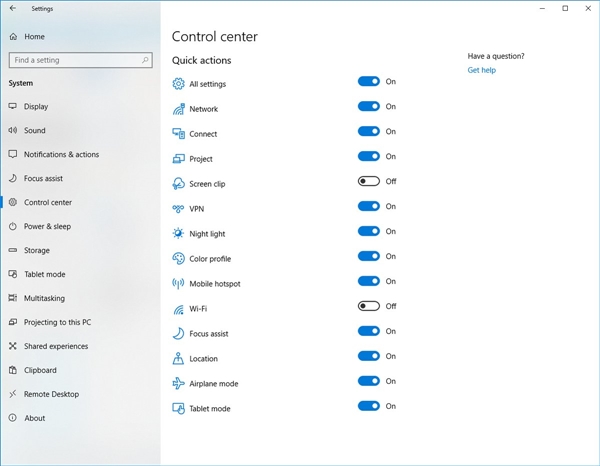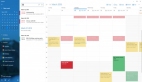Windows 10第一次加入了“操作中心(Action Centre/Control Center)”特性,位于状态栏右侧,呈现气泡状。
点击后是对通知进行归纳以及进行一些快捷操作的按钮,包括Wi-Fi、蓝牙、亮度、飞行模式等等。
推特用户Lucas分享了RS5开发中的新操作中心,加入的功能选项又多了不少。
据网友透露,就像安卓手机下拉通知栏的快捷方式一样,操作中心的这些按钮也可以排序自定义了,这样委实提高不少效率。
目前,RS5仅Skip Ahead通道的会员在尝鲜,最新版本是Build 17650。不出意外的话,正式版需要9月或者10月才能见面了。