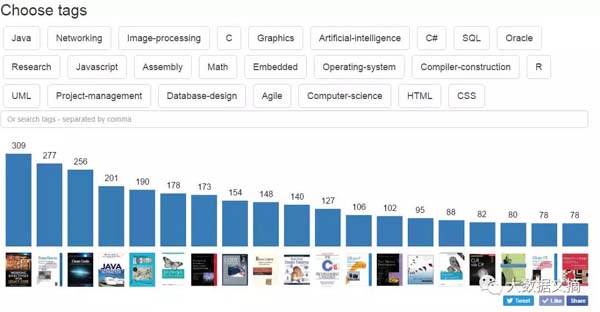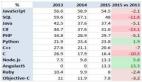程序员们都看什么书?他们会向别人推荐哪些书?
本文作者分析了Stack Overflow上的4000万条问答,找出了程序员们最常讨论的书,同时非常慷慨地公开了数据分析代码。让我们来看看作者是怎么说的吧。
寻找下一本值得读的编程书是一件很难,而且有风险的事情。
作为一个开发者,你的时间是很宝贵的,而看书会花费大量的时间。这时间其实你本可以用来去编程,或者是去休息,但你却决定将其用来读书以提高自己的能力。
所以,你应该选择读哪本书呢?我和同事们经常讨论看书的问题,我发现我们对于书的看法相差很远。
幸运的是,Stack Exchange(程序员最常用的IT技术问答网站Stack Overflow的母公司)发布了他们的问答数据。用这些数据,我找出了Stack Overflow上4000万条问答里,被讨论最多的编程书籍,一共5720本。
在这篇文章里,我将详细介绍数据获取及分析过程,附有代码。
- “被推荐次数最多的书是Working Effectively with Legacy Code《修改代码的艺术》,其次是Design Pattern: Elements of Reusable Object-Oriented Software《设计模式:可复用面向对象软件的基础》。
- 虽然它们的名字听起来枯燥无味,但内容的质量还是很高的。你可以在每种标签下将这些书依据推荐量排序,如JavaScript, C, Graphics等等。这显然不是书籍推荐的终极方案,但是如果你准备开始编程或者提升你的知识,这是一个很好的开端。”
——来自Lifehacker.com的评论
获取和输入数据
我从archive.org抓取了Stack Exchange的数据。(https://archive.org/details/stackexchange)
从最开始我就意识到用最常用的方式(如 myxml := pg_read_file(‘path/to/my_file.xml’))输入48GB的XML文件到一个新建立的数据库(PostgreSQL)是不可能的,因为我没有48GB的RAM在我的服务器上,所以我决定用SAX程序。
所有的值都被储存在这个标签之间,我用Python来提取这些值:
- def startElement(self, name, attributes):
- if name == ‘row’:
- self.cur.execute(“INSERT INTO posts (Id, Post_Type_Id, Parent_Id, Accepted_Answer_Id, Creation_Date, Score, View_Count, Body, Owner_User_Id, Last_Editor_User_Id, Last_Editor_Display_Name, Last_Edit_Date, Last_Activity_Date, Community_Owned_Date, Closed_Date, Title, Tags, Answer_Count, Comment_Count, Favorite_Count) VALUES (%s,%s,%s,%s,%s,%s,%s,%s,%s,%s,%s,%s,%s,%s,%s,%s,%s,%s,%s,%s)”,
- (
- (attributes[‘Id’] if ‘Id’ in attributes else None),
- (attributes[‘PostTypeId’] if ‘PostTypeId’ in attributes else None),
- (attributes[‘ParentID’] if ‘ParentID’ in attributes else None),
- (attributes[‘AcceptedAnswerId’] if ‘AcceptedAnswerId’ in attributes else None),
- (attributes[‘CreationDate’] if ‘CreationDate’ in attributes else None),
- (attributes[‘Score’] if ‘Score’ in attributes else None),
- (attributes[‘ViewCount’] if ‘ViewCount’ in attributes else None),
- (attributes[‘Body’] if ‘Body’ in attributes else None),
- (attributes[‘OwnerUserId’] if ‘OwnerUserId’ in attributes else None),
- (attributes[‘LastEditorUserId’] if ‘LastEditorUserId’ in attributes else None),
- (attributes[‘LastEditorDisplayName’] if ‘LastEditorDisplayName’ in attributes else None),
- (attributes[‘LastEditDate’] if ‘LastEditDate’ in attributes else None),
- (attributes[‘LastActivityDate’] if ‘LastActivityDate’ in attributes else None),
- (attributes[‘CommunityOwnedDate’] if ‘CommunityOwnedDate’ in attributes else None),
- (attributes[‘ClosedDate’] if ‘ClosedDate’ in attributes else None),
- (attributes[‘Title’] if ‘Title’ in attributes else None),
- (attributes[‘Tags’] if ‘Tags’ in attributes else None),
- (attributes[‘AnswerCount’] if ‘AnswerCount’ in attributes else None),
- (attributes[‘CommentCount’] if ‘CommentCount’ in attributes else None),
- (attributes[‘FavoriteCount’] if ‘FavoriteCount’ in attributes else None)
- )
- );
在数据输入进行了三天之后(有将近一半的XML在这段时间内已经被导入了),我发现我犯了一个错误:我把“ParentId”写成了“ParentID”。
但这个时候,我不想再多等一周,所以把处理器从AMD E-350 (2 x 1.35GHz)换成了Intel G2020 (2 x 2.90GHz),但这并没能加速进度。
下一个决定——批量输入:
- class docHandler(xml.sax.ContentHandler):
- def __init__(self, cusor):
- self.cusor = cusor;
- self.queue = 0;
- self.output = StringIO();
- def startElement(self, name, attributes):
- if name == ‘row’:
- self.output.write(
- attributes[‘Id’] + '\t` +
- (attributes[‘PostTypeId’] if ‘PostTypeId’ in attributes else '\\N') + '\t' +
- (attributes[‘ParentId’] if ‘ParentId’ in attributes else '\\N') + '\t' +
- (attributes[‘AcceptedAnswerId’] if ‘AcceptedAnswerId’ in attributes else '\\N') + '\t' +
- (attributes[‘CreationDate’] if ‘CreationDate’ in attributes else '\\N') + '\t' +
- (attributes[‘Score’] if ‘Score’ in attributes else '\\N') + '\t' +
- (attributes[‘ViewCount’] if ‘ViewCount’ in attributes else '\\N') + '\t' +
- (attributes[‘Body’].replace('\\', '\\\\').replace('\n', '\\\n').replace('\r', '\\\r').replace('\t', '\\\t') if ‘Body’ in attributes else '\\N') + '\t' +
- (attributes[‘OwnerUserId’] if ‘OwnerUserId’ in attributes else '\\N') + '\t' +
- (attributes[‘LastEditorUserId’] if ‘LastEditorUserId’ in attributes else '\\N') + '\t' +
- (attributes[‘LastEditorDisplayName’].replace('\n', '\\n') if ‘LastEditorDisplayName’ in attributes else '\\N') + '\t' +
- (attributes[‘LastEditDate’] if ‘LastEditDate’ in attributes else '\\N') + '\t' +
- (attributes[‘LastActivityDate’] if ‘LastActivityDate’ in attributes else '\\N') + '\t' +
- (attributes[‘CommunityOwnedDate’] if ‘CommunityOwnedDate’ in attributes else '\\N') + '\t' +
- (attributes[‘ClosedDate’] if ‘ClosedDate’ in attributes else '\\N') + '\t' +
- (attributes[‘Title’].replace('\\', '\\\\').replace('\n', '\\\n').replace('\r', '\\\r').replace('\t', '\\\t') if ‘Title’ in attributes else '\\N') + '\t' +
- (attributes[‘Tags’].replace('\n', '\\n') if ‘Tags’ in attributes else '\\N') + '\t' +
- (attributes[‘AnswerCount’] if ‘AnswerCount’ in attributes else '\\N') + '\t' +
- (attributes[‘CommentCount’] if ‘CommentCount’ in attributes else '\\N') + '\t' +
- (attributes[‘FavoriteCount’] if ‘FavoriteCount’ in attributes else '\\N') + '\n'
- );
- self.
StringIO让你可以用一个文件作为变量来执行copy_from这个函数,这个函数可以执行COPY(复制)命令。用这个方法,执行所有的输入过程只需要一个晚上。
好,是时候创建索引了。理论上,GiST Indexes会比GIN慢,但它占用更少的空间,所以我决定用GiST。又过了一天,我得到了70GB的加了索引的数据。
在试了一些测试语句后,我发现处理它们会花费大量的时间。至于原因,是因为Disk IO需要等待。使用SSD GOODRAM C40 120Gb会有很大提升,尽管它并不是目前最快的SSD。
我创建了一组新的PostgreSQL族群:
- initdb -D /media/ssd/postgresq/data
然后确认改变路径到我的config服务器(我之前用Manjaro OS):
- vim /usr/lib/systemd/system/postgresql.service
- Environment=PGROOT=/media/ssd/postgres
- PIDFile=/media/ssd/postgres/data/postmaster.pid
重新加载config并且启动postgreSQL:
- systemctl daemon-reload postgresql systemctl start
- postgresql
这次输入数据用了几个小时,但我用了GIN(来添加索引)。索引在SSD上占用了20GB的空间,但是简单的查询仅花费不到一分钟的时间。
从数据库提取书籍
数据全部输入之后,我开始查找提到这些书的帖子,然后通过SQL把它们复制到另一张表:
- CREATE TABLE books_posts AS SELECT * FROM posts WHERE body LIKE ‘%book%’”;
下一步是找的对应帖子的连接:
- CREATE TABLE http_books AS SELECT * posts WHERE body LIKE ‘%http%’”;
但这时候我发现StakOverflow代理的所有链接都如下所示:
- rads.stackowerflow.com/[$isbn]/
于是,我建立了另一个表来保存这些连接和帖子:
- CREATE TABLE rads_posts AS SELECT * FROM posts WHERE body LIKE ‘%http://rads.stackowerflow.com%'";
我使用常用的方式来提取所有的ISBN(国际标准书号),并通过下图方式提取StackOverflow的标签到另外一个表:
- regexp_split_to_table
当我有了最受欢迎的标签并且做了统计后,我发现不同标签的前20本提及次数最多的书都比较相似。
我的下一步:改善标签。
方法是:在找到每个标签对应的前20本提及次数最多的书之后,排除掉之前已经处理过的书。因为这是一次性工作,我决定用PostgreSQL数组,编程语言如下:
- SELECT *
- , ARRAY(SELECT UNNEST(isbns) EXCEPT SELECT UNNEST(to_exclude ))
- , ARRAY_UPPER(ARRAY(SELECT UNNEST(isbns) EXCEPT SELECT UNNEST(to_exclude )), 1)
- FROM (
- SELECT *
- , ARRAY[‘isbn1’, ‘isbn2’, ‘isbn3’] AS to_exclude
- FROM (
- SELECT
- tag
- , ARRAY_AGG(DISTINCT isbn) AS isbns
- , COUNT(DISTINCT isbn)
- FROM (
- SELECT *
- FROM (
- SELECT
- it.*
- , t.popularity
- FROM isbn_tags AS it
- LEFT OUTER JOIN isbns AS i on i.isbn = it.isbn
- LEFT OUTER JOIN tags AS t on t.tag = it.tag
- WHERE it.tag in (
- SELECT tag
- FROM tags
- ORDER BY popularity DESC
- LIMIT 1 OFFSET 0
- )
- ORDER BY post_count DESC LIMIT 20
- ) AS t1
- UNION ALL
- SELECT *
- FROM (
- SELECT
- it.*
- , t.popularity
- FROM isbn_tags AS it
- LEFT OUTER JOIN isbns AS i on i.isbn = it.isbn
- LEFT OUTER JOIN tags AS t on t.tag = it.tag
- WHERE it.tag in (
- SELECT tag
- FROM tags
- ORDER BY popularity DESC
- LIMIT 1 OFFSET 1
- )
- ORDER BY post_count
- DESC LIMIT 20
- ) AS t2
- UNION ALL
- SELECT *
- FROM (
- SELECT
- it.*
- , t.popularity
- FROM isbn_tags AS it
- LEFT OUTER JOIN isbns AS i on i.isbn = it.isbn
- LEFT OUTER JOIN tags AS t on t.tag = it.tag
- WHERE it.tag in (
- SELECT tag
- FROM tags
- ORDER BY popularity DESC
- LIMIT 1 OFFSET 2
- )
- ORDER BY post_count DESC
- LIMIT 20
- ) AS t3
- ...
- UNION ALL
- SELECT *
- FROM (
- SELECT
- it.*
- , t.popularity
- FROM isbn_tags AS it
- LEFT OUTER JOIN isbns AS i on i.isbn = it.isbn
- LEFT OUTER JOIN tags AS t on t.tag = it.tag
- WHERE it.tag in (
- SELECT tag
- FROM tags
- ORDER BY popularity DESC
- LIMIT 1 OFFSET 78
- )
- ORDER BY post_count DESC
- LIMIT 20
- ) AS t79
- ) AS tt
- GROUP BY tag
- ORDER BY max(popularity) DESC
- ) AS ttt
- ) AS tttt
- ORDER BY ARRAY_upper(ARRAY(SELECT UNNEST(arr) EXCEPT SELECT UNNEST(la)), 1) DESC;
既然已经有了所需要的数据,我开始着手建立网站。
建立网站
因为我不是一个网页开发人员,更不是一个网络用户界面专家,所以我决定创建一个基于默认主题的十分简单的单页面app。
我创建了“标签查找”的选项,然后提取最受欢迎的标签,使每次查找都可以点击相应选项来搜索。
我用长条图来可视化搜索结果。尝试了Hightcharts和D3(分别为两个JavaScript数据可视化图表库),但是他们只能起到展示作用,在用户响应方面还存在一些问题,而且配置起来很复杂。所以我决定用SVG创建自己的响应式图表,为了使图表可响应,必须针对不同的屏幕旋转方向对其进行重绘。
- var w = $('#plot').width();
- var bars = "";var imgs = "";
- var texts = "";
- var rx = 10;
- var tx = 25;
- var max = Math.floor(w / 60);
- var maxPop = 0;
- for(var i =0; i < max; i ++){
- if(i > books.length - 1 ){
- break;
- }
- obj = books[i];
- if(maxPop < Number(obj.pop)) {
- maxPop = Number(obj.pop);
- }
- }
- for(var i =0; i < max; i ++){
- if(i > books.length - 1){
- break;
- }
- obj = books[i];
- h = Math.floor((180 / maxPop ) * obj.pop);
- dt = 0;
- if(('' + obj.pop + '').length == 1){
- dt = 5;
- }
- if(('' + obj.pop + '').length == 3){
- dt = -3;
- }
- var scrollTo = 'onclick="scrollTo(\''+ obj.id +'\'); return false;" "';
- bars += '<rect id="rect'+ obj.id +'" class="cla" x="'+ rx +'" y="' + (180 - h + 30) + '" width="50" height="' + h + '" ' + scrollTo + '>';
- bars += '<title>' + obj.name+ '</title>';
- bars += '</rect>';
- imgs += '<image height="70" x="'+ rx +'" y="220" href="img/ol/jpeg/' + obj.id + '.jpeg" onmouseout="unhoverbar('+ obj.id +');" onmouseover="hoverbar('+ obj.id +');" width="50" ' + scrollTo + '>';
- imgs += '<title>' + obj.name+ '</title>';
- imgs += '</image>';
- texts += '<text x="'+ (tx + dt) +'" y="'+ (180 - h + 20) +'" class="bar-label" style="font-size: 16px;" ' + scrollTo + '>' + obj.pop + '</text>';
- rx += 60;
- tx += 60;
- }
- $('#plot').html(
- ' <svg width="100%" height="300" aria-labelledby="title desc" role="img">'
- + ' <defs> '
- + ' <style type="text/css"><![CDATA['
- + ' .cla {'
- + ' fill: #337ab7;'
- + ' }'
- + ' .cla:hover {'
- + ' fill: #5bc0de;'
- + ' }'
- + ' ]]></style>'
- + ' </defs>'
- + ' <g class="bar">'
- + bars
- + ' </g>'
- + ' <g class="bar-images">'
- + imgs
- + ' </g>'
- + ' <g class="bar-text">'
- + texts
- + ' </g>'
- + '</svg>');
网页服务失败
当我发布了 dev-books.com这个网站之后,它有了大量的点击。而Apache却不能让超过500个访问者同时访问网站,于是我迅速部署并将网站服务器调整为Nginx。说实在的,我对于能有800个访问者同时访问这个网站感到非常惊喜!