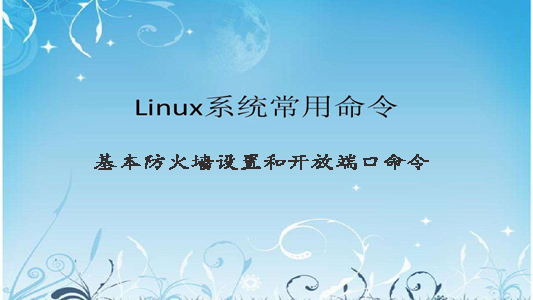关闭防火墙
CentOS 7、RedHat 7 之前的 Linux 发行版防火墙开启和关闭( iptables ):
即时生效,重启失效
- #开启
- service iptables start
- #关闭
- service iptables stop
重启生效
- #开启
- chkconfig iptables on
- #关闭
- chkconfig iptables off
CentOS 7、RedHat 7 之后的 Linux 发行版防火墙开启和关闭( firewall ):
- systemctl stop firewalld.service
开放端口
CentOS 7、RedHat 7 之前的 Linux 发行版开放端口
- #命令方式开放5212端口命令
- #开启5212端口接收数据
- /sbin/iptables -I INPUT -p tcp --dport 5212 -j ACCEPT
- #开启5212端口发送数据
- /sbin/iptables -I OUTPUT -p tcp --dport 5212 -j ACCEPT
- #保存配置
- /etc/rc.d/init.d/iptables save
- #重启防火墙服务
- /etc/rc.d/init.d/iptables restart
- #查看是否开启成功
- /etc/init.d/iptables status
CentOS 7、RedHat 7 之后的 Linux 发行版开放端口
- firewall-cmd --zone=public --add-port=5121/tcp --permanent
- # --zone 作用域
- # --add-port=5121/tcp 添加端口,格式为:端口/通讯协议
- # --permanent ***生效,没有此参数重启后失效