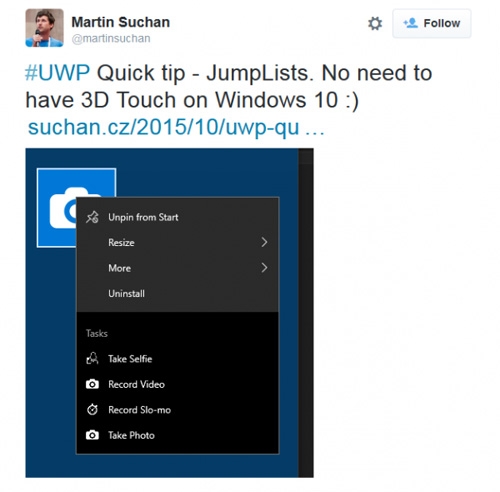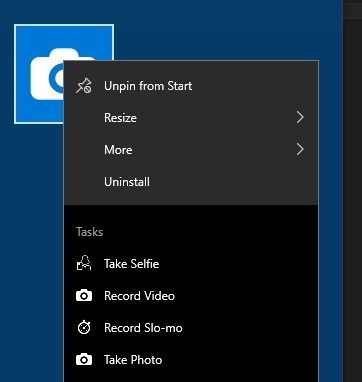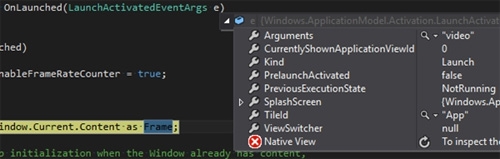【51CTO.com综合消息】Force Touch/3D Touch是苹果的一种压力传感触摸技术,本质上就是一个触摸优化的右键菜单功能,无需打开应用就可以执行一些针对性的操作,十分方便。苹果在Apple Watch、iPhone 6s/6s Plus、MacBook中推出的3D Touch功能可以让用户打开快捷菜单并通过检测他们触屏时的不同强度精准执行其所需的菜单访问操作。
对于微软的Windows系统来说,它已经有一个右键快捷键了,Windows 7开始加入了跳转列表,可允许不同软件在任务栏的右键菜单里定制不同功能。但这并不意味着它就不能为触屏设备打造出类似于苹果3D Touch的功能。据Twitter用户@matinsuchan披露,***版本下的Windows 10就可以运行这样的功能。
在Windows 10 Build 10565里,你在任一应用图标上右键点击或者触摸,弹出菜单中都可以多出来一个任务列表,比如相机应用,可以立刻拍照、自拍、录像、慢动作视频等等。不过Windows 10 build 10565并没有默认这项功能,用户需自己手动设置。除了build 10565版本之外,用户还需要Windows beta SDK v10563来帮助打开JumpList API。Martin Suchan在博客上提供了详细的相机设置指南。
- JumpList jumpList = await JumpList.LoadCurrentAsync();
- jumpList.Items.Clear();
- JumpListItem item1 = JumpListItem.CreateWithArguments("selfie", "Take Selfie");
- item1.Logo = new Uri("ms-appx:///Assets/selfie.png");
- JumpListItem item2 = JumpListItem.CreateWithArguments("video", "Record Video");
- item2.Logo = new Uri("ms-appx:///Assets/cam.png");
- JumpListItem item3 = JumpListItem.CreateWithArguments("slomo", "Record Slo-mo");
- item3.Logo = new Uri("ms-appx:///Assets/slomo.png");
- JumpListItem item4 = JumpListItem.CreateWithArguments("photo", "Take Photo");
- item4.Logo = new Uri("ms-appx:///Assets/cam.png");
- jumpList.Items.Add(item1);
- jumpList.Items.Add(item2);
- jumpList.Items.Add(item3);
- jumpList.Items.Add(item4);
- await jumpList.SaveAsync();
对于开发者而言,这个功能非常简单。如果你点击其中的一个任务,应用程序将在选择的参数属性中展开,所以很容易为正确的任务打开合适的界面:
微软现在应该是正在测试这个功能,说不定未来的更新中就会正式投入使用。