二维码是用某种特定的几何图形按一定规律在平面(二维方向上)分布的黑白相间的图形记录数据符号信息的,国外对二维码技术的研究始于20世纪80年代 末,在二维码符号表示技术研究方面已研制出多种码制,常见的有PDF417、QR Code、Code 49、Code 16K、Code One等。二维码技术已经被广泛应用于公安、外交、军事等部门对各类证件的管理,而且也将二维码应用于海关、税务等部门对各类报表和票据的管理,商业、交 通运输等部门对商品及货物运输的管理、邮政部门对邮政包裹的管理、工业生产领域对工业生产线的自动化管理。
下面介绍一下如何用.NET生成二维码(QR Code码制),下面给出详细步骤:
1、新建一个window应用程序,然后引入.NET二维码类库(开源的类库,可从网上下载):
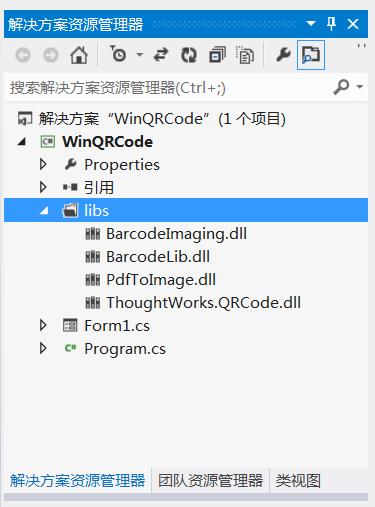
2、构建UI界面,代码如下:
namespace WinQRCode
{
partial class Form1
{
/// <summary>
/// 必需的设计器变量。
/// </summary>
private System.ComponentModel.IContainer components = null;
/// <summary>
/// 清理所有正在使用的资源。
/// </summary>
/// <param name="disposing">如果应释放托管资源,为 true;否则为 false。</param>
protected override void Dispose(bool disposing)
{
if (disposing && (components != null))
{
components.Dispose();
}
base.Dispose(disposing);
}
#region Windows 窗体设计器生成的代码
/// <summary>
/// 设计器支持所需的方法 - 不要
/// 使用代码编辑器修改此方法的内容。
/// </summary>
private void InitializeComponent()
{
this.button1 = new System.Windows.Forms.Button();
this.button2 = new System.Windows.Forms.Button();
this.pictureBox1 = new System.Windows.Forms.PictureBox();
this.label1 = new System.Windows.Forms.Label();
this.textBox1 = new System.Windows.Forms.TextBox();
this.label2 = new System.Windows.Forms.Label();
this.lbl解码信息 = new System.Windows.Forms.Label();
((System.ComponentModel.ISupportInitialize)(this.pictureBox1)).BeginInit();
this.SuspendLayout();
//
// button1
//
this.button1.Location = new System.Drawing.Point(446, 31);
this.button1.Margin = new System.Windows.Forms.Padding(4, 5, 4, 5);
this.button1.Name = "button1";
this.button1.Size = new System.Drawing.Size(103, 37);
this.button1.TabIndex = 0;
this.button1.Text = "编码";
this.button1.UseVisualStyleBackColor = true;
this.button1.Click += new System.EventHandler(this.button1_Click);
//
// button2
//
this.button2.Location = new System.Drawing.Point(446, 81);
this.button2.Margin = new System.Windows.Forms.Padding(4, 5, 4, 5);
this.button2.Name = "button2";
this.button2.Size = new System.Drawing.Size(103, 37);
this.button2.TabIndex = 1;
this.button2.Text = "解码";
this.button2.UseVisualStyleBackColor = true;
this.button2.Click += new System.EventHandler(this.button2_Click);
//
// pictureBox1
//
this.pictureBox1.Location = new System.Drawing.Point(23, 117);
this.pictureBox1.Margin = new System.Windows.Forms.Padding(4, 5, 4, 5);
this.pictureBox1.Name = "pictureBox1";
this.pictureBox1.Size = new System.Drawing.Size(279, 253);
this.pictureBox1.SizeMode = System.Windows.Forms.PictureBoxSizeMode.StretchImage;
this.pictureBox1.TabIndex = 2;
this.pictureBox1.TabStop = false;
//
// label1
//
this.label1.AutoSize = true;
this.label1.Location = new System.Drawing.Point(18, 39);
this.label1.Margin = new System.Windows.Forms.Padding(4, 0, 4, 0);
this.label1.Name = "label1";
this.label1.Size = new System.Drawing.Size(69, 25);
this.label1.TabIndex = 3;
this.label1.Text = "信息:";
//
// textBox1
//
this.textBox1.Location = new System.Drawing.Point(95, 37);
this.textBox1.Margin = new System.Windows.Forms.Padding(4, 5, 4, 5);
this.textBox1.Name = "textBox1";
this.textBox1.Size = new System.Drawing.Size(333, 31);
this.textBox1.TabIndex = 4;
//
// label2
//
this.label2.AutoSize = true;
this.label2.Location = new System.Drawing.Point(18, 81);
this.label2.Margin = new System.Windows.Forms.Padding(4, 0, 4, 0);
this.label2.Name = "label2";
this.label2.Size = new System.Drawing.Size(88, 25);
this.label2.TabIndex = 5;
this.label2.Text = "二维码:";
//
// lbl解码信息
//
this.lbl解码信息.AutoSize = true;
this.lbl解码信息.Location = new System.Drawing.Point(101, 81);
this.lbl解码信息.Margin = new System.Windows.Forms.Padding(4, 0, 4, 0);
this.lbl解码信息.Name = "lbl解码信息";
this.lbl解码信息.Size = new System.Drawing.Size(0, 25);
this.lbl解码信息.TabIndex = 6;
//
// Form1
//
this.AutoScaleDimensions = new System.Drawing.SizeF(11F, 24F);
this.AutoScaleMode = System.Windows.Forms.AutoScaleMode.Font;
this.ClientSize = new System.Drawing.Size(572, 384);
this.Controls.Add(this.lbl解码信息);
this.Controls.Add(this.label2);
this.Controls.Add(this.textBox1);
this.Controls.Add(this.label1);
this.Controls.Add(this.pictureBox1);
this.Controls.Add(this.button2);
this.Controls.Add(this.button1);
this.Font = new System.Drawing.Font("微软雅黑", 10.8F, System.Drawing.FontStyle.Regular, System.Drawing.GraphicsUnit.Point, ((byte)(134)));
this.Margin = new System.Windows.Forms.Padding(4, 5, 4, 5);
this.Name = "Form1";
this.Text = "二维码";
((System.ComponentModel.ISupportInitialize)(this.pictureBox1)).EndInit();
this.ResumeLayout(false);
this.PerformLayout();
}
#endregion
private System.Windows.Forms.Button button1;
private System.Windows.Forms.Button button2;
private System.Windows.Forms.PictureBox pictureBox1;
private System.Windows.Forms.Label label1;
private System.Windows.Forms.TextBox textBox1;
private System.Windows.Forms.Label label2;
private System.Windows.Forms.Label lbl解码信息;
}
}
- 1.
- 2.
- 3.
- 4.
- 5.
- 6.
- 7.
- 8.
- 9.
- 10.
- 11.
- 12.
- 13.
- 14.
- 15.
- 16.
- 17.
- 18.
- 19.
- 20.
- 21.
- 22.
- 23.
- 24.
- 25.
- 26.
- 27.
- 28.
- 29.
- 30.
- 31.
- 32.
- 33.
- 34.
- 35.
- 36.
- 37.
- 38.
- 39.
- 40.
- 41.
- 42.
- 43.
- 44.
- 45.
- 46.
- 47.
- 48.
- 49.
- 50.
- 51.
- 52.
- 53.
- 54.
- 55.
- 56.
- 57.
- 58.
- 59.
- 60.
- 61.
- 62.
- 63.
- 64.
- 65.
- 66.
- 67.
- 68.
- 69.
- 70.
- 71.
- 72.
- 73.
- 74.
- 75.
- 76.
- 77.
- 78.
- 79.
- 80.
- 81.
- 82.
- 83.
- 84.
- 85.
- 86.
- 87.
- 88.
- 89.
- 90.
- 91.
- 92.
- 93.
- 94.
- 95.
- 96.
- 97.
- 98.
- 99.
- 100.
- 101.
- 102.
- 103.
- 104.
- 105.
- 106.
- 107.
- 108.
- 109.
- 110.
- 111.
- 112.
- 113.
- 114.
- 115.
- 116.
- 117.
- 118.
- 119.
- 120.
- 121.
- 122.
- 123.
- 124.
- 125.
- 126.
- 127.
- 128.
- 129.
- 130.
- 131.
- 132.
- 133.
- 134.
- 135.
- 136.
- 137.
- 138.
- 139.
- 140.
- 141.
- 142.
图形如下所示:
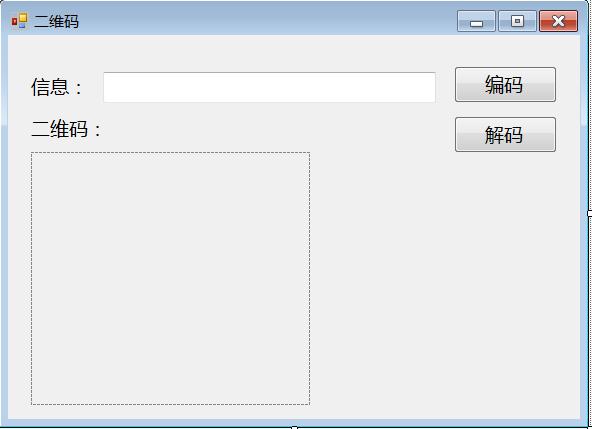
3、编写 编码和解码按钮事件,进行编码和解码处理:
using System;
using System.Collections.Generic;
using System.ComponentModel;
using System.Data;
using System.Drawing;
using System.Linq;
using System.Text;
using System.Windows.Forms;
namespace WinQRCode
{
using ThoughtWorks.QRCode.Codec;
using ThoughtWorks.QRCode.Codec.Data;
using ThoughtWorks.QRCode.Codec.Util;
using System.IO;
using PdfToImage;
public partial class Form1 : Form
{
public Form1()
{
InitializeComponent();
}
/// <summary>
/// 编码
/// </summary>
/// <param name="sender"></param>
/// <param name="e"></param>
private void button1_Click(object sender, EventArgs e)
{
if (this.textBox1.Text != "")
{
Cursor.Current = Cursors.WaitCursor;
if (textBox1.Text.Trim() == String.Empty)
{
MessageBox.Show("不能为空.");
return;
}
QRCodeEncoder qrCodeEncoder = new QRCodeEncoder();
qrCodeEncoder.QRCodeEncodeMode = QRCodeEncoder.ENCODE_MODE.BYTE;
qrCodeEncoder.QRCodeScale = 4;
qrCodeEncoder.QRCodeVersion = 7;
qrCodeEncoder.QRCodeErrorCorrect = QRCodeEncoder.ERROR_CORRECTION.M;
System.Drawing.Image image;
String data = textBox1.Text;
//编码
image = qrCodeEncoder.Encode(data);
//图片显示
this.pictureBox1.Image = image;
Cursor.Current = Cursors.Default;
}
}
/// <summary>
/// 解码
/// </summary>
/// <param name="sender"></param>
/// <param name="e"></param>
private void button2_Click(object sender, EventArgs e)
{
Cursor.Current = Cursors.WaitCursor;
Bitmap b = this.pictureBox1.Image as Bitmap;
try
{
QRCodeDecoder decoder = new QRCodeDecoder();
//解码
String decodedString = decoder.decode(new QRCodeBitmapImage(b));
//显示解码信息
this.lbl解码信息.Text += decodedString ;
}
catch (Exception ex)
{
MessageBox.Show(ex.Message);
}
Cursor.Current = Cursors.Default;
}
private void Form1_Load(object sender, EventArgs e)
{
}
}
}
- 1.
- 2.
- 3.
- 4.
- 5.
- 6.
- 7.
- 8.
- 9.
- 10.
- 11.
- 12.
- 13.
- 14.
- 15.
- 16.
- 17.
- 18.
- 19.
- 20.
- 21.
- 22.
- 23.
- 24.
- 25.
- 26.
- 27.
- 28.
- 29.
- 30.
- 31.
- 32.
- 33.
- 34.
- 35.
- 36.
- 37.
- 38.
- 39.
- 40.
- 41.
- 42.
- 43.
- 44.
- 45.
- 46.
- 47.
- 48.
- 49.
- 50.
- 51.
- 52.
- 53.
- 54.
- 55.
- 56.
- 57.
- 58.
- 59.
- 60.
- 61.
- 62.
- 63.
- 64.
- 65.
- 66.
- 67.
- 68.
- 69.
- 70.
- 71.
- 72.
- 73.
- 74.
- 75.
- 76.
- 77.
- 78.
- 79.
- 80.
- 81.
- 82.
4、编译运行,如下图:

水平有限,望各位园友不吝赐教!如果觉得不错,请疯狂的点击推荐和关注!


































