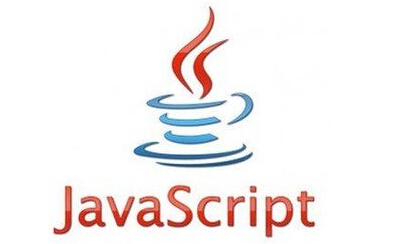本文实例讲述了JS实现仿中关村论坛评分后弹出提示效果的方法。分享给大家供大家参考。具体实现方法如下:
- <!DOCTYPE html PUBLIC "-//W3C//DTD XHTML 1.0 Transitional//EN" "http://www.w3.org/TR/xhtml1/DTD/xhtml1-transitional.dtd">
- <html xmlns="http://www.w3.org/1999/xhtml">
- <head>
- <title>JS仿中关村论坛评分后弹出提示的效果</title>
- </head>
- <body>
- <script language="javascript">
- var x=window.x||{};
- x.creat=function(t,b,c,d){
- this.t=t;
- this.b=b;
- this.c=c;
- this.d=d;
- this.op=1;
- this.div=document.createElement("div");
- this.div.style.height="40px";
- this.div.style.width="100px";
- this.div.style.background="red";
- this.div.style.position="absolute";
- this.div.style.left="50%";
- this.div.style.marginLeft="-50px"
- this.div.style.marginTop="-20px"
- this.div.innerText="谢谢参与!经验+5"
- this.div.style.fontSize="12"
- this.div.style.lineHeight=this.div.style.height
- this.div.style.textAlign="center";
- this.div.style.fontWeight="bold";
- //this.div.style.border="solid red 1px";
- this.div.style.color="#fff"
- this.div.style.top=(this.b+"%");
- document.body.appendChild(this.div);
- this.run();
- }
- x.creat.prototype={
- run:function(){
- var me=this;
- this.div.style.top=-this.c*(this.t/this.d)*(this.t/this.d)+this.b+"%";
- this.t++;
- this.q=setTimeout(function(){me.run()},25)
- if(this.t==this.d){
- clearTimeout(me.q);
- setTimeout(function(){me.alpha();},1000);
- }
- },
- alpha:function(){
- var me=this;
- if("\v"=="v"){
- this.div.style.filter="progid:DXImageTransform.Microsoft.Alpha(opacity="+this.op*100+")";
- this.div.style.filter="alpha(opacity="+this.op*100+")";
- ;}
- else{this.div.style.opacity=this.op}
- this.op-=0.02;
- this.w=setTimeout(function(){me.alpha()},25)
- if(this.op<=0){
- clearTimeout(this.w);
- document.body.removeChild(me.div);
- }
- }
- }
- new x.creat(1,50,25,30);
- </script>
- </body>
- </html>
希望本文所述对大家的javascript程序设计有所帮助。
原文链接:http://www.chengxuyuans.com/javascript/91935.html