一.如何安装中文的man包
本项目的主页为: http://code.google.com/p/manpages-zh/
本项目(manpages-zh)为 i18n-zh 项目[1]的子项,从 CMPP (中文 Man Pages 计划) 分支而来。
[1] http://code.google.com/p/i18n-zh
CMPP 项目现在可能已经死亡,原主页(cmpp.linuxforum.net)已不能访问。
本项目的目的是维护 CMPP 遗留下的成果,并对其错误/漏洞进行修改。
本项目使用 git 进行管理, git 主页位于http://github.com/lidaobing/manpages-zh/tree/master
本项目将继续延用 CMPP 的 GFDL 1.2 的授权方式。为与 DFSG 兼容,将不包含不可变章节(Invariant Sections)。
本项目欢迎大家提交补丁。
中文man对英文不是很好的朋友来说,可以起到一点帮助作用。不过要学好linux,可不能太依赖这个东西,毕竟学好英语才是王道。
环境:Ubuntu14.04,内核:3.13.0-32-generic
源码地址:https://github.com/lidaobing/manpages-zh
现在下载安装包:
- git clone https://github.com/lidaobing/manpages-zh.git
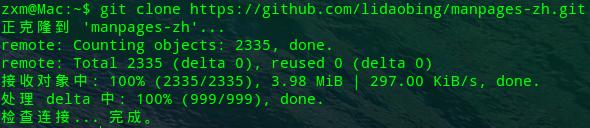
操作步骤如下:
- $sudo mkdir /usr/local/zhman
- $cd manpages-zh
- $sh autogen.sh
- $sudo ./configure --prefix=/usr/local/zhman --disable-zhtw
- $sudo make
- $sudo make install
以上安装完成.请做如下操作:
- $cd ~
- $vi .bashrc
在.bashrc中增加:
- alias cman='man -M /usr/local/zhman/share/man/zh_CN'
执行命令:
- $source .bashrc
现在就可以使用中文版的man了,在这里是cman,此时,你发现你可以用自带的man,还有安装有中文的cman了,是不是很爽呀。
如:
cman ls



























