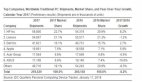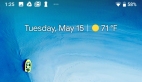现在很多流行的软件都加入了状态栏提示的功能,比如手机qq,微信等,今天我们就一起来看看状态栏提示控件的原理与实现。
一、状态栏提示的实现原理
不知道大家看到状态栏提示控件,***感觉它是怎么实现的呢?
我们知道即使平时写的view是充满全屏的,也始终不会显示到 statusBar的上层的。也就是说statusBar应该是一个特殊的view,始终位于程序的topLevel,这就容易联想到UIKit中一个特 殊的view-----UIWindow。UIWindow有一个windowLevel的属性刚好能实现一直保持在上层的功能,于是方向就比较明确了。 我较早写的两篇博客UIWindowLevel详解以及关于UIWindow的一点儿思考中对windowLevel有过详细的介绍和验证。
确定了使用UIWindow来实现状态栏提示控件,好像问题就全部解决了,真的是这样吗?
如果你的程序仅仅支持portrait方向的话,那么最主要的功能就结束了,剩下的事情就是文本框布局和简单动画的实现了。但如果你的控件要支持其他三个方向的话,就还需要处理window的旋转。
iOS中完整的旋转流程如下: 设备检测到方向旋转->UIApplication收到旋转事件->通知window设备发生了旋转->window通知它的 rootViewController进行旋转->viewController会调整自身view的transform。观察发现自始至终 window本身的位置和方向是没有发生变化的,也就是说如果自己创建一个window用于展示提示,我们需要自己处理该window的旋转,根据不同的 方向调整window的位置和transform。
综上要实现状态栏提示控件我们需要做以下两件事:
1、创建一个UIWindow,指定它的frame为statusBar的frame,并且设置该window的windowLevel级别略高于statusBar的windowLevel。
2、注册系统的旋转通知,监测设备方向变化,根据当前设备的方向做出相应的调整。
整个过程中主要用到了UIWindow和transfrom的知识,这两部分知识我前面写的博客都有涉及,难点主要集中在自己旋转window这一块。
二、Window的旋转
UIKit通过UIWindow和UIViewContoller为我们提供了一套旋转支持的框架,在方向变化以后viewController中view的坐标系统就已经被转到正确的方向了,我们只需要简单的重新布局就可以了。我们现在是直接通过UIWindow实现状态栏提示控件,因此需要自己完成对该window进行旋转的操作。
我们知道对当前view设置的transform是针对它的父view的,window本身就是一种特殊的view。你可能会疑问window不就是***层的view,它还有父view吗?
答案是YES,不信的话你可以打印一下 window的superView看看。window默认方向是portrait方向,向下y坐标增加,向右x坐标增加。因此Portrait方向我们只 需要向普通的view那样布局就可以了,其它几个方向我们就需要用到transform和设置位置来搞定了。
下面我们看一看从Portrait方向转到landscapeRight方向的图示:
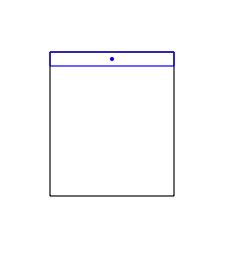
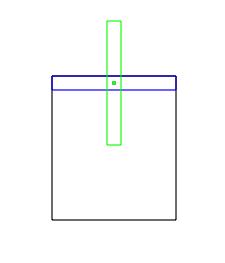
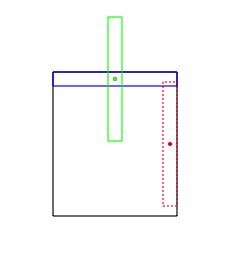
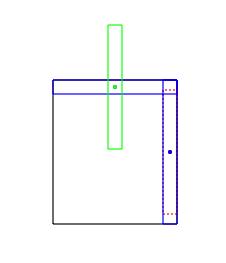
上图中从左到右展示了如何将初始位置(Portrait方向),旋转到目标位置(landscapeRight方向)的过程。
1、原始window位置位于屏幕最上方(与statusBar的位置一样)。
2、首先我们对这个window做顺时针90°旋转,变化后到达绿色绘制位置。
3、接着我们再修改window的center到屏幕最右边并且上下居中,达到红色虚线所示的位置。
4、***对该window的bound进行设置,使该window充满屏幕最右边的区域。注意这个时候由于window的transform已经转了90°,所以设置时width代表着高度,height代表这宽度。
下面是完整的处理旋转到四个方向的代码:
- - (void)updateOrientation:(NSNotification*)noti
- {
- UIInterfaceOrientation newOrientation = [[noti.userInfo valueForKey:UIApplicationStatusBarOrientationUserInfoKey] integerValue];
- NSLog(@"new orientation: %d", newOrientation);
- switch (newOrientation) {
- case UIInterfaceOrientationPortrait:
- {
- self.transform = CGAffineTransformIdentity;
- self.frame = CGRectMake(0, 0, SCREEN_WIDTH, HEIGHT);
- break;
- }
- case UIInterfaceOrientationPortraitUpsideDown:
- {
- // 先转矩阵,坐标系统落在屏幕有右下角,朝上是y,朝左是x
- self.transform = CGAffineTransformMakeRotation(M_PI);
- self.center = CGPointMake(SCREEN_WIDTH / 2, SCREEN_HEIGHT - HEIGHT / 2);
- self.bounds = CGRectMake(0, 0, SCREEN_WIDTH, HEIGHT);
- break;
- }
- case UIInterfaceOrientationLandscapeLeft:
- {
- self.transform = CGAffineTransformMakeRotation(-M_PI_2);
- // 这个时候坐标轴已经转了90°,调整x相当于调节竖向调节,y相当于横向调节
- self.center = CGPointMake(HEIGHT / 2, [UIScreen mainScreen].bounds.size.height / 2);
- self.bounds = CGRectMake(0, 0, [UIScreen mainScreen].bounds.size.height, HEIGHT);
- break;
- }
- case UIInterfaceOrientationLandscapeRight:
- {
- // 先设置transform,在设置位置和大小
- self.transform = CGAffineTransformMakeRotation(M_PI_2);
- self.center = CGPointMake(SCREEN_WIDTH - HEIGHT / 2, SCREEN_HEIGHT / 2);
- self.bounds = CGRectMake(0, 0, SCREEN_HEIGHT, HEIGHT);
- break;
- }
- default:
- break;
- }
- }
三、状态栏提示控件源码
讲了那么多,说好的控件呢?
下面是完整的控件代码:
View Code SvStatusBarTipsWindow.h
- - (void)updateOrientation:(NSNotification*)noti
- {
- UIInterfaceOrientation newOrientation = [[noti.userInfo valueForKey:UIApplicationStatusBarOrientationUserInfoKey] integerValue];
- NSLog(@"new orientation: %d", newOrientation);
- switch (newOrientation) {
- case UIInterfaceOrientationPortrait:
- {
- self.transform = CGAffineTransformIdentity;
- self.frame = CGRectMake(0, 0, SCREEN_WIDTH, HEIGHT);
- break;
- }
- case UIInterfaceOrientationPortraitUpsideDown:
- {
- // 先转矩阵,坐标系统落在屏幕有右下角,朝上是y,朝左是x
- self.transform = CGAffineTransformMakeRotation(M_PI);
- self.center = CGPointMake(SCREEN_WIDTH / 2, SCREEN_HEIGHT - HEIGHT / 2);
- self.bounds = CGRectMake(0, 0, SCREEN_WIDTH, HEIGHT);
- break;
- }
- case UIInterfaceOrientationLandscapeLeft:
- {
- self.transform = CGAffineTransformMakeRotation(-M_PI_2);
- // 这个时候坐标轴已经转了90°,调整x相当于调节竖向调节,y相当于横向调节
- self.center = CGPointMake(HEIGHT / 2, [UIScreen mainScreen].bounds.size.height / 2);
- self.bounds = CGRectMake(0, 0, [UIScreen mainScreen].bounds.size.height, HEIGHT);
- break;
- }
- case UIInterfaceOrientationLandscapeRight:
- {
- // 先设置transform,在设置位置和大小
- self.transform = CGAffineTransformMakeRotation(M_PI_2);
- self.center = CGPointMake(SCREEN_WIDTH - HEIGHT / 2, SCREEN_HEIGHT / 2);
- self.bounds = CGRectMake(0, 0, SCREEN_HEIGHT, HEIGHT);
- break;
- }
- default:
- break;
- }
- }
- 复制代码
- 三、状态栏提示控件源码
- 讲了那么多,说好的控件呢?
- 下面是完整的控件代码:
- 复制代码
- //
- // SvStatusBarTipsWindow.h
- // SvStatusBarTips
- //
- // Created by maple on 4/21/13.
- // Copyright (c) 2013 maple. All rights reserved.
- //
- #import <UIKit/UIKit.h>
- @interface SvStatusBarTipsWindow : UIWindow
- /*
- * @brief get the singleton tips window
- */
- + (SvStatusBarTipsWindow*)shareTipsWindow;
- /*
- * @brief show tips message on statusBar
- */
- - (void)showTips:(NSString*)tips;
- /*
- * @brief show tips message on statusBar
- */
- - (void)showTips:(NSString*)tips hideAfterDelay:(NSInteger)seconds;
- /*
- * @brief show tips icon and message on statusBar
- */
- - (void)showTipsWithImage:(UIImage*)tipsIcon message:(NSString*)message;
- /*
- * @brief show tips icon and message on statusBar
- */
- - (void)showTipsWithImage:(UIImage*)tipsIcon message:(NSString*)message hideAfterDelay:(NSInteger)seconds;
- /*
- * @brief hide tips window
- */
- - (void)hideTips;
- @end
SvStatusBarTipsWindow.m
- //
- // SvStatusBarTipsWindow.m
- // SvStatusBarTips
- //
- // Created by maple on 4/21/13.
- // Copyright (c) 2013 maple. All rights reserved.
- //
- #import "SvStatusBarTipsWindow.h"
- #define SCREEN_WIDTH ([UIScreen mainScreen].bounds.size.width)
- #define SCREEN_HEIGHT ([UIScreen mainScreen].bounds.size.height)
- #define HEIGHT 20
- #define ICON_WIDTH 20
- #define TIPMESSAGE_RIGHT_MARGIN 20
- #define ICON_RIGHT_MARGIN 5
- @interface SvStatusBarTipsWindow () {
- UILabel *_tipsLbl;
- UIImageView *_tipsIcon;
- NSTimer *_hideTimer;
- }
- @property (nonatomic, copy) NSString *tipsMessage;
- @end
- @implementation SvStatusBarTipsWindow
- @synthesize tipsMessage;
- static SvStatusBarTipsWindow *tipsWindow = nil;
- + (SvStatusBarTipsWindow*)shareTipsWindow
- {
- if (!tipsWindow) {
- static dispatch_once_t onceToken;
- dispatch_once(&onceToken, ^{
- tipsWindow = [[super allocWithZone:NULL] init];
- });
- }
- return tipsWindow;
- }
- + (id)copyWithZone:(NSZone *)zone
- {
- return [[self shareTipsWindow] retain];
- }
- + (id)allocWithZone:(NSZone *)zone
- {
- return [[self shareTipsWindow] retain];
- }
- - (id)retain
- {
- return tipsWindow;
- }
- - (oneway void)release
- {
- return;
- }
- - (id)autorelease
- {
- return tipsWindow;
- }
- - (id)init
- {
- CGRect frame = [UIApplication sharedApplication].statusBarFrame;
- self = [super initWithFrame:frame];
- if (self) {
- self.autoresizingMask = UIViewAutoresizingFlexibleWidth;
- self.windowLevel = UIWindowLevelStatusBar + 10;
- self.backgroundColor = [UIColor clearColor];
- _tipsIcon = [[UIImageView alloc] initWithFrame:CGRectMake(0, 0, ICON_WIDTH, ICON_WIDTH)];
- _tipsIcon.autoresizingMask = UIViewAutoresizingFlexibleHeight;
- _tipsIcon.backgroundColor = [UIColor redColor];
- [self addSubview:_tipsIcon];
- [_tipsIcon release];
- _tipsLbl = [[UILabel alloc] initWithFrame:self.bounds];
- #ifdef NSTextAlignmentRight
- _tipsLbl.textAlignment = NSTextAlignmentLeft;
- _tipsLbl.lineBreakMode = NSLineBreakByTruncatingTail;
- #else
- _tipsLbl.textAlignment = 0; // means UITextAlignmentLeft
- _tipsLbl.lineBreakMode = 4; //UILineBreakModeTailTruncation;
- #endif
- _tipsLbl.textColor = [UIColor whiteColor];
- _tipsLbl.font = [UIFont systemFontOfSize:12];
- _tipsLbl.backgroundColor = [UIColor blackColor];
- _tipsLbl.autoresizingMask = UIViewAutoresizingFlexibleHeight;
- [self addSubview:_tipsLbl];
- [_tipsLbl release];
- [[NSNotificationCenter defaultCenter] addObserver:self selector:@selector(updateOrientation:) name:UIApplicationWillChangeStatusBarOrientationNotification object:nil];
- }
- return self;
- }
- - (void)dealloc
- {
- [[NSNotificationCenter defaultCenter] removeObserver:self];
- [tipsMessage release];
- [super dealloc];
- }
- #pragma mark -
- #pragma mark Notification Handle
- - (void)updateOrientation:(NSNotification*)noti
- {
- UIInterfaceOrientation newOrientation = [[noti.userInfo valueForKey:UIApplicationStatusBarOrientationUserInfoKey] integerValue];
- NSLog(@"new orientation: %d", newOrientation);
- switch (newOrientation) {
- case UIInterfaceOrientationPortrait:
- {
- self.transform = CGAffineTransformIdentity;
- self.frame = CGRectMake(0, 0, SCREEN_WIDTH, HEIGHT);
- break;
- }
- case UIInterfaceOrientationPortraitUpsideDown:
- {
- // 先转矩阵,坐标系统落在屏幕有右下角,朝上是y,朝左是x
- self.transform = CGAffineTransformMakeRotation(M_PI);
- self.center = CGPointMake(SCREEN_WIDTH / 2, SCREEN_HEIGHT - HEIGHT / 2);
- self.bounds = CGRectMake(0, 0, SCREEN_WIDTH, HEIGHT);
- break;
- }
- case UIInterfaceOrientationLandscapeLeft:
- {
- self.transform = CGAffineTransformMakeRotation(-M_PI_2);
- // 这个时候坐标轴已经转了90°,调整x相当于调节竖向调节,y相当于横向调节
- self.center = CGPointMake(HEIGHT / 2, [UIScreen mainScreen].bounds.size.height / 2);
- self.bounds = CGRectMake(0, 0, [UIScreen mainScreen].bounds.size.height, HEIGHT);
- break;
- }
- case UIInterfaceOrientationLandscapeRight:
- {
- // 先设置transform,在设置位置和大小
- self.transform = CGAffineTransformMakeRotation(M_PI_2);
- self.center = CGPointMake(SCREEN_WIDTH - HEIGHT / 2, SCREEN_HEIGHT / 2);
- self.bounds = CGRectMake(0, 0, SCREEN_HEIGHT, HEIGHT);
- break;
- }
- default:
- break;
- }
- }
- #pragma mark -
- #pragma mark Tips Method
- /*
- * @brief show tips message on statusBar
- */
- - (void)showTips:(NSString*)tips
- {
- if (_hideTimer) {
- [_hideTimer invalidate];
- [_hideTimer release];
- }
- _tipsIcon.image = nil;
- _tipsIcon.hidden = YES;
- CGSize size = [tips sizeWithFont:_tipsLbl.font constrainedToSize:CGSizeMake(320, 30)];
- size.width += TIPMESSAGE_RIGHT_MARGIN;
- if (size.width > self.bounds.size.width - ICON_WIDTH) {
- size.width = self.bounds.size.width - ICON_WIDTH;
- }
- _tipsLbl.frame = CGRectMake(self.bounds.size.width - size.width, 0, size.width, self.bounds.size.height);
- _tipsLbl.text = tips;
- [self makeKeyAndVisible];
- }
- - (void)showTips:(NSString*)tips hideAfterDelay:(NSInteger)seconds
- {
- [self showTips:tips];
- _hideTimer = [NSTimer scheduledTimerWithTimeInterval:seconds target:self selector:@selector(hideTips) userInfo:nil repeats:NO];
- }
- /*
- * @brief show tips icon and message on statusBar
- */
- - (void)showTipsWithImage:(UIImage*)tipsIconImage message:(NSString*)message
- {
- if (_hideTimer) {
- [_hideTimer invalidate];
- [_hideTimer release];
- }
- CGSize size = [message sizeWithFont:_tipsLbl.font constrainedToSize:self.bounds.size];
- size.width += TIPMESSAGE_RIGHT_MARGIN;
- if (size.width > self.bounds.size.width - ICON_WIDTH) {
- size.width = self.bounds.size.width - ICON_WIDTH;
- }
- _tipsLbl.frame = CGRectMake(self.bounds.size.width - size.width, 0, size.width, self.bounds.size.height);
- _tipsLbl.text = message;
- _tipsIcon.center = CGPointMake(self.bounds.size.width - _tipsLbl.bounds.size.width - ICON_WIDTH / 2 - ICON_RIGHT_MARGIN, self.bounds.size.height / 2);
- _tipsIcon.image = tipsIconImage;
- _tipsIcon.hidden = NO;
- [self makeKeyAndVisible];
- }
- - (void)showTipsWithImage:(UIImage*)tipsIconImage message:(NSString*)message hideAfterDelay:(NSInteger)seconds
- {
- [self showTipsWithImage:tipsIconImage message:message];
- _hideTimer = [NSTimer scheduledTimerWithTimeInterval:seconds target:self selector:@selector(hideTips) userInfo:nil repeats:NO];
- }
- /*
- * @brief hide tips window
- */
- - (void)hideTips
- {
- self.hidden = YES;
- }
- @end
该状态栏提示控件实现了添加提示图标和提示文字,以及自动隐藏等功能。显示和隐藏动画实 现起来比较简单,控件中就没有实现,大家可以根据需要随意发挥。该控件使用单例模式,接口非常简单,使用起来很方便。上面代码相信大家都能看得懂,这里就不展开讲了,有什么问题欢迎讨论。