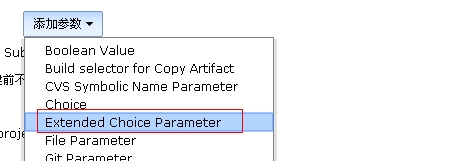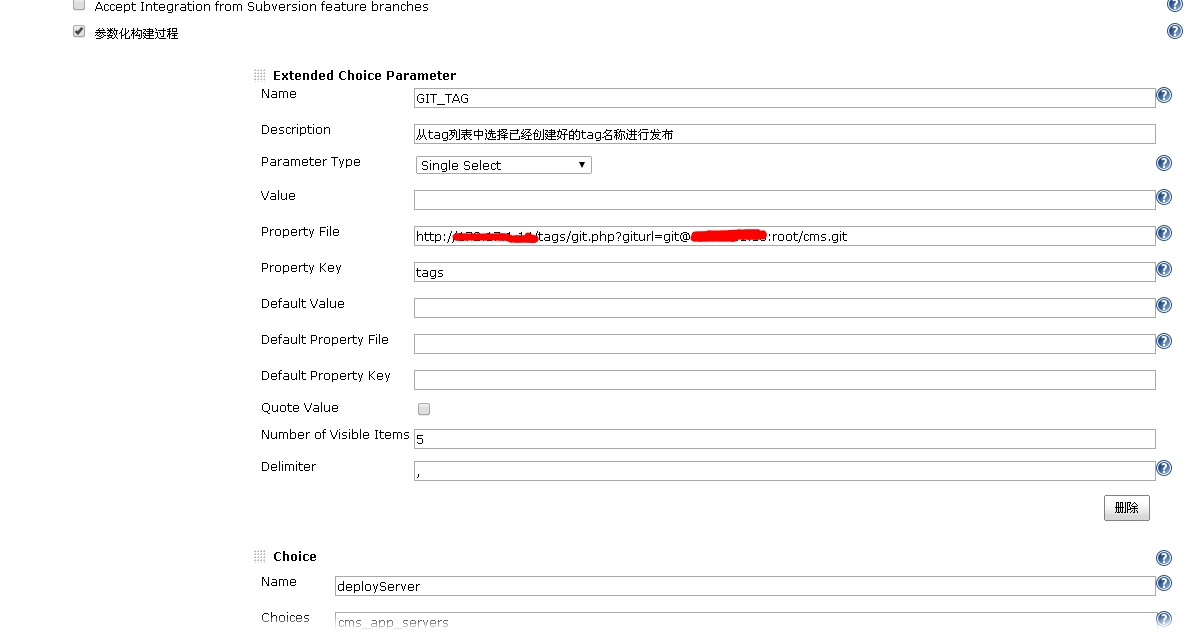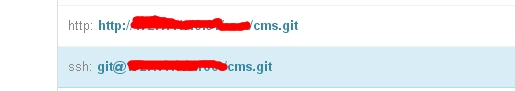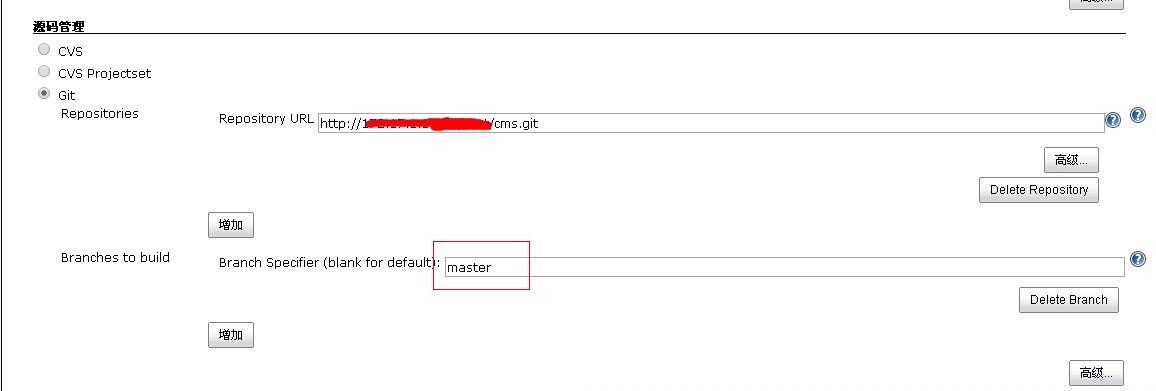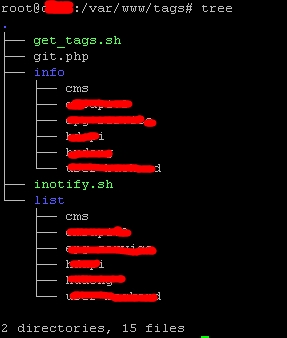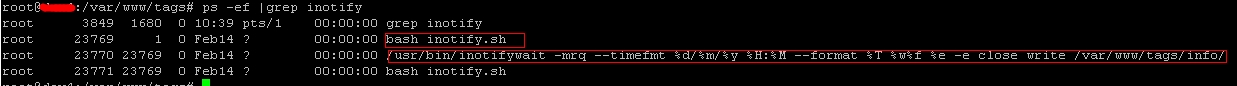由于前一段时间发布了几篇关于web程序基于jenkins部署发布的博文,由于是基于svn作为版本库讲解的。这段时间有一些朋友问我git作为版本库的与jenkins结合实现像选择svn tag指定程序版本的实现发布程序的解决方案。
有与时间原因,本篇不在过多赘述细节,读者可以动手揣摩!
直接先给大家看一下我目前正在使用的部署到生产环境下的jenkins截图!
下面给出配置截图:
经过测试git parameter plugin不能满足我们的需求,所以我们只能自己在jenkins中创建tag list。添加写一下如图步骤:
自己写一个可扩展下拉菜单,通过程序生成指定git版本下的程序的tags列表
下面是程序的源码管理,在git repositories url 中添加我们程序的git地址
下图两种方式都行:
注意我们这个时候选择的是master版本,意味着我的程序都是稳定版本(在开发过程中使用git-flow流程来控制版本开发流程)。
签出到指定的tag:这一步很重要:
到此我们已经实现了jenkins与git的集成结合!这也是前段时间发布的部署系列svn与git的不同之处!
jenkins下git的插件安装网上很多这里不再介绍!
需要注意一点可以根据自己的需求开发出git tag list的功能!
下面给出我按照自己的需求实现的一个:
先给出程序结构图:
git.php
- 2345678910111213141516171819202122232425262728293031323334353637383940 <?php
- $giturl=$_REQUEST["giturl"];
- $arr=explode("/",$giturl);
- $names=$arr[count($arr)-1];
- $namearr=explode(".",$names);
- $name=$namearr[0];
- $rebuild=true;
- $tagpath="/var/www/tags/list/$name";
- if(file_exists($tagpath))
- {
- $content = file_get_contents($tagpath);
- $tags=explode("\n",$content);
- //unlink($tagpath);
- unset($tags[count($tags)-1]);
- if(count($tags)>0)
- {
- $tags=array_reverse($tags);
- echo "tags=".implode(",",$tags);
- }
- else{
- echo "tags= no tags";
- }
- $ctime=filectime($tagpath);
- $now=time();
- $ti=$now-$ctime;
- if($ti<60)
- {
- $rebuild=false;
- }
- }
- else
- {
- echo "tags= Is loading tags ; please try again later";
- }
- if($rebuild)
- {
- $cmd="echo $name $giturl > /var/www/tags/info/$name";
- exec($cmd,$info,$rebt);
- }
- ?>
inotify.sh
- #!/bin/bash
- #create by lhb
- #date 2014-02-08
- #monitor file change
- workplace=/var/www/tags
- src=$workplace/info/
- lists=$workplace/list
- /usr/bin/inotifywait -mrq --timefmt '%d/%m/%y %H:%M' --format '%T %w%f %e' -e close_write $src \
- | while read file
- do
- fn=`echo $file |awk '{print $3}'`
- arr=(`cat $fn |awk '{print $1,$2}'`)
- pro_name=${arr[0]}
- pro_url=${arr[1]}
- #echo $pro_name
- #echo $pro_url
- /bin/bash $workplace/get_tags.sh $pro_name $pro_url > $lists/$pro_name
- chown www-data:www-data $lists/$pro_name
- echo $?
- done
get_tags.sh
- #!/bin/bash
- #create by lhb
- #date 2014-02-08
- #get git code tag list
- codepath=/tmp/$1
- [ -d "$codepath" ] || {
- cd /tmp/
- /usr/bin/git clone $2 &> /dev/null
- }
- cd $codepath
- /usr/bin/git pull &> /dev/null
- /usr/bin/git tag
- rm -rf $codepath
执行shell脚本:
如有不明白的地方,可以参考我的部署系列文章或线上交流!