玩Linux其乐无穷!哈哈。不相信。记住我的话,在文章结尾时你就会相信Linux确实好玩了。

1. 命令:sl (蒸汽机车)
你可能了解 ‘ls’ 命令,并经常使用它来查看文件夹的内容。但是,有些时候你可能会拼写成 ‘sl’ ,这时我们应该如何获得一些乐趣而不是看见“command not found”呢?
安装 sl
- root@tecmint:~# apt-get install sl (In Debian like OS)
- root@tecmint:~# yum -y install sl (In Red Hat like OS)
输出
- root@tecmint:~# sl
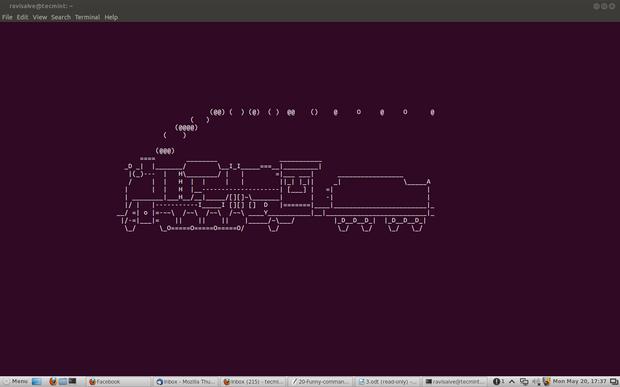
当你敲入的是‘LS‘而不是’ls‘时,这个命令也会运行。
2. 命令:telnet
非也!非也!!这可不像它平常那样复杂。你可能很熟悉telnet。Telnet 是一个文本化的双向网络协议。这里不需要安装什么东西。你需要的就是一个Linux系统和一个连通的网络。
- root@tecmint:~# telnet towel.blinkenlights.nl
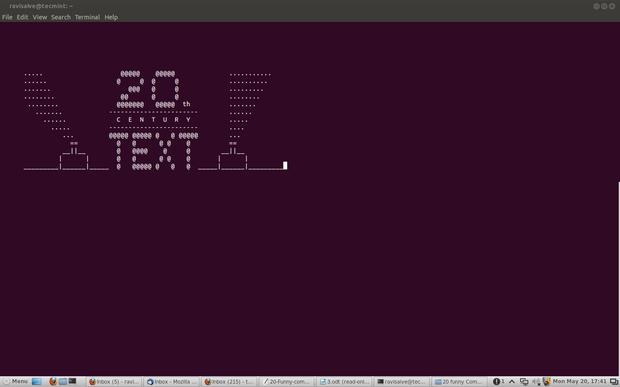
3. 命令:fortune
试试你未知的运气,终端里有时也有好玩的。
安装 fortune
- root@tecmint:~# apt-get install fortune (for aptitude based system)
- root@tecmint:~# yum install fortune (for yum based system)
- root@tecmint:~# fortune
- You're not my type. For that matter, you're not even my species!!!
- Future looks spotty. You will spill soup in late evening.
- You worry too much about your job. Stop it. You are not paid enough to worry.
- Your love life will be... interesting.
4. 命令:rev(翻转)
它会把传递给它的的每个字符串都反过来,是不是很好玩。
- root@tecmint:~# rev
- 123abc
- cba321
- xuniL eb ot nrob
- born to be Linux
5. 命令:factor
该谈点儿关于Mathematics的了,这个命令输出给定数字的所有因子。
- root@tecmint:~# factor
- 5
- 5: 5
- 12
- 12: 2 2 3
- 1001
- 1001: 7 11 13
- 5442134
- 5442134: 2 2721067
#p#
6.命令:script
好的,这不是什么命令,而是一个脚本,一个很有趣的脚本。
- root@tecmint:~# for i in {1..12}; do for j in $(seq 1 $i); do echo -ne $i x $j=$((i*j))\\t;done; echo;done
- 1 x 11=1
- 2 x 1=2 2 x 2=4
- 3 x 1=3 3 x 2=6 3 x 3=9
- 4 x 1=4 4 x 2=8 4 x 3=12 4 x 4=16
- 5 x 1=5 5 x 2=10 5 x 3=15 5 x 4=20 5 x 5=25
- 6 x 1=6 6 x 2=12 6 x 3=18 6 x 4=24 6 x 5=30 6 x 6=36
- 7 x 1=7 7 x 2=14 7 x 3=21 7 x 4=28 7 x 5=35 7 x 6=42 7 x 7=49
- 8 x 1=8 8 x 2=16 8 x 3=24 8 x 4=32 8 x 5=40 8 x 6=48 8 x 7=56 8 x 8=64
- 9 x 1=9 9 x 2=18 9 x 3=27 9 x 4=36 9 x 5=45 9 x 6=54 9 x 7=63 9 x 8=72 9 x 9=81
- 10 x 1=10 10 x 2=20 10 x 3=30 10 x 4=40 10 x 5=50 10 x 6=60 10 x 7=70 10 x 8=80 10 x 9=90 10 x 10=100
- 11 x 1=11 11 x 2=22 11 x 3=33 11 x 4=44 11 x 5=55 11 x 6=66 11 x 7=77 11 x 8=88 11 x 9=99 11 x 10=110 11 x 11=121
- 12 x 1=12 12 x 2=24 12 x 3=36 12 x 4=48 12 x 5=60 12 x 6=72 12 x 7=84 12 x 8=96 12 x 9=108 12 x 10=120 12 x 11=132 12 x 12=144
7.命令:Cowsay
一个在终端用ASCII码组成的小牛,这个小牛会说出你想要它说的话。
安装Cowsay
- root@tecmint:~# apt-get install cowsay (for Debian based OS)
- root@tecmint:~# yum install cowsay (for Red Hat based OS)
输出
- root@tecmint:~# cowsay I Love nix
- ____________
- < I Love nix >
- ------------
- \ ^__^
- \ (oo)\_______
- (__)\ )\/\
- ||----w |
- || ||
如果用管道将‘fortune command’命令重定向到cowsay会怎样呢?
- root@tecmint:~# fortune | cowsay
- _________________________________________
- / Q: How many Oregonians does it take to \
- | screw in a light bulb? A: Three. One to |
- | screw in the light bulb and two to fend |
- | off all those |
- | |
- | Californians trying to share the |
- \ experience. /
- -----------------------------------------
- \ ^__^
- \ (oo)\_______
- (__)\ )\/\
- ||----w |
- || ||
提示:‘|’是管道命令符。通常它是将一个命令的输出作为下一个命令的输入。在上面的例子中‘fortune’的输出作为‘cowsay’命令的输出。管道命令会经常用在脚本和程序编写中。
xcowsay是一个图形界面程序。它与cowsay类似只是以一种图形的方式来表达,可以说是X版本的cowsay。
- apt-get insatll xcowsay
- yum install xcowsay
输出
- root@tecmint:~# xcowsay I Love nix
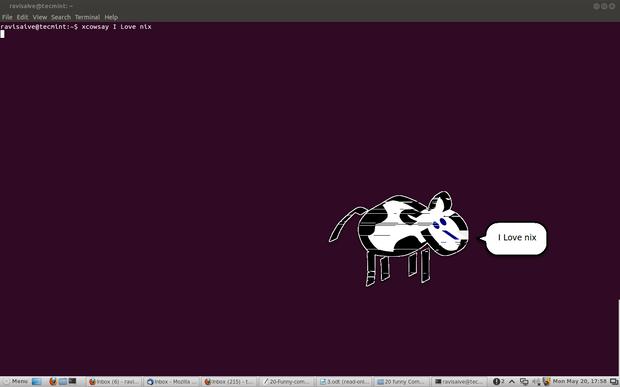
cowthink是另一个命令。运行“cowthink Linux is sooo funny ”看看它与cowsay的不同吧。
- apt-get insatll cowthink
- yum install cowthink
输出
- root@tecmint:~# cowthink ....Linux is sooo funny
- _________________________
- ( ....Linux is sooo funny )
- -------------------------
- o ^__^
- o (oo)\_______
- (__)\ )\/\
- ||----w |
- || ||
8. 命令:yes
yes 是一个非常有趣又有用的命令,尤其对于脚本编写和系统管理员来说,它可以自动地生成预先定义的响应或者将其传到终端。
- root@tecmint:~# yes I Love Linux
- I Love Linux
- I Love Linux
- I Love Linux
- I Love Linux
- I Love Linux
- I Love Linux
- I Love Linux
- I Love Linux
- I Love Linux
- I Love Linux
- I Love Linux
- I Love Linux
提示: (直到你按下ctrl+c才停止)
9. 命令: toilet
什么?你在开玩笑吗! 当然没有,但肯定的是这个命令的名字太搞了,我也不知道这个命令的名字从何而来。
安装toilet
- root@tecmint:~# apt-get install toilet
- root@tecmint:~# yum install toilet
输出
- root@tecmint:~# toilet tecmint
- mmmmmmm " m
- # mmm mmm mmmmm mmm m mm mm#mm mmm mmm mmmmm
- # #" # #" " # # # # #" # # #" " #" "# # # #
- # #"""" # # # # # # # # # # # # # #
- # "#mm" "#mm" # # # mm#mm # # "mm # "#mm" "#m#" # # #
这个命令甚至提供了一些颜色和字体格式。
- root@tecmint:~# toilet -f mono12 -F metal Tecmint.com
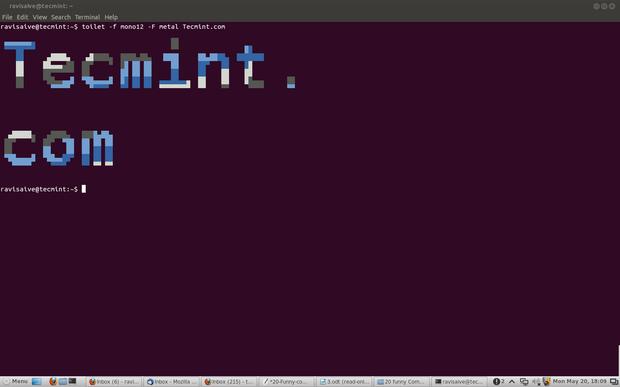
提示:Figlet 是另外一个与toilet产生的效果类似的命令。
10. 命令:cmatrix
你可能看多好莱坞的电影‘黑客帝国’并陶醉于被赋予Neo的能看到在矩阵中任何事物的能力,或者你会想到一幅类似于‘Hacker’的桌面的生动画面。
安装 cmatrix
- root@tecmint:~# apt-get install cmatrix
- root@tecmint:~# yum install cmatrix
输出
- root@tecmint:~# cmatrix
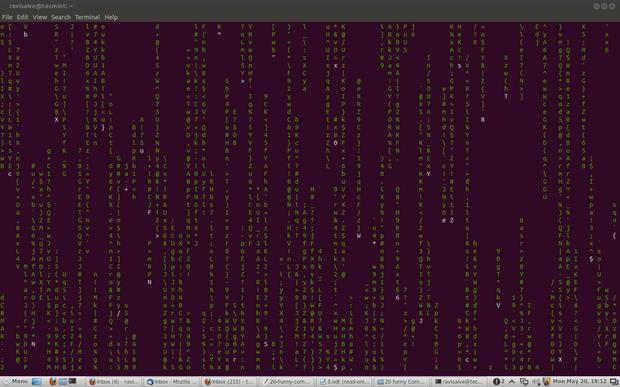
#p#
11. 命令: oneko
可能你坚信Linux的鼠标指针永远是同样的黑色或白色一点儿也不生动,那你就错了。“oneko”是一个会让一个“Jerry”你的鼠标指针附着到你鼠标上的一个软件包。
安装 oneko
- root@tecmint:~# apt-get install oneko
- root@tecmint:~# yum install oneko
输出
- root@tecmint:~# oneko
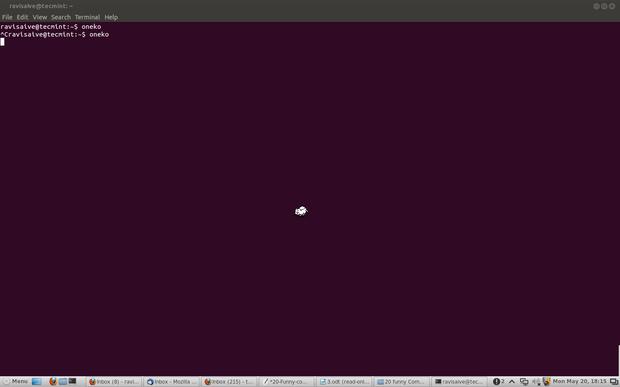
提示:关闭运行着oneko的终端时,Jerry也会随之消失,重新启动终端时也不会再出项。你可以将这个程序添加到启动选项中然后继续使用它。
12. Fork炸弹
这是一段非常欠抽的代码。运行这个命令的后果自己负责。这个命令其实是一个fork炸弹,它会以指数级的自乘,直到所有的系统资源都被利用了或者系统挂起(想要见识这个命令的威力你可以试一次这个命令,但是后果自负,记得在运行它之前关掉并保存其它所有程序和文件)。
- root@tecmint:~# :(){ :|:& }:
13. 命令:while
下面的”while“命令是一个脚本,这个脚本可以为你提供彩色的日期和文件直到你按下中断键(ctrl+c)。复制粘贴这个命令到你的终端。
- root@tecmint:~# while true; do echo "$(date '+%D %T' | toilet -f term -F border --gay)"; sleep 1; done
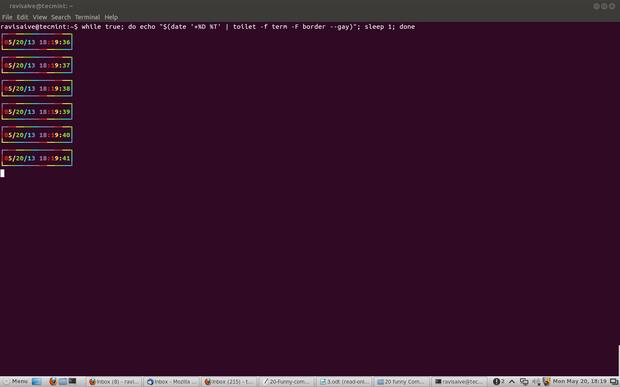
提示:以上脚本通过下面的修改也会产生类似的输出但是还是有点不同的,在你的终端试试吧。
- root@tecmint:~# while true; do clear; echo "$(date '+%D %T' | toilet -f term -F border --gay)"; sleep 1; done
14. 命令: espeak
将你的多媒体音箱的音量调到最大,然后在将这个命令复制到你的终端,来看看你听到上帝的声音时的反应吧。
安装 espeak
- root@tecmint:~# apt-get install espeak
- root@tecmint:~# yum install espeak
输出
- root@tecmint:~# espeak "Tecmint is a very good website dedicated to Foss Community"
15. 命令: aafire
在你的终端放一把火如何。把这个“aafire”敲到你的终端,不需要什么引号看看这神奇的一幕吧。按下任意键中指该程序。
安装 aafire
- root@tecmint:~# apt-get install libaa-bin
输出
- root@tecmint:~# aafire
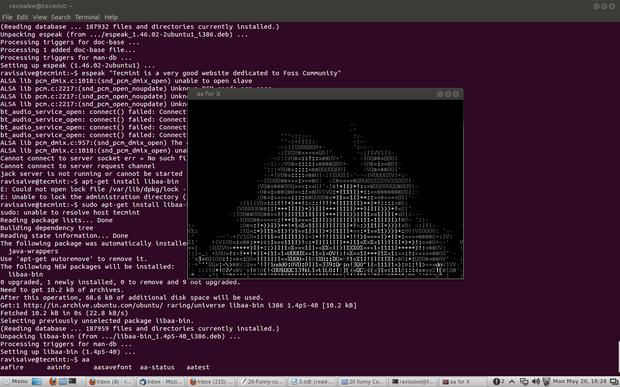
#p#
16. 命令: bb
首先安装“apt-get install bb”,然后敲入“bb”看看会发生什么吧。
- root@tecmint:~# bb
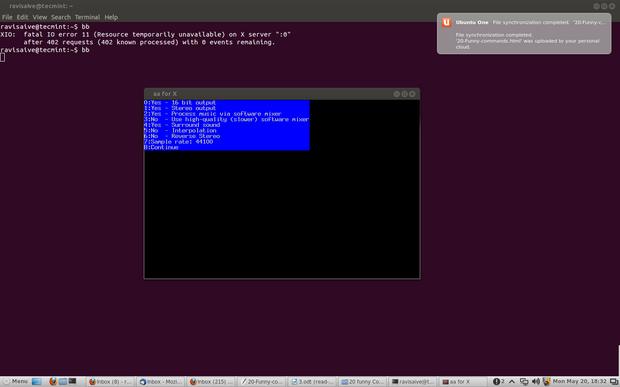
17. 命令: url
如果在你的朋友面前用命令行来改变你的 twitter status 会不会很酷呢。用你的用户名密码和你想要的状态分别替换username, password 和“your status message“就可以了。
- root@tecmint:~# url -u YourUsername:YourPassword -d status="Your status message" http://twitter.com/statuses/update.xml
18. ASCIIquarium
想要在终端弄一个水族馆该,怎么办?
- root@tecmint:~# apt-get install libcurses-perl
- root@tecmint:~# cd /tmp
- root@tecmint:~# wget http://search.cpan.org/CPAN/authors/id/K/KB/KBAUCOM/Term-Animation-2.4.tar.gz
- root@tecmint:~# tar -zxvf Term-Animation-2.4.tar.gz
- root@tecmint:~# cd Term-Animation-2.4/
- root@tecmint:~# perl Makefile.PL && make && make test
- root@tecmint:~# make install
安装 ASCIIquarium
下载并安装ASCIIquarium。
- root@tecmint:~# cd /tmp
- root@tecmint:~# wget http://www.robobunny.com/projects/asciiquarium/asciiquarium.tar.gz
- root@tecmint:~# tar -zxvf asciiquarium.tar.gz
- root@tecmint:~# cd asciiquarium_1.1/
- root@tecmint:~# cp asciiquarium /usr/local/bin
- root@tecmint:~# chmod 0755 /usr/local/bin/asciiquarium
最后在终端运行“asciiquarium”或者“/usr/local/bin/asciiquarium”,记得不要加引号,神奇的一幕将在你眼前展现。
- root@tecmint:~# asciiquarium
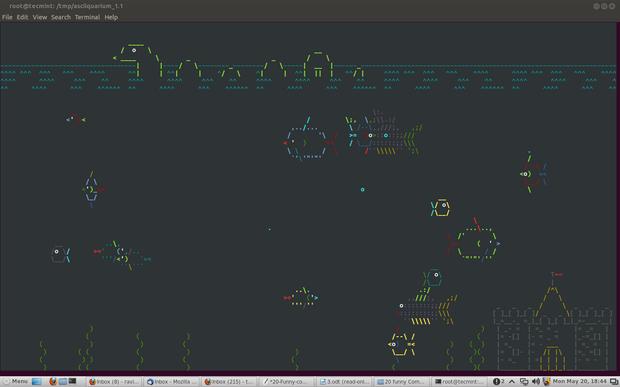
19. 命令: funny manpages
首先安装“apt-get install funny-manpages”然后运行下面命令的man手册。其中一些:
- baby
- celibacy
- condom
- date
- echo
- flame
- flog
- gong
- grope, egrope, fgrope
- party
- rescrog
- rm
- rtfm
- tm
- uubp
- woman (undocumented)
- xkill
- xlart
- sex
- strfry
- root@tecmint:~# man baby
20. Linux Tweaks
该到了做一些优化的时候了。
- root@tecmint:~# world
- bash: world: not found
- root@tecmint:~# touch girls\ boo**
- touch: cannot touch `girls boo**`: Permission denied
- root@tecmint:~# nice man woman
- No manual entry for woman
- root@tecmint:~# ^How did the sex change operation go?^
- bash: :s^How did the sex change operation go?^ : substitution failed
- root@tecmint:~# %blow
- bash: fg: %blow: no such job
- root@tecmint:~# make love
- make: *** No rule to make target `love`. Stop.
- $ [ whereis my brain?
- sh: 2: [: missing ]
- % man: why did you get a divorce?
- man:: Too many arguments.
- % !:say, what is saccharine?
- Bad substitute.
- server@localhost:/srv$ \(-
- bash: (-: command not found
Linux总是sexy:who | grep -i blonde | date; cd ~; unzip; touch; strip; finger; mount; gasp; yes; uptime; umount; sleep(如果你知道我的意思,汗!)
还有一些其它的命令,只是这些命令并不能在所有的系统上运行,所以本文没有涉及到。比如说dog , filter, banner
使用愉快,你可以稍后再对我说谢谢:)您的评价是我们前进的不竭动力。告诉我们你最喜欢的命令。继续关注,不久我会有另一篇值得阅读的文章。
via: http://www.tecmint.com/20-funny-commands-of-linux-or-linux-is-fun-in-terminal/
译者:Linchenguang 校对:wxy

































