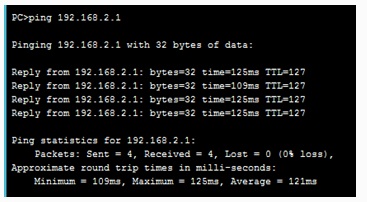如何在三层设备上怎么配置vlan间的路由?这是很多工程师经常遇到的问题。其实vlan间的路由有两种:单臂路由和三层交换路由。下面具体写一下三层之间的路由。
实验拓扑如下图一个三层核心交换机,两个二层交换机。
1、设置VTP domain
在S1上启用sever模式,S2和S3启用client模式
S1>en
S1#configure terminal
S1(config)#vtp domain cisco
S1(config)#vtp mode server
S2>en
S2#configure terminal
S2(config)#vtp domain cisco
S2(config)#vtp mode client
S3>en
S3#configure terminal
S3(config)#vtp domain cisco
S3(config)#vtp mode client
2、配置中继为了保证管理域能够覆盖所有的分支交换机,必须配置中继。
这里只需要在S1上的f0/1和f0/2口起trunk就可以了
S1(config)#interface range f0/1-f0/2
S1(config-if-range)#switchport trunk encapsulation dot1q
S1(config-if-range)#switchport mode trunk
3、创建Vlan
在S2上的vlan表如下:
S2#show vlan br
4、将交换机接口纳入Vlan
S2(config)#interface fastEthernet 0/2
S2(config-if)#switchport access vlan 10
S3(config)#interface fastEthernet 0/2
S3(config-if)#switchport access vlan 20
5、配置三层交换
给每个Vlan配IP地址
S1(config)#interface vlan 10
S1(config-if)#ip add 192.168.1.254 255.255.255.0
S1(config)#interface vlan 20
S1(config-if)#ip add 192.168.2.254 255.255.255.0
启用路由模式
S1(config)#ip routing
由于拓扑是直连路由这里不用做宣告
Gateway of last resort is not set
C 192.168.1.0/24 is directly connected, Vlan10
C 192.168.2.0/24 is directly connected, Vlan20
在客户端坐下测试
OK实验成功,看来学到的知识是忘不掉的。