本主题介绍为 Windows 应用商店编写 DirectX 游戏所需的操作。
首先,你需要安装 Visual Studio,然后你可以安装 DirectX 游戏 GDC 2013 游戏模板(可供下载)。
获取 Visual Studio
你必须在安装游戏模板之前,下载和安装 Visual Studio。 立即下载 Visual Studio。
Note GDC 2013 游戏模板可与 Visual Studio Express 搭配使用。Visual Studio Express 预览版包含用于图形编程的工具,如调试工具。有关 DirectX 图形和游戏功能及工具的概述,请参阅用于 DirectX 游戏开发的 Visual Studio 工具。
安装模板
代码库中有三个 DirectX 游戏模板可供下载。GDC 2013 游戏模板以 .vsix 安装程序中的 Visual Studio 加载项形式提供。双击 .vsix 文件即可安装这些模板。
安装模板之后,你可以从“文件”菜单中选择“新建项目”,然后选择“已安装->Visual C++->Windows 应用商店”并选择你所选内容的项目。 新模板将显示在列表底部。
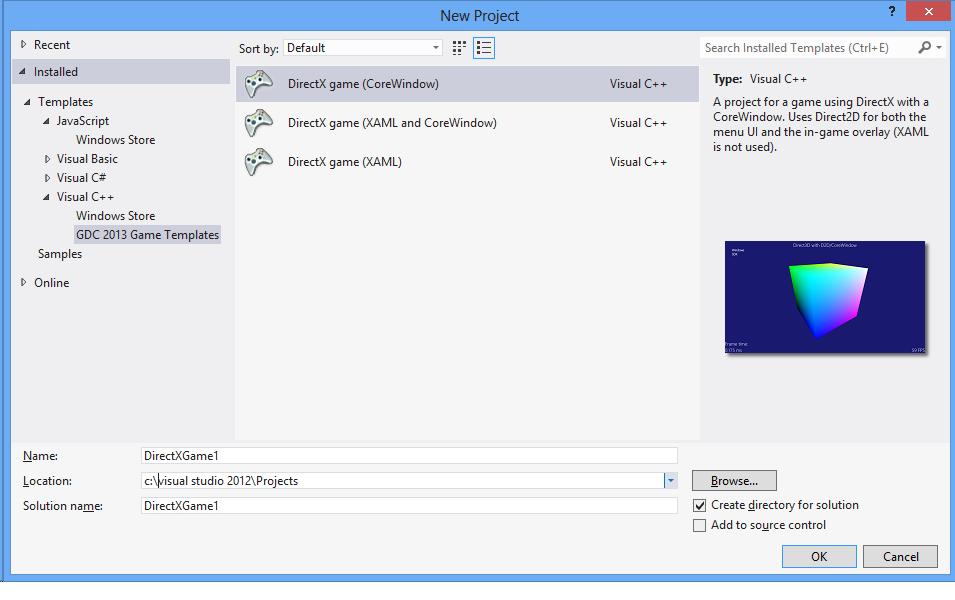
GDC 2013 游戏模板已完成,因此你可以立即构建和运行解决方案。 若要开始,请参阅在 Visual Studio 中从模板创建 DirectX 游戏项目。
In this section
| Topic | Description |
|---|---|
|
了解用于创建 Windows 应用商店 DirectX 游戏的模板选项。 |
|
|
概要介绍了 Visual Studio 中提供的 DirectX 特定工具。 |
原文链接:http://msdn.microsoft.com/library/windows/apps/dn166876.aspx



























