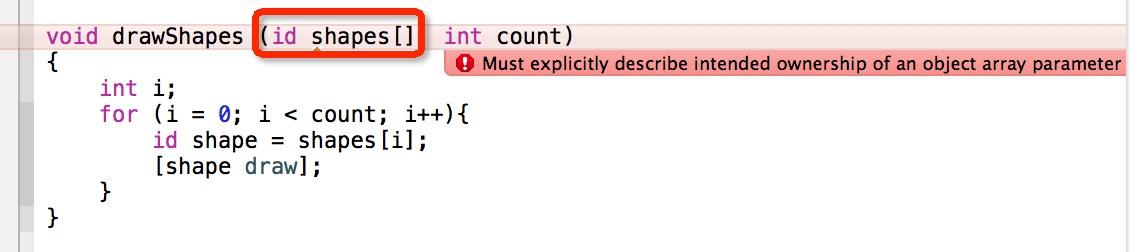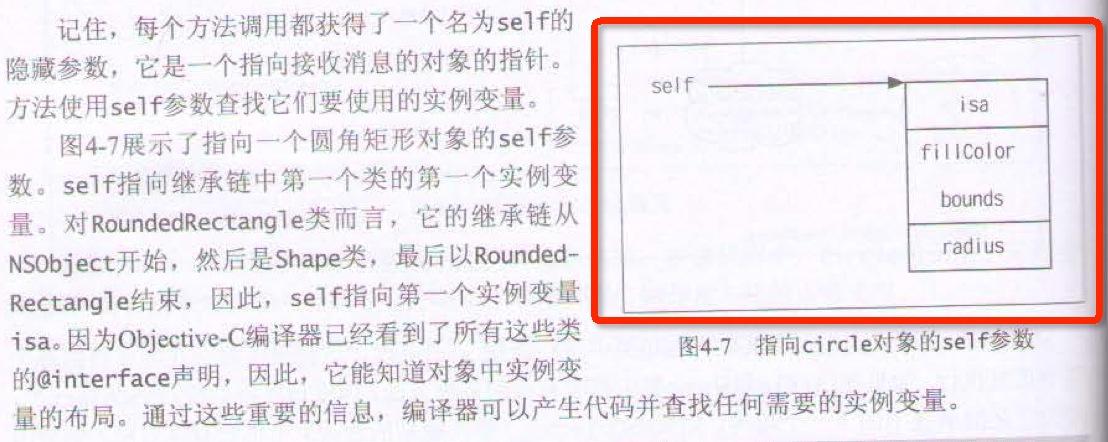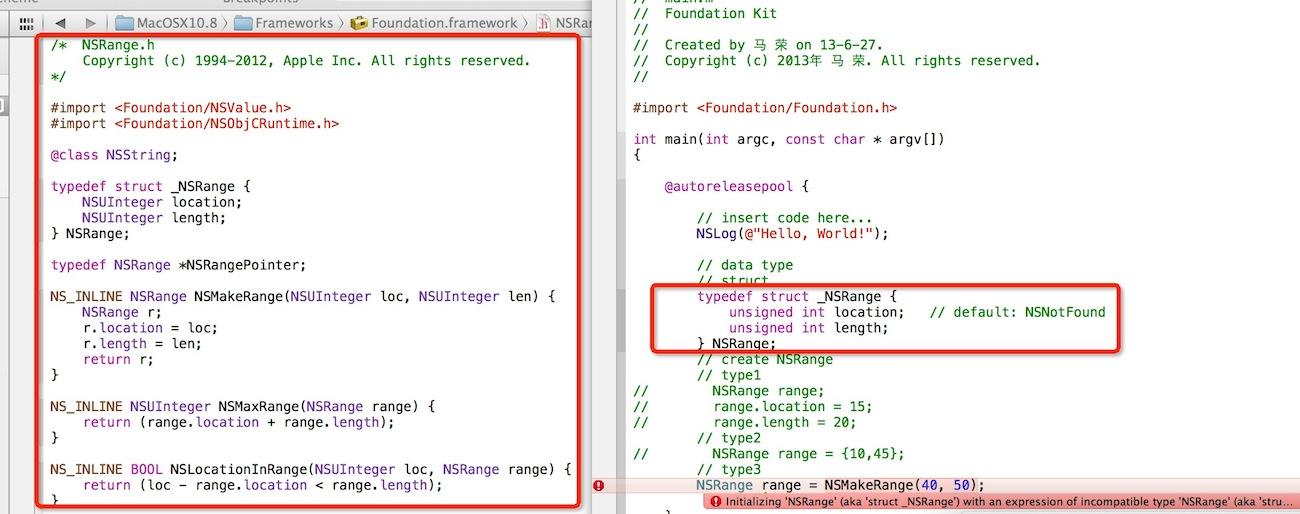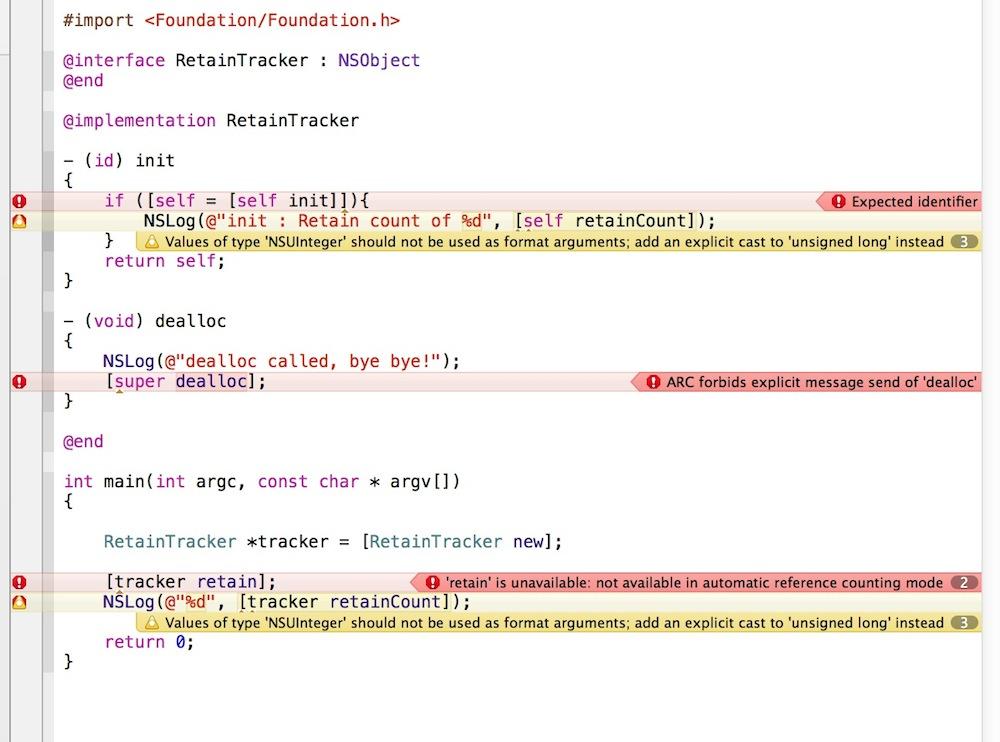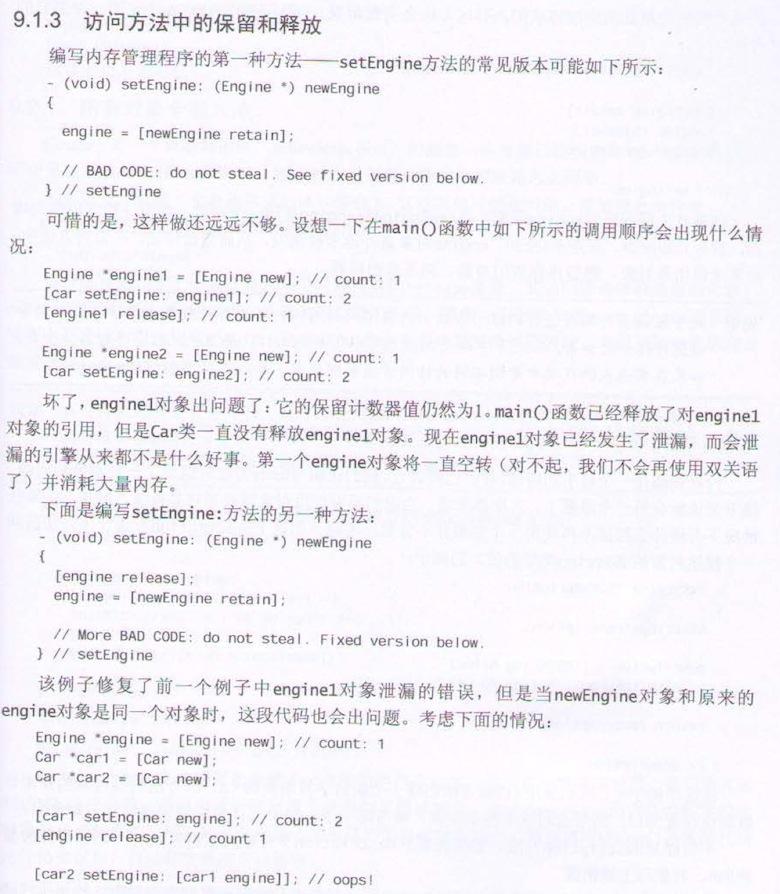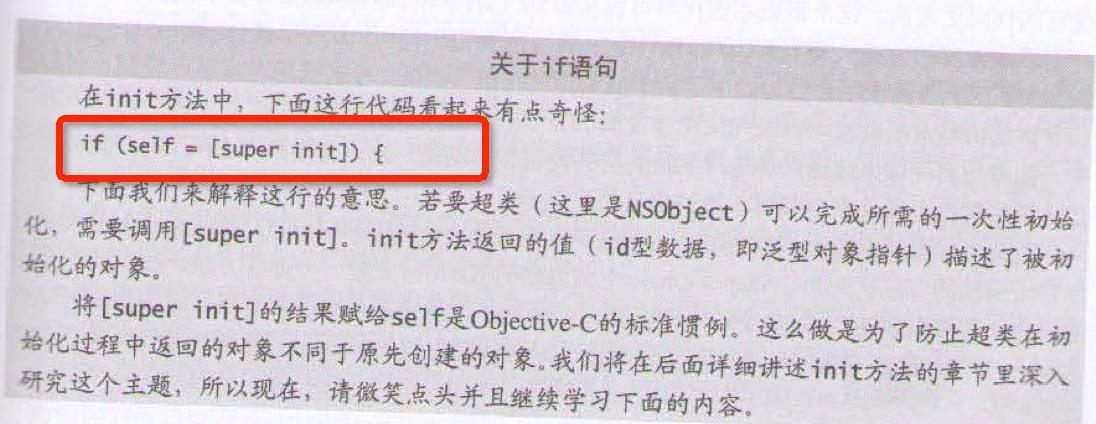1、在xcode中无法在一个窗口打开多个项目,每个窗口只能存在一个项目。
解决方案:cmd+~,就是tab上面一个键,可以在项目中快速切换。
2、conflicting types for ‘方法名’ 的错误。(Objective-C基础教程第三章中***个实例练习时出错)
解决方案:这里走的是C的语法,每个被调用的函数都需要在调用之前被声明。
3、Must explicitly describe intended ownership of an object array parameter(Objective-C基础教程第三章中***一个实例练习时出错)
进行到第三章***一个实例时,cmd+r运行会报错:Must explicitly describe intended ownership of an object array parameter。如 果你看到了这个错误信息,你可以选中左边的项目名,然后再选中右边的PROJECT-->Apple LLVM compiler 4.2 - Language-->Objective-C Automatic Reference Counting,它本来的值是Yes,将它的值改为No(不自动管理内存),就可以正常编译运行了(如下截图所示)。
错误的大概意思是,必须为方法中数组参数分配明确地空间。
4、继承的工作机制:方法调度和实例变量
方法调度:发送消息时,首先在当前类中查找该方法,如果没有,则向该方法的superclass中进行查找。
实例变量:从上往下查找?实例变量不存在重新声明的情况吧?(⊙o⊙)…不太明。。(脆弱的基类问题?不懂。。mark)
5、linker command failed with exit code 1 (use -v to see invocation)(第六章切割文件时遇到)
参考:http://blog.csdn.net/duxinfeng2010/article/details/8265273
6、@class Tire; // 使用方法和位置与 #import类似
@class 创建一个前向引用,并声明只会通过指针来引用该类。可以通过@class 让两个类互相引用。即,在A.h中用@class B,在B.h 中用@class A。但如果用 #import 让这两个类互相引用,就会出现编译错误。
7、在敲NSRange这章内容时,遇到一个纠结的问题,通过{5,5}或者NSMakeRange(5,5)给NSRange对象赋值会报错
其实是我自己犯傻,照着书copy,将NSRange重定义了,自然会出错了。
8、方法名前面的 + 与 -
最开始让我觉得无语的是,objective-c在方法前面加上的+和-,不过现在觉得挺好的,一目了然。
+:说明该方法是类方法,通常用于创建新的实例。例如,+ (id)stringWithFormat:(NSString *)format,...;
-:该方法为实例方法,我们直接在类中定义的起一定作用的方法。
9、NSArray的两个限制:只能存储objective-c对象,不能存储原始c数据类型;不能存储nil。
10、NSEnumerator 数组循环报错问题
- NSArray *array = @[@"marong",@"hello"];
- NSEnumerator *enumerator = [array objectEnumerator];
- id thingie = [enumerator nextObject];
- while (thingie) {
- NSLog(@"I found %@", thingie);
- thingie = [enumerator nextObject];
- }
书中将
- id thingie = [enumerator nextObject];
while表达式中,报错,我将该句移到循环体外面,并在循环体内加上迭代语句,然后正常。
11、可变string、可变array和可变dictionary
12、NSNull,只有一个方法:+(NSNull *)null;
13、这么一个小程序也能让我觉得有趣啊
- #import <Foundation/Foundation.h>
- int main(int argc, const char * argv[])
- {
- @autoreleasepool {
- NSFileManager *manager;
- manager = [NSFileManager defaultManager];
- NSString *home;
- home = [@"~" stringByExpandingTildeInPath];
- NSDirectoryEnumerator *direnum;
- direnum = [manager enumeratorAtPath:home];
- NSMutableArray *files;
- files = [NSMutableArray arrayWithCapacity:42];
- NSString *filename;
- while (filename = [direnum nextObject]) {
- if ([[filename pathExtension] isEqualTo: @"jpg"]) {
- [files addObject:filename];
- }
- }
- NSEnumerator *fileenum;
- fileenum = [files objectEnumerator];
- while (filename = [fileenum nextObject]) {
- NSLog(@"%@",filename);
- }
- }
- return 0;
- }
我发现我对所谓JS的各种特效越来越不耐烦,如果再没有一个统一的标准,日渐庞大而 臃肿的JS队伍最终将溃不成军。一个写后台的同事问我,你为什么不写程序啊,我觉得你挺适合写程序的,你为什么选择切页面这种工作呢?是的,把时间都花在 无谓的特效与动画上,而遗忘了自己的本质,不管是在别人眼中还是在你自己心里,永远都只是个切页面的。
无谓身边人如何唱衰 IOS,不过我却觉得有意思起来。没有太多奇葩兼容的苦恼,虽然也要兼容低版本系统,可是相比web和android的兼容问题,那都是毛毛雨。系统现成 的特效,可以把更多地精力花在业务逻辑和性能优化上,毕竟总得走的更远一点,只做一个程序员还是欠缺点什么。
14、关于快速枚举的一点不明:filewalkerV2实例中的片段
快速枚举使用的语法:
for ( Type newVariable in expression ) { statements }
for ( existingItem in expression ) { statements }
枚举期间对象不能被改变。
使用快速枚举的三个类:
NSArray, NSDictionary, NSSet
快速枚举的特性:可以将已有的NSEnumerator 对象或其子类传递给它。
- NSFileManager *manager;
- manager = [NSFileManager defaultManager];
- NSString *home;
- home = [@"~" stringByExpandingTildeInPath];
- NSMutableArray *files;
- files = [NSMutableArray arrayWithCapacity:50];
- // [manager enumeratorAtPath:home] 的返回值类型为 NSDirectoryEnumerator
- for (NSString *filename in [manager enumeratorAtPath:home]) {
- if ([[filename pathExtension] isEqualTo: @"jpg"]){
- [files addObject:filename];
- }
- }
- for (NSString * filename in files) {
- NSLog(@"%@", filename);
- }
15、内存管理,很不明,mark
现在貌似用不到书上也就是后面截图那些了,自动生成的main函数中都会有下面这段代码:
- @autoreleasepool {
- // do something here
- }
16、使用 NSString 的 convenience initializer 方法initWithContentsOfFile读取文件
- int main(int argc, const char * argv[])
- {
- NSFileManager *manager;
- manager = [NSFileManager defaultManager];
- NSString *home;
- home = [@"~" stringByExpandingTildeInPath];
- NSLog(@"%@", home);
- NSString *path;
- path = [NSString stringWithFormat:@"%@/Documents/studyfile/资料网站搜集.txt", home];
- NSString *filestring;
- filestring = [[NSString alloc]
- initWithContentsOfFile: path];
- NSLog(@"%@", filestring);
- return 0;
不知道有没有哪里写错了, 等学的深一点了再回头来检查好了。反正log里面木有问题就是,哈哈。
#p#
17、指定初始化函数 designated initializer 的实际应用
- #import <Foundation/Foundation.h>
- @interface Tire : NSObject
- {
- float pressure;
- float treadDepth;
- }
- - (id) initWithPressure: (float) pressure
- treadDepth: (float) treadDepth;
- - (id) initWithPressure: (float) pressure;
- - (id) initWithTreadDepth: (float) treadDepth;
- @end
- @implementation Tire
- // 注意
- - (id) init
- {
- if (self = [self initWithPressure:34 treadDepth:20]){
- }
- return self;
- }
- - (id) initWithPressure:(float) p treadDepth:(float) t
- {
- if (self = [super init]){
- pressure = p;
- treadDepth = t;
- }
- return (self);
- }
- - (id) initWithPressure:(float) p
- {
- if (self = [self initWithPressure:p treadDepth:20]){
- }
- return (self);
- }
- - (id) initWithTreadDepth: (float) t
- {
- if (self = [self initWithPressure:34 treadDepth:t]){
- }
- return (self);
- }
- - (NSString *) description
- {
- NSString *desc;
- desc = [NSString stringWithFormat:@"Tire : Pressure : %.1f , TreadDepth : %.1f", pressure, treadDepth];
- return (desc);
- }
- @end
- @interface TireSub : Tire
- {
- float sub1;
- float sub2;
- }
- @end
- @implementation TireSub
- // 注意子类的 init 方法
- - (id) init
- {
- if (self = [super initWithPressure:34 treadDepth:20]){
- sub1 = 59;
- sub2 = 69;
- }
- return (self);
- }
- - (NSString *) description
- {
- NSString *desc;
- desc = [NSString stringWithFormat:@"Tire : Pressure : %.1f , TreadDepth : %.1f, Sub1 : %.1f, Sub2 : %.1f", pressure, treadDepth,sub1,sub2];
- return (desc);
- }
- @end
- int main(int argc, const char * argv[])
- {
- @autoreleasepool {
- TireSub *tiresub = [[TireSub alloc] init];
- NSLog(@"%@", tiresub);
- }
- return 0;
- }
18、Property 实例
- #import <Foundation/Foundation.h>
- @interface MRProperty : NSObject
- {
- NSString *name ;
- float address;
- }
- @property NSString *name;
- @property float num;
- @property(copy) NSString *string; // for object type
- @property(retain) NSMutableArray *array; // for object type
- @property NSString *secondName;
- @property(readonly) NSString *lover;
- - (id) initWithName: (NSString *) name
- address: (float) num;
- @end
- @implementation MRProperty // ! Incomplete implementation
- @synthesize name;
- @synthesize num;
- @synthesize string;
- @synthesize array;
- @synthesize secondName = second;
- @synthesize lover;
- - (id) init
- {
- if ([self = self initWithName: @"ma" num: 40.0]) {
- }
- return (self);
- }
- - (id) initWithName: (NSString *) n num: (float) a
- {
- if (self = [super init]) {
- name = [n copy];
- num = a;
- second = @"rong";
- lover = @"zsl";
- }
- return (self);
- }
- @end
- int main(int argc, const char * argv[])
- {
- @autoreleasepool {
- MRProperty *property = [[MRProperty alloc] initWithName:@"ma" num:40];
- property.string = @"Hi, my love!~";
- NSLog(@"name is %@ ; num is %.1f ; string is %@.", property.name, property.num, property.string);
- NSLog(@"my second name is : %@", property.secondName);
- NSLog(@"my lover is : %@", property.lover);
- }
- return 0;
- }
19、category (类别)
感觉需要多用才能更明白一点。。。
20、protocol (协议)
我把它理解为 java里面的接口,在定义类时声明需要实现哪些接口。(⊙o⊙)…不知道对伐。哎呦,为啥我觉得java里面的接口更好理解呢?
protocol的声明示例如下:
- @protocol Panel <NSObject>
- // 必须实现
- - (id) create;
- // 可选
- @optional
- - (void) drawCicle;
- - (void) drawDoted;
- - (void) drawRect;
- // 必须实现
- @required
- - (void) clearPanel;
- @end
#p#
protocol的使用示例如下:
- #import <Foundation/Foundation.h>
- #import "Panel.h"
- @interface Engine : NSObject <NSCopying,NSCoding>
- @end
protocol的使用示例如下:
- // 跟在id之后,要求对象遵守指定的协议
- - (void) setObjectValue: (id<NSCopying>) obj;
- // 用协议修饰方法的参数
- - (void) draft: (Person<BaseballPlayer> *person);
21、block (块)
- <SPAN style="LINE-HEIGHT: 1.5; FONT-SIZE: 9pt">int (^square_block)(int number) =</SPAN> ^(int number) {return (number * number);};
- int result = square_block(5);
- NSLog(@"%d",result);
- typedef double (^MKSampleMultiplyBlockRef)(double a, double b);
- MKSampleMultiplyBlockRef multiply = ^(double a,double b){ return a * b;};
- MKSampleMultiplyBlockRef add = ^(double a,double b){ return a + b;};
- double a = 20, b = 40;
- __block double c = 3;
- MKSampleMultiplyBlockRef multiply2 = ^(double a, double b) {c = a * b;};
- // 如果不声明 __block ,则编译时会出错。
- // 没有长度的可变数组 和 没有长度的结构体 无法被声明为 __block 类型
- NSLog(@"%f",multiply(a,b));
- NSLog(@"%f",add(a,b));
block可以定义很多函数块,唯一的限制是这些函数块能拥有的参数只能是定义时的形参,不过它可以使用的变量的范围却很广。
全局变量、全局函数、封闭范围内的参数、函数级别的__block变量、封闭范围内的非静态变量会被获取为常量、objective-c的实例变量、代码块内部的本地变量
22、并发性
// 又是需要深究的一章
23、文件读取和写入
属性列表类,包括:NSArray、NSDirectory、NSString、NSNumber、NSDate、NSData
- NSDate *date = [NSDate date];
- NSLog(@"today is %@", date);
- NSDate *yesterday = [NSDate dateWithTimeIntervalSinceNow: -(24 * 60 * 60)];
- NSLog(@"yesterday is %@", yesterday);
- const char *string = "hi, there, this is a c string!";
- NSData *data = [NSData dataWithBytes:string length: strlen(string) + 1];
- NSLog(@"data is %@", data);
- NSLog(@"%d byte string is '%s'", [data length], [data bytes]);
- NSArray *phrase;
- phrase = [NSArray arrayWithObjects:@"l", @"seem", @"to",@"be", @"very", @"sad" , nil];
- [phrase writeToFile:@"/Users/marong/Documents/test.txt" atomically:YES];
- // atomically 是否先写入缓冲区,(写入成功后再替换原文件,可避免写入失败损坏源文件,但须双倍磁盘空间)
- NSArray *phrase2;
- phrase2 = [NSArray arrayWithContentsOfFile:@"/Users/marong/Documents/test.txt"];
- NSLog(@"%@", phrase2);
- // 2013-07-08 12:28:09.181 File[936:303] today is 2013-07-08 04:28:09 +0000
- // 2013-07-08 12:28:09.181 File[936:303] yesterday is 2013-07-07 04:28:09 +0000
- // 2013-07-08 12:28:09.182 File[936:303] data is <68692c20 74686572 652c2074 68697320 69732061 20632073 7472696e 672100>
- // 2013-07-08 12:28:09.182 File[936:303] 31 byte string is 'hi, there, this is a c string!'
- // 2013-07-08 12:28:09.183 File[936:303] (
- l,
- seem,
- to,
- be,
- very,
- sad
- )
24、通过NSCoding协议编码和解码对象
// 表示又不太明白,脑子有点糊里糊涂的感觉了
25、提供逻辑上有意义的值,自定制空值:
-setNilValueForKey:
26、处理未定义的键(可重写默认方法)
-valueForUndefinedKey:
-setValue:forUndefinedKey;
27、简单键值操作示例
- Car *car;
- car = [[Car alloc] initWithName:@"car1" modelYear:1988 numberOfDoors:1 mileage:1980.0];
- NSLog(@"%@", car);
- NSLog(@"%@", [car valueForKey:@"name"]);
- // valueForKey : 查找 -key 或 -isKey 命名的get方法,入不存在,则查找 对象内部名为 _key 或key 的实例变量。
- // c或c++中无法进行该操作
- [car setValue:@"Harold" forKey:@"name"];
- [car setValue: [NSNumber numberWithInt: 1988]
- forKey:@"modelYear"];
- NSLog(@"%@", car);
- [car setValue: [NSNumber numberWithFloat: 29.98]
- forKeyPath:@"engine.horsepower"];
- NSLog(@"%@", [car valueForKeyPath:@"engine.horsepower"]);
- NSLog(@"%@", [car valueForKeyPath:@"tires"]);
- // 如果路径中含有一个数组属性,则该键路径的其余部分将被发送给数组的每个对象
- NSNumber *num = [car valueForKeyPath:@"tires.@count"];
- NSLog(@"car has %d tires", num);
- // @count, @blah, @interface,@avg,@sum,@min,@max,@distinctUnionOfObjects (改变所有属性)
- //Car-Value-Coding[2680:303] car1 , a 1988 1 1980.0 has 4 tires.
- //Car-Value-Coding[2680:303] car1
- //Car-Value-Coding[2680:303] Harold , a 1988 1 1980.0 has 4 tires.
- //Car-Value-Coding[2680:303] 29.98
- //Car-Value-Coding[2680:303] (
- // tires0,
- // tires1,
- // tires2,
- // tires3
- //)
- //Car-Value-Coding[2680:303] car has 1223 tires
28、NSPredicate:数组运算符 -- の,需要深入理解
29、NSPredicate:SELF
- <STRONG> NSArray *array = [NSArray arrayWithObjects:@"marong1", @"marong2", @"marong3", nil];
- NSPredicate *predicate = [NSPredicate predicateWithFormat:@"SELF IN {'Herbie', 'marong1', 'marong2'}"];
- NSArray *result;
- result = [array filteredArrayUsingPredicate:predicate];
- NSLog(@"%@", result);
- //NSPredicate[3008:303] (
- // marong1,
- // marong2
- //) </STRONG>
31、@synchronized(object){ // critical section}
// 确保不同线程会连续访问临界区的代码 (mark,关于并发性即多线程问题,不太明)
当object为nil时,静态分析器将会发出警告。
@synchronize(mutex,atomic) // 系统自动生成,保证getter和setter方法互斥
31、新手注意事项大集合
1》id类型:在Objective-C 中,id 类型是一个独特的数据类型。在概念上,类似Java 的Object 类,可以转换为任何数据类型。换句话说,id 类型的变量可以存放任何数据类型的对象。在内部处理上,这种类型被定义为指向对象的指针,实际上是一个指向这种对象的实例变量的指针。(参 考:http://blog.csdn.net/lonelyroamer/article/details/7711895)
2》在类的interface中,没有参数的方法后面不加冒号;
3》[super 方法名: 参数]; // 在override superclass中的某个方法时,需要在方法***面加上这句调用superclass中的该方法。
4》self = [super init] // 相关解释如下所示:
5》继承&复合:inheritance & composition:is & has
6》accessors :存取器