Android 自定义组件
Android 提供了非常精致的和非常强大的组件化模型,能够更加方便的构建UI,这些UI组件都是基于基本的layout类:View 和 ViewGroup。
部分能够用的widgets包括:Button,TextView,EditText,ListView,CheckBox,RadioButton,Gallery,Spinner,和一些比较特殊用途的widgets(AutoCompleteTextView, ImageSwitcher, and TextSwitcher.)
布局组件有LinearLayout, FrameLayout, RelativeLayout,absoluteLayout,TabelLayout
如果预定义的widgets和布局组件都不符合您的需求,那就需要创建属于自己的view,如果只是需要对已有的widget和layout进行小部分的调整,那就可以通过重写部分一些方法来完成开发。
下面就举个例子讲解如何创建自定义的xml属性,以及如果使用。
1. 首先创建一个新的android application.
2. 创建属性
在res/values/ 下创建一个attr.xml 文件,定义好需要的attributes
<?xml version="1.0" encoding="utf-8"?>
<resources>
<declare-styleable name="custom">
<attr name="text" format="string" />
<attr name="size" format="integer"/>
<attr name="color" format="reference|color"/>
</declare-styleable>
</resources>
- 1.
- 2.
- 3.
- 4.
- 5.
- 6.
- 7.
- 8.
3. 创建自定义的View
创建一个View, CustomView 继承自View(根据具体的情况,如果需求和已经存在的widget或者layout相差不大,就继承,重写一些方法)
package com.hualu.androidview;
import android.content.Context;
import android.content.res.TypedArray;
import android.graphics.Canvas;
import android.graphics.Paint;
import android.util.AttributeSet;
import android.view.View;
public class CustomView extends View {
private Paint p = null;
private String text = null;
public CustomView(Context context) {
super(context);
initCustomView() ;
}
public CustomView(Context context, AttributeSet attrs){
super(context, attrs ) ;
initCustomView() ;
TypedArray a = context.obtainStyledAttributes(attrs,R.styleable.custom) ;
int indexCount = a.getIndexCount() ;
for(int i = 0 ; i < indexCount ; i ++){
int index = a.getIndex(i) ;
switch (index) {
case R.styleable.custom_text:
text = a.getString(index) ;
break;
case R.styleable.custom_size:
p.setTextSize(a.getInt(index, 0));
break;
case R.styleable.custom_color:
p.setColor(a.getColor(index, 0xFF000000)) ;
break;
}
}
a.recycle() ;
}
void initCustomView(){
p = new Paint();
p.setAntiAlias(true);
} ;
@Override
protected void onDraw(Canvas canvas) {
super.onDraw(canvas);
canvas.drawText(text, 10, 10, p) ;
}
}
- 1.
- 2.
- 3.
- 4.
- 5.
- 6.
- 7.
- 8.
- 9.
- 10.
- 11.
- 12.
- 13.
- 14.
- 15.
- 16.
- 17.
- 18.
- 19.
- 20.
- 21.
- 22.
- 23.
- 24.
- 25.
- 26.
- 27.
- 28.
- 29.
- 30.
- 31.
- 32.
- 33.
- 34.
- 35.
- 36.
- 37.
- 38.
- 39.
- 40.
- 41.
- 42.
- 43.
- 44.
- 45.
4. 在layout的文件使用自定义的view
<RelativeLayout xmlns:android="http://schemas.android.com/apk/res/android"
xmlns:custom="http://schemas.android.com/apk/res/com.hualu.androidview"
xmlns:tools="http://schemas.android.com/tools"
android:layout_width="match_parent"
android:layout_height="match_parent"
tools:context=".MainActivity" >
<TextView
android:layout_width="wrap_content"
android:layout_height="wrap_content"
android:layout_centerHorizontal="true"
android:layout_centerVertical="true"
android:text="@string/hello_world" />
<com.hualu.androidview.CustomView
android:layout_width="wrap_content"
android:layout_height="wrap_content"
custom:text="custom view"
custom:color="#00FF00"
custom:size="18"
/>
</RelativeLayout>
- 1.
- 2.
- 3.
- 4.
- 5.
- 6.
- 7.
- 8.
- 9.
- 10.
- 11.
- 12.
- 13.
- 14.
- 15.
- 16.
- 17.
- 18.
- 19.
- 20.
5. 运行应用
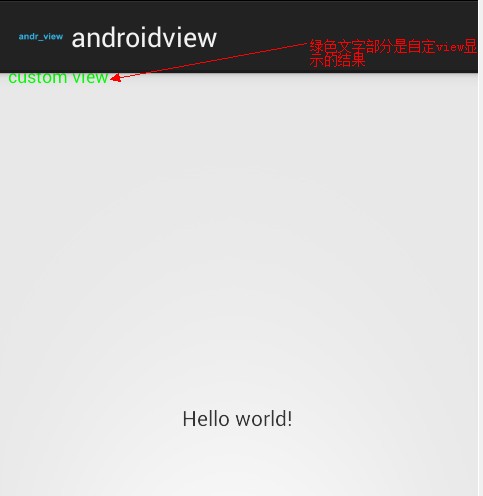
文章就到此结束,大家有什么疑问的,请留言,我会及时答复大家!谢谢~




























