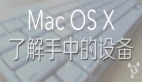效果图:
先主界面xml
activity_main.xml
- <RelativeLayout xmlns:android="http://schemas.android.com/apk/res/android"
- xmlns:tools="http://schemas.android.com/tools"
- android:layout_width="match_parent"
- android:layout_height="match_parent"
- android:background="@drawable/bg"
- tools:context=".MainActivity" >
- <Button
- android:id="@+id/btn_menu"
- android:layout_width="wrap_content"
- android:layout_height="wrap_content"
- android:layout_alignParentTop="true"
- android:layout_centerHorizontal="true"
- android:text="show/hide Menu" />
- <LinearLayout
- android:layout_width="match_parent"
- android:layout_height="wrap_content"
- android:layout_below="@+id/btn_menu"
- android:gravity="center"
- android:orientation="horizontal" >
- <com.example.myMenu.MyImgBtn
- android:id="@+id/main_btn1"
- android:layout_width="0dp"
- android:layout_height="wrap_content"
- android:layout_margin="15dp"
- android:layout_weight="1" />
- <com.example.myMenu.MyImgBtn
- android:id="@+id/main_btn2"
- android:layout_width="0dp"
- android:layout_height="wrap_content"
- android:layout_margin="15dp"
- android:layout_weight="1" />
- <com.example.myMenu.MyImgBtn
- android:id="@+id/main_btn3"
- android:layout_width="0dp"
- android:layout_height="wrap_content"
- android:layout_margin="15dp"
- android:layout_weight="1" />
- <com.example.myMenu.MyImgBtn
- android:id="@+id/main_btn4"
- android:layout_width="0dp"
- android:layout_height="wrap_content"
- android:layout_margin="15dp"
- android:layout_weight="1" />
- </LinearLayout>
- <RelativeLayout
- android:id="@+id/layout_menu"
- android:layout_width="match_parent"
- android:layout_height="200dp"
- android:layout_alignParentBottom="true" >
- <LinearLayout
- android:id="@+id/menu"
- android:layout_width="match_parent"
- android:layout_height="40dp"
- android:background="#dd000000"
- android:gravity="center" >
- <TextView
- android:id="@+id/tv_main"
- android:layout_width="0dp"
- android:layout_height="wrap_content"
- android:layout_weight="1"
- android:gravity="center"
- android:text="常用"
- android:textColor="#ffffffff" />
- <TextView
- android:id="@+id/tv_utils"
- android:layout_width="0dp"
- android:layout_height="wrap_content"
- android:layout_weight="1"
- android:gravity="center"
- android:text="工具"
- android:textColor="#ffffffff" />
- <TextView
- android:id="@+id/tv_set"
- android:layout_width="0dp"
- android:layout_height="wrap_content"
- android:layout_weight="1"
- android:gravity="center"
- android:text="设置"
- android:textColor="#ffffffff" />
- </LinearLayout>
- <LinearLayout
- android:id="@+id/layout_anim"
- android:layout_width="fill_parent"
- android:layout_height="wrap_content"
- android:layout_below="@+id/menu"
- android:background="#eeff8c00" >
- <ImageView
- android:id="@+id/iv_cursor"
- android:layout_width="fill_parent"
- android:layout_height="wrap_content"
- android:scaleType="matrix"
- android:src="@drawable/img_cursor" />
- </LinearLayout>
- <android.support.v4.view.ViewPager
- android:id="@+id/myPager"
- android:layout_width="wrap_content"
- android:layout_height="wrap_content"
- android:layout_below="@+id/layout_anim"
- android:flipInterval="30"
- android:persistentDrawingCache="animation" />
- </RelativeLayout>
- </RelativeLayout>
ViewPager中的三个选项卡xml
- view_main.xml,view_set.xml,view_utils.xml
- <?xml version="1.0" encoding="utf-8"?>
- <LinearLayout xmlns:android="http://schemas.android.com/apk/res/android"
- android:layout_width="match_parent"
- android:layout_height="match_parent"
- android:background="#77ff0000"
- android:orientation="vertical" >
- <GridView
- android:id="@+id/myGridView"
- android:layout_width="match_parent"
- android:layout_height="match_parent"
- android:numColumns="4"
- android:layout_margin="10dp"
- android:horizontalSpacing="20dp"
- android:gravity="center"
- android:verticalSpacing="20dp"
- ></GridView>
- </LinearLayout>
这是选项卡一view_main.xml,后面的两个和这个一样。
最后就是还有一个GirdView的适配器xml
- <?xml version="1.0" encoding="utf-8"?>
- <RelativeLayout xmlns:android="http://schemas.android.com/apk/res/android"
- xmlns:tools="http://schemas.android.com/tools"
- android:layout_width="match_parent"
- android:layout_height="match_parent" >
- <ImageView
- android:id="@+id/imgbtn_img"
- android:layout_width="wrap_content"
- android:layout_height="wrap_content"
- android:layout_centerHorizontal="true"
- />
- <TextView
- android:id="@+id/imgbtn_text"
- android:layout_width="wrap_content"
- android:layout_height="wrap_content"
- android:layout_below="@+id/imgbtn_img"
- android:layout_centerHorizontal="true"
- android:text="Text"
- android:textColor="#ff0000ff"
- android:textSize="10sp" />
- </RelativeLayout>
xml布局部分就这么多了。